

How to Organize Your Password Manager in 7 Steps. After using LastPass for over six years, I recently decided to move to 1Password.

Once I’d moved my information over to the new service, I realized how much junk had built up in my password manager over the years. If you’ve decided your password manager needs a cleanup too, what follows is a guide to decluttering your password list and making it more useful. Whether you’ve just switched services or not, everyone can benefit from better password organization. Once you get into the habit of storing every new login in your password manager, it won’t be long before your vault brims over. Logins you used one time to access something in college, duplicates, and websites that no longer exist all waste space and make legitimate passwords harder to find.
The 100+ Best Websites on the Internet. It’s seriously hard to keep track of which sites have the best content and resources.

So to help make things easier, we’ve compiled this comprehensive list of over 100 of the best sites on the internet. The websites on this list are those that we consider to be genuinely useful, top-of-the-line sites (not apps) where you’ll find what you need. We update this list regularly, so check back occasionally, and be sure to tell your friends!
Books Project Gutenberg. Why Google Calendar and Google Tasks Are the Only To-Do Apps You Need. In early 2018, Google migrated all users to their newest version of Google Calendar.

Google Tasks is now more integrated with Google Calendar. This makes a powerful combination that could potentially replace any other to-do apps you might use. One of the more annoying things about using an external to-do app if you’re a Google Calendar user is keeping your calendar synced with your to-do app. There are ways to sync many of the most popular apps out there, but none are very convenient.
Google Keep vs. Evernote: Which Note Keeping App Is Best for You? You can find plenty of note-taking sites and mobile apps, but Google Keep and Evernote are two very popular options.

And it’s with good reason that they both top the list, as you’ll read below. If you’re currently in the Google Keep vs. Evernote dilemma, the choice can be tough. So, we’ve compiled a list of criteria to compare the two and hopefully help you decide which is best for you. When it comes to a simple, uncomplicated, intuitive interface, both applications have their own method of delivery. Internet Speed Test. Structuring Evernote (Education Edition) - AppleMagazine. Feature image used under license from Evernote Corporation School is starting soon here in Arizona and as it draws closer I keep getting asked the same question: Can you use Evernote to organize in education?

The short answer is yes. The longer answer is yes, with some work and dedication, in the beginning, to get everything setup correctly. When you think of a digital tool for use in education most people immediately think of OneNote. I couldn’t create custom tags, I was limited in what type of documents I had inline previews for, I could no longer open a document from within OneNote, make changes, and then have it save the updated content back into OneNote.
How to Perform Under Pressure With These 8 Wacky Productivity Apps. Pressure helps people be more productive.

How to Use Gmail Like a Desktop Email Client in 7 Simple Steps. Would you ditch your default desktop email client, if Gmail had more desktop-like features?
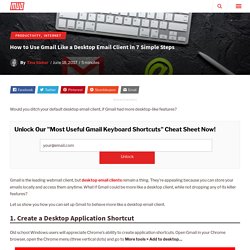
Gmail is the leading webmail client, but desktop email clients remain a thing. They’re appealing because you can store your emails locally and access them anytime. What if Gmail could be more like a desktop client, while not dropping any of its killer features? How to get a busy person to respond to your email. How Evernote came to be my Operating System – Peter Riegersperger. Evernote is my To-Do list I’ve started using Evernote as my To-Do list a couple of years ago.
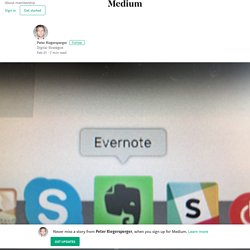
Previously, I used the excellent Things app to track my tasks, but I somehow found it lacking. After a short transition period, Evernote completely replaced all other personal task trackers for me. I keep everything I have to work on in my Evernote account. It is my Single Source of Truth. Evernote is my Getting Things Done The buzz about David Allens Getting Things Done might have fizzled out a couple years ago (and people now rather rave about slack and bitcoin).
But what stuck with me are a few key ideas David lays out, and they led me to a bastardized GTD that works for me. 1. 2. Here Are Some Free Online Writing Tools That Boost Writer Skills. 10 Hidden Gmail Productivity Hacks to Supercharge Your Daily Email Tasks. For many, Gmail is their preferred email service.

But, even when you get to use your favored provider, that doesn’t necessarily make managing email fun. Sorting through inboxes, replying to messages, and creating new communications can get tedious, especially if you deal with hundreds of emails a day. If you find your eyes glazing over when you look at the pile of messages, you’re not alone. Luckily, like a majestic unicorn hiding at the edge of the woods, there are Gmail secrets to be had that can completely change your world. New Evernote Tables and More. We’ve heard how many of you love using tables to organize your information and ideas, so we’ve been hard at work to make them better.
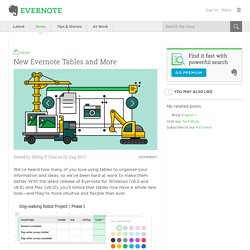
With the latest release of Evernote for Windows (v6.5 and v6.6) and Mac (v6.12), you’ll notice that tables now have a whole new look—and they’re more intuitive and flexible than ever. Even if you wouldn’t exactly call yourself a fan of tables, once you start using them to track projects, organize information, and break down complex ideas you’re presenting to others, you may find our newly designed tables hard to resist. Table editing made simpler. 22 killer keyboard shortcuts (and a challenge!) for busy educators. Keyboard shortcuts can save minutes — which add up to hours and days. If you’re looking to save time, these shortcuts can help.
(Public domain image via Pixabay.com) Hunting and clicking is so slow. How to Use Evernote to Stay Productive on the Road. Advertisement Staying productive on the road is never easy. Being away from your regular workplace introduces a whole new set of distractions to wrestle with. Never mind the draw to explore a new city.
This is a problem millions of us face regularly, and there are plenty of possible aides out there. MapClipper. 5 Hidden Evernote Features That Will Improve Your Notes and Note-Taking. Evernote is a feature-rich collaboration and document organization tool used by over 150 million people. It excels at organizing large amount of notes, articles, and files of all types, allowing you to access them from multiple devices and share with team members. However, few understand how truly deep and feature-rich Evernote can be. With a proper setup and integrations with Evernote, you can make Evernote your one-stop-shop for productivity and task management.
In this guide, we will highlight five “hidden features” of Evernote that you might not be aware of, which you can plug directly into your workflow and get more stuff done, every day. If you are brand new to Evernote, Head on over to our basics guide and learn the ropes first, then head back over here once you’re comfortable with Evernote. What’s in this guide Merge Notes in EvernoteCustomizing the Toolbar and SidebarPassword Protect Text in a NoteSet Up Reminder SubscriptionsNest Tags and Notebooks. Batch email and get time back in your day – Steve Brophy – Medium. Email. I once liked you. Now you are a stream of ‘pass the buck’ communication, inappropriate ‘CC’s and straight up time wasting. In fact, email is the one thing I would give away in a heartbeat. For such a long while, email has been kicking my butt but I’ve think I’m gaining the upper hand. The Big List of 111+ Keyboard Shortcuts For The Most-Used Online Tools. The # signs in the above shortcuts represent different hotkeys that perform certain.
For instance, if you were using Internet Explorer on the PC, you could jump to the Facebook home page by pressing Alt + 2, then Enter. In addition, there are a few regular shortcuts that can make browsing Facebook even faster. j/k = scroll up/down between News Feed stories l = like or unlike a story c = comment on a story. Yes, I still use Evernote. Because it’s still the best way to get s**t done. 6 New Free Gmail Extensions for Chrome You Need to Install. As good as Inbox by Gmail is, there are still many who use good old Gmail.
And developers make more extensions for them. How to Manage Your Time and Learn New Things Every Day. Many people I know are podcast-a-holics. Podcasts make us feel smart. Top 10 Free Alternatives to Expensive Software. Evernote Ideas. Working From Home? 5 Things You Should Know to Stay Productive. Some like to think that working from the comfort of your own home is a dream. Top 10 Tips and Tools for Managing Too Many Browser Tabs. 40 Productivity Tips by High-Achievers [Infographic] This 100-Year-Old To-Do List Hack Still Works Like A Charm – Medium. During his 15 minutes with each executive, Lee explained his simple method for achieving peak productivity: At the end of each workday, write down the six most important things you need to accomplish tomorrow. Do not write down more than six tasks.Prioritize those six items in order of their true importance.When you arrive tomorrow, concentrate only on the first task.
Work until the first task is finished before moving on to the second task.Approach the rest of your list in the same fashion. At the end of the day, move any unfinished items to a new list of six tasks for the following day.Repeat this process every working day. The strategy sounded simple, but Schwab and his executive team at Bethlehem Steel gave it a try.
A $25,000 check written in 1918 is the equivalent of a $400,000 check in 2015. Evernote Blog (SEA) Each year at high school graduation time, as another freshly-minted generation of teenagers begins adulting, I always reflect on two memories that have stayed with me from my graduation: The cringe-worthy pictures of the overly-gelled hair that I sported for much too long. How to Use Evernote with Google Calendar for Maximum Benefits. Having a digital calendar is practically a necessity when dealing with modern life. 7 Tools That Will Help You Automate Your Life. Hazel Automatically file, organize, and clean up your Mac Cleaning up your computer files might just be the most tedious task ever. Enter: Hazel. This app will automatically organize your files based on name, date, file type, etc. You can also have Hazel rename your files, or sort them into subfolders.
How to Turn Your Commute Into a Time of Productivity. The “First-Hour” Rule will help you tackle tough projects — Life Learning. How To: Lesson Planning With Evernote For The First Time. And Google Drive deliver a smarter way to work. More and more in our cloud-centric, mobile world, the secret to productivity lies in linking great services together. Every day, Evernote customers create millions of notes that contain links pasted from Google Drive, and they asked for a better way to connect the ideas they keep in Evernote with actions they take in Google Drive. Today, we’re proud to announce that Evernote and Google Drive now work better together, making it easier than ever to capture, organize, and collaborate on whatever is on your mind.
Google Drive and Evernote: A natural pairing More than half of all Evernote users also have a Google Account. Now, everyone using Google Drive can access their Drive files in Evernote. Digital reading and studying – teachers are students too… – Informative Flights. How to Harness Digital Tools to Focus on Your Goals and Work Smarter — The Way We Work. 8 Productive Ways To Use The Time You’re Normally Wasting On Waiting — Life Learning.
11 Apps to Help You Find Your Focus. Read This Google Email About Time Management Strategy. The Best Productivity Tool Is The One You Actually Use. 20 Evernote Search Features You Should Be Using. 25 Chrome Extensions to Make You More Productive. Evernote vs. OneNote: Which Note-Taking App Is Right for You? Evernote and the Brain: Designing Creativity Workflows. How to Work 40 Hours in 16.7 (The Simple Technique That Gave Me My Life Back) — Life Learning. This Simple Process Will Make You Insanely Productive On Any Browser. How Amy Stewart Brought History to Life With Evernote — Inspired to Write. 10 Simple Habits That Make Afternoons as Productive as Mornings — Life Learning. 6 Productivity Apps for the Modern Workspace.
131 Actionable Ideas from Ten Books I Wish I Had Read Ages Ago — Life Learning. 24 Life Changing Productivity Tools — Personal Growth. The Stupid Fast System. 10 Unique Uses of Trello Other Than Project Management. 4 Popular Productivity Tips That Should Be Ignored. How & Why I Use 5 Digital Notebooks to Stay Productive.
How to Clean up Evernote Clutter for Cleaner Note Taking.