

Learning The Terms of Digital Literacy - DML Central. Often when we talk about digital literacy, we are speaking about giving students the tools they need to be successful in a digitally-augmented world.
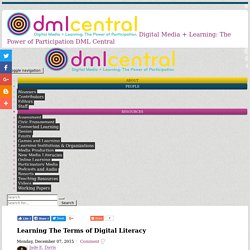
In learning digital literacy, students also learn the social protocols, expectations, and risks that come along with engagement in digital devices, something I’ve written about many times before. Recently, I’ve been working closely with faculty members and asking them a simple question: “Have you read the ‘Terms of Service’ of any of the digital tools and platforms you are using?”
More often than not, the answer has been, “no.” This is not something I see as bad. Rather, it is part of the societal expectations that have been built into our interactions with digital media and digital technologies. Teaching Terms of Service Literacy. Amazing mind reader reveals his 'gift'. The Worst Passwords We Ever Used in 2016 [Infographic] Password security works if you approach it right.
![The Worst Passwords We Ever Used in 2016 [Infographic]](http://cdn.pearltrees.com/s/pic/th/worst-passwords-infographic-150516661)
The fact is, however, that many of us don’t place as much thought and effort into it as we could. The worst passwords are the ones that take a few seconds (or zero seconds) to think up. Some of the examples of the worst passwords people used last year are below in an infographic we call “The Worst Passwords of 2016.” Password Rules Are Bullshit. Of the many, many, many bad things about passwords, you know what the worst is?

Password rules. Let this pledge be duly noted on the permanent record of the Internet. Padlock - A Minimalist Password Manager. 5 Examples of Information You Should Never Post Online. The Internet can be a tricky place to navigate.

[INFOGRAPHIC] Keep Your Friends Close & Your Passwords Closer. The results of the LastPass Sharing Survey are in, and it’s official: We’re all sharing passwords, and we aren’t doing it very safely.
![[INFOGRAPHIC] Keep Your Friends Close & Your Passwords Closer](http://cdn.pearltrees.com/s/pic/th/infographic-friends-passwords-135147467)
In fact, 95% of people share up to 6 passwords with others, including financial, business, social media, and entertainment passwords, despite the majority of people acknowledging that it’s risky to share passwords. A Simple Question for Facebook. A Simple Question for Facebook.
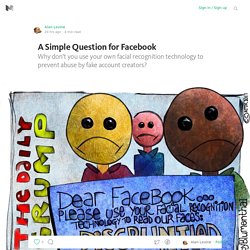
Everything Google knows about you. Who's downloading pirated papers? Everyone. NetSafe: Cybersafety and Security advice for New Zealand. Why you should bet big on privacy. IP infographics copynotright. 10 tips to get a fresh start on online safety. Tips - Google. What is 'Digital Wellbeing'? This is the first of a few posts on digital wellbeing.

The term is one I coined - or at least brought into the education space - while I was working on a new Digital Capabillities framework for UK HE and FE (funded by Jisc) in 2015. Here, from the framework, is my definition. To care for our 'digital wellbeing' is to: look after personal health, safety, relationships and work-life balance in digital settings; act safely and responsibly in digital environments; manage digital stress, workload and distraction; use digital media to participate in political and community actions; use personal digital data for wellbeing benefits; act with concern for the human and natural environment when using digital tools; balance digital with real-world interactions appropriately in relationships;...
Copyright and Creative Commons. Digital Security. Online Safety 3.0 – on and off the fixed and mobile Internet. Better Internet for Kids - BIK Community. Office of the Children's eSafety Commissioner. Office of the Children's eSafety Commissioner. Kiddle search engine for children causes controversy. Image copyright Kiddle A search engine aimed at children, which blocks many common search terms including the words menstruation and balls, has gone viral.
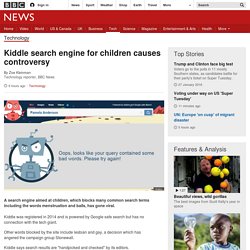
What is Kiddle? The 'child-friendly' search engine which returns some worrying results. A new website called Kiddle.co has launched promising a child-friendly search engine for kids browsing the internet.

But the new tool appears to have caused some confusion and concerns among users. A number of news outlets have reported the search engine site is an official Google spin-off looking to cater to young internet users. Parents have also welcomed the creation of the search engine under the impression this is 'Google for kids'. But the website has no association with Google - and does not claim to. It uses a Google Custom Search bar embedded within the website in a bid to filter out adult material. Kiddle Is A New, Safe (ish) Search Engine For Kids.
A reminder that your Instagram photos aren’t really yours: Someone else can sell them for $90,000. Richard Prince’s Instagram screenshots at Frieze Art Fair in New York.

(Marco Scozzaro/Frieze) The Internet is the place where nothing goes to die. Those embarrassing photos of your high school dance you marked “private” on Facebook? The drunk Instagram posts? Why your school needs clearly defined social media policies. It’s not to stop teachers from doing the wrong thing with social media; It’s to give them confidence to use social media well, knowing there is no appearance of impropriety. If there were no balustrade on the ‘Pinnacle’ lookout in the Grampians, very few people would venture to the edge to take in the arresting view. The railing gives hikers confidence to go further than they would otherwise dare, because their safety is assured. The balustrade doesn’t restrict people; it liberates them to go further!
Is it appropriate for a teacher to reply to a student’s electronic message at 9:00 pm? 11:00 pm? Teen Messaging Apps Present Opportunities, Raise Concerns. Teenagers are beginning to move from social media sites to smartphone messaging apps, which means they can have practically complete privacy while participating in their online social world. Popular apps include Kik, Whisper, WhatsApp, Ask.fm, and Line, some of which can be used while the user remains anonymous. That means no parental controls, and, at least when using Snapchat, automatic erasure of inappropriate pictures, reports Michael S.
Rosenwald of the Chicago Tribune. A reminder that your Instagram photos aren’t really yours: Someone else can sell them for $90,000. Cyber Safety - Internet Safety Tips To Stay Safe Online : InformED. Teens, Social Media, and Privacy. Teens, Social Media, and Privacy Teens share a wide range of information about themselves on social media sites; indeed the sites themselves are designed to encourage the sharing of information and the expansion of networks. Digital Citizenship, Copyright and Cyber Safety.
Scare-mongering about kids and social media helps no-one. What kind of digital parent are you? Rise in number of Aussie kids falling victim to cyberbullying. On What Facebook Knows – An Interview with the Man Behind Facebook’s Personal... The Digital Tattoo: Think Before You Ink. How To Bulletproof Your Reputation In The Digital Age. How Your Online Reputation Can Get Damaged & How to Fix It. (Digital) Identity in a World that No Longer Forgets. Discover what your digital footprint says about you.