

Functions Archives - Excel Campus. 91 Tips for Calculating with Microsoft Excel - Improve Your Excel Calculation Skills in No Time with These Short, Simple Tutorials. Collection of Excel Tutorials and Templates for Project Managers. Keyboard Shortcuts for Microsoft Excel - TeachExcel.com - Free Excel Video Tutorials. Excel formulas and functions tutorial: How to unleash your number-crunching powers.
Confirmed - Download Your Bonus Files - Excel Campus. Success! Your subscription to the newsletter has been confirmed and you should start receiving weekly emails from me. Thanks again! I am so happy that you are here, joining me on the journey to learn Excel. This page contains a bunch of free downloads and resources just for you. You can bookmark this page and come back any time to download the files.
Download the eBook The eBook can be downloaded by clicking the link below.The download is a zip file that contains the eBook PDF file and an Excel Workbook file. 10 Excel Pro Tips EBook Package.zip (1.5 MB) Members Only File Library – More Free Stuff! As a member of the Excel Campus community, you get access to download any of the files below for free. VLOOKUP Essentials Guide. Excel Tools and Utilities. Mail from Excel with Outlook (VBA) Mail from Excel with Outlook (Windows) Outlook object model (attachment) Mail the whole workbook.
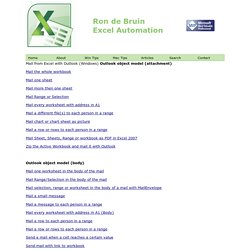
VLOOKUP Example Explained at Starbucks - Excel Campus. Mail merge using an Excel spreadsheet - Word. Mail merge is used to create multiple documents at once.
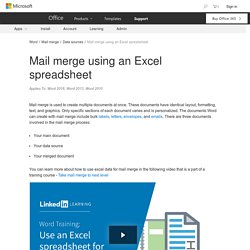
These documents have identical layout, formatting, text, and graphics. Only specific sections of each document varies and is personalized. The documents Word can create with mail merge include bulk labels, letters, envelopes, and emails. Mail merge using an Excel spreadsheet - Word. Sending Personalized Email From Excel. Category: General VBA | [Item URL] If you use Microsoft Outlook, it's fairly easy to create a macro to send personalized email from Excel.

Just create an Outlook object and manipulate Outlook's object model using data from your worksheet. Tutorial: Sending emails from a Spreadsheet Hugo FierroGoogle Apps Script TeamMay 2009 This tutorial shows how to use Spreadsheet data to send emails to different people.
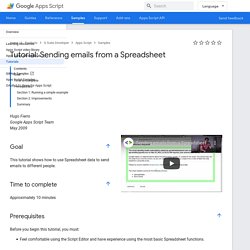
Approximately 10 minutes Before you begin this tutorial, you must: Feel comfortable using the Script Editor and have experience using the most basic Spreadsheet functions.Create a new empty SpreadsheetAdd a few rows of data. Every row should contain an email address in column A and the email message to be sent to that person in column B. Open the Script Editor by clicking on the 'Tools' menu, then select 'Script editor...'.Copy and paste the following script: Save the ScriptSelect the function sendEmails in the function combo box and click "Run"Check out your email Inbox.
You may want to have a look at the documentation for the following methods used in the script above: Sheet.getRange() (note that there are four versions of this method)Range.getValues()MailApp.sendEmail() (note that there are four versions of this method) Hugo FierroGoogle Apps Script TeamMay 2009. Emailing a Single Excel Worksheet. Many times, business professionals need to email a single Excel worksheet – and not an entire workbook – to an associate, client, customer, or third-party.
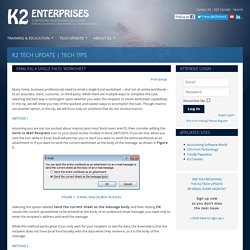
While there are multiple ways to complete this task, selecting the best way is contingent upon whether you want the recipient to retain worksheet capabilities. In this tip, we will show you two of the quickest and easiest ways to accomplish this task. Though macros are another option, in this tip, we will focus only on solutions that do not involve macros. Method 1. Welcome to LearnExcelMacro.com How to Send Email Automatically from Excel. How to Send Email Automatically from Excel June 30, 2012| Posted by : Vishwamitra Mishra | Filled in Excel Macro, Popular Articles Hello friends, In the previous Article, you learnt how to Schedule a Program in Windows.

In this article you are going to learn, How can we send email from Excel on a Scheduled date and Time automatically without any manual intervention. I have taken an Example from Live Scenario, where you want to send an Email on a daily basis based on certain conditions and cafeterias.Example:Let’s assume that You are working as a Team Lead.
You have 10 members in your team. Excel tips and tricks – Project Management: How to send an email automatically through Excel VBA. One of the most abused tools in corporate circles is also one of the most potent, if you know how to use it.
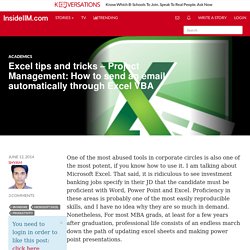
I am talking about Microsoft Excel. That said, it is ridiculous to see investment banking jobs specify in their JD that the candidate must be proficient with Word, Power Point and Excel. Proficiency in these areas is probably one of the most easily reproducible skills, and I have no idea why they are so much in demand. Nonetheless, For most MBA grads, at least for a few years after graduation, professional life consists of an endless march down the path of updating excel sheets and making power point presentations. Selling Excel and Power Point to normal users (as against Power Users) is like a putting a nuclear weapon in the hands of someone who’s preferred fighting technique is to hack his opponents down with a sword. Best Excel Tutorial - How To Send Email From Excel? Excel - A Macro to send mail with attachments. Excel is used not only for storing, cleaning and analysing data, but also for automating data-related processes.

Automation can be done in Excel by writing or recording macros in VBA. One can use macros to work with programs such as Outlook to send an email with attachments. For this, the user needs to specify the recipient email addresses. While specifying the email addresses, however, one should ensure that the email addresses are not put in quotation marks. Other than this, the user should use the correct syntax to send the attachment without any error. Issue. Showthread. GOT IT!

The problem is actually with the original macro. Minor fix, instead of putting the line of code "Set OutMail = OutApp.CreateItem(0)" towards the beginning, it needs to be inside the iterative process. I put it right after all the "strbody = strbody &... " definitions. Works like a charm. I think that if it's outside that process, it only creates one email and sends it, or continues to modify it in the case of the ".display" function. How to Automatically Send Emails from Excel Based on Cell Content. How to automatically send email based on Excel cell values. Create different Email Messages based on Contents of a cell. How to auto send email in spreadsheet when cell value changes. 3 Ways to QUICKLY Attach Excel Files to Emails - Excel Campus.
Turn Excel into Your Customer Email Command Center. One of the key features with commercial email list, lead management and CRM services is the ability to create message sequences.

After a new lead is added they will receive each message in the sequence taking into account how many days has passed so they get each message at just the right time. While these tools are very useful, what if you do your referral and lead management in a spreadsheet? Create and Mail PDF files with Excel 2007/2016. Summary A new feature of Microsoft Excel 2007 (with Microsoft Office Service Pack 2 installed) and up is the ability to create and mail Acrobat Reader PDF files.