

12 Content-Writing Secrects of Professional Writers - The Advanced Guide to Content Marketing. Don't try to copy someone else.

Your content should have an individual style that is unique to your personality or brand. Once you develop your own voice, you aren't done. Writing Tips: How to Come Up With 50 Topic Ideas in 30 Minutes. The core issue for many content marketers is this: How do I come up with article topics?
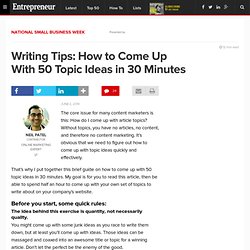
Without topics, you have no articles, no content, and therefore no content marketing. It’s obvious that we need to figure out how to come up with topic ideas quickly and effectively. That’s why I put together this brief guide on how to come up with 50 topic ideas in 30 minutes. My goal is for you to read this article, then be able to spend half an hour to come up with your own set of topics to write about on your company’s website. Before you start, some quick rules: The 7 Principles of Launching a Super Successful Blog. Otto von Bismarck famously said that “Only a fool learns from his own mistakes.
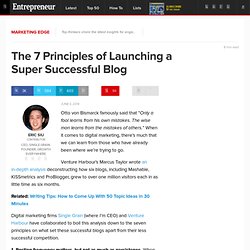
The wise man learns from the mistakes of others.” When it comes to digital marketing, there’s much that we can learn from those who have already been where we’re trying to go. Venture Harbour’s Marcus Taylor wrote an in-depth analysis deconstructing how six blogs, including Mashable, KISSmetrics and ProBlogger, grew to over one million visitors each in as little time as six months. Related: Writing Tips: How to Come Up With 50 Topic Ideas in 30 Minutes Digital marketing firms Single Grain (where I'm CEO) and Venture Harbour have collaborated to boil this analysis down to the seven principles on what set these successful blogs apart from their less successful competition. 1.
It’s no secret that the more quality content you publish on your blog, the faster it will grow. Building a blog is not easy, and requires a huge amount of effort to reach a tipping point. 2. 3. 4. 5. 6. 7. In summary. Why No One Comments on Your Blog and What to Do about It. The Secret to Great Facebook Graphics. 5 Psychological Keys That Will Open The Doors To More Sales. How great would it feel if you made one simple tweak to your business, and saw an immediate sales increase?

I know, silly question. It would feel great. Now what if there were 5 simple tweaks… each of which could have that same effect? You’d stop reading this article right now and use each of ’em. Right? Right! Question is what are those 5 simple tweaks? But First, The Key to Unlocking the Vault of Higher Conversion Rates Smart entrepreneurs who want to use the web to increase their conversion rates must master the fields of human behavior and psychology. I may be biased… after all, I run the #1 blog about online marketing and psychology, but that’s neither here nor there. And despite what the “experts” say on other bogus “social media marketing blogs,” when it comes to using the web to generate leads and sales for your business, the tools you use have nothing to do with it.
Because, as time progresses, the tools will always change. So, without further ado, let’s jump right in. Newsflash: How To Create Unique Content! 53+ Free Image Sources For Your Blog and Social Media Posts. Update – we launched Pablo a new tool to create beautiful images for your social media posts in under 30 seconds You can use Pablo right from the get-go, no need to login or create an account. Just quickly create amazing images super fast. You can try out the first version of Pablo right now – no login required. Just head to and give it a try! We’d love to hear your thoughts about Pablo on Twitter, just hit us up @buffer and hope it makes creating images for your social media posts much easier for you.
Ok, back to the blogpost! Here on the Buffer blog, we think a lot about visual content. We’ve shared our own study on the importance of images in Twitter posts for more social sharing. But there’s one question we get asked quite often: Where can you find free, good quality images that are cleared to use for your blog posts or social media content? It’s a question with a lot of different answers and caveats. Changing blogger post URL – Change the permalink URL of published Post. For the purpose of SEO you have to change and alter the permalink structure of your blog posts.

For best practices in SEO each of your blog post URL should contain the keywords that you are targeting. When you create and publish a blog post, the URL (permalink) will be automatically generated by Blogger. For example you are creating a post “changing the post URL in Blogger” and Blogger generates the URL like this “blog.blogspot.com/2013/02/change-the-post-url-in-blogger.html”. Anyhow the title is the keyword you are targeting and that’s what Blogger generates as a URL for your post.