

Forbes Welcome. 5 Excellent Tools to Assist Visually Impaired Students with Mobile Technology. We are inseparable from our smartphones these days, and the visually impaired among us are no different.
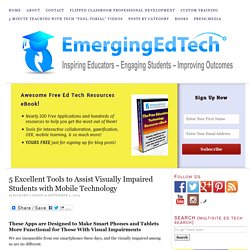
This piece of tech has grown increasingly impressive and we have come to rely on it to aid us in all areas of life. The learners and educators among us should be particularly pleased. Though a touch-based interface that relies heavily on the use of vision may not strike as being helpful to the visually impaired, a number of software and app developers have understood the needs of the blind and introduced features that render smartphones and tablets of great use to them.
For teachers who are genuinely interested in helping their visually impaired students excel, here are some tools that you may want to consider making use of (if you aren’t already doing so). VoiceOver (in OS X & iOS) If you own an iOS device, go to Settings – Accessibility, and slide the VoiceOver toggle on. The built-in voice can be accessed in 30 languages, making it useful in a classroom high on international presence. How do special education students benefit from technology? The myth Students with disabilities cannot use the same technology that typical students use.
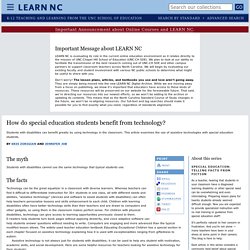
The facts Technology can be the great equalizer in a classroom with diverse learners. Whereas teachers can find it difficult to differentiate instruction for 30+ students in one class, all with different needs and abilities, “assistive technology” (devices and software to assist students with disabilities) can often help teachers personalize lessons and skills enhancement to each child. Children with learning disabilities often have better technology skills than their teachers and are drawn to computers and other gadgets, so using them in the classroom makes perfect sense.
Assistive Technology in the Classroom. Autism Consortium. September 11, 2012 Technology and Autism: What’s available and What Works Tags: News and Advice; Resource Guide By: Jennifer Leighton, M.A., CCC-SLP Bernadette Murphy Bentley, MPA There is so much buzz today about technology helping kids with autism.

Although this talk is exciting, it can also be very confusing to parents. Assessment First! Before you consider getting any type of technology for your child, you must first have your child evaluated by an expert who can assess your child’s specific needs, make individualized recommendations, and then guide you on how to use the technology. One of the key components to determining whether or not a device, system, hardware, or software program is right for a child is to conduct a feature-matching analysis. There are several approaches to getting an assistive technology evaluation.
Types of Technology There are two purposes for technology supports: 1.) 1. Low or Lite tech: Any communication system that does not require a power source. 4 Technologies to Help Students Find Their Voice in Your Classroom. Students need a voice.

By voice, I mean the ability to recognize their own beliefs, practice articulating them in a variety of forms, and then find the confidence -- and the platform -- to express them. The platforms part can go a long way toward serving the confidence part. Introverted students (who may be gifted with self-reflection) might find the openness of a social media channel like Twitter intimidating, but they might also love the idea of long-form blogging, or even communicating indirectly through the creation of mini-documentaries, podcasts or music videos. This (correctly) implies that there is no one-size-fits-all solution for students to express themselves and interact with the world.
You can indeed insist that all students blog because, from your perspective, it sounds justifiable and beneficial, but if the goal is to help students find their own voice, they will need choices. 1. This one is simple. Free Technology for Teachers. Teachers' Favored Web 2.0 Tools. At 14.2 tweets/minute, #EdTechChat was moving on Monday, August 19.

(When school’s in session, #EdTechChat can log up to 2,000 tweets during the hour with several hundred participants.) Susan Bearden, Sharon Plante, and I co-moderated this week’s discussion on Web 2.0 tools, asking tweeps to share the benefits and challenges of using Web 2.0 tools, which ones are their favorites, and where they go to find new resources. One of the most retweeted tweets captures why educators incorporate Web 2.0 tools into their classrooms: “@julnilsmith: Web 2.0 tools make students MAKERS - not just MEMORIZERS. “ Many other participants echoed that these kinds of tools can expand opportunities for students-- particularly by providing them with an authentic audience and allowing them to collaborate with peers worldwide. When choosing which tools to try, @MrStaubSTEM summed it up best: “The best edtech is the one you can use effectively that meets the needs in your classroom.”
Educational Technology Publications. Badrul Khan interviews visionary leaders from various countries who successfully implemented innovative technology-based educational programs.
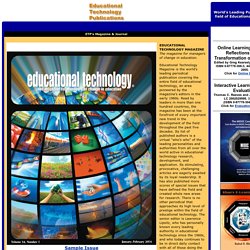
Book Reviews section: reviews both printed books and books published on the Web. Books on all aspects of the field of educational technology are reviewed. Conference Reports: consisting of articles from important conferences and seminars in the field. The magazine now includes periodical columns by Marc Prensky, Denis Hlynka, Alexander Romiszowski, Michael Bush Susan Patrick and Ellen Rose.
In addition, most issues include a biographical study of a significant figure in the history of the field of educational technology, edited by Tom Reeves. Rounding out the new directions for the magazine, its Editors have commissioned numerous special-issue treatments on important developing trends in the field. Office of Educational Technology.