

Seeed Studio Bazaar, Boost ideas, Extend the Reach. Programming, electronics and other cool tech stuff. Seeed Studio Bazaar, Boost ideas, Extend the Reach. Arduino Vs. Raspberry Pi: Which Is The Right DIY Platform For You? If you’re at all familiar with do-it-yourself (DIY) electronics, you’ve probably heard about the comparable merits of Arduino and Raspberry Pi.

You may have even, like I did, assumed they were competing hardware platforms solving similar problems. Actually, Arduino and Raspberry Pi are quite different. For starters, Raspberry Pi is a fully functional computer, while Arduino is a microcontroller, which is just a single component of a computer. Here’s a primer to differentiating Arduino and Raspberry Pi, and to determining which of the two DIY hacking devices best fits your needs as a maker. Overview Raspberry Pi and Arduino were both originally designed to be teaching tools, which is why they’ve become so popular—both devices are very easy to learn to use. See also: 12 Cool Projects For Your Raspberry Pi Raspberry Pi hails from the United Kingdom. Arduino, on the other hand, was born in Italy.
Raspberry Pi Interfacing made easy. Introducing RasPiO<sup>®</sup> The day has finally arrived for me to launch my first three products in the RasPiO® range.
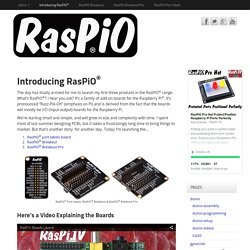
What’s RasPiO®? I hear you ask? It’s a family of add-on boards for the Raspberry Pi®. It’s pronounced “Razz-Pie-Oh” (emphasis on Pi) and is derived from the fact that the boards will mostly be I/O (input-output) boards for the Raspberry Pi. We’re starting small and simple, and will grow in size and complexity with time. RasPiO® Port labels, RasPiO® Breakout & RasPiO® Breakout Pro Here’s a Video Explaining the Boards What are they? RasPiO® port labels board A simple port labels board with large, clear labels, with GPIO numbers on one side and Alt functions on the other. RasPiO® Breakout A Breakout board with large, clear labels, that breaks out each port twice, giving you the opportunity to connect either male or female wires to any port.
Arduino and Raspberry Pi Serial Communication. Today’s the last day of my summer holiday, and I had some free time on my hands.

So I decided to see if I could get my Arduino Uno and Raspberry Pi to talk to each other. It turned out the task was even easier than my previous Pi to RS-232 project – all that was needed between the two devices was some jumper wire and two 1 kOhm resistors to form a voltage divider between Arduino TX pin and Pi RX pin – Arduino understands Pi’s 3.3V signal levels just fine so Pi TX to Arduino RX needed no voltage shifting at all. IMPORTANT UPDATE! It turns out that the RX pin on the Arduino is held at 5V even when that pin is not initialized. I suspect it is due to the fact that the Arduino is programmed via these same pins every time you flash it from Arduino IDE, and there are external (weak) pullups to keep the lines to 5V at other times. Liam Jackson: Arduino and Raspberry Pi - Talking over UART Serial. What are the raspberry Pi and arduino?

- Skip this bit if you know that The arduino is a great little board, offering quite a lot of General Purpose input and Output (GPIO) these are pins you can program to be 'High' (usually +5V) or 'Low' (0v). Those are used to turn on or control LED's, motors and anything else electronic in the 'real world'.
It has an ATMega micro-controller that runs at 16MHz and runs the code you write (and compile) 'bear metal', that is, the processor starts at the beginning of your code and runs through it. The Raspberry Pi is an 'embedded ARM Linux board' - basically a tiny computer (the size of a credit card)! They are both very cheap, the arduino is about £16 for a 'clone' on ebay - if you get a model with the removable micro-controller you can replace that for about £4 if you kill it! Raspberry Pi master controls Arduino UNO slaves via I2C. #// Arduino I2C Wire master version 0.2 #// Turns the Raspberry Pi into a I2C master device using I2C-tools. #// send commands to the I2C Arduino slave for configuring pins, #// read and write to pins via a simple instruction set. #// the i2c-tools are required use "sudo apt-get install i2c-tools" #// the I2C slave software must be installed on the Arduino #// Supported instructions #// pinMode = setPin(device, pinnumber, INPUT/OUTPUT/INPUT_PULLUP) #// digitalWrite = writePin(device,pinnumber,HIGH/LOW) #// analogWrite (=PWM) = analogWritePin(device,pinnumber,0-255) #// digital/analog read = getStatus(device) reads all the digital/analog pins #// digital/analog read = pinValue gets the value for a single pin.

物聯網 - DIGITIMES. 科學月刊: 物物相聯的龐大網路—物聯網. 物聯網是一個由物物相聯而構成的巨大網路。

在物聯網中,智慧物件透過感測、辨識及聯網的能力,進而提供更加值的應用服務。 作者/張志勇(任教淡江大學資訊工程學系)、陳正昌(就讀淡江大學資訊工程學系博士班) 網際網路的技術發展與應用快速成長,改變了人類的生活與溝通方式,而隨著網路與通訊技術的創新以及微機電技術的進步,感知與物件聯網技術已可將感測器與無線通訊晶片嵌入於實體物質或與其高度整合。 在食、衣、住、行、育、樂各方面的電子產品也漸漸地植入感測及無線通訊的晶片,各式各樣的智慧物件亦漸漸地問市,如智慧手機、智慧插座、具紅外線感應能力及無線傳輸能力的LED照明燈、機器人、智慧冰箱、智慧藥盒、智慧血糖機、智慧血壓計、智慧跑步機、聯網電視、智慧家電等,提升了人們生活中的便利性與即時性,也因此,物聯網(Internet of Things, IoT)的時代已悄悄來臨。