

易森語言 - 動詞架構圖 - the structures of verbs and tenses. 易森語言動詞架構圖 重覆字尾duplicate the last consonant Yes, he is.
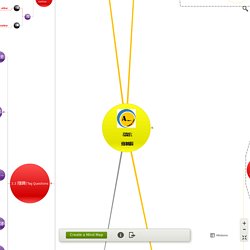
He is singing. No, he isn't. He isn't singing. He won't make the same mistake again. What will you do tomorrow? I am going to have a party tomorrow. I am not going to celebrate the holiday. Are you going to sing the song with me? I am going to go to Taipei. tie a yellow ribbon on the old oak tree I am going to come home later. I am leaving on a jet plane 1.4 完成式Present Perfect Tense 2.1 動名詞不定詞Gerunds and Infinitives It is interesting to swim. practice playing the piano I would like to kick you.
I forget to feed my cats. I forgot feeding cats. You make me feel like a natural woman... watchseelook at noticehearlisten tofeel. Coggle 最好用免費線上心智圖軟體教學:簡單卻強大. 有時遇到盤根錯節、難以解決的問題時,就會發現心智圖是一個輔助思考的好工具。
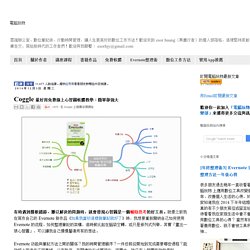
就像之前我在寫作自己的 Evernote 新作品《如果我當初這樣做筆記就好了》時,我想要重新歸納自己如何使用 Evernote 的流程、如何整理筆記的架構,這時候比起在腦袋空轉,或只是條列式列舉,其實「畫出一張心智圖」,可以讓我自己慢慢釐清所有的想法。 Evernote 功能與筆記方法之間的關係? 我的時間管理順序? 一件任務從開始到完成需要哪些過程? 能夠把上面這些千頭萬緒,以有秩序、有關連的方式展現在一張圖中,就只有心智圖能夠做得到。 2014/12/24 補充:DrawExpress Diagram 真手繪流程圖心智圖免費軟體 2015/2/13 補充:Draw.io 中文線上製作流程圖首選! 不過,昨天在 Google+ 的數位工作研究會中,看到長期互相交流資訊的網友郁也風推薦了一個叫做「 Coggle 」的線上心智圖服務,一用之下,讓我有驚艷的感覺,心裡覺得這是自己用過最適合自己,最好用的心智圖軟體。 覺得驚豔,不是 「 Coggle 」功能多專業,或是設計多華麗,相對之下可能 Xmind 和 MindMeister 都看起來更進階。 但是我給他的稱讚是「最好用」、「簡單卻強大」,我覺得驚豔之處是「 Coggle 」看起來簡單好上手,但是慢慢用,就發現心智圖最關鍵的功能都可以做到,甚至還延伸出一些團隊工作上的用途,並且功能完全免費。 下面,我就從 15 個 Coggle 功能特色的上手教學,來分享這個免費線上心智圖軟體值得推薦的地方。 1.完全免費 這篇文章介紹到的「 Coggle 」 功能都可以免費使用,網站也說基本上這個服務免費,沒有使用限制,可以無限新增心智圖。
唯一的提醒,就是如果你覺得「 Coggle 」 真的很好用,那麼只需要提供「每年 5 歐元」的贊助(真的很划算),讓這個服務繼續維持下去,而「 Coggle 」 團隊也會優先提供你測試即將推出的新功能。 2.簡單易用 你必須使用自己的 Google 帳號來免費註冊「 Coggle 」 ,第一次打開心智圖時,左方會提示你一些關鍵功能的快捷鍵,但是你也可以在心智圖中找到相應的操作。 例如點擊某一個節點,就能新增下一層節點;按住節點後就能拖曳改變位置;要更換節點的層級則要按住[ Shift ]後再拖曳。 怎麼做到? [電腦玩物]( List of mind mapping software. Concept-mapping and mind-mapping software are used to create diagrams of relationships between concepts, ideas or other pieces of information.
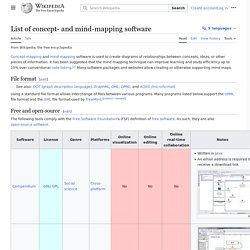
It has been suggested that the mind mapping technique can improve learning/study efficiency up to 15% over conventional note taking.[1] There are a number of software packages and websites that allow the creation of, or otherwise support mind maps. File format[edit] Using a standard file format allows interchange of files between various programs. Many of the programs listed below support the mm format used by FreeMind. The mm format is an XML text format consisting of tagged objects. Free Software[edit] The following tools are free as defined by the Free Software Foundation. Freeware[edit] The following is a list of notable concept mapping and mind mapping applications which are freeware (they are available at no cost). Paid software[edit] The table below lists pieces of paid commercial software that allow the creation of mind maps and concept maps.
Know More. Know more.
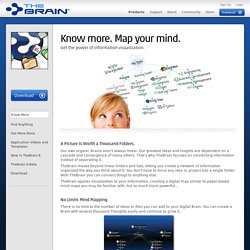
Map your mind. Get the power of information visualization. A Picture Is Worth a Thousand Folders. Our own organic Brains aren't always linear. Our greatest ideas and insights are dependent on a cascade and convergence of many others. TheBrain moves beyond linear folders and lists, letting you create a network of information organized the way you think about it. TheBrain applies visualization to your information, creating a digital map similar to paper-based mind maps you may be familiar with, but so much more powerful... No Limits Mind Mapping There is no limit to the number of ideas or files you can add to your digital Brain. Clicking on a Thought triggers all related information.Now you can shift focus quickly and discover information that would otherwise be overlooked.
Forge New Territory with Dynamic Mind Mapping. Download Upgrade. Choose your operating system: TheBrain 8 for Mac OS X Mac OS 10.7+1 GHz Intel Processor, 1GB RAM, 100 MB available storage TheBrain 8 for Linux Works on many Linux/Unix variants.

Verified on Ubuntu, Red Hat, Fedora, Solaris, and SUSE.We are unable to support all installations of TheBrain for Linux due to the number of possible unique configurations and low number of users.1 GHz CPU, 1GB RAM, 100 MB available storage Archive format without an installer (For experts only) TheBrain for iOS TheBrain for iOS is a native app for iPad, iPhone, and iPod TouchAccess your Brain on your iOS device, on the Web and from your desktop computer with TheBrain Cloud ServicesLearn more about TheBrain for iOS. TheBrain for Android TheBrain for Android is a native app for Android devices.Access your Brain on your Android device, on the Web and from your desktop computer with TheBrain Cloud ServicesLearn more about TheBrain for Android.
How the Free Download Works.