

Top 5 Free Screen Recording Softwares For Windows. Screen Recorders are handy tools used to record the computer’s screen, i.e., record the ongoing activities on the screen.

Using these, you can record the screen as easily as you would take screenshots on your computer or record life’s best moments with a camera. These tools do provide live-capture enhancements, post-capture video editing options and more. 10 Good Video Sources for Math Students and Teachers. Earlier this week I shared ten video sources for history students and ten video sources for science students.

To wrap-up the week I have a list of ten video sources for math students. Like the other lists, I've intentionally left out Khan Academy because everyone knows about that option. WowMath.org is developed by high school mathematics teacher Bradley Robb. His YouTube channel has more than six hundred videos covering topics in Algebra and Calculus. You can access the videos on a mobile version of WowMath too. Numberphile is a neat YouTube channel about fun number facts. Annotating Academic Video Tool – Open Source. Abstract As tools like Opencast Matterhorn continue to reduce the barriers to entry for capturing and distributing lectures, it is important to recognize that the availability of video alone is not sufficient to improve educational outcomes.
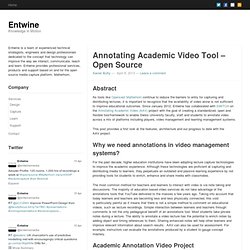
Since January 2012, Entwine has collaborated with SWITCH on the Annotating Academic Video (AAV) project with the goal of creating a standardized, open and flexible tool/framework to enable Swiss University faculty, staff and students to annotate video across a mix of platforms including players, video management and learning management systems. This post provides a first look at the features, architecture and our progress to date with the AAV project. Why we need annotations in video management systems? For the past decade, higher education institutions have been adopting lecture capture technologies to improve the academic experience.
The most common method for teachers and learners to interact with video is via note taking and discussions. Goals View. Flipped Instruction or No Instruction? - Coach G's Teaching Tips. One premise of the flipped classroom model is that students should spend most of their time in class interacting with content rather than listening to teachers present content.

And I couldn't agree more, as I wrote in an earlier post on differentiated instruction : Improving at anything takes practice. And not just any practice, but productive practice. If, for example, you want to be a better swimmer, it's counterproductive to spend hour after hour in the pool when your stroke is dreadful. Correct your stroke first, then swim laps. Another premise of the flipped classroom model is that in order for students to interact with content in class, they must watch a videotaped lecture on that content before class (courtesy of their teacher or a virtual teacher like Salman Khan ).
But what if students don't need instruction? Granted, students can choose to not watch a video lesson if they already know the material. And lectures aren't just unnecessary for material students have seen before. Dozens of Tips & Techniques for Creating High Quality Engaging Screencasts. The creation of instructional videos is one of the many technology-enabled capabilities that the 21st century teacher has at their disposal.
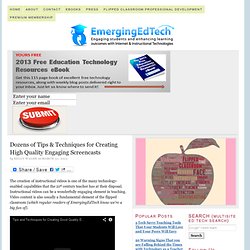
Instructional videos can be a wonderfully engaging element in teaching. Video content is also usually a fundamental element of the flipped classroom (which regular readers of EmergingEdTech know we’re a big fan of). The low cost of good quality web cams and the availability of free or relatively inexpensive screencasting applications helps to make the development of video learning content easier than ever. Yet all the free or low cost tools in the world do not inevitably yield good quality results. There is an essential element of technique to be considered. With the above in mind, I’ve searched the web and selected ideas from a handful of good web resources and articles on the subject. From “Making Quality Flipped Class Videos” by Jasper Fox: From “Beginning to Flip you Classroom with Screencasting” on 21things4teachers.net: About Kelly Walsh.
Recording screencast containing video. Screencasting - software e web. Screencasting Apps for the iPad. Some of the most versatile apps you can get for the iPad are the screencasting apps.
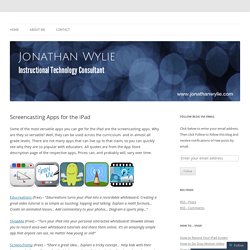
Why are they so versatile? Well, they can be used across the curriculum and in almost all grade levels. There are not many apps that can live up to that claim, so you can quickly see why they are so popular with educators. All quotes are from the App Store description page of the respective apps. Prices can, and probably will, vary over time. Educreations (free) – “Educreations turns your iPad into a recordable whiteboard. ShowMe (Free) – “Turn your iPad into your personal interactive whiteboard! Screenchomp (Free) – “Share a great idea… Explain a tricky concept… Help kids with their homework…ScreenChomp for iPad helps you do it all. Doodlecast Pro ($3.99) – “Doodlecast Pro is the easiest way to create presentations on your iPad.
ExplainEverything ($2.99) – “Explain Everything is an easy-to-use design tool that lets you annotate, animate, and narrate explanations and presentations. Like this: