

Crear vídeos Cartoon online y gratis con SuperAnimo – Soft & Apps. Animaker, Make Animated Videos on Cloud for free. Doce herramientas y servicios online para crear animaciones sin conocimientos avanzados. Hace unas semanas hicimos varias recopilaciones para todos aquellos que sintieran curiosidad por diseñar su propio logo y página web sin necesidad de contar con conocimientos avanzados en la materia.

Unas herramientas que facilitaban este proceso y que si bien no sustituyen las manos de un profesional, sirven para formarnos una composición de lugar, saciar nuestras inquietudes, etcétera. Pues bien, hoy le ha llegado el turno a los servicios para crear animaciones y vídeos animados sin saber programación. En nuestra selección tienen cabida desde apps tremendamente sencillas hasta otras utilidades que logran resultados con un aspecto muy profesional.
Sigue leyendo para conocer sus particularidades. Wideo Tremendamente popular, Wideo es perfecta para aquellos que no quieren devanarse los sesos, especialmente con estas herramientas. 9 tools for creating great animations. Creating animations has always been considered as one of the most complex aspects of graphic design that requires specific software and technological expertise.

It is a time-intensive activity that requires heavy software and high speed computers. However, over the past few years, the emergence of different online presentation and animation tools have simplified the process of creating animations. Most of these web-based tools are very easy to operate and can create animations that are perfectly suitable for everyday applications. Here we've gathered together some of the best... Read all our animation-related posts here 01. The EWC Presenter is not just an animation and multimedia presentation tool. You can start off with a blank slide and design it from the scratch or choose from a wide range of templates tailor-made for different industries and users.
DisaPainted. Create Animation - Sketch Star. Stick2 αq. Hi.
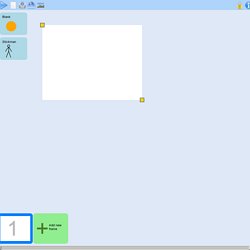
This was made by @antimatter15, in other words, me. Because I don't really like writing about myself or at least, I think I nailed narcissism with the last project's about page, so I'll just copy and paste it here. The source code is available on github. A totally irrelevant fact is that at time of writing I'm 15 years old, but that tends to make people treat this as more of an accomplishment than it really is and thus more inclined to share it. So now, aware of that magical fact, you should follow me on twitter and share this extension with all your peers. If you have you have any comments or suggestions, feel free to send a tweet in my direction @antimatter15 or email me at antimatter15@gmail.com. this app is made with jquery, html, raphael, icons from the crystal project, touchscroll, the jsgif project, based on the as3 gif lib, the raphael color wheel.
Help Don't know how to use this app? Shameless Plugs there's tons of awesome things I've done. Pencil - a traditional 2D animation software. Moviemaker. Make digital movies online. Formerly Dfilm. Make. Make A Movie. Storytelling. Create A Cartoon In After Effects. Cartoonist - Creaza Education. Creaza Cartoonist Do you have a good idea or a good story you want to get out?
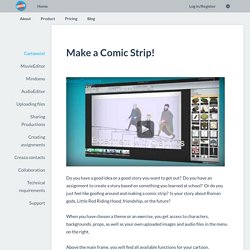
Do you have an assignment to create a story based on something you learned at school? Or do you just feel like goofing around and making a comic strip? Is your story about Roman gods, Little Red Riding Hood, friendship, or the future? When you have chosen a theme or an exercise, you get access to characters, backgrounds, props, as well as your own uploaded images and audio files in the menu on the right. Above the main frame, you will find all available functions for your cartoon. Clipboard Here, you can cut, paste, and copy elements from a frame. Frames Here, you will find functions for the frame.You can give the frame a name or a descriptive text under Properties. Drawing Formatting Here, you can work with the appearance of your text, lines, and bubbles. Expression When you work with a frame, you can zoom in and out with the control at the bottom right. It is very important to save your work often.
Good luck! Drawing a cartoon hammer. Sponsored Links In this tutorial, I will show you how to draw a nice cartoon hammer!
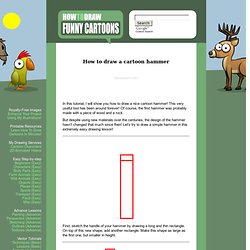
This very useful tool has been around forever! Of course, the first hammer was probably made with a piece of wood and a rock. But despite using new materials over the centuries, the design of the hammer hasn't changed that much since then! Let's try to draw a simple hammer in this extremely easy drawing lesson! First, sketch the handle of your hammer by drawing a long and thin rectangle. Next, add the head of your tool. Work on the outline of the head and join all pieces together. You can also work on the outline of the handle to make the edges a little rounder and smoother. Just add colors like brown and grey and you are finished! Go back to Learn to draw objectsGo back from How to draw a cartoon hammer to home page Every now and then, a new simple interactive tutorial will be available on the site for you to enjoy!