

Printable ceo. The latest version of this form is at I love the freedom of being a freelancer, but sometimes I wish someone with vision and drive whispered encouragement in my ear: “Good work, Dave!

This Flash project you’re working on is a key part of our interactive marketing strategy! All the pieces are falling into place!” But since I work alone, it’s my job to keep myself motivated and away from the dozens of daily distractions that suck productivity out of the day: You should backup and defrag the server, Dave, it’s making funny noises…The time to investigate AJAX is now, Dave, before your skills completely rust into obsolesence…It’s time to recatalog your MP3 collection, Dave, for maximum listening efficiency… All of which are fine things to do, but do they move me forward in my career?
Hiring my own personal CEO would be great, but who has the time and money to do an executive search? Next, I made this weekly progress chart that has nifty fill-in bubbles for use with a No.2 pencil. Productivity tools. 15-minute task tracker 411. I’ve been using the various Task Order Up!
Variations for the past week, and in general I like the idea and the card format. I’m particularly liking the 4×6 card version 5: they’re small enough to keep handy and fit in my back pocket, yet big enough to be noticed on my desk; the 3×5 cards tend to get a little lost. What’s interesting: a different kind of job tracking methodology is starting to fall out of this, which is great because I’ve hit a wall with intermittent projects. I have about 5 or 6 client projects of constantly shifting priorities. Sometimes these projects go dormant for a week or two; one has actually entered deep hibernation due to an internal reorganization. As I’m not particularly adept at juggling, I’ve adapted the Task Order Up into something that retains the check-rail compatible qualities, but is more suitable for tasks that are spread over a longer period of time.
Enter the Intermittent Task Tracker. The Basic Idea. 15-minute task tracker. Concrete goals tracker 411. Make Tangible Progress by Focusing on Concrete Results Of the hundreds of task choices you have in the day, only a few of them contribute directly to progress.
Concrete goal tracker. Concrete goal tracker card. Concrete goal tracker list. Day grid balancer & bio cycle planner 411. The Dream of Life Balance There was a time where I felt my life was missing something.
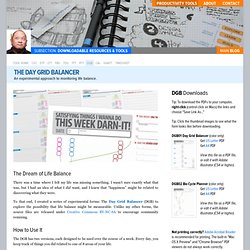
I wasn’t sure exactly what that was, but I had an idea of what I did want, and I knew that “happiness” might be related to discovering what they were. To that end, I created a series of experimental forms: The Day Grid Balancer (DGB) to explore the possibility that life balance might be measurable. Unlike my other forms, the source files are released under Creative Commons BY-NC-SA to encourage community remixing. How to Use It The DGB has two versions, each designed to be used over the course of a week. There is no set way of using these forms, as they are provided so other people can mix their own version. DGB01 works like a weekly planner. You may have a better sense whether you were hitting all your life goals at the end of the week. You’re encouraged to download the PDF file and modify it. See? If you have Adobe Illustrator that’s probably the easiest way to edit.
Day grid balancer. Bio cycle planner. Emergent task planner 411. The Emergent Task Planner (ETP) is a paper-based daily planning sheet designed to keep you focused in the face of chaos. Start the day by declaring what you want to get done, and the ETP helps you stick to the plan by with task, time, and scheduling support. Because it’s paper, it’s easy to keep your task list in view without fiddling with computer screens. Portable and always-on, with ample space for note taking, the ETP is designed to make your day more productive by serving as an anchor for your mind. You can download the free versions to print-out at home and try it out. Emergent task planner. Etp.instructions. Emergent task timer 411. Where Does All My Time Go?

If you’re working in a distracting environment, you’ve probably wondered what happened to the eight hours you just spent at work. The Emergent Task Timer (ETT) was designed to help answer that question. Using an interval timer, you log what you were doing every 15 minutes or so. You’ll quickly see where your time is going, and have a picture of what your day looked like. The results are often shocking! Like all my forms, the ETT is designed to provide maximum insight with a minimum of data entry. Emergent task timer. Ett.instructions.
Resource scheduler & task quantizer 411. When I used to work at an interactive design studio, we had many people assigned to multiple projects making use of unique skills.
Being able to book work based on future availability meant knowing schedules, which were subject to change. We also needed to not overbook people with too much work. The Resource/Time Tracker (RTT) is a pair of forms I designed to help visualize the problem. If you are a project manager and are already juggling multiple projects, you might find these forms useful for structuring project definitions and upcoming deliverables in a way that you can share with your team.
It’s designed for relatively small numbers of projects, as it doesn’t scale well on paper. How It Works First define the essential deliverables, and agreed upon a schedule with the affected individiuals with the Task Quantizer. Detailed Instructions. Resource scheduler. Task quantizer. Task order up 411. Diner-Style Task Tracking When there’s a lot of activity going on, I like to use physical reminders in my work environment.

Inspired by an busy diner, I modeled The Task Order Up! (TOU) on the order check rail that the waiters and cooks were using to get my sandwich out as quickly as possible. Task order up. Task progress tracker 411. Project-based To-Do Lists One of the awful things about to-do lists is that you feel reward only when everything is checked-off.
This is a distressingly-rare event, and you start to feel bad about not working fast enough. To free myself from this trap, I made the Task Progress Tracker (TPT). It tracks effort in a useful way, not just done-ness. It also provide a “big picture” view of a project, which helps avoid the ickiness of micro-management. How It Works The TPT is designed to provide an overview of a project and its subcomponent steps, focusing on problem solving rather than mechanical task completion. To-do lists have their place as pre-flight lists and reminders. So instead, track the effort you’re spending, using the TPT as a way to remind you how you’re planning on exploring then solving the problem in front of you. The Tracker Bar Effort is tracked in 15-minute increments. I think it’s self-explanatory, except for the effort box. Task progress tracker.