

40+ Best jQuery Player & HTML5 Player tutorials and jQuery Examples. In this article, We are providing the best tutorials of jquery players and HTML5’s <audio> and <video> new features.

In which the collection of both jquery audio and jquery video tutorials and plugins have been given. Due to increasing popularity of video sites like youtube and vimeo, the people uploads their vidoes on these sites and then they show that videos on their personal webites and blogs.On earlier days the people show the videos on their sites with the help of flash , As during that days it was the one of the best way to view the videos but now eveyone wants extra good features like faster access to the videos, supporting multiple audio and video formats , player list, adjustable video player width etc. All these features can be accessed by making the use of jquery plugins and HTML5 by which you can provide the audios and videos to the visitors in the better way.
5 Top jQuery Chart Libraries for Interactive Charts. Custom Accordion. jQuery UI Accordion - How to remove style completly. Jquery ui accordion - multiple accordions expand/collapse all - style issues. Easy Responsive Tabs to Accordion. Lorem ipsum dolor sit amet, consectetur adipiscing elit.
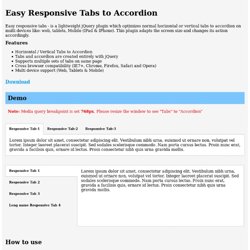
Vestibulum nibh urna, euismod ut ornare non, volutpat vel tortor. Integer laoreet placerat suscipit. Sed sodales scelerisque commodo. Nam porta cursus lectus. Proin nunc erat, gravida a facilisis quis, ornare id lectus. This tab has icon in consectetur adipiscing eliconse consectetur adipiscing elit. 500+ Best jQuery : Website Design Awards Gallery 2013 - 2012. 40 Awesome jQuery Plugins You Need to Check Out. Scrolling jQuery Waypoints Waypoints allows you to easily trigger JavaScript events at specific scroll points. Ever wonder how people build those amazing scrolling effects? Jquery asp.net Button Click Event via ajax. 30 Awesome JQuery Contact Form. Make your contact form more advance than default one. I like the JQuery effects not only because it is easy to use also it is not contain any Flash code.
If you don’t have a flash player you can’t access the website but in JQuery this problem never comes. This is different than Flash. Ajax Fancy CAPTCHA Update - WebDesignBeach.com. Simplest jQuery Slideshow. A friend was looking at doing a simple slideshow.
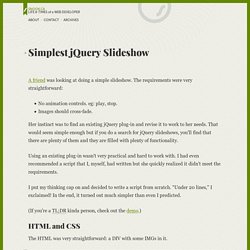
The requirements were very straightforward: Artistry Labs: Church Branding and Strategic Transformations: Our Story. As our President and founder, Richard Reising’s heart is to inspire churches, ministries and smart companies toward growth and organizational health—giving them fresh insight into their surrounding communities and challenging them to become more effective.

Through consulting and speaking, Richard has helped thousands of organizations begin a transformation to the next level. Richard is married to Michele, and together they enjoy trotting the globe and serving churches. PerpetuaCMS.com: Home. Tabs with The state information is invalid for this page and might be corrupted. Giva Labs - jNotify jQuery Plug-in. Overview The jQuery jNotify plug-in is an unobtrusive notification system for web-based applications.

Use jNotify to inform users when specific actions have completed on your site–such as when an AJAX operation complete. The jNotify plug-in is designed to replace code where you may have previously used the JavaScript alert() function to provide feedback to the user. The alert() function has two significant UI issues: It is very obtrusive–users must take action (click "Ok") to remove the message or before you can interact with other elements on the page.
DataTables editable plugin multiple select. Aug15 If you are using the jQuery datatable with the editable extension, you probably know that you can only highlight one single row (tr).
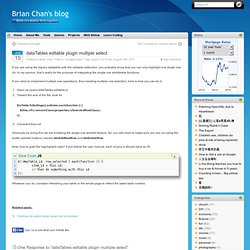
In my opinion, that’s really for the purpose of integrating the single row add/delete functions. If you need to implement multiple row operations, thus needing multiple row selection, here is how you can do it: How to Create Server-Side Paging for DataTables.Net with ASP.Net « ActiveEngine. Posted by ActiveEngine Sensei in .Net, ActiveEngine, C#, DataTables.Net, Fluent, jQuery, New Techniques, Open Source, Problem Solving, Tutorial.

Tags: Datatables pagination, DataTables.Net, DataTables.net pagination, Datatables.net paging, How To, paging, server-side paging, Tutorial trackback A central theme for 2010 has been fluency, or the continual practice of certain methods to such a degree that your performance improves and you produce increasingly polished, effective solutions. Jquery DataTables in asp.net with CRUD. I am going to show how we can use jquery datatables in asp.net webforms.

Jquery DataTablesMore details First we need to download the required files for jquery datatables form their website. I have 2 cases:Case1: when bServerSide = false and jquery datatable gets the whole data in this case, I need to fetch the whole data and populate the HTML table with proper format (THEAD, TBODY, ...). Person.cs using System; using System.Collections.Generic; public class Person { public int Id { get; set; } public string Name { get; set; } public static ICollection<Person> GetPersons() { IList<Person> list = new List<Person>(); for (int i = 0; i < 63; i++) { list.Add(new Person() { Id = i, Name = "name" + i }); } return list; } }
SlideDown Animation Jump Revisited. Watch Watch Animation Jump Revisited screencast (Alternative flash version) QuickTime version is approximately 20Mb, flash version is streaming.
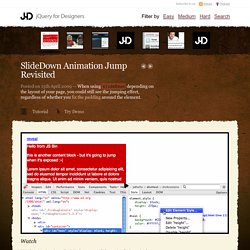
View the demo used in the screencast Understanding the Problem Similarly to before the animation would jump when it gets towards the end. The problem is actually due to an incorrect height being determined, which is triggered by a number of factors. jQuery for Designers - Tutorials and screencasts. Www.google.com/url?sa=t&rct=j&q=&esrc=s&source=web&cd=4&ved=0CDoQFjAD&url=http%3A%2F%2Fwww.tripwiremagazine.com%2F2012%2F01%2Fjquery-slider.html&ei=gvJGT_nHJuGEsgK7mpHrCA&usg=AFQjCNEF4__gSVLzRycz7YrByrWqjKkAEQ&sig2=o1PBAB8LsS_JkGCmhiYgCA.
Asp.net - How to display an ASPX in another ASPX's DIV dynamically at runtime. jQuery plugin: Validation. This jQuery plugin makes simple clientside form validation trivial, while offering lots of option for customization.

That makes a good choice if you’re building something new from scratch, but also when you’re trying to integrate it into an existing application with lots of existing markup. The plugin comes bundled with a useful set of validation methods, including URL and email validation, while providing an API to write your own methods. All bundled methods come with default error messages in english and translations into 37 locales.
If you want to support the development of this plugin, please donate to the ongoing pledgie.org campagin. The plugin is written and maintained by Jörn Zaefferer, a member of the jQuery team, lead developer on the jQuery UI team and maintainer of QUnit. ASP.NET and jQuery DataTables – The Basics, Part II « The Orbit Notebook. Download. DataTables is open source software, free available for you to use and modify. The DataTables distribution include a wide range of examples, the source files (including compressed versions) and all first class plug-ins. Download using the button below: Interested in trying out the next generation of DataTables?
Enhancing HTML tables using the jQuery DataTables plug-in. Hi i am using pagination and column filter and post method in my code at same time , with this my filtering is not working properly , could u help in this regard.and my code is as below: oTable.fnSetColumnVis( 3, ${hppPatient}); oTable.fnSetColumnVis( 7, ${canInsVerifiedModify}); oTable.fnSetColumnVis( 9, ${canInsVerifiedModify || consultantAccess || pmrCommentAccess}); oTable.fnSetColumnVis( 12, ${labData}); //}}).fail(ajaxFailCallback); }
DataTables (table plug-in for jQuery) Column Filter Add-on. Jquery-datatables-editable - JQuery plugin that adds editable functionalities to the data table. JQuery Data Manager plugin enhances standard HTML table by adding the following data management functionalities: jQuery UI Tabs Styling. Most of these examples only involve CSS changes that can be added inline to your page to override the defaults. Note, however, that for the left and right side examples you need to explicitly set the tab content height and the tabs list width, and that for the single line of tabs you must specify the overall list width.
36 Eye-Catching Jquery Navigation Menus. Navigation menus have really important role in any website. For big sites full with a lot of pages and articles, drop down menus and tabs are popular because they can make it a lot more easier to navigate and move through site, also you can save space on website displaying content on dynamic tabs. Also if you want to create a navigation menu, that really stands out of the crowd, jQuery could be the right choice to choose offering bunch of customizable options. jQuery Tabbed Navigation Tutorial – How to create your own fancy menu.
Lot of people have asked how to create the tabbed navigation as seen on my site. Josh who coded it originally has agreed to write a tutorial. One of the many challenges when it comes to information architecture is the idea of presenting enough information for people to make informed decisions, but not overwhelm them while doing so. Using jQuery with ASP .NET. A brief introduction to jQuery and ways in which we can integrate it into ASP .NET Introduction In September 2008 Scott Guthrie, the head of the ASP.NET team, announced in a blog post that Visual Studio would be shipping with the jQuery library.
Demos. jQuery UI offers a combination of interaction, effects, widgets, utilities, and themes designed to work well together or on their own. Play with the demos, view the source, build a theme, read the API documentation and start using jQuery UI today. Interactions. Main Page. jQuery with ASP.NET.