

Dreamweaver * Editing, updating, and deleting templates. Note: The user interface has been simplified in Dreamweaver CC and later.
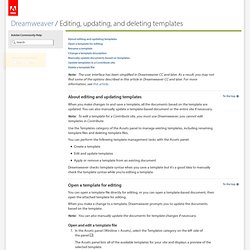
As a result, you may not find some of the options described in this article in Dreamweaver CC and later. For more information, see this article. About editing and updating templates When you make changes to and save a template, all the documents based on the template are updated. You can also manually update a template-based document or the entire site if necessary. Note: To edit a template for a Contribute site, you must use Dreamweaver; you cannot edit templates in Contribute. Use the Templates category of the Assets panel to manage existing templates, including renaming template files and deleting template files. You can perform the following template management tasks with the Assets panel: Create a templateEdit and update templatesApply or remove a template from an existing document Open a template for editing When you make a change to a template, Dreamweaver prompts you to update the documents based on the template.
Orbit: jQuery Image Slider Plugin from ZURB. 1.3.0 (1/25/2012): Add custom events to allow control via custom JavaScript.
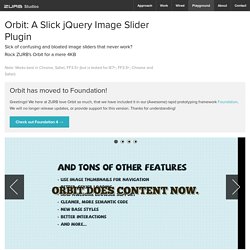
Fixed intermittent loading issue on Chrome. Fixed IE issues. Refactored code to be more readable. Final version outside Foundation. 1.2.3 (3/17/2011): Fixed a number of issues including: Fixed issue of false parameters failingCan now have just 1 slide without it failingReorganized kit download to isolate "demo" pieces and core codeIncluded jQuery 1.5.1We've edited some of the docs here around "Content" slides 1.2.1 (2/3/2011): Changed caption styles to not break on different sized sliders and added documentation in here about positioning other than relative. 1.2 (1/20/2011): Content compatible, new loading animation, thumbnail navigation for bullets, animated captions, no more overflow hidden on the container, restructured the markup & js, changed the base UI, added callback, mouseover pause, better timer interactions and re-browser tested. HTML Marquee Code. CSS Marquee CSS marquees are the standards-compliant way of creating marquees in HTML.
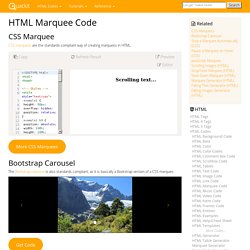
More CSS Marquees Bootstrap Carousel The Bootstrap carousel is also standards-compliant, as it is basically a Bootstrap version of a CSS marquee. Get Code Explanation of Code About Bootstrap HTML Marquees. Edible Image Toppers - The Finest Edible Cake Toppers, Edible Photo & Image Toppers - Personalised for Any Occasion! Whether you are decorating a cake for a Birthday, Christening, Wedding, Anniversary or Christmas, Edible Image Toppers offers the largest range of customised and pre-made cake toppers online.
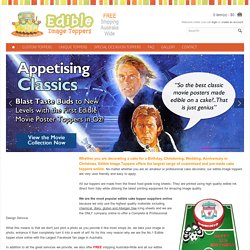
No matter whether you are an amateur or professional cake decorator, our edible image toppers are very user friendly and easy to apply. All our toppers are made from the finest food grade icing sheets. They are printed using high quality edible ink direct from Italy while utilising the latest printing equipment for amazing image quality. We are the most popular edible cake topper suppliers online because we only use the highest quality materials including chemical, diary, gluten and Allergen free icing sheets and we are the ONLY company online to offer a Complete & Professional Design Service.
What this means is that we don't just print a photo as you provide it like most shops do, we take your image or photo, enhance it than completely turn it into a work of art! I created a youtube of my screen in mac but looks pixilated. Magazine Art Bowl « Do It And How. How to link your website to your Facebook Page or Profile for Insights FacebookInsights – thesocialskinny.com. Free Social Networking Icons. Res Blank Polaroid Frames. Ah, the good old days.
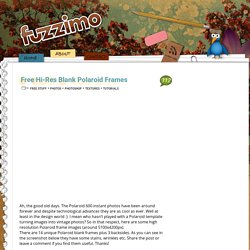
The Polaroid 600 instant photos have been around forever and despite technological advances they are as cool as ever. Well at least in the design world :). I mean who hasn’t played with a Polaroid template turning images into vintage photos? So in that respect, here are some high resolution Polaroid frame images (around 5100x4200px). There are 14 unique Polaroid blank frames plus 3 backsides. Photoshop Tutorial – Framing Your Images » Open the Polaroid frame image in Photoshop. Grab the Magic Wand Tool and while holding down Shift click on the outer white and inner black areas to select them – press Delete and then right click on canvas > Deselect (or Ctrl+D).
Go to top menu and File > Place and select the image you want to frame and then hit Enter to place it. Set the new image layer behind the frame – from the top menu Layer > Arrange > Send to Back (or just drag down the layer in the Layers Window). Hold Shift and drag with the mouse any of the frame corners. DeMilked - Design Milking Magazine.
Icon Search Engine. Veggie Ipsum - the vegetarian lorem ipsum generator. A Meatier Lorem Ipsum Generator. Cupcake Ipsum - Sugar-coated Lorem Ipsum Generator. Lorem Ipsum - All the facts - Lipsum generator.
Photoshop downloads. Abdat.