

Appcoda/google-maps-api-demo. Googlemaps/OpenInGoogleMaps-iOS. Iphone - Location Services not working in iOS 8. Ios - Send location updates every 30 minutes in Swift. Ios - Send location updates every 30 minutes in Swift. Get your current address in Swift – Ramblings on Swift. In this Swift tutorial, we will see the steps required for using CoreLocation framework and retrieve the latitude and longitude of the location.
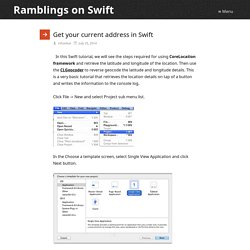
Then use the CLGeocoder to reverse geocode the latitude and longitude details. This is a very basic tutorial that retrieves the location details on tap of a button and writes the information to the console log. Click File -> New and select Project sub menu list. Using the Google Maps Directions API to calculate distances — Niall McMahon. I covered in my post in August of last year how to get the distance between two sets of co-ordinates using the Google Maps API.

The only problem with using the Haversine formula is that the distance calculated is “as the crow flies”. If, for example, you were finding the closest branch of a particular store chain, the closest branch “as the crow flies” might actually be further than another branch when driving there — there could be one-ways systems, rivers, restricted height bridges, etc. that affect the distance when travelling to a branch. This article will use another of Google Maps’ APIs — the Directions API — to calculate the distance between two places using whatever mode of transport you choose (by default, driving). The API is actually very simply to use once you know what to pass through to Google and how to parse the response it sends back. We first will set up our query and make a request to the API using the client URL (cURL) PHP library. Get your current address in Swift – Ramblings on Swift.
Using the Google Maps Directions API to calculate distances — Niall McMahon. Get latitude and longitude for current location using CLLocationManager. How can I pass the latitude and longitude data from CLLocationManager delegate to forecastURL. How To Get the Current User Location in iPhone App. This is the third article of the iOS Programming 101 series.

In the previous two articles, we showed you how to hide the tab bar and implement email feature in your app. In this article, we’ll show you how to add GPS capability in your iPhone app and retrieve the user’s current location. We’ll even cover tip to translate the GPS coordinate into street address. It’s gonna to be fun and pretty easy to implement. Location services provide a way to improve your app by enhancing the user experience.