

iOS: How To Download Images Asynchronously (And Make Your UITableView Scroll Fast) I’ve recently been working on an app called FoodSquare, it’s basically Yelp sorted by Foursquare checkins instead of user reviews.
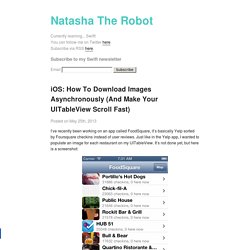
Just like in the Yelp app, I wanted to populate an image for each restaurant on my UITableView. It’s not done yet, but here is a screenshot: To get the images to load, I started out by storing the image URL that was returned via the FourSquare API, and then in the tableView:cellForRowAtIndexPath: method, getting the image data through the image url like this: While this seems reasonable, when I actually loaded up my table view, I noticed that scrolling was really slow. The UIImage imageWithData: method is NOT asynchronous, so as the table view loads each new cell, it has to go out to the image url and download the data, locking up the app while doing so.
AFNetworking 2.0 Tutorial. Learn how to use AFNetworking: an easy-to-use network API for iOS!

Update 1/18/2014: Fully updated for iOS 7 and AFNetworking 2.0 (original post by Scott Sherwood, update by Joshua Greene). In iOS 7, Apple introduced NSURLSession as the new, preferred method of networking (as opposed to the older NSURLConnection API). Using this raw NSURLSession API is definitely a valid way to write your networking code – we even have a tutorial on that. However, there’s an alternative to consider – using the popular third party networking library AFNetworking.
The latest version of AFNetworking (2.0) is now built on top of NSURLSession, so you get all of the great features provided there. AFNetworking is incredibly popular – it won our Reader’s Choice 2012 Best iOS Library Award. In this AFNetworking 2.0 tutorial, you will learn about the major components of AFNetworking by building a Weather App that uses feeds from World Weather Online.
Getting Started. Saving JSON to Core Data. Hi, I’m new here.

You may know me as @atomicbird on Twitter. Just a few days ago my book Core Data for iOS: Developing Data-Driven Applications for the iPad, iPhone, and iPod touch (co-written with the excellent Tim Isted) was published, and Matt invited me to contribute some Core Data tips to CIMGF. I’m going to start off discussing taking JSON data from a web service and converting it to Core Data storage. Along the way I’ll cover how to inspect managed objects to find out what attributes they have and what the attribute types are. Publishing lead times being what they are, this post covers information not included in the book. The Ugly/Crude Way I’m going to assume that the incoming JSON more or less matches your managed object, i.e. that you have a JSON dictionary with keys that match the attribute names of your Core Data entities. Untitled. Tutorial: How To Use iOS NSURLConnection By Example. Most of the apps you’ll build will have to fetch some sort of data through the network whether it’s as simple as high scores, a configuration file or more complex data such as a large movie catalogue.
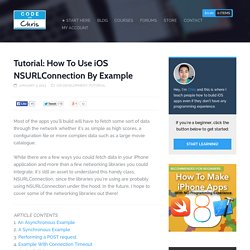
While there are a few ways you could fetch data in your iPhone application and more than a few networking libraries you could integrate, it’s still an asset to understand this handy class, NSURLConnection, since the libraries you’re using are probably using NSURLConnection under the hood. In the future, I hope to cover some of the networking libraries out there! ARTICLE CONTENTS 1. Database demo in IOS. This post is for basic sqlite operation ios.
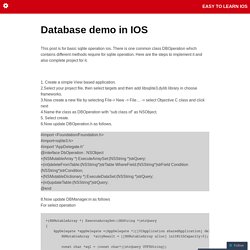
There is one common class DBOperation which contains different methods require for sqlite operation. Here are the steps to implement it and also complete project for it. 1. Create a simple View based application. 2.Select your project file, then select targets and then add libsqlite3.dylib library in choose frameworks. 3.Now create a new file by selecting File-> New -> File… -> select Objective C class and click next 4.Name the class as DBOperation with “sub class of” as NSObject. 5.
Using UIScrollView with Auto Layout in iOS. Who says you can’t teach an old control some new tricks?
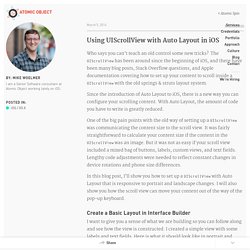
The UIScrollView has been around since the beginning of iOS, and there have been many blog posts, Stack Overflow questions, and Apple documentation covering how to set up your content to scroll inside a UIScrollView with the old springs & struts layout system. Since the introduction of Auto Layout to iOS, there is a new way you can configure your scrolling content. With Auto Layout, the amount of code you have to write is greatly reduced. One of the big pain points with the old way of setting up a UIScrollView was communicating the content size to the scroll view. Pagination of Table View in IOS. Pagination is a common way of circumventing the technical limitations of power hungry mobile devices and slow mobile networks when dealing with large datasets.
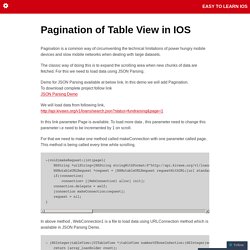
The classic way of doing this is to expand the scrolling area when new chunks of data are fetched. Create View Controller with Storyboard and Segue. Customize UITableView and UITableViewCell Background using Storyboard. iOS/iPhone NSURLConnection and PHP MySQL / JSON (TableView,UITableView) 009.

#import "ViewController.h" 011. @interface ViewController () 013. How to display thumbnail images in iphone table view. Update.
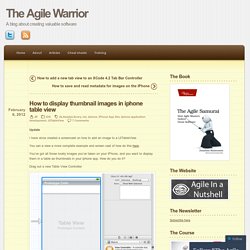
UITableView Tutorial in Swift using Alamofire, Haneke and SwiftyJSON. In this tutorial, I will show you how to use Alamofire, Haneke and SwiftyJSON with UITableView.
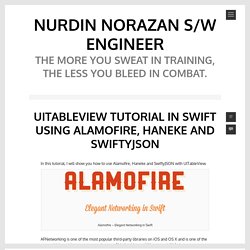
Alamofire – Elegant Networking in Swift AFNetworking is one of the most popular third-party libraries on iOS and OS X and is one of the most widely-used open source projects on Github with over 14K stars and 4K forks. Recently the creator and maintainer of AFNetworking, Mattt Thompson, released a new networking library like AFNetworking, but designed specifically to use modern Swift conventions and language features: Alamofire. Web Service Apps in iOS7 JSON with UITableView. Storyboards Segue Tutorial: Pass Data Between View Controllers. Customize Table View Cells for UITableView. Customize UITableView and UITableViewCell Background using Storyboard.
Use Storyboards to Build Navigation Controller and UITableView. Storyboards Segue Tutorial: Pass Data Between View Controllers.