

Q. How can I query processor cores or sockets using PowerShell? How to determine the number of physical processors on a client in PowerShell. There seems to be a bit of a debate on the internet about this one.
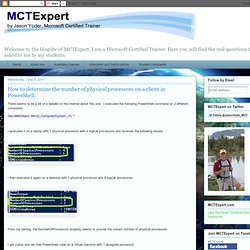
I executed the following PowerShell command on 2 different computers: Get-WMIObject Win32_ComputerSystem | FL * I executed it on a laptop with 1 physical processor with 4 logical processors and received the following results: Very simple code for counting physical* CPUs. What is the OS?
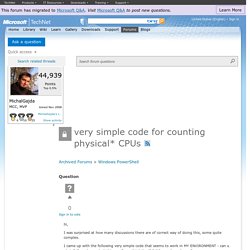
I know that some where along the lines the OS started to handle this differently.