

Building Word 2007 Documents Using Office Open XML Formats. The Office Open XML Formats are based on XML and ZIP archive technologies.
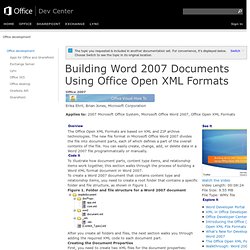
The new file format in Microsoft Office Word 2007 divides the file into document parts, each of which defines a part of the overall contents of the file. You can easily create, change, add, or delete data in a Word 2007 file programmatically or manually. To illustrate how document parts, content type items, and relationship items work together, this section walks through the process of building a Word XML format document in Word 2007. Introducing the Office (2007) Open XML File Formats. Read and write Open XML files (MS Office 2007) Download demo project and source files - 192 KB Introduction With Office 2007, Microsoft decided to change the default application formats from old, proprietary, closed formats (DOC, XLS, PPT) to new, open, and standardized XML formats (DOCX, XLSX, and PPTX).

The new formats share some similarities with the old Office XML formats (WordML, SpreadsheetML) and some similarities with the competing OpenOffice.org OpenDocument format, but there are many differences. Since the new formats will be default in Office 2007 and Microsoft Office is the most predominant Office suite, these formats are destined to be popular and you will probably have to deal with them sooner or later.
Manipulating Word 2007 Files with the Open XML Format API (Part 1 of 3) Frank Rice, Microsoft Corporation August 2007 (Revised August 2008)
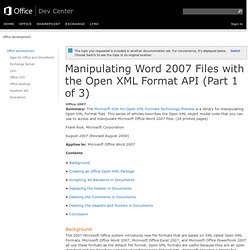
Creating Word document using C# « Nishant Rana's Weblog. Generating Ms Word document in ASP.NET and C# Posted by Raja Dutta under ASP.NET category on 9/11/2007 for Intermediate level | Views : 71730 If you found plagiarised (copied) or inappropriate content, please let us know the original source along with your correct email id (to communicate) for further action.

Rating: 4.33 out of 5. Getting Started with the Open XML SDK 2.0 for Microsoft Office. Published: December 04, 2012 The Open XML SDK 2.5 for Office simplifies the task of manipulating Open XML packages and the underlying Open XML schema elements within a package.
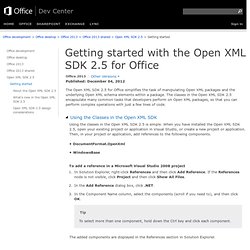
The classes in the Open XML SDK 2.5 encapsulate many common tasks that developers perform on Open XML packages, so that you can perform complex operations with just a few lines of code. Using the classes in the Open XML SDK 2.5 is simple. When you have installed the Open XML SDK 2.5, open your existing project or application in Visual Studio, or create a new project or application. Creation of a Word 2007 document using the Open XML Format SDK. Download source code - 12.8 KB Introduction On April 2009, Microsoft published the Open XML Format SDK 2.0 CTP.
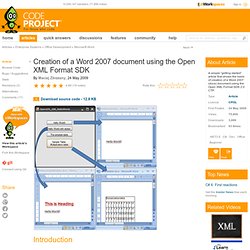
Open XML is an open ECMA 376 standard, and is also approved as the ISO/IEC 29500 standard that defines a set of XML schemas for representing spreadsheets, charts, presentations, and word processing documents. Microsoft Office Word 2007, Excel 2007, and PowerPoint 2007 all use Open XML as the default file format. Open XML Format SDK 2.0 Code Snippets for Visual Studio 2008 – 52 C#/VB Code Snippets to help ease your Open XML coding.
“… Microsoft Office Excel Snippets Excel: Add custom UI Add custom ribbon markup to a specified workbook.
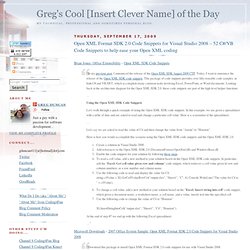
Excel: Delete comments by user Delete comments from a workbook, given an author name. Pass an empty author name to delete all comments. Excel: Delete row Given a document name, a worksheet name, and a one-based row index, delete a row from the worksheet. Excel: Delete worksheet Delete the specified sheet from within the specified workbook. Excel: Delete XL4 macro sheets Given a document name delete all the XL4 macro sheets. Office 2010 Sample: Open XML SDK 2.0 Code Snippets for Visual Studio 2010. Mastering Text in Open XML Word-Processing Documents - Eric White's Blog. The Best Search Links on the Net. Open XML SDK. Module 03: WordprocessingML Basics - Presentations - Workshop Resources. Create Word document using the OpenXML 2.0 SDK. Using the Open XML SDK 2.0 Classes Versus Using .NET XML Services. Summary: Learn about some of the benefits of using the typesafe classes in the Open XML Software Development Kit 2.0 for Microsoft Office.
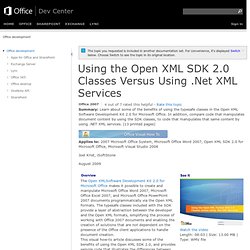
In addition, compare code that manipulates document content by using the SDK classes, to code that manipulates that same content by using .NET XML services. (13 printed pages) Applies to: 2007 Microsoft Office System, Microsoft Office Word 2007, Open XML SDK 2.0 for Microsoft Office, Microsoft Visual Studio 2008 Joel Krist, iSoftStone August 2009 Download the sample code This visual how-to article includes sample code that creates a Windows console application that adds or replaces a header in an existing Word 2007 document.
This section walks through the following steps: Creating a Windows console application solution in Visual Studio 2008. Creating a Windows Console Application in Visual Studio 2008 This visual how-to article uses a Windows console application to provide the framework for the sample code. Developer, Microsoft Office. Generating Microsoft Office Documents with the Open XML SDK. Evelopers have worked with Office documents for years, primarily word-processing documents, presentations, and spreadsheets.
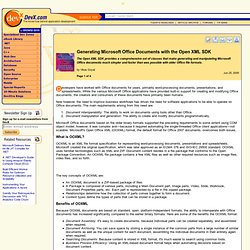
While the various Microsoft Office applications have provided built-in support for creating and modifying Office documents, the creators and consumers of these documents have primarily been humans. Now however, the need to improve business workflows has driven the need for software applications to be able to operate on Office documents. The main requirements arising from this need are: Document interoperability: The ability to work on documents using tools other than Office.Document manipulation and generation: The ability to create and modify documents programmatically.
Microsoft Office documents based on the older binary formats supported the preceding requirements to some extent using COM object model; however, it was complex and—because it required automating the single-threaded Office client applications—not scalable. What is OOXML? Benefits of OOXML. Using the Open XML SDK - Eric White's Blog. [Blog Map] [Table of Contents] [Next Topic] To follow this tutorial, you don't need to delve into all of the details of working with packages.
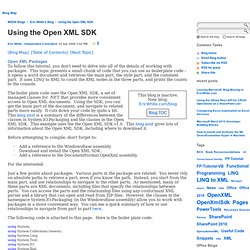
This topic presents a small chunk of code that you can use as boilerplate code – it opens a word document and retrieves the main part, the style part, and the comment part. It uses LINQ to XML to count the XML nodes in the three parts, and prints the counts to the console. This blog is inactive.New blog: EricWhite.com/blogBlog TOCThe boiler plate code uses the Open XML SDK, a set of managed classes for .NET that provides more convenient access to Open XML documents. Using the SDK, you can get the main part of the document, and navigate to related parts more easily.
Before attempting to compile, don't forget to: · Add a reference to the WindowsBase assembly. Home - OpenXML Developer.