

Badging. Makebadges - the badge design tool for schools - by Makewaves. Badge. The Teacher's Guide To Badges In Education. What encourages students to do well in school?
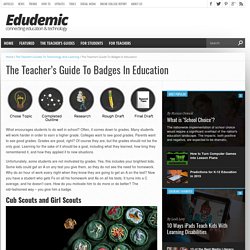
Often, it comes down to grades. Many students will work harder in order to earn a higher grade. Colleges want to see good grades. Parents want to see good grades. Grades are good, right? Unfortunately, some students are not motivated by grades. Cub Scouts and Girl Scouts Boys and girls in the scouting program earn patches for three things: progressing through the scouting program, attending a special event, or accomplishing a specific goal. 5 Awesome Resources for Badges in the Classroom. Save Pinterest.
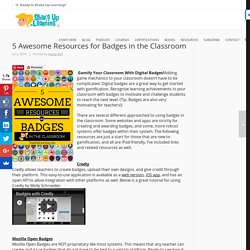
Badges Para Gamificar tu Aul. How To Create A Student Badge Leaderboard Using Google Apps. This year I've been developing the role of 'Digital Leader' in my school to support our move to BYOD.

Through research of the benefits of gamification, I decided that I wanted to be able to award badges to students to certify their skills and urge them to support others and develop skills. Mozilla Open Badges seemed like a good place to start, but it was tough to tailor to what we needed, and would be another set of login credentials for students to remember/set up. I decided to create something that could exist entirely within our Google Apps for Education system using Google Forms, Sites and Spreadsheets. My students love what has been created and they find it exceptionally easy to use! I'd like to share with you how I did it, so that you can create your own in your school. Please click here to see the 'How-To' guide and an example spreadsheet for you to copy.
This is what the leaderboard looks like: Creating Badges with Google Sheets - Teacher Tech. What Is A Badge? Badge Alliance » Why Badges? Badge [baj]: a special or distinctive mark, token, or device worn as a sign of allegiance, membership, authority, achievement, etc.
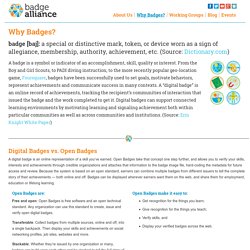
(Source: Dictionary.com) Badges. Everyone in Education Should Care About Digital Badges: Here's Why. A “digital badge” is an online record of achievements, tracking the recipient’s communities of interaction that issued the badge and the work completed to get it.

Digital badges can support connected learning environments by motivating learning and signaling achievement both within particular communities as well as across communities and institutions. . – Erin Night, Open Badges for Lifelong Learning White Paper Last year, during my time as a Pearson Campus Ambassador, I got to explore firsthand a new concept within e-learning and professional development: digital badges. I received my first badge for successfully publishing a post to the Pearson Students’ Blog. After trying out the platform firsthand, I can see the value badges create in presenting credibility. Credly. How to use digital badges to help your classroom teaching (essay) The open badge movement has stemmed from the independent learning and massive open online course (MOOC) frameworks of empowering and motivating learners to complete noncredit academic work, either from a distance or at a self designated pace.

There’s a Badge For That. Digital badges have captured the imagination of many educators, including those frustrated with current assessment techniques and practices.

A more thorough explanation and history of digital badges is available through a report released last August by the Alliance for Excellent Education ( ) or through the Mozilla OpenBadges project ( However, a simple definition for a digital badge is digital recognition for accomplishing a skill or acquiring knowledge after completing an activity (e.g., a course, module, or project). In the world of digital badges, there are those who create badges, those who attempt to achieve badges, those who recognize badges, and those who seek to know people who have obtained certain badges.
Digital badges have arguably taken off in popularity given the increase in massive open courses that are often free and thus do not produce credits. In sum, digital badges have become an important way to demonstrate a shared understanding of accomplished outcomes. 1. 2. 3. 1. 2. Want to issue open badges? Here are some options. NOTE: If you notice a service in this list that is no longer active or you see one that is missing, please use the form at the bottom of the post to submit changes.

As I’ve written a bit about micro-credentials and digital badges this year, I have a growing number of people asking me about how they can start designing and issuing badges. While I like getting into the strategic planning part of things, most of these questions are just about what tools and technologies exist to issue badges. So, this post is my initial answer to that question. Of course, one’s decision depends upon a number of factors: goals, desired features, essential features, reporting requirements, technical acumen, financial resources, whether there is need for long-term record-keeping, whether the badges are part of a formal academic offering, etc. Nonetheless, here is my rough draft list of some current options for badge design and issuing solutions.
Like everything I write on this blog, this is a rough draft. ClassBadges. Makebadges - the badge design tool for schools - by Makewaves. Create a Badge with Google Drawing - Teacher Tech. If you have thought of creating your own badges here are the steps I use in Google Draw to create them.

From Google Drive create a Google Drawing. Use the File menu to choose “Page setup…” Choose “Custom” for the drawing size and choose 300 by 300 pixels. Hold down shift to draw a perfect circle. Make sure the circle fills the canvas. Make the border of the badge size 8 pixels. Use Control C to copy the circle and Control V to paste the circle (Command C and Command V on a Mac). Change the fill of the 2nd circle to transparent.
Click on the image icon in the toolbar. Search Along the top of the upload box are options for how to insert an image. Clip Art Instead of choosing “Any type” of image change the drop down menu to “Clip art.” Resize the inserted clipart to the desired size. Online Courses Experiment With Digital Badges. When 48-year-old Reginald Nichols of Reading, Massachusetts, took a free massive open online course in leadership last year, he wasn't expecting to earn credit for a certificate or degree.

Instead, after turning in several assignments and receiving positive peer reviews from other students, he earned what looked like an image of a badge – a blue one with a green border and, written across the bottom, the name of the course and the year: LeaderMOOC 2013. It indicates his successful completion of the program, offered by the Center for Creative Leadership, a nonprofit specializing in executive education.
"It was my first digital badge," says Nichols, an academic counselor at Middlesex Community College in Massachusetts who pursued the badge for both personal fulfillment and professional knowledge. "It’s something I’m definitely proud of. " Wikiwand. Eli7085. The Teacher's Guide To Badges In Education. Digital Badges. How Badges Really Work in Higher Education. IT Trends | Feature How Badges Really Work in Higher Education Digital badge initiatives at colleges and universities across the country are challenging assumptions about learning and assessment.
In 2011, as the University of California, Davis added a new major in sustainable agriculture and food systems, it sought to create a curriculum that would help students develop competencies for addressing the environmental, social, and economic challenges involving agriculture. Because much of the work takes place outside the classroom, administrators wanted students to create their own portfolios where they could demonstrate all types of learning and activities.
"This seemed to match well with digital badges," says Joanna Normoyle, internship coordinator and undergraduate adviser for UC-Davis' Agricultural Sustainability Institute (ASI). The new major was selected as one of 30 winners of a MacArthur Foundation Digital Media & Learning Competition grant. Open Badges In Higher Education.