

Why I Switched from a Canon 5d mk 3 to a Sony a99 (review) EDIT: before I begin, please remember that this is not supposed to be a very professional review-- it's a review written with the excitement of using a new camera that I'm really impressed by and excited about.
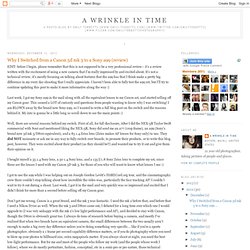
It's not a technical review, it's mostly focusing on talking about features that the a99 has that I think make a pretty big difference in my every day shooting that I really appreciate. I haven't been able to fully test the a99 yet, but I'll try to continue updating this post to make it more informative along the way :) Last week, I got my Sony a99 in the mail along with all the equivalent lenses to my Canon set, and started selling off my Canon gear.
This caused a LOT of curiosity and questions from people wanting to know why I was switching! I am BLOWN away by the brand new Sony a99, so I wanted to write a full blog post on the switch and the reasons behind it. Well, there are several reasons behind my switch. Kick-Ass Automated Berkeley Dorm Violates College Rules. Top 15 Free Mac Apps for Graphic Designers. About the author: This guest article was written by Emma Best from Laptopical - a guide to the latest laptop reviews and laptop related news.

You can also follow her on Twitter. I've been using my MacBook Pro since a while now and I must say: I really love it. The most common app(s) that designers use has to be Adobe Photoshop (Or the full suite). The app(s) are great, but there is a downside: The price tag. Photoshop CS4 costs $699, CS4 extended is $999 and the full Creative Suite starts at an stunning $1799. Luckily, there are also many free applications out there that can do the same kind of job that Photoshop could do for you. Keep your wallet in your pocket, since all these programs will cost you nothing.
The most popular of all free photo editing software, GIMP stands for GNU Image Manipulation Program, and is highly-supported and frequently updated. 24 Free Mac Design Apps. Last year the most successful post on this blog was 45 Best Freeware Design Programs on PC – a hand-picked list of free design programs for the PC.

Now the time has come for MAC fans. The funny thing is, before starting, I thought “Well, maybe the options won’t be as prolific, since Mac has a smaller piece of the market share cake.” But I was pleasantly surprised–the scene for free design applications for Macs is as interesting as the PCs. Maybe not as big, but just as varied and of good quality. Indeed, you will find at least one excellent option for many designs fields. Animation Lego Digital Designer Advertisemt With this free Digital Designer software you can build absolutely anything using virtual Lego bricks right on your computer. New in Version 2: Improved building experience, quicker brick selection, easier to connect bricks when building, new brick palette tool, more bricks, partly built models for easy start, new backgrounds, new UI, and more.
Overview | Download Authoring Tools. Bizarre Websites On Which You Can Kill Time With Style - Smashing Magazine. Modern Web-building technologies allow designers to realize their most daring and creative ideas.
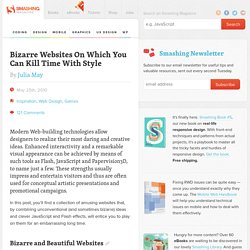
Enhanced interactivity and a remarkable visual appearance can be achieved by means of such tools as Flash, JavaScript and Papervision3D, to name just a few. These strengths usually impress and entertain visitors and thus are often used for conceptual artistic presentations and promotional campaigns. In this post, you’ll find a collection of amusing websites that, by combining unconventional (and sometimes bizarre) ideas and clever JavaScript and Flash effects, will entice you to play on them for an embarrassing long time. Bizarre and Beautiful Websites Link Record Tripping1 Record Tripping is a nifty experimental game by Bell Brothers.
Sound of Hamburg3 Here is one of the most creative and unconventional Flash websites we’ve seen lately. Echogenesis5 Echogenesis is another interactive brainchild of Bell Brothers. How to write shape relief alphabet. [VIDEO] Dot: 360º video capture for the iPhone 4 by Jeff Glasse & Kickstarter. Hey Kickstarter-onians, Thanks for checking out our project!

We call it Dot. It’s a stylish, durable and downright pocketable 360º (panoramic) lens attachment and app for the iPhone 4. What does it do? Dot lets your iPhone capture immersive, fully navigable, panoramic video in real-time - and share with friends on your phone, as well as on Facebook and Twitter, or streamed online using our awesome panoramic video web platform and player. Cool, right? We're excited too. But seriously, our secret beta testers have already had a lot of fun taking it to concerts, the park, on moped rides in Italy, and showing cramped apartments to mothers halfway around the world.
21 Innovative Inventions. ← Previous Post Next Post → 21 Innovative Inventions jon May 28, 2011 11 For More Amazing Inventions, Click HERE Related Pic Dumps: 23 Scary Moments The Trees Are Hungry (13 Pics)

Pranav Mistry: The thrilling potential of SixthSense technology. How To… - StumbleUpon. Embed This Infographic <a href= "><img src=" title="10 How Tos" alt="How To Infographic" border="0" class="nopin" /></a><br />Source: <a href=' title='Interesting Facts'><a href=' title='Interesting Facts'>Today I Found Out</a></a> 1) How to drastically increase the life of your shaving razor Before or after you shave (I prefer before so that the blades are dry), place your jeans on a hard flat surface; then run the razor up the pant legs about 10-15 times quickly; then repeat running it down the pant legs 10-15 times quickly.

No need to press that hard, but a little pressure is necessary. necessary. In both instances, you want to point the top of the razor in the direction you are rubbing the shaver on the pants. The threads on the jeans then will very effectively both fix any tiny bends in the blades that inevitably happen and will also sharpen the blades on your shaver cartidge. Most Popular Repurposing Tricks of 2011 - StumbleUpon.