

Naming video files. NFO files. NFO files can be used to provide data for a video file in Kodi or influence the search behaviour of scrapers.

In particular they are helpful if the information fetched from a web site does not match the video file, or data for that particular file does not exist. By default at the time of scanning, if the media folder contains a correctly named *.nfo file, then Kodi will load the *.nfo file and attempt to either, in the case of it containing XML data get the meta-data directly from the .nfo file or will parse it for a direct URL to the scraper info page. This allows Kodi to skip its normal lookup and/or search procedures; this is useful if a file's information is not available on any of the scraper sites or if the file-matching criteria fail for the particular file. After the NFO files are scanned into the library, the NFO file is no longer used and only serves as a backup. Naming video files. Set content and scan. When you "Set Content", you can set your video content as Music Videos, Movies, or TV Shows.
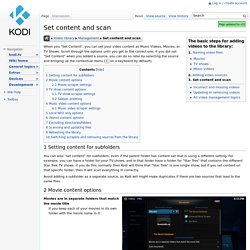
Scroll through the options until you get to the correct one. If you did not "Set Content" when you added a source, you can do so later by selecting the source and bringing up the contextual menu (C on a keyboard by default). 1 Setting content for subfolders You can also "set content" for subfolders, even if the parent folder has content set that is using a different setting. For example, you can have a folder for your TV shows, and in that folder have a folder for "Star Trek" that contains the different Star Trek TV shows.
Avoid adding a subfolder as a separate source, as Kodi will might make duplicates if there are two sources that lead to the same files. 2 Movie content options Movies are in separate folders that match the movie title If you keep each of your movies in its own folder with the movie name in it Example: /Movies/Big Buck Bunny/Big Buck Bunny.mkv Scan recursively Keep original title. NFO files/Movies. 1 Video .nfo Files containing XML data 1.
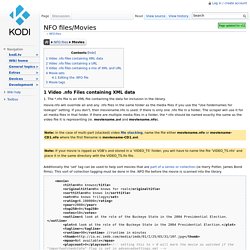
The *.nfo file is an XML file containing the data for inclusion in the library. movie.nfo will override all and any .nfo files in the same folder as the media files if you use the "Use foldernames for lookups" setting. If you don't, then moviename.nfo is used. If there is only one .nfo file in a folder, The scraper will use it for all media files in that folder. Note: In the case of multi-part (stacked) video file stacking, name the file either moviename.nfo or moviename-CD1.nfo where the first filename is moviename-CD1.avi. Note: If your movie is ripped as VOB's and stored in a 'VIDEO_TS' folder, you will have to name the file 'VIDEO_TS.nfo' and place it in the same directory with the VIDEO_TS.ifo file.
Additionally the 'set' tag can be used to help sort movies that are part of a series or collection (ie Harry Potter, James Bond films). NFO files/Movies. Tutorial How to Install IceFilms Kodi. UPDATE Jan 27th 2016 Updated to v1.23.0 Updated Real-Debrid client to use Icefilms own (should have no effects)Rolled back changes to HugeFiles to 1.18.0 version, working again As a Kodi user I recommend using a VPN.

This will help unlock geo-blocked content, unblock sources and keep you anonymous online. You can get 25% off any package from IPVanish using the checkout code SEOM This add-on is not supported by the Kodi/XBMC foundation. This add-on and its repo are available through fusion. Open KodiSelect SYSTEM > File Manager Select Add Source Select None Type the following EXACTLY and select Done Highlight the box underneath Enter a name for this media Source & type fusion Select OK Go back to your Home ScreenSelect SYSTEM. Best Movie AddOns Kodi 2016. This is a list that will be edited and updated regularly.

Best is subjective so it is worth trying them to see which you prefer yourself. It is becoming more and more important to protect yourself online. This can easily be done using a VPN that stops your internet provider from being able to see what you are accessing online. It also removes any blocks put in place by your internet provider. They are also great for using when you are using public unsecured Wi-Fi 2 VPNs I use and can recommend are IPvanish & StrongVPN. I recommend using a VPN to help keep yourself anonymous and protect yourself online. Native apps for Android TV, Android, iOS, Mac, Linux, and more OS'Access all Kodi add-ons anonymouslyTier 1 hardware (no speed slowdown)Prevent ISP ThrottlingLog-free, so you can’t be tracked7 day money back guaranteeThe ability to be configured right at your router, for a hassle-free experience. You can use these links to get an extra discount to try a VPN out.