

OptaPlanner - Constraint satisfaction solver (Java™, Open Source)
EdCode.org. Web Automation. Introduction Web Automation written in C#, using Web Browser control to automate many things.

You can do many things by write JavaScript code to control a Web Browser. Background You must know basic knowledge about JavaScript and C#, because Web Automation using JavaScript to communication with c# function. How it work This code bellow explain communication between JavaScript function and C# function, if you don't use it, when you call JavaScript to C# function it will not work. Hide Copy Code [ComVisible(true)] public partial class frmMain : Form { } Then you create a Web Browser and a load JavaScript function on the Web Browser like in the code below on Form Load: The code below has two important points, first ObjectForScripting and window.external: The purpose of ObjectForScripting is for communication between JavaScript and the frmMain application, you can replace this by another class if you want, this class will be called from the JavaScript function.
How you excute the script: Techniques. La programmation par contraintes avec Choco3 (Java) jUSB: Java USB. Icons & Icon Packs - Download Free PNG Icons. Hibernate Examples. Let us try an example of using Hibernate to provide Java persistence in a standalone application.

We will go through different steps involved in creating Java Application using Hibernate technology. Create POJO Classes: The first step in creating an application is to build the Java POJO class or classes, depending on the application that will be persisted to the database. Let us consider our Employee class with getXXX and setXXX methods to make it JavaBeans compliant class.
A POJO (Plain Old Java Object) is a Java object that doesn't extend or implement some specialized classes and interfaces respectively required by the EJB framework. When you design a classs to be persisted by Hibernate, it's important to provide JavaBeans compliant code as well as one attribute which would work as index like id attribute in the Employee class. Create Database Tables: Second step would be creating tables in your database. Create Mapping Configuration File: <? Create Application Class: HyperSQL Usage Examples. Links to a collection of pages on how to use HyperSQL.
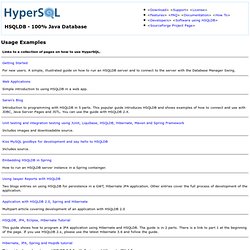
Getting Started For new users. A simple, illustrated guide on how to run an HSQLDB server and to connect to the server with the Database Manager Swing. Web Applications Simple introduction to using HSQLDB in a web app. Søren's Blog Introduction to programming with HSQLDB in 5 parts. Unit testing and integration testing using JUnit, Liquibase, HSQLDB, Hibernate, Maven and Spring Framework Includes images and downloadable source.
Kiss MySQL goodbye for development and say hello to HSQLDB Includes source. Embedding HSQLDB in Spring How to run an HSQLDB server instance in a Spring containger. Schuchert - JPA Tutorial 1 - Getting Started. <--Back This first tutorial gives you an opportunity to work with: setting up a persistent unit, creating in-memory entities and persisting those entities to a database.
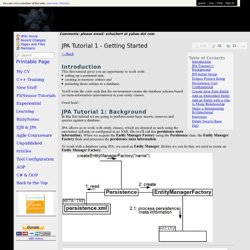
You'll write the code such that the environment creates the database schema based on meta-information (annotations) in your entity classes. Good luck! In this first tutorial we are going to perform some basic inserts, removes and queries against a database. JPA allows us to work with entity classes, which are denoted as such using the annotation @Entity or configured in an XML file (we'll call this persistence meta information ). When we acquire the Entity Manager Factory using the Persistence class, the Entity Manager Factory finds and processes the persistence meta information . To acquire an Entity Manager Factory , we use the class javax.persistence.Persistence . Download Everything First the basic stuff: Download JSE 5 (choose just JDK 5.0 (there will be an update after it)) Download Eclipse Next, the libraries: