

Pinterest. Elegoo Industries,Ingenious & fun DIY electronics and kits. Hackster. The idea I was looking for an easy to read clock for my music room. Having just started experimenting with an Arduino I figured I would build one as my second Arduino project with a 4 in 1 8x8 LED matrix I bought a while ago and to add some additional features. It displays the day of the week, month, year, time, temperature and humidity. It loops a couple of times and then enters sleep mode: the display turns off and it powers down to save battery power. An interrupt function is called when the PIR sensors detects motion (the LED in the bottom right will flash briefly to indicate it) and the main loop is active again. The Sketch script can easily be edited to change several settings, like delay times and the numbers of loops, and it can also be expanded with displaying custom texts.
Make a simple Arduino Game Scoreboard with 7-segment Displays – Brainy-Bits. I’ve used and done tutorials in the past using 7 segment displays modules.
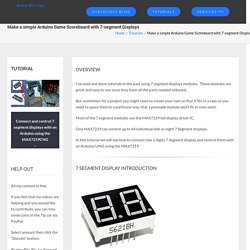
These modules are great and easy to use since they have all the parts needed onboard. But sometimes for a project you might need to create your own so that it fits in a case or you need to space them in a particular way, that a premade module won’t fit or even exist. Most of the 7 segment modules use the MAX7219 led display driver IC. One MAX7219 can control up to 64 individual leds or eight 7 Segment displays. Send an SMS using Twilio with Temboo. SMS alerts for arduino 101 BLE. Music Reactive LED Strip. My 14yo niece is getting into music, so I wanted to make her something cool for her room. I've also been interested in sound-reactive projects, so this was a good learning project. Animating an LED strip from a computer. Synoptic Labs » Blog Archive » Addressable RGB LED Strip. Recently I’ve been playing with something I think is somewhat of a holy grail in LED enthusiast circles: the addressable RGB LED strip.
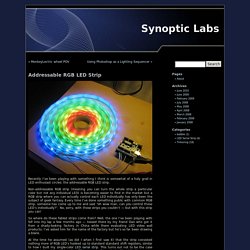
ArduinoInitiationLedsDiversTestRubanRVB. // --- Programme Arduino --- // Trame de code générée par le générateur de code Arduino// du site www.mon-club-elec.fr // Auteur du Programme : X.

HINAULT - Tous droits réservés // Programme écrit le : 23/2/2011. // ------- Licence du code de ce programme ----- // This program is free software: you can redistribute it and/or modify// it under the terms of the GNU General Public License as published by// the Free Software Foundation, either version 3 of the License,// or any later version.// This program is distributed in the hope that it will be useful,// but WITHOUT ANY WARRANTY; without even the implied warranty of// MERCHANTABILITY or FITNESS FOR A PARTICULAR PURPOSE. See the// GNU General Public License for more details.// You should have received a copy of the GNU General Public License// along with this program. Lumière sur l’Arduino avec de la couleur et des LED ! – La Vilaine Bidouille.
Aujourd’hui je vais vous parler d’un de mes projets ayant pour objectif de créer un ruban de LED créant une ambiance lumineuse colorée dans une pièce.
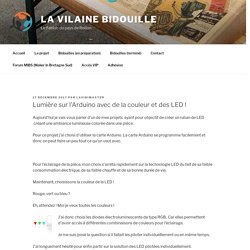
Pour ce projet j’ai choisi d’utiliser la carte Arduino. Arduino Experimenter's Guide for NodeJS. Piloter son Arduino avec son navigateur web et Node.js (1) Processing est l’une des alternatives pour réaliser des interfaces graphiques dont la programmation s’apparente à celle de l’Arduino.

Code.tutsplus. Arduino GSM Shield Tutorial (on Rogers Network) The Arduino GSM Shield using the M10 GSM/GPRS modem can connect your Arduino to the internet using the GSM or GPRS wireless network.

In this tutorial, we’ll walk you through how to do that (using a Rogers SIM card in Canada). Once you are connected, you can make/receive voice calls (you will need an external speaker and microphone circuit) and send/receive SMS as well as internet data. The datasheet for the Quectel M10 modem can be found here. This tutorial assumes you have some basic understanding of Arduino. Step 1: Acquire a SIM card that have GSM/GPRS service In Canada, only a few wireless providers have GSM/GPRS (2G) network. Ensure you have a SIM card that give you service on at least the following band: GSM850MHz and PCS1900MHz. Step 2: Test the SIM card. F9W40DHILJSHKZK. 201601041057pchabaud project.
Home · ccrisan/motioneyeos Wiki. Install On Raspbian · ccrisan/motioneye Wiki. Home Automation Using Raspberry Pi 2 And Windows 10 IoT. Bring ideas to life with free online Arduino simulator and PCB apps. Tutoriel DIY DYN2USB : chargeur USB de vélo. Configurer Raspbian en français (interface et clavier) - Forums Projets DIY. Projets DIY. 101+ Raspberry Pi Projects For Electronics Students. Hass.io. Hass.io turns your Raspberry Pi (or another device) into the ultimate home automation hub powered by Home Assistant.
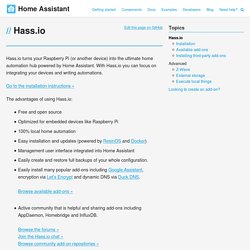
With Hass.io you can focus on integrating your devices and writing automations. Go to the installation instructions » The advantages of using Hass.io: Free and open source Optimized for embedded devices like Raspberry Pi 100% local home automation Easy installation and updates (powered by ResinOS and Docker) Management user interface integrated into Home Assistant Easily create and restore full backups of your whole configuration.
Easily install many popular add-ons including Google Assistant, encryption via Let’s Encrypt and dynamic DNS via Duck DNS.Browse available add-ons » Active community that is helpful and sharing add-ons including AppDaemon, Homebridge and InfluxDB.Browse the forums »Join the Hass.io chat »Browse community add-on repositories » Upgrading Hass.io users can update Home Assistant via the ‘Hass.io’ page in the UI. MagicMirror² Raspberry Pi Photo Booth. A DIY photo booth for events that takes photos and uploads an animated gif to a Tumblr account.
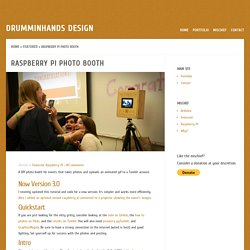
I recently updated this tutorial and code for a new version. It’s simpler and works more efficiently. Also, I added an optional second raspberry pi connected to a projector showing the event’s images. If you are just looking for the nitty gritty, consider looking at the code on GitHub, the how to photos on Flickr, and the results on Tumblr. You will also need picamera, pyTumblr, and GraphicsMagick. This post begins with a story. Overall I was happy with the project. Arduino cours. Hackster. Share WiFi With Ethernet Port on a Raspberry Pi: 7 Steps (with Pictures)
To do this we're going to use dnsmasq to set up the RPi to be a DHCP server and set up some custom DNS settings.
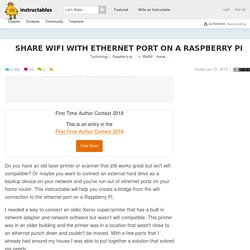
This will allow the device connected to the RPi through ethernet to get an IP address from the RPi and also to for the RPi to pass DNS queries. We'll also configure some iptables settings to make a NAT between the ethernet adapter and the Wifi connection. Raspberry Pi As Chromecast Alternative (Raspicast): 10 Steps (with Pictures) In this Instructables, I will show you how to use raspberry pi 3 as Chromecast alternative.
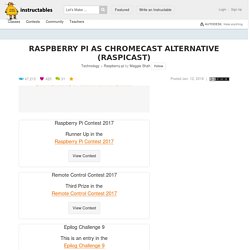
It is also worth mentioning that this is not a direct clone to Chromecast and that there are limitations. This method does not support the cast button but will stream Youtube videos as well as local audio and video files directly from your smartphone using an Android application. And I believe this application is only for android devices. Etcher - Pour ne plus avoir d'erreurs sur vos cartes SD ou clé USB de boot. Arduino. Mopidy. Download Raspbian for Raspberry Pi. Raspbian is the Foundation’s official supported operating system. You can install it with NOOBS or download the image below and follow our installation guide. Raspbian comes pre-installed with plenty of software for education, programming and general use. It has Python, Scratch, Sonic Pi, Java and more. The Raspbian with Desktop image contained in the ZIP archive is over 4GB in size, which means that these archives use features which are not supported by older unzip tools on some platforms. Raspberry-pi:comment-passer-votre-raspberry-en-francais.
Connectez vous en direct sur votre Raspberry avec clavier et un moniteur. Identifiez vous avec : SSH using Windows - Raspberry Pi Documentation. BCM 15 (bus série (réception)) Raspberry Pi GPIO Pinout. Business. Tutoriel DIY Lumières de scène réactives au son pour batterie ou guitare. J'ai conçu les CaptainCaptain PowerLights principalement pour accompagner une batterie, en plaçant un trigger piezo sur la grosse caisse. C'est pourquoi le code est prévu pour générer des flash de lumière.
Mais vous pouvez facilement implémenter d'autres effets, comme par exemple un vu-metre multicolore qui siéra parfaitement au jeu d'une guitare ou d'une basse, comme dans la vidéo plus haut. Le code a été piqué ici. Dans une v2 j'aimerais pouvoir ajouter plus d'effets, et un contrôleur permettant de passer à la volée de l'un à l'autre. Ce qui nécessiterait de réécrire la majeure partie du programme... In a further version I would like to implement several effects and a controller to switch from one another. LX' Arduino Tetris. Send SMTP email with Arduino and ESP8266. Temp. And Humidity Sensor With A CR2032 For Over 1 Year! Arduino MKR GSM 1400 and DTMF. Rural Hack Kit. Bluetooth Speaker w/ Music-Reactive LED Matrix. Introduction-Des-Projets. Les projets qui vous sont présentés dans ce livre vous permettront de découvrir et de vous familiariser progressivement avec différentes possibilités et fonctions offertes par Arduino.
Il est préférable de réaliser ces projets dans l'ordre proposé puisque la complexité de ceux-ci est progressive et se base sur les éléments de programmation que vous aurez vus précédemment. Il existe déjà plusieurs tutoriels et aides en ligne pour apprendre Arduino. Dans le souci d'éviter la simple répétition, nous avons opté pour une approche par projets qui se déclinent en plusieurs étapes et à travers lesquels vous verrez différentes fonctions et techniques de programmation. En tout temps, il vous est possible de consulter l'aide du programme en allant dans le menu Help > Reference et Help > Getting Started. La plupart des projets comportent des éléments électroniques de base qu'il vous sera facile de vous procurer. Voici une liste des projets et des fonctions que vous découvrirez :
Sans titre.
Led Matrix. Meteo. Dashboard. Son et musique. Owncloud. Domotique. Recalbox. Webcam.