

Ahmed Aldoori. Ctrl+Paint - Digital Painting Simplified. 10 Drawing Tips for Digital Artists That Will Make You Better at Art. Planning, Thumbnails + Reference. PiXXXels.org — free adult image hosting — Postimage.io. Postimage.io — free image hosting / image upload — Postimage.io. Crello. Coolors.co - The super fast color schemes generator. Portfoliobox - Su portafolio en linea. Clip Studio Paint EX 1.6.2 (x86/x64) + Materials [ZS] - Gratisprogramas. Clip Studio Paint EX 1.6.2 (x86/x64) + Materials | 204.62 MB | 784.83 MB.
![Clip Studio Paint EX 1.6.2 (x86/x64) + Materials [ZS] - Gratisprogramas](http://cdn.pearltrees.com/s/pic/th/materials-gratisprogramas-141202672)
Como crear un PDF Multi-Pagina #Photoshop by Yanko0. News - Drawpile. Version 0.9.7 of Drawpile is now available for download, a bit earlier than planned.

This release fixes two major bugs discovered in the previous version: The remote host selection dropdown would not work correctly if it contained more than one addressDrawpile would crash when reordering layers in certain circumstances Additionally, this release adds one very interesting new feature: lag-free painting in network mode. Previously, network latency was hidden (with varying success) by painting to a temporary layer while the drawing commands were making their way to the server and back. This worked OK for the basic brushes, but poorly with certain blending modes and not at all with the new Watercolor brush. Learn Clip Studio Paint - Know Your Tools. How to color a B&W painting (MB Workshops) Ahmed Aldoori. Character Concept Art: From Grayscale to Full Color Illustration. I am a concept artist majoring in character design and I enjoy exploring various digital painting and coloring techniques.
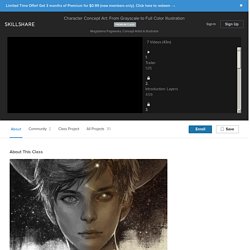
In this class, you will learn to use Photoshop tools such as layer options, styles and blending modes in order to create a full color painting. We will focus on creating a character concept artwork, but the skills I will introduce can be used in any type of digital illustration. What You'll Learn I will teach you my working process and introduce one of the more advanced digital coloring techniques. Coloring Tutorial - Purple Tint. Ctrl+Paint. MangaStudio 5 EX - importing from Daz Studio. Cómo calibrar un monitor sin comprar un colorímetro. Calibrar nuestro monitor es sumamente importante, y es un proceso que hay que realizar con frecuencia para obtener la mejor fidelidad en cuanto a color, sin contar con que un monitor que emita la cantidad de luz apropiada es bueno para nuestros ojos.

Tal vez hayas notado que los colores en tu monitor se ven un poco extraños, o que la pantalla parece muy brillante a veces, o demasiado opaca. Las posibilidades de que necesites calibrar tu monitor son altas si tus ojos ya empiezan a sentir que algo no se ve bien. Esto es especialmente importante si trabajas editando imágenes o con programas de diseño, la exactitud del color es primordial, y no quieres estar mirando una cosa en tu ordenador y que en otro PC o al imprimir, se vea diferente.
Si te sientes cómodo realizando ajustes a tu computador, te enseñamos un par de métodos bastante simples para que calibres tú mismo tu monitor, sin necesidad de un colorímetro y sin tener que contratar a un profesional. China Digital Painting - Avatar draw 2 - Artist ZART. Introducción MangaStudio. ¡Buenaas!
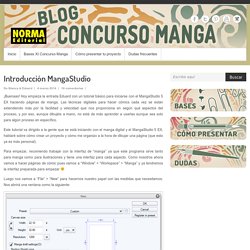
Hoy empieza la entrada Eduard con un tutorial básico para iniciarse con el MangaStudio 5 EX haciendo páginas de manga. Las técnicas digitales para hacer cómics cada vez se están extendiendo más por la facilidad y velocidad que nos proporciona en según qué aspectos del proceso, y por eso, aunque dibujéis a mano, no está de más aprender a usarlas aunque sea solo para algún proceso en específico. Este tutorial va dirigido a la gente que se está iniciando con el manga digital y el MangaStudio 5 EX, hablaré sobre cómo crear un proyecto y cómo me organizo a la hora de dibujar una página (que esto ya es más personal). Para empezar, recomiendo trabajar con la interfaz de “manga” ya que este programa sirve tanto para manga como para ilustraciones y tiene una interfaz para cada aspecto.
Teoria Basica del Arte. Como Pintar Ilustraciones Digitales. Hwan (煥) Art Tips - How to add colors to a grayscale painting. Owl [Digital Painting] Sketch and paint stylized figures by Aekkarat Sumutchaya. Por qué y como crear un Portafolio de Ilustración – Veronik Ilustra. Cursos online de Ilustración. Heo Ilhaeng. SUNG WOOK BAIK. Kirsten Zirngibl. First off, here is my public photo album.
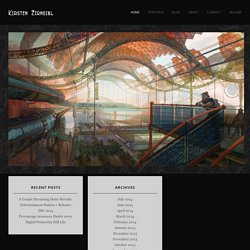
I attended the IMC 2014 this year, and am glad I did! For one thing I didn’t go last year. On top of that, having spent a year freelancing from home, I was starting to feel a bit isolated. And nowhere have I found more comradery than at the IMC. It’s as if someone pumped a friendship catalyst through the vents or something, or maybe that’s just the comradery that automatically seems to come from working in parallel with others. But I do know that the fantasy art community is known for being exceptionally supportive compared to related spheres. The IMC provides a platform for people to not only support each other, but inspire each other as well.
I got to meet a couple of new guests in the 2014 IMC, as you’ll see in the photos. I chose the “Fairy Warrior” topic. When my sketches were critiqued, it was suggested that they had ambivalent focus, as if I couldn’t decide whether to play up the environment or the fairy character. Hicham Habchi. Medibang Paint Speedpaint Voiceover. GraphicBurger.
Bashcorpo. Video: How to Change Hair Color in Photoshop. Firealpaca tutorials and brushes. A small guide by me, because I get asked a lotQ: Why are both of these programs mentioned in the same breath all the time?
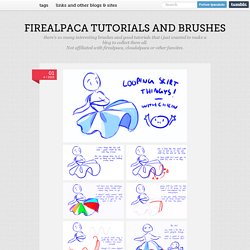
Because FireAlpaca came to the scene first, and is the older twin. :U MedibangPaint Pro was originally named “CloudAlpaca” before the fork was acquired by the Japanese site, Medibang! Q: So if they’re derived from the same software, what’s the difference? FireAlpaca is great for drawing and illustration, and as of recent updates, has an animation feature! FireAlpaca is a very lovely and simplified alternative to software like Paint Tool SAI. [FireAlpaca] [Medibang Paint]Also, if you want to look up help, resources, and tutorials, be sure to check out these links! Libre pintura software FireAlpaca. Il dragone + video. Here is a very simple little app I wrote in... Here is a very simple little app I wrote in AutoHotkey for Windows to help productivity.

The artists I’ve attempted to give this to were horrified and sickened by the idea of it. It floats in the corner of your screen. You tell it what programs you use for work/productivity. Whenever you’re using those programs, it turns a pleasing shade of blue and times you. If you alt-tab over to something that is not one of those programs, like Chrome or Spotify or 3D Pinball, or if you zone out and don’t move the mouse for too long, it turns red and stops the timer until you resume proper grown-up behavior. This way, you have a constant peripheral reminder of how little of your day has actually been spent on important things like “doing what you’re supposed to” and “not having fun.” Download it here: If you don’t trust me, you can also download the script, personally confirm that it won’t destroy anything other than your sense of self-worth, and compile it yourself with AutoHotkey. 1.
The Bézier Game. Search - Find a PANTONE Color. The Gamut Mask - FREE Interactive color harmony tool for painters. The Gamut Mask is a great way to created harmonic color schemes.

It simplifies your color choices and saves you lots of time and paint in achieving unified color palettes quickly and easily. This Gamut Mask Tool was developed by me (Richard Robinson) and is provided to you free to use. The original concept of the Gamut Mask was developed by James Gurney (www.jamesgurney.com), artist and author of the fantastically illustrated Dinotopia books (www.dinotopia.com).
Below are some samples of harmonic color schemes achieved by using the Gamut Mask. First I designed an image with a limited value study. Wacom Intuos CTH-680/S3 New 2015 Model (Medium): Computers & Accessories. Best Scanner for Artwork: A Comparison. I remember there used to be many brands of scanner but nowadays it seems the choice comes down to two main ones, Epson and Canon.

Epson scanners get mentioned more often than Canon. This is probably due to the fact that Epson has a great reputation at producing photo scanners. Since I don't have all the scanners, I've asked a few friends Erwin, Don and Whee Teck to contribute their scans for comparison. Some scanners are good at one thing and not the other. 10 Basic Mistakes in Digital Painting and How to Fix Them - Tuts+ Design & Illustration Article. Professional software for digital painting. MediBang Paint・Completely free comic creation software - Web Portal. Painting characters in perspective by Aekkarat Sumutchaya. Tutorials - Free Source of 2D Tutorials on LayerPaint.com.
Paint a character in perspective by Aekkarat Sumutchaya. 20 steps to colour your manga art like a pro. For this workshop I want to paint something that's not a straightforward fantasy image, but rather a commemorative poster. I want the viewer to be reminded of the Art Nouveau movement, without the scene becoming a pastiche of that distinctive period. I also intend to play with the ideas of composition, texture and contrast. Hone your illustration skills with these amazing tutorials Some experts believe that when an image is reduced to a thumbnail, or when you see it from a distance, such as on a billboard at the end of the road, it has about three seconds to grab the viewer's eye.
So artists have to ensure that their art is easy to 'read', and that the viewer is able to quickly identify focal points through basic shapes, contrast and colours. CLIP STUDIO PAINTでオリジナルイラストを描いてみました. CLIP STUDIO PAINT Tutorial [ENG SUB] "(4) Coloring" CLIP STUDIO PAINT Tutorial [ENG SUB] "(5) 3D model and perspective" CLIP STUDIO PAINTでKDPをはじめよう. Photoshop CS5 Inking Demo. Digital Painting Tutorial - Cartoon Render. Aditi, Dragon Master - illustration by Evan lee. Amosphere Generator program by vandervals on deviantART.
Sesión I: Ilustración Comic, Luz y Sombra con Ariel Olivetti. Sesión V: Ariel Olivetti, Ilustrando con Color. Mugen - Curso de manga - Viñeta 5. Making Magic Images. Composition for Artists, Rule of Thirds and Golden Ratio. Sketching in SAI (Paint Tool Sai) Essential Illustration Brushes V3 Extended by fox-orian on deviantART. Atajos para ampliar al 100% y ajustar a pantalla. Manga Studio Tips 07: Rulers (perspective). Take Control of your Photoshop Brushes! イヤースピーカー描いてみた (1/2) How to Add Color to the Black and White Sexy Leg Painting. Rogues the Cold Ship - Inking process with Manga Studio 5. PicMonkey: Free Online Photo Editing. [Yennineii]Speedpaint - Usamimi Girl. Tutorials. „Speedpainting“ - tips and tricks Click here to read my notes about speed painting. „Maintenance“ - progress video This video shows my approach on the 30min spitpaintings using photoshop. This one took me 24min 33sec. Make sure to read my Speedpainting tips and tricks above too.
Making of “Morning in Garden” In this making of I will show you the way I work and learn from experience from other artists, as well as the brushes that I collected from them. Especially artists Marta Dalhig, my favorite artists through my work Morning in the Garden. I started finding reference for my concept. The best thing I like from great artists such as William Bouguereau is his painting skin, a clear white skin, and rosy. However I would like the skin of my work seems to be in the plastic.
Proko. Full Access to Figure Drawing Videos - miss new tutorials, signup for my mailing list - Let's get into shading a drawing! We'll explore form, planes and light on form. I'll guide you through making an object feeling 3 dimensional by indicating the elements of light on form - highlight, center light, halftones, core shadow, reflected light, cast shadow and occlusion shadow. How the local value of the object effects the tones. And how does intensity of light affect tones.
Ctrl+Paint - Digital Painting Simplified. Sycra's Art Videos. Xia Taptara. Digital Painting Instructional - Greyscale to Color. FZDSCHOOL. [CG Textures] - Textures for 3D, graphic design and Photoshop! Coolorus - ColorPicker. Photoshop CS5 Mixer Brush Tips and Tricks. (This is the first of two articles on the Mixer Brush that I've written. The second can be found here.) Having wrestled with Photoshop's new Mixer Brush in CS5 for the past few months, I've come to the conclusion that the new tool is indeed a great addition, however with many caveats. Digital Brushes.