

Roger Ignazio. Waylon is a dashboard to display the status of your Jenkins builds.
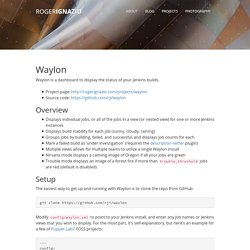
Overview Displays individual jobs, or all of the jobs in a view (or nested view) for one or more Jenkins instances Displays build stability for each job (sunny, cloudy, raining) Groups jobs by building, failed, and successful, and displays job counts for each Mark a failed build as ‘under investigation’ (requires the description-setter plugin) Multiple views allows for multiple teams to utilize a single Waylon install Nirvana mode displays a calming image of Oregon if all your jobs are green Trouble mode displays an image of a forest fire if more than trouble_threshold jobs are red (default is disabled) Setup The easiest way to get up and running with Waylon is to clone the repo from GitHub: git clone Modify config/waylon.yml to point to your Jenkins install, and enter any job names or Jenkins views that you wish to display.
Deploy For development, running rackup will launch the app with WEBrick on port 9292: Memcached Credits. Home · liquibase/liquibase-hibernate Wiki. Continuous Integration for Pull Requests with Jenkins and Bitbucket Server (Stash) Continuous integration and pull requests are two important concepts for almost any development team.

Besides many other benefits, ensuring code stability and quality, ease of collaboration with other developers and fast release cycles are some of the key aspects. This post describes a solution to combine and Jenkins for automated builds of pull requests and reporting back the status to Stash. Thereby we build not the last commit of the pull request but merge the pull request automatically into the target branch. This gives a much better view if the result of merging the pull request will compile and if other coding guidelines are followed, e.g. static code analysis checks. [Update 1: 2015-08-02] Starting with version 1.15 of Pull Request Notifier for Stash the RESCOPED event is removed.Starting with version 2.4.0 one can pass additional parameters in the Push Notification Support of the Jenkins Git Plugin.
[Update 2: 2015-08-13] Workflow Here the workflow we try to achieve: Design Criteria. Git Workflows and Tutorials. The array of possible workflows can make it hard to know where to begin when implementing Git in the workplace.
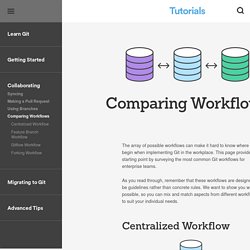
This page provides a starting point by surveying the most common Git workflows for enterprise teams. As you read through, remember that these workflows are designed to be guidelines rather than concrete rules. We want to show you what’s possible, so you can mix and match aspects from different workflows to suit your individual needs. Centralized Workflow Transitioning to a distributed version control system may seem like a daunting task, but you don’t have to change your existing workflow to take advantage of Git. However, using Git to power your development workflow presents a few advantages over SVN. Second, it gives you access to Git’s robust branching and merging model.
How It Works Like Subversion, the Centralized Workflow uses a central repository to serve as the single point-of-entry for all changes to the project. Developers start by cloning the central repository. Continuous Integration in the Cloud: Comparing Travis, Circle and Codeship. Continuous Integration (CI) is an essential part to any modern development process.

Gone are the days of monolithic releases with massive changes, today it’s all about releasing fast and often. Most teams have come to rely on some sort of automated CI system. In this article we are going to talk about some of the benefits of CI and how it fits into small, medium and large projects followed by a quick overview of three different hosted CI services and how they apply to projects of various sizes. Continuous Integration Wikipedia defines Continuous Integration as … the practice, in software engineering, of merging all developer working copies with a shared mainline several times a day. Continuous Integration is very frequently accompanied by Continuous Delivery/Deployment (CD) and very often when people talk about CI they refer to both. CI relies on two main principles: Changes are merged to main source branch as often reasonably possible.
Open Source Projects badges around GitHub. Travis CI Pros.