

DataStax Cassandra 1.1 Documentation. Cassandra CQL now has parity with the legacy API and command line interface (CLI) that has shipped with Cassandra for several years, making CQL the primary interface into the DBMS.
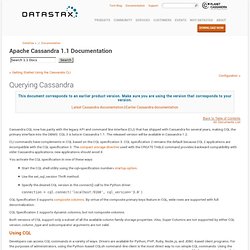
CQL 3 is beta in Cassandra 1.1. The released version will be available in Cassandra 1.2. CLI commands have complements in CQL based on the CQL specification 3. CQL specification 2 remains the default because CQL 2 applications are incompatible with the CQL specification 3. The compact storage directive used with the CREATE TABLE command provides backward compatibility with older Cassandra applications; new applications should avoid it. CQL Specification 3 supports composite columns. CQL Specification 2 supports dynamic columns, but not composite columns. Both versions of CQL support only a subset of all the available column family storage properties. Using CQL Developers can access CQL commands in a variety of ways.
When you start CQLsh, you can provide the IP address of a Cassandra node to connect to. Linux Note. FAQ. Here are answers to the most common questions we get about our massively scalable, continuously available big data platform, DataStax Enterprise, its features and benefits and integrated components: Apache Cassandra, Apache Hadoop, Apache Solr and DataStax OpsCenter.
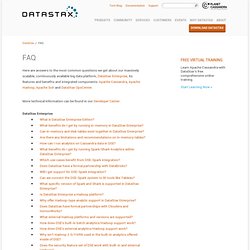
More technical information can be found in our Developer Center. DataStax Enterprise Apache Cassandra FAQ DataStax Enterprise What is DataStax Enterprise Edition? DataStax is the company behind Apache Cassandra, which powers real-time online applications. Full-text Search in your Database: Algolia vs Elasticsearch » The Algolia Blog. Most applications and websites are built on top of a database.

It can be a traditional relational database like MySQL or a NoSQL database like MongoDB. The problem is that none of these databases offer a satisfying full text search feature. Although they often have similar features (using LIKE operand in MySQL, using text index in MongoDB), these are poor alternatives, as all developers have experienced. Algolia was built to answer the shortcomings of database full-text search. It is a SaaS API dedicated to solving application and website developers’ struggles in providing end users with a fast, reliable, and relevant search feature.
Until now, Elasticsearch has been the fall-back solution for developers. We decided to put both to the test. In this first section, we sum up our findings. Raw performance In the benchmark below, you can see Algolia consistently performing between 12 and 200 times faster than Elasticsearch – for every search query we performed. User Experience. MySQL By Examples for Beginners. Read "How to Install MySQL and Get Started" on how to install, customize, and get started with MySQL. 1.
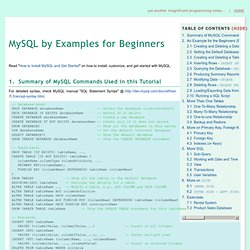
Summary of MySQL Commands Used in this Tutorial For detailed syntax, check MySQL manual "SQL Statement Syntax" @ DROP DATABASE databaseName DROP DATABASE IF EXISTS databaseName CREATE DATABASE databaseName CREATE DATABASE IF NOT EXISTS databaseName SHOW DATABASES USE databaseName SELECT DATABASE() SHOW CREATE DATABASE databaseName DROP TABLE [IF EXISTS] tableName, ... CREATE TABLE [IF NOT EXISTS] tableName ( columnName columnType columnAttribute, ... What is NoSQL Database & Why NoSQL. Big Users Not that long ago, 1,000 daily users of an application was a lot and 10,000 was an extreme case.

Today, with the growth in global Internet use, the increased number of hours users spend online, and the growing popularity of smartphones and tablets, it's not uncommon for apps to have millions of users a day. Supporting large numbers of concurrent users is important but, because app usage requirements are hard to predict, it’s just as important to dynamically support rapidly growing (or shrinking) numbers of concurrent users: A newly launched app can go viral, growing from zero to a million users overnight – literally.
Some users are active frequently, while others use an app a few times, never to return. The large numbers of users combined with the dynamic nature of usage patterns is driving the need for more easily scalable database technology. Big Data Data is becoming easier to capture and access through third parties such as Facebook, D&B, and others. Cloud Computing. Example of creating a keyspace. PostgreSQL Commond Line Cheat Sheet. Getting Started Using the Cassandra CLI. The Cassandra CLI client utility can be used to do basic data definition (DDL) and data manipulation (DML) within a Cassandra cluster.
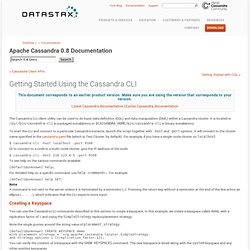
It is located in /usr/bin/cassandra-cli in packaged installations or $CASSANDRA_HOME/bin/cassandra-cli in binary installations. To start the CLI and connect to a particular Cassandra instance, launch the script together with -host and -port options. It will connect to the cluster name specified in the cassandra.yaml file (which is Test Cluster` by default). For example, if you have a single-node cluster on localhost: $ cassandra-cli -host localhost -port 9160 Or to connect to a node in a multi-node cluster, give the IP address of the node: $ cassandra-cli -host 110.123.4.5 -port 9160 To see help on the various commands available: For detailed help on a specific command, use help <command>;. [default@unknown] help SET; Note A command is not sent to the server unless it is terminated by a semicolon (;).