

A lightweight, flexible css library that focus on mobile. Table of Content Introduction Only 2.8kb after gzipped, less than Skeleton, Pure.css and Bootstrap v4, etc.Heavy use of flexbox, super flexible, less than 10 lines of custom style in the Homepage.Focus on mobile, show mobile pages in desktop with a sidebar on the left or right.
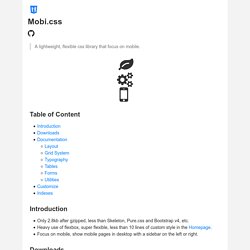
Downloads You can download Mobi.css in this page. Or use npm to install: npm install --save mobi.css You can also build Mobi.css to your project if you are using sass. @import 'mobi.css/src/mobi'; Be sure you have added node-modules to your sass's load_paths. Documentation Layout Mobi.css provides two kinds of containers, container and container-side, as well as a simple but flexible grid system. container A container contains all of your contents, one page should have only one container.
On a mobile device (with width less than 768px), container will fill entire width of screen. Otherwise, container will have a fixed width and aligned to the center of the screen. Project Cards Template in CSS and jQuery. A portfolio template with expandable projects and a full-page navigation inspired by Primer app.

Browser support ie Chrome Firefox Safari Opera 9+ Today’s resource is inspired by the Primer app, which makes a great use of cards and motion throughout its design. We applied similar effects to a portfolio template, with expandable items and a bold, full-page navigation. Images: Unsplash Creating the structure. Tatygrassini/landio-html. Morse Code for Foundation. The Story Our goal has always been to help people design for people.
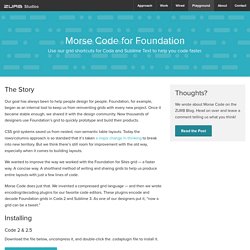
Foundation, for example, began as an internal tool to keep us from reinventing grids with every new project. Once it became stable enough, we shared it with the design community. Now thousands of designers use Foundation’s grid to quickly prototype and build their products. CSS grid systems saved us from nested, non-semantic table layouts. We wanted to improve the way we worked with the Foundation for Sites grid — a faster way. Morse Code does just that. Installing Code 2 & 2.5 Download the file below, uncompress it, and double-click the .codaplugin file to install it. Download Coda Plugin Sublime Text 2 & 3 If you don't have Package Control installed in your copy of Sublime, head here to install it.
Features Our shorthand syntax allows you to use all the features the Foundation grid has to offer, including: Responsive classes (small through xlarge)Nested gridsCentering columnsOffsetsSource ordering (push and pull) How it Works. Moklick/frontend-stuff. Drunken Parrot UI Kit - Bootstrap Framework Theme. HTMLBars - A Feature-by-Feature Review. Handlebars is the template engine for EmberJS.
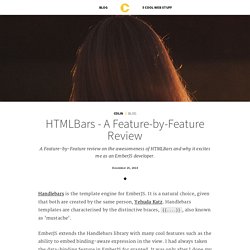
It is a natural choice, given that both are created by the same person, Yehuda Katz. Handlebars templates are characterised by the distinctive braces, {{....}}, also known as 'mustache'. EmberJS extends the Handlebars library with many cool features such as the ability to embed binding-aware expression in the view. I had always taken the data-binding feature in EmberJS for granted. It was only after I done my research for this article, did I found out more about EmberJS's data-binding mechanics.
Early Years of EmberJS's rendering pipeline. Better webfont loading with using localStorage and providing WOFF2 support. 18th December 2014 | by Adam Beres-Deak | webfonts, perfmatters, localStorage, loading In my previous article about webfont loading I showed a technique about how to load webfonts without blocking page rendering and without annoying the users with flickering text on all pageloads.
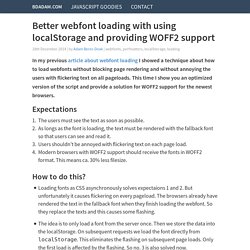
This time I show you an optimized version of the script and provide a solution for WOFF2 support for the newest browsers. Expectations The users must see the text as soon as possible.As longs as the font is loading, the text must be rendered with the fallback font so that users can see and read it.Users shouldn't be annoyed with flickering text on each page load.Modern browsers with WOFF2 support should receive the fonts in WOFF2 format. Random User Generator. Introduction In August 2013, we set out with a goal to create a free and easy to use service to generate random user data for application testing.
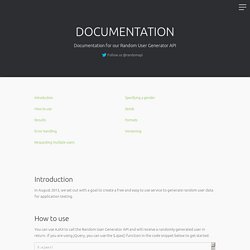
How to use You can use AJAX to call the Random User Generator API and will receive a randomly generated user in return. If you are using jQuery, you can use the $.ajax() function in the code snippet below to get started. Results The API will provide you with a formatted object of your choice that you can parse and apply to your application. JSON is the default format. API Errors If our API service is offline or if we are experiencing server issues, we'll return a simple JSON object with an error. Requesting Multiple Users Random User Generator allows you to fetch up to 100 generated users in one request using the results parameter. RandomAPI users, including free tiers, can generate up to 500 random users. Just specify your RandomAPI API key.
Specifying a gender Seeds Seeds allow you to always generate the same user (or set of users). Formats. Squire. EJS - JavaScript Templates.