

System Center 2016 – Datacenter Management. ?WT.srch=1&WT. VMware. Datawrapper. EMCVoice: Cloud Computing For The Enterprise: It's About Service. One of the most interesting aspects of my job is talking to CIOs about what the data center of the future will look like.
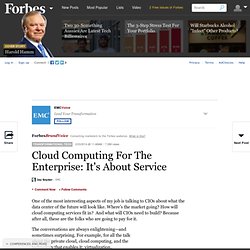
Where’s the market going? How will cloud computing services fit in? And what will CIOs need to build? Because after all, these are the folks who are going to pay for it. The conversations are always enlightening—and sometimes surprising. Of course, some of the people I talk to are passionate about using name-brand, enterprise-class cloud computing infrastructure, but just as many use commodity hardware to meet unit cost goals. It’s the attributes of a cloud services deployment that are important to CIOs, much more so than its components. From what I’m hearing, this sentiment is echoed by CIOs across industries, as is the need for an ITaaS catalog with a strong self-service component. And what about cost? As one multibillion dollar sportswear company IT executive said, “We don’t charge back today, but we do show back.
For Technical Professionals: Planning Guides. Says By 2016, the Impact of Cloud and Emergence of Postmodern ERP Will Relegate Highly Customized ERP Systems to "Legacy" Status. STAMFORD, Conn., January 29, 2014 View All Press Releases CIOs Must Take Action to Address Fast-Approaching Reality of "Legacy ERP" By 2016, heavily customized ERP implementations will be routinely referred to as "legacy ERP," according to Gartner, Inc.

Gartner said that as alternatives to monolithic, on-premises ERP and enterprise applications continue to mature, CIOs and application leaders must take action to address the fast-approaching reality of "legacy ERP. " "The need for agility and responsiveness has led highly customized ERP implementations to an impasse, creating a subset of legacy ERP installations that must be dealt with constructively," said Andy Kyte, vice president and Gartner Fellow.
"Early ERP adopters, particularly large enterprises in energy, manufacturing and distribution industries, are paying the penalty of a decade or more of excessive customization. Mr. Research : Topic : Cloud Computing. Cloud Readiness Assessment – Planning your Cloud TEI (Total Economic Impact) – Cloud Computing Best Practices. Where is Cloud Computing Headed in 2013? Image: karindalziel/Flickr We’re at an obvious consensus—cloud computing is growing at an unprecedented rate.

Market Research Media says the cloud market will reach $270 billion in 2012 and Gartner predicts it will be over the $148 billion mark by 2014, much greater than Forrester’s forecast of over $118 billion for the same year. Analysts and leaders in the cloud computing sector have agreed upon one thing: the global demand for hosted IT services will push cloud computing’s rapid growth as cloud-based solutions continue to offer significant resolutions for organizations of all types and sizes.
Cloud computing — The business perspective. Integrative framework for assessing firms’ potential to undertake Green IT initiatives via virtualization – A theoretical perspective. Volume 20, Issue 1, March 2011, Pages 38–54 The Greening of IT Edited By P.

Berthon and B. Donnellan Abstract Green IT (information technology) has recently emerged into an active research area in the information systems (IS) discipline. Sustainable IT services: Assessing the impact of green computing practices. Green computing refers to the practice of using computing resources more efficiently while maintaining or increasing overall performance.

Sustainable IT services require the integration of green computing practices such as power management, virtualization, improving cooling technology, recycling, electronic waste disposal, and optimization of the IT infrastructure to meet sustainability requirements. Recent studies have shown that costs of power utilized by IT departments can approach 50% of the overall energy costs for an organization. While there is an expectation that green IT should lower costs and the firm's impact on the environment, there has been far less attention directed at understanding the strategic benefits of sustainable IT services in terms of the creation of customer value, business value and societal value.
Virtualization network architecture. What is Network Virtualization? Data centers exist for the sole purpose to deploy applications.

Applications that automate business processes, serve customers better, enter new markets – you get the idea. It’s all about the Apps. Applications are composed with both Compute and Network resources. It doesn’t make sense to have one without the other; a symbiotic relationship. And for the last decade, one half of that relationship (Compute) has been light years ahead of the other (Network). For example, it’s possible to deploy (virtual servers) the Compute of an application within seconds, through powerful automation enabled by software on general purpose hardware – Server Virtualization.
Server virtualization also enabled Compute with awesomeness like mobility, snapshots, and push button disaster recovery – to name a few. Network Virtualization is a solution with products that bring symmetry to the symbiotic relationship of Compute & Network. Network Virtualization Solutions. By using network virtualization solutions, network resources can be deployed and managed as logical services, rather than physical resources.
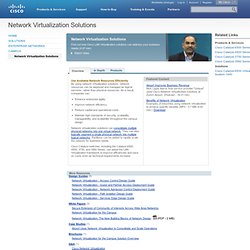
As a result, companies can: Enhance enterprise agility. Improve network efficiency. Reduce capital and operational costs. Maintain high standards of security, scalability, manageability, and availability throughout the campus design. Network virtualization solutions can consolidate multiple physical networks into one virtual network.
Network Virtualization with VMware NSX Virtualized Network. Virtualization For Dummies Cheat Sheet. To help you get a better understanding and expand your knowledge of virtualization, get to know these useful terms and how they apply to virtualization and its process: Bare metal: Virtualized servers in which the virtualization software is installed directly on the machine rather than on an operating system.

Because it installs on the machine, it is said to reside on “bare metal.” Client virtualization: Using virtualization to enable a client device (like a laptop) to support isolated operating environments. Client virtualization is often used to move workloads into isolated environments to reduce system administration requirements.