

Paper size - hyperref: Height of page (\paperheight) is invalid (0.0pt) Lettres. Il existe, grosso modo, deux classes de documents pour écrire une lettre sous LaTeX : la classe letter et la classe lettre.
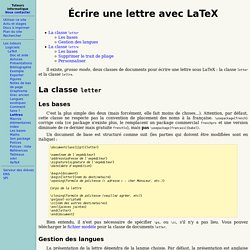
La classe letter Les bases C'est la plus simple des deux (mais forcément, elle fait moins de choses...). Attention, par défaut, cette classe ne respecte pas la convention de placement des noms à la française. \usepackage{french} corrige cela (ce package n'existe plus, le remplacent un package commercial frenchpro et une version diminuée de ce dernier mais gratuite frenchle), mais pas \usepackage[francais]{babel}. Un document de base est structuré comme suit (les parties qui doivent être modifiées sont en italique) : Bien entendu, il n'est pas nécessaire de spécifier \ps, ou \cc, s'il n'y a pas lieu. Gestion des langues La présentation de la lettre dépendra de la langue choisie. LaTeX/Éléments de base. Un livre de Wikilivres.

Les notes. Tex-archive/macros/latex/contrib/xltxtra. _________________________ THE XLTXTRA PACKAGE v0.5e This package was previous used to provide a number of small features that are useful for XeLaTeX.
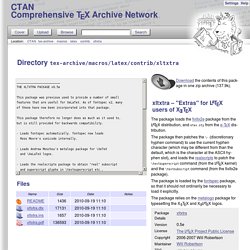
As of fontspec v2, many of these have now been incorporated into that package. This package therefore no longer does as much as it used to, but is still provided for backwards compatibility. - Loads fontspec automatically. fontspec now loads Ross Moore's xunicode internally. - Loads Andrew Moschou's metalogo package for \XeTeX and \XeLaTeX logos. - Loads the realscripts package to obtain "real" subscript and superscript glyphs in \textsuperscript etc., including in footnotes. - \showhyphens is redefined so it now works to some degree. - Defines the dubiously useful commands \vfrac - for vulgar fractions with fontspec \namedglyph - to access font glyphs by name For more information see the documentation xltxtra.pdf. ______________ Change History v0.5e: Remove the code for subscripts/superscripts and load the realscripts package instead.
LaTeX/Lengths. In TeX, a length is a floating point number followed by a unit, optionally followed by a stretching value;a floating point factor followed by a macro that expands to a length.
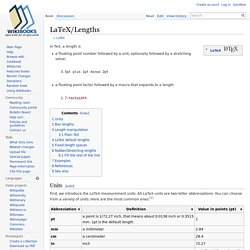
Units[edit] First, we introduce the LaTeX measurement units. CUED - LaTeX. TeX is a powerful text processing language and is the required format for some periodicals now.
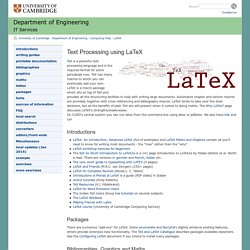
TeX has many macros to which you can eventually add your own. LaTeX is a macro package which sits on top of TeX and provides all the structuring facilities to help with writing large documents. Automated chapter and section macros are provided, together with cross referencing and bibliography macros. LaTeX tends to take over the style decisions, but all the benefits of plain TeX are still present when it comes to doing maths. CUED - LaTeX. TeX is a powerful text processing language and is the required format for some periodicals now.
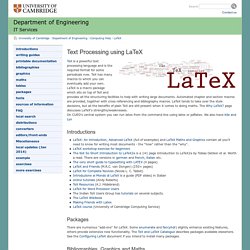
TeX has many macros to which you can eventually add your own. LaTeX is a macro package which sits on top of TeX and provides all the structuring facilities to help with writing large documents. Automated chapter and section macros are provided, together with cross referencing and bibliography macros. LaTeX tends to take over the style decisions, but all the benefits of plain TeX are still present when it comes to doing maths. Help On LaTeX Commands. Table of Contents Help by Subject, Command, or Environment Subjects LaTeX Commands A LaTeX command begins with the command name, which consists of a \ followed by either (a) a string of letters or (b) a single non-letter.
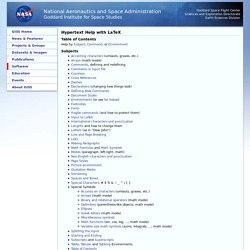
Arguments contained in square brackets [] are optional while arguments contained in braces {} are required. Help On LaTeX arrays. Arrays The array environment, like the tabular environment, produces a box consisting of a sequence of rows of vertically aligned columns.
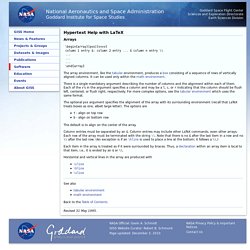
It can be used only within the math environment. There is a single mandatory argument describing the number of columns and the alignment within each of them. Each of the v's in the argument specifies a column and may be a l, c, or r indicating that the column should be flush left, centered, or flush right, respectively. For more complex options, see the tabular environment which uses the same format. The optional pos argument specifies the alignment of the array with its surrounding environment (recall that LaTeX treats boxes as one, albeit large letter). Help On LaTeX tabular. Tabular \begin{tabular}[pos]{cols} column 1 entry & column 2 entry ...
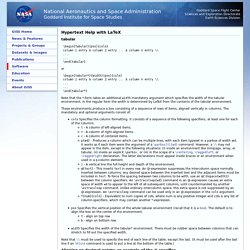
& column n entry \\ ... ... \end{tabular} or \begin{tabular*}{width}[pos]{cols} column 1 entry & column 2 entry ... & column n entry \\ ... ... \end{tabular*} Note that the *-form takes an additional width mandatory argument which specifies the width of the tabular environment; in the regular form the width is determined by LaTeX from the contents of the tabular environment. LaTeX/Boxes. LaTeX builds up its pages by pushing around boxes.
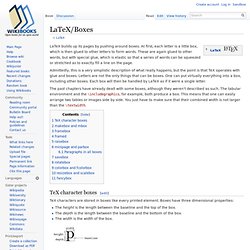
At first, each letter is a little box, which is then glued to other letters to form words. These are again glued to other words, but with special glue, which is elastic so that a series of words can be squeezed or stretched as to exactly fill a line on the page. Admittedly, this is a very simplistic description of what really happens, but the point is that TeX operates with glue and boxes. Letters are not the only things that can be boxes. One can put virtually everything into a box, including other boxes.
The past chapters have already dealt with some boxes, although they weren't described as such. Table (LaTeX environment) - LaTeX Wiki. Figures. Son package. Pourquoi ? The LaTeX Font Catalogue – Front Page. [Front Page][Serif Fonts][Serif Fonts, Sub-Categorised][Sans Serif Fonts][Typewriter Fonts][Calligraphical and Handwritten Fonts][Uncial Fonts][Blackletter Fonts][Other Fonts][Fonts with Math Support][Fonts with OpenType Support][All Fonts, by category][All Fonts, alphabetically][About The LaTeX Font Catalogue][Packages that provide math support] Finding the right font. The LaTeX Font Catalogue – Serif Fonts. The LaTeX Font Catalogue – Antykwa Poltawskiego.
[Front Page][Serif Fonts][Sans Serif Fonts][Typewriter Fonts][Calligraphical and Handwritten Fonts][Uncial Fonts][Blackletter Fonts][Other Fonts][Fonts with Math Support][All Fonts, by category][All Fonts, alphabetically][About The LaTeX Font Catalogue][Packages that provide math support] Antykwa Półtawskiego Text example [Click on text example to enlarge] [PDF sample][LaTeX source of PDF sample] LaTeX. This is a guide to the LaTeX markup language.
It is intended to form a useful resource for everybody from new users who wish to learn, to old hands who need a quick reference. TeX and LaTeX TeX is a computer program for typesetting documents, created by Donald Knuth. It takes a suitably prepared computer file and converts it to a form which may be printed on many kinds of printers, including dot-matrix printers, laser printers and high-resolution typesetting machines. LaTeX is a set of macros for TeX that aims at reducing the user's task to the sole role of writing the content, LaTeX taking care of all the formatting process.
The book is organized in different parts. Getting Started will provide you with the very first steps to print your first document: general concepts (very important!) Contents[edit] LaTeX/Boxes. Horizontal alignment - Difference between flushright and raggedleft. LaTeX/Text Formatting. This section will guide you through the formatting techniques of the text. Formatting tends to refer to most things to do with appearance, so it makes the list of possible topics quite eclectic: text style, spacing, etc. If formatting may also refer to paragraphs and to the page layout, we will focus on the customization of words and sentences for now.
A lot of formatting techniques are required to differentiate certain elements from the rest of the text. It is often necessary to add emphasis to key words or phrases. Footnotes are useful for providing extra information or clarification without interrupting the main flow of text. LaTeX is so flexible that we will actually only skim the surface, as you can have much more control over the presentation of your document if you wish. Documentation LaTeX / Texmaker. Sommaire : Url?sa=t&rct=j&q=&esrc=s&source=web&cd=3&ved=0CDoQFjAC&url=http%3A%2F%2Fbertrandmasson.free.fr%2F%3Ftelechargement%2FLi4vLi4vZGF0YS9kb2N1bWVudHMvbGF0ZXgvbGlzdGUucGRmKjFiYjM2NQ%2C%2C&ei=3pdyU_O5LoOn0QWd0IGAAg&usg=AFQjCNELZ3cwOOym153tY3e89Hw_89UEvw&sig2=PPD. Margins - Why isn't \textwidth the width of the text? LaTeX/Page Layout. LaTeX and the document class will normally take care of page layout issues for you. For submission to an academic publication, this entire topic will be out of your hands, as the publishers want to control the presentation.
However, for your own documents, there are some obvious settings that you may wish to change: margins, page orientation and columns, to name but three. The purpose of this tutorial is to show you how to configure your pages. We will often have to deal with TeX lengths in this chapter. You should have a look at Lengths for comprehensive details on the topic. Classe lettre en français. Salut, dans le modèle scrlttr2 il n'y a pas moyen de trouver comment déplacer les blocs de texte aussi ? Paper size - hyperref: Height of page (\paperheight) is invalid (0.0pt) LaTeX/List Structures. Convenient and predictable list formatting is one of the many advantages of using LaTeX. Users of WYSIWYG word processors can sometimes be frustrated by the software's attempts to determine when they intend lists to begin and end. As a mark-up language, LaTeX gives more control over the structure and content of lists.
List structures[edit] Lists often appear in documents, especially academic, as their purpose is often to present information in a clear and concise fashion. List structures in LaTeX are simply environments which essentially come in three flavors: itemize, enumerate and description. All lists follow the basic format: All three of these types of lists can have multiple paragraphs per item: just type the additional paragraphs in the normal way, with a blank line between each. Itemize[edit] Tex-archive/macros/latex/contrib/mdwtools. LaTeX/Lengths. Comment modifier les environnements de liste ? Latex - Change \parskip only inside enumerate & itemize environment. Spacing - Remove space after figure and before text. Garamond kills bold Fonts. README. Tex-archive/fonts/urw/garamond. Download the contents of this package in one zip archive (383.9k). Tex-archive/fonts/mathdesign/non-free/tfm/mdugm. Les fontes sous LaTeX pour les nuls (et les autres) LaTeX/Mise en forme du texte — Wikilivres.
Un livre de Wikilivres. Cette section présente les instructions de mise en forme élémentaires, et comment créer des commandes personnelles permettant la séparation du fond et de la forme. Choix de la police[modifier | modifier le wikitexte]