

Importer une vidéo à partir d’une caméra vidéo analogique ou un magnétoscope via une caméra vidéo numérique (DV) Free DVD Ripper - Free Rip DVD to AVI MP4 H264, Free DVD Ripping Software for Android & iPhone iPad. Powerful Free DVD Ripper for Windows 10/8/7: Free rip DVD to MP4, WMV, MPEG, MOV, FLV, H.264, etc. without quality loss.

The Platinum Edition can rip DVD to AVI on Windows PC while keeping original surround. HandBrake: Features. Built-in Device Presets Get started with HandBrake in seconds by choosing a profile optimised for your device, or choose a universal profile for standard or high quality conversions.
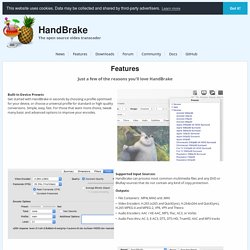
Simple, easy, fast. For those that want more choice, tweak many basic and advanced options to improve your encodes. Supported Input Sources: Handbrake can process most common multimedia files and any DVD or BluRay sources that do not contain any kind of copy protection. Elgato Video Capture Convertisseurs sur Son-Vidéo.com. À l'ère du tout numérique, le convertisseur Elgato Video Capture pourrait bien être votre dernière chance de sauver tous vos anciens enregistrements vidéos analogiques : souvenirs de vacances, fêtes de famille, premiers pas ou premiers mots des enfants et des petits enfants, enregistrements d'émissions TV, films inédits en DVD/Blu-ray...

Le convertisseur Elgato Video Capture est capable de numériser vos vidéos depuis un magnétoscope, un caméscope ou n'importe quelle autre source analogique dotée d'une sortie vidéo composite (RCA), S-Vidéo ou péritel (adaptateur fourni). Grâce au logiciel Elgato Video Capture pour Mac et Windows fourni, vous êtes en mesure de convertir ces vidéos analogiques au format H.264 (MPEG-4 AVC) compatible avec la majorité des lecteurs DVD/Blu-ray et logiciels de lecture actuels.
PluralEyes, Audio/Video Sync In Seconds. System Recommendations - VideoGuys.com. We get asked all the time, "What computer system should I use for Video Editing?
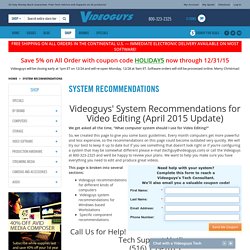
" So, we created this page to give you some basic guidelines. Every month computers get more powerful and less expensive, so the recommendations on this page could become outdated very quickly. We will try our best to keep it up to date but if you see something that doesn’t look right or if you’re configuring a system that may be somewhat different please e-mail (techguy@videoguys.com) or call the Videoguys at 800-323-2325 and we’d be happy to review your plans.
We want to help you make sure you have everything you need to edit and produce great videos. This page is broken into several sections: Videoguys recommendations for different kinds of computers Videoguys system recommendations for Windows based Workstations Specific component recommendations. The Beat: A Blog by PremiumBeat - Final Cut Pro pour Windows: Logiciel de montage vidéo pour PC. Final Cut Pro est un excellent logiciel à la pointe pour le montage vidéo pour Mac, il se couple à iMovie, qui est gratuit, également développé par Apple.

Cependant, si vous êtes un utilisateur de Windows, vous n'avez pas la chance d'utiliser le logiciel Final Cut Pro étant donné qu'il ne fonctionne que sur Mac. La postproduction pour les non-techniciens. Miro Video Converter FREE - Convert any video to MP4, WebM (vp8), iPhone, Android, iPod, iPad, and more. Movietools.info - Free Backgroundloops, Lower Thirds, Motion Objects and Tutorials. Green Screen Tutorial. After posting about how I make movies with my kindergarteners, I had some people ask about how I use the green screen.

So, I thought I would write a tutorial for you. It is super easy to use. This is how I use my green screen. It is probably not the only way you could use it, but this is how I do it. I am not a professional. First you need a green screen. I originally purchased Kelly Green fabric from JoAnn's. Any part that is green will be covered by the picture I place on it. Once you have a green screen, you will need extra light. So now you have a green screen and it is well lit. Now you are ready to film what you want in front of the green screen. iMovie- Screen when you open it. Click File, then click New Project. Select the theme you want your movie to have. Next you need to put what you want as the background in the top box. Next you are going to click File. Once you import your clip, they will show up in the bottom box.
Créer une vidéo : le MONTAGE VIDEO pas à pas. Le montage virtuel est accessible à Tous, l'ordinateur en facilite les tâches.

De nombreux débutants se posent la question : " Je ne suis pas doué en informatique, pourrais-je réaliser facilement du montage avec mon ordinateur ? " Les logiciels de montage vidéo, grand public, sont simples d'utilisation. Ils n'exigent pas des connaissances pointues en informatique. Le minimum demandé est de posséder les connaissances informatiques de base. Des non spécialistes en informatique se révèlent, bien souvent, meilleurs vidéastes que des informaticiens chevronnés. Le montage virtuel (un pro dirait : la postproduction) consiste à organiser, structurer les images vidéo de façon à créer une narration cohérente. Afin d'y voir plus clair, pas à pas, nous allons examiner les bases qui vont nous permettre de maîtriser les techniques. PluralEyes, Audio/Video Sync In Seconds. Synchronize-video. Search sheldonbrown.com and sheldonbrown.org.

Final Cut Pro X - Overview. iMovie MTS Solution: How to Convert MTS to iMovie'11. iMovie is a good software to edit video clips from camcorder or camera on your Mac(Mavericks & Mountain Lion included) and it comes with the ability to stabilize shaky clips exported from your camera or camcorder.

But if you are an experienced iMovie user, you may learn that it is not so easy to import MTS into iMovie. iMovie ought to accept most of the popular HD cameras or camcorders, such as Panasonic HDC-HS30, Canon VIXIA HF200, which capture videos in M2TS/MTS format, but sometimes you may get errors from iMovie when importing MTS/M2TS to iMovie. How to Convert MTS/M2TS to iMovie on Mac OS X For many Mac users, they sometimes may come across difficulty when importing M2TS/MTS video files to iMovie, especially when importing some raw MTS video files though they have followed the step-by-step instructions from iMovie. Their camcorders just cannot be recognized at all.
Here is a step-by-step tutorial for your to figure out your MTS/M2TS iMovie problem. Step 1. Step 2. Step 3. Step 4. Remplacer la bande son d'une vidéo. Vous avez une vidéo et vous voulez remplacer la bande son par une de votre création pour faire un doublage ou une parodie par exemple ?

Voici comment faire. On va utiliser le logiciel Windows Movie Maker (il est fournit avec Windows, si ce n'est pas le cas vous pouvez le télécharger ici : Windows Movie Maker). On va procéder en quatre étapes: Final Cut Pro X Alternatives and Similar Software. Tutoriel pour transférer un film de l'ordinateur à l'iPad. Video Rotate & Flip (No Time Limit) Crop Video Square FREE - Square Video or Crop Zoom Rotate Trim Your Movie Clip or Landscape Vid into Square or Rectangle Size for Instagram.