

: Main Page. This is the online reference for developing with the libssh library.
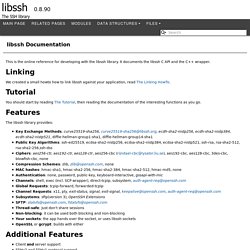
It documents the libssh C API and the C++ wrapper. We created a small howto how to link libssh against your application, read The Linking HowTo. You should start by reading The Tutorial, then reading the documentation of the interesting functions as you go. The libssh library provides: libssh is a project with distributed copyright ownership, which means we prefer the copyright on parts of libssh to be held by individuals rather than corporations if possible. We track the ownership of every part of libssh via git, our source code control system, so we know the provenance of every piece of code that is committed to libssh. If you can’t do this we can still accept patches from you owned by your employer under a standard employment contract with corporate copyright ownership. The process is called signing. Libssh – The SSH Library! Index of /iputils. Solving the Xsane problem: Failed to open device, invalid argument.
Internet Printing Protocol (IPP) Registrations. How to Use the Internet Printing Protocol. Version v2018.0918 by Michael R Sweet, Peter Zehler Copyright © 2017-2018 by The Printer Working Group What is IPP?
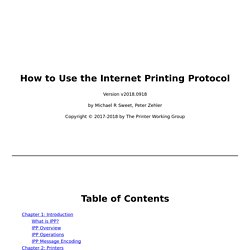
The Internet Printing Protocol ("IPP") is a secure application level protocol used for network printing. The protocol allows a Client to ask a Printer about its capabilities and defaults (supported media sizes, two-sided printing, etc.), and the state of the Printer (paper out/jam, low ink/toner, etc.) and any Print Jobs. IPP is widely implemented in software as well, including the following open source projects: OpenSSL Certificate Parsing. While OpenSSL has become one of the defacto libraries for performing SSL and TLS operations, the library is surprisingly opaque and its documentation is, at times, abysmal.
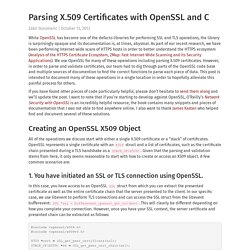
As part of our recent research, we have been performing Internet-wide scans of HTTPS hosts in order to better understand the HTTPS ecosystem (Analysis of the HTTPS Certificate Ecosystem, ZMap: Fast Internet-Wide Scanning and its Security Applications). We use OpenSSL for many of these operations including parsing X.509 certificates. However, in order to parse and validate certificates, our team had to dig through parts of the OpenSSL code base and multiple sources of documention to find the correct functions to parse each piece of data.
This post is intended to document many of these operations in a single location in order to hopefully alleviate this painful process for others. If you have found other pieces of code particularly helpful, please don’t hesitate to send them along and we’ll update the post. C - hash function for string. Data Structure & Algorithms - Spanning Tree - Tutorialspoint. Advertisements A spanning tree is a subset of Graph G, which has all the vertices covered with minimum possible number of edges.
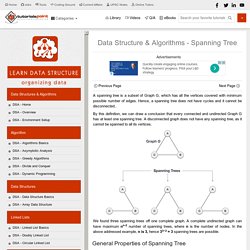
Hence, a spanning tree does not have cycles and it cannot be disconnected.. By this definition, we can draw a conclusion that every connected and undirected Graph G has at least one spanning tree. A disconnected graph does not have any spanning tree, as it cannot be spanned to all its vertices. - Command-line Tools: Convert. Use the convert program to convert between image formats as well as resize an image, blur, crop, despeckle, dither, draw on, flip, join, re-sample, and much more.
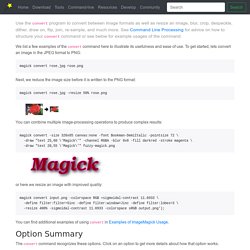
See Command Line Processing for advice on how to structure your convert command or see below for example usages of the command. We list a few examples of the convert command here to illustrate its usefulness and ease of use. To get started, lets convert an image in the JPEG format to PNG: magick convert rose.jpg rose.png Next, we reduce the image size before it is written to the PNG format: Leptonica: prog/convertformat.c Source File. Installation - SDL Wiki' How to install SDL varies depending on your platform. You will need to download the source code first for most of them, unless prebuilt binaries are available. SDL 1.2 isn't covered here. It can be installed on legacy platforms that SDL2 doesn't support, such as Mac OS 9 or OS/2, but settling for 1.2 would not be a drop-in replacement for 2.0.
Some of these installation instructions happen to work with 1.2, however, on the platforms we cover. SDL 2.0, unlike 1.2, uses the zlib license, which means you can build a static library linked directly to your program, or just compile SDL's C code directly as part of your project. Afficher des images - Apprenez à programmer en C ! Nous venons d'apprendre à charger la SDL, à ouvrir une fenêtre et gérer des surfaces.

C'est vraiment la base de ce qu'il faut connaître sur cette bibliothèque. Stb/README.md at master · nothings/stb. Libnetpbm Image Processing Manual. The Libnetpbm programming library is part of Netpbm.
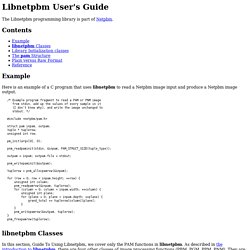
Contents Example Here is an example of a C program that uses libnetpbm to read a Netpbm image input and produce a Netpbm image output. /* Example program fragment to read a PAM or PNM image from stdin, add up the values of every sample in it (I don't know why), and write the image unchanged to stdout. */ #include <netpbm/pam.h> struct pam inpam, outpam; tuple * tuplerow; unsigned int row; pm_init(argv[0], 0); pnm_readpaminit(stdin, &inpam, PAM_STRUCT_SIZE(tuple_type)); outpam = inpam; outpam.file = stdout; pnm_writepaminit(&outpam); tuplerow = pnm_allocpamrow(&inpam); for (row = 0; row < inpam.height; ++row) { unsigned int column; pnm_readpamrow(&inpam, tuplerow); for (column = 0; column < inpam.width; ++column) { unsigned int plane; for (plane = 0; plane < inpam.depth; ++plane) { grand_total += tuplerow[column][plane]; } } pnm_writepamrow(&outpam, tuplerow); } pnm_freepamrow(tuplerow);
Pnmtojpeg - convert PNM image to a JFIF ("JPEG") image. Trusty (1) pnmtojpeg.1.gz Provided by: netpbm_10.0-15ubuntu2_amd64 pnmtojpeg - convert PNM image to a JFIF ("JPEG") image pnmtojpeg [ options ] [ filename ] pnmtojpeg converts the named PBM, PGM, or PPM image file, or the standard input if no file is named, to a JFIF file on the standard output. pnmtojpeg uses the Independent JPEG Group's JPEG library to create the output file.

See for information on the library. USBHID C bindings - Cookbook. USBHID C/C++ interface for mbed-based HID devices¶ There appear to exist two libraries that claim to support cross-platform HID device development for C/C++: HID API (tested on Linux, Windows and Mac OS X - shouldn't need a Windows driver) libhid (tested on Linux only, not in Ubuntu packages anymore - needs the libusb driver) Both will be discussed in this cookbook entry. mbed code¶ We'll run the USBHID_TestCase program on the mbed, to check that the bindings work, as suggested on the USBHID bindings cookbook page :) This will simply send some random data to the PC and display any received data through the USB serial port.
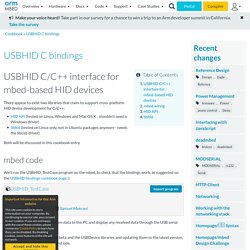
I recommend clicking on the m0-beta and the USBDevice libraries and updating them to the latest version, using the button on the right hand side. C++ - Linux API to list running processes? The LLVM Compiler Infrastructure Project. Valgrind Home. Débuguer facilement avec Valgrind. Version en ligne Table des matières.

Installation of saned with systemd (no inetd or xinetd) - saned refuses connection. Clearing old jobs from CUPS server. SaneDaemonTutorial. This tutorial will guide you on how to setup and access a scanner shared over a network. This allows other devices to access the scanner, without having to have the scanner plugged directly into the computer. Partage scanner réseau impossible / Imprimantes et scanners.
Oups, pardon, je viens de m'apercevoir que j'ai le même problème.Je détecte bien le scanner purement réseau mais je ne détecte pas le scanner usb via saned donc en mode partage.En réalité je les ai confondus.C'est un problème que je n'ai pas sous Archlinux.Le serveur saned tourne sous l'utilisateur saned, il suffit dans ma configuration de rajouter saned au groupe scanner et le scanner est détecté : Releases · sane-project / backends. Main changes: Significant enhancements to canon_dr, epjitsu, epsonds, fujitsu, genesys, hp3500, pixma and xerox-mfp backends.Minor updates, bugfixes or scanners added in several backends.30+ new scanner models supported.Made libusb-1.0 the default for USB support (see Note 2).Switched code from C90 to C99 (Thanks to Volker Diels-Grabsch).Updated Linux USB3 workaround (see Note 3).Documentation and translation updates.Bugfixes (Avahi, threading, USB, ICC/PNG/JPEG, etc).Reduced compiler warnings, improved code (see Note 4).
Note 1: There is no 1.0.26 release of sane-backends. That number was skipped so that our development version numbers would more clearly be an extension of the prior release. This should make packaging a little easier for our downstream users. Sane(7) [centos man page] Linux & Unix Commands - Search Man Pages sane(7) SANE Scanner Access Now Easy sane(7) NAME sane - Scanner Access Now Easy: API for accessing scanners DESCRIPTION SANE is an application programming interface (API) that provides standardized access to any raster image scanner hardware.
The standardized interface makes it possible to write just one driver for each scanner device instead of one driver for each scanner and application. While SANE is primarily targeted at a UNIX environment, the standard has been carefully designed to make it possible to implement the API on virtually any hardware or operating system. This manual page provides a summary of the information available about SANE. If you have trouble getting your scanner detected, read the PROBLEMS section. Simple SANE Document Scanning in C on Linux. Dynamic Web TWAIN for Linux is coming soon. SANE - Documentation. Manual Pages The SANE manual page: An introduction into SANE and its components sane-find-scanner: How to find the device where the scanner is connected The supported scanners page provides links to the manual pages for the backends (drivers) The applications (frontends) page provides links to the manual pages for the frontends FAQ, HOWTO, Tutorial, Saned Install SANE on Linux 2.6.* and 3.*: Read INSTALL.linux.
Trouble with SANE and USB scanners, e.g. when updating from Linux 2.4 to 2.6 or does scanning only work as root? Read README.linux. SaneOverNetwork. Raspberry Pi: Sharing a scanner with the Network – even Windows! – pi3g Blog. As we have posted earlier, we own an old CanoScan LiDE 30. Linux - C code for ps command. PPD Extensions. PPD File Syntax The PPD format is text-based and uses lines of up to 255 characters terminated by a carriage return, linefeed, or combination of carriage return and line feed.
CUPS API Programming Guide - IPP Sample Implementations. Contents Overview. Tutoriel Lua. GNU make. CMake FAQ - KitwarePublic. C# Logging best practices in 2019 with examples and tools · Raygun Blog. Applications that have been deployed to production must be monitored. One of the best ways to monitor application behavior is by emitting, saving, and indexing log data. Cumul.io - Business dashboards for your app or team. Crossbario/autobahn-js: WAMP in JavaScript for Browsers and NodeJS. About – beanstalkd. 9 Logging Best Practices Based on Hands-on Experience.
Structured Logging Best Practices - Timber Docs. Beanstalkd/beanstalkd: Beanstalk is a simple, fast work queue. Curl - Download. Libcurl - source code examples. Oracle/odpi: Oracle Database Programming Interface for Drivers and Applications. ODPI-C Installation — ODPI-C v3.2.1.