

Top 51 Log Management Tools for Monitoring, Analytics and more. Gone are the days of painful plain-text log management.

While plain-text data is still useful in certain situations, when it comes to doing extended analysis to gather insightful infrastructure data – and improve the quality of your code – it pays to invest in reliable log management tools and systems that can empower your business workflow. Logs are not an easy thing to deal with, but regardless is an important aspect of any production system. When you are faced with a difficult issue, it’s much easier to use a log management tool than it is to weave through endless loops of text-files spread throughout your system environment. The big advantage of log management tools is that they can help you easily pinpoint the root cause of any application or software error, within a single query. Match Linux SCSI Devices (sdX) to Virtual Disks in VMware.
Posted by fgrehl on August 4, 2015 This post explains how to correlate SCSI devices within a Linux virtual machine to the virtual disk configured in the Virtual Machine.
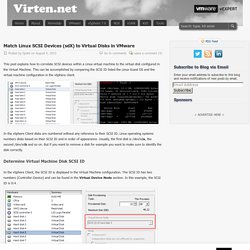
This can be accomplished by comparing the SCSI ID listed the Linux Guest OS and the virtual machine configuration in the vSphere client. In the vSphere Client disks are numbered without any reference to their SCSI ID. Linux operating systems numbers disks based on their SCSI ID and in order of appearance. Usually, the first disk is /dev/sda, the second /dev/sdb and so on.
Regex Cheat Sheet. The tables below are a reference to basic regex.

While reading the rest of the site, when in doubt, you can always come back and look here. (It you want a bookmark, here's a direct link to the regex reference tables). Mastering the Penetration Testing Distribution. Regex Tutorial - Backreferences To Match The Same Text Again. Backreferences match the same text as previously matched by a capturing group.

Suppose you want to match a pair of opening and closing HTML tags, and the text in between. By putting the opening tag into a backreference, we can reuse the name of the tag for the closing tag. Here’s how: <([A-Z][A-Z0-9]*)\b[^>]*>.*? How to test a LDAP connection from a client. RPM and YUM HOWTO posts - Packagecloud Blog. {*style:<ul>*}{*style:<li>*}Oct 13, 2015 | {*style:<a href=' This post covers how to list files, show package information and extract the contents of an RPM package.
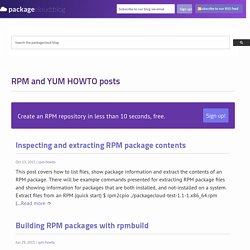
5 Commands for Checking Memory Usage in Linux - Linux.com. The Linux operating system includes a plethora of tools, all of which are ready to help you administer your systems.
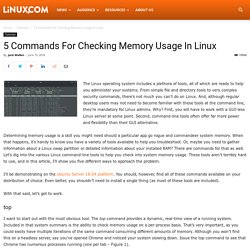
From simple file and directory tools to very complex security commands, there’s not much you can’t do on Linux. And, although regular desktop users may not need to become familiar with these tools at the command line, they’re mandatory for Linux admins. Why? First, you will have to work with a GUI-less Linux server at some point. Rsync (Remote Sync): 10 Practical Examples of Rsync Command in Linux. Rsync (Remote Sync) is a most commonly used command for copying and synchronizing files and directories remotely as well as locally in Linux/Unix systems. With the help of rsync command you can copy and synchronize your data remotely and locally across directories, across disks and networks, perform data backups and mirroring between two Linux machines. This article explains 10 basic and advanced usage of the rsync command to transfer your files remotely and locally in Linux based machines. You don’t need to be root user to run rsync command.
Some advantages and features of Rsync command It efficiently copies and sync files to or from a remote system.Supports copying links, devices, owners, groups and permissions.It’s faster than scp (Secure Copy) because rsync uses remote-update protocol which allows to transfer just the differences between two sets of files. Basic syntax of rsync command # rsync options source destination. Filesystem large number of files in a single directory. Filesystems - How to manage huge amount of files in shell? Dynamic IT Automation for IT Operations. Macos - How to mount SMB share that can be accessed by anyone on Mac OS X El Capitan.
Man runuser (1): Exécuter une commande avec des identifiants d’utilisateur et de. Logging Best Practices. Hey Brad I am writing some code and in a review someone said I should add some log messages but I don’t know what I should be logging.
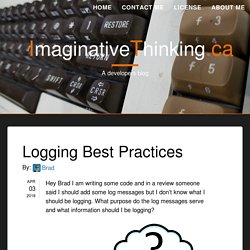
What purpose do the log messages serve and what information should I be logging? TL;DR See Summary section below What is a log? A log is a continual feed of what the application is doing; it’s the stream of actions being performed. A log has no beginning or end, it is simply a time-ordered collection of events from the application. In short, a log tells the story of what your system is doing. 6 Best File Systems for Big Data. Big Data is an all-inclusive term that refers to data sets so large and complex that they need to be processed by specially designed hardware and software tools.

The data sets are typically of the order of tera or exabytes in size. These data sets are created from a diverse range of sources: sensors that gather climate information, publicly available information such as magazines, newspapers, articles. Other examples where big data is generated include purchase transaction records, web logs, medical records, military surveillance, video and image archives, and large-scale e-commerce. There is a heightened interest in Big Data. Oceans of digital data are being created from the interaction between individuals, businesses, and government agencies. LPRng-HOWTO: Using the Printcap Database. NextPreviousContents 8.
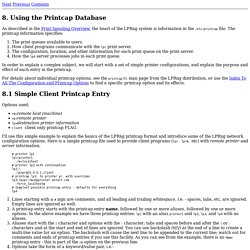
Using the Printcap Database As described in the Print Spooling Overview, the heart of the LPRng system is information in the /etc/printcap file. The printcap information specifies: The print queues available to users.How client programs communicate with the lpc print server.The configuration, location, and other information for each print queue on the print server.How the lpd server processes jobs in each print queue. Administration de systèmes Linux. Regex Tutorial—Regular Expressions have Many Uses. Bash One-Liners Explained, Part III: All about redirections. 5 Commands for Checking Memory Usage in Linux - Linux.com. How to Create a Centralized Log Server with Rsyslog in CentOS/RHEL 7. Filesystem Hierarchy Standard. Purpose.
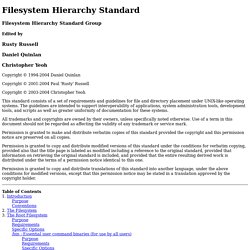
Category:Linux - Free Knowledge Base- The DUCK Project: information for everyone. Documentation – Adiscon LogAnalyzer. The LogAnalyzer project provides an easy to use but powerful front end for searching, reviewing and analyzing network event data, including syslog, windows event log and many other event sources. It focusses on the user-interface side of this project, so the data itself needs to be gathered by another program, for example the stock syslogd, rsyslog (often the distro's default syslogd), WinSyslog or MonitorWare Agent. LogAnalyzer works equally well on Linux and Windows.
It is a free, GPLed open source application written mostly in php. Data can be obtained from databases but also from plain text files, for example those that are written by the syslogd. Follow the links below for the. How to Backup Linux? 15 rsync Command Examples. Rsync stands for remote sync. rsync is used to perform the backup operation in UNIX / Linux. rsync utility is used to synchronize the files and directories from one location to another in an effective way. Backup location could be on local server or on remote server. Important features of rsync. [Chapter 5] 5.5 Locks and Oplocks. Concurrent writes to a single file are not desirable in any operating system.
CentOS - Ajouter des dépôts supplémentaires. Programming Manual. Copyright © 2007-2018 by Apple Inc. All Rights Reserved. Please file issues on Github to provide feedback on this document. Introduction CUPS provides the "cups" library to talk to the different parts of CUPS and with Internet Printing Protocol (IPP) printers. The "cups" library functions are accessed by including the <cups/cups.h> header. CUPS is based on the Internet Printing Protocol ("IPP"), which allows clients (applications) to communicate with a server (the scheduler, printers, etc.) to get a list of destinations, send print jobs, and so forth.
The LP Print Service (System Administration Guide, Volume 2) CUPS serveur d'impression. Checking Resource Limits for Oracle Software Installation Users. For each installation software owner user account, check the resource limits for installation. Débuter avec Debian Stretch les cahiers du débutant. Ce cours complet pour apprendre Debian Stretch est un manuel proposé par « les cahiers du débutant ». C'est un manuel simplifié francophone pour l'installation et la prise en main d'un système Debian. Vous trouverez dans ces pages les réponses à vos premières questions sur le système Debian GNU/Linux , son histoire, son obtention, son installation, sa prise en main, sa configuration et son administration. Vous pourrez aller plus loin et obtenir des informations sur la protection de la vie privée, la sauvegarde de vos données ou les différents acteurs du monde Libre français. Adding more disk space to a Linux Virtual Machine by Stuart Colville.
Installation simple de CentOS 7. Cette page décrit de manière succincte l’installation et la configuration d’un système CentOS 7. Nous optons ici pour une installation minimale dépourvue d’interface graphique et réduite au minimum syndical de services. Toutes les applications – comme par exemple le serveur web Apache, le serveur de fichiers Samba ou une panoplie d’outils en ligne de commande – devront être installées par la suite selon les besoins individuels. How To Install Cinnamon GUI In CentOS 7 Linux. Créer un certificat SSL autosigné pour le développement en local. Le SLL se démocratise de plus en plus, poussée avec l'arrivée de certificats gratuits proposé Let's Encrypt et les nouvelles mesures de google et firefox pour l'encourager. Du coup il est intéressant d'en utiliser en local, afin d'être au plus proche de la configuration de production.
Installer CentOS dans VirtualBox. VirtualBox (“machine virtuelle”) est un logiciel de virtualisation de systèmes d’exploitation. 10 fdisk Commands to Manage Linux Disk Partitions. Débuter avec Debian Stretch les cahiers du débutant. VirtualBox. Formation Debian GNU/Linux. The Official YAML Web Site.