

Digital Citizenship. Digital Citizenship.
AFTRR – Alliance for Technology Refurbishing & Reuse. National Cyber Security Alliance. How to be a google power user. DI. Library's. Student Led EdCamp Period Takes NCMS To New Heights – NCMS Innovates. Last summer, we began to implement a series of changes to our school and programs in the interest of better serving the needs of our students and community.
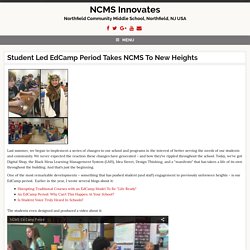
We never expected the reaction these changes have generated – and how they’ve rippled throughout the school. Today, we’ve got Digital Shop, the Black Mesa Learning Management System (LMS), Idea Street, Design Thinking, and a “manifesto” that has taken a life of its own throughout the building. And that’s just the beginning. One of the most remarkable developments – something that has pushed student (and staff) engagement to previously unforseen heights – is our EdCamp period.
Earlier in the year, I wrote several blogs about it: The students even designed and produced a video about it: Fast forward to the present – late January 2016. During this ungraded experience – that takes place every day – our students work far, far harder on their work, projects, and ideas than they seem to in other classes. A prime example: students in Mrs.
Digital Literacy Resource Platform. 21 Windows Shortcuts For Better Windows Experience. Windows shortcuts are meant to make work more easier and faster, sometimes it nags users when their mice malfunctioned and don’t work, and if they are not aware of the windows shortcuts things go even worse.

For rapid access and for smart work users should aware of some exceptional windows shortcuts. STG is sharing the best and easy windows shortcut which will allow users to perform their tasks more easily and specifically and will turn them a smart window user. Some of them are compatible with Windows XP and some aren’t compatible but users can use them in other version of Windows such as Windows XP and later. 1. Top 10 Clever Google Search Tricks.
Free Software. [ Home | What's New | Public Pages | Tell Friends | Privacy Policy | FAQ | Help | About myHq ] Questions?

/Suggestions? /Enquiries? Contact the webmaster@myhq.comv2.0 Last updated :- 02:57 11-17-2019 EST myHq was created by eMason, also the creator of bookHq. How To Be A Google Power User - Infographic. Search engines are the backbone of everyday internet use, but are you aware of the hidden tips and tricks available to improve your search?

Here are some pointers that'll save you Googling "How to Google. " This infographic certainly added something new to a topic that we knew our client's target audience really cared about. Actionable content + Modular design 23000+ social shares Referring Sites: WirtschaftsWoche Hubspot News.com.au Adweek BGR State Of Digital Le Journal du Geek Embed Code: <p>How To Be A Google Power User [Infographic] by the team at<a href=' id='the_img_link'> NeoMam</a></p> Digital literacy standards. Digital Literacy. Digital Literacy. Digital literacy standards. National Tech Goes Home. EveryoneOn.org. Digitalliteracy.gov. Digital Literacy Home. Welcome to the Microsoft Digital Literacy curriculum.

Whether you are new to computing or have some experience, Digital Literacy will help you develop a fundamental understanding of computers. The courses help you learn the essential skills to begin computing with confidence, be more productive at home and at work, stay safe online, use technology to complement your lifestyle, and consider careers where you can put your skills to work. Use the menu below to see the Digital Literacy curricula and courses available in your preferred language. After you select a language, click “go”, and the offers available will appear in a new dropdown box. Select an offer, and click “go”, and you will be taken to the appropriate page.
The Microsoft Digital Literacy curriculum has three levels. The Basic curriculum features a course called A First Course Toward Digital Literacy. The Standard curriculum is available in four versions. Digital Literacy Definition and Resources. What is digital literacy? Digital literacy is the topic that made the ETMOOC learning space so irresistible to me… I think as educators we spout off about wanting our students to be digitally literate, but not many of us (myself included) have a firm grasp about what that actually means, and quite a number of us are still attempting to become digitally literate ourselves.
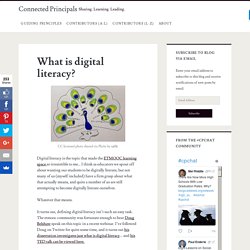
Whatever that means. It turns out, defining digital literacy isn’t such an easy task. The etmooc community was fortunate enough to hear Doug Belshaw speak on this topic in a recent webinar. Cornell University - Digital Literacy Resource. US Digital Literacy.
What is digital literacy doug belshaw edd thesis final. Information Technology » Innovate Northeast Florida - Kelly McCarthy. Tech Goes Home. Non-profit. National Digital Inclusion Alliance. The Internet is Important to Everyone. Connected Nation. Newsletter Sign-up Contact Information First Name* Address 1 City Email* Last Name* Address 2 Zip Code Phone I currently do not have broadband Why Not?
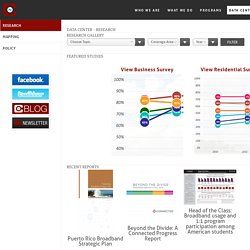
Please Choose One *Denotes required field Choose Topic Coverage Area Year View Business Survey View Residential Survey.
Nova Scotia Community Access Program. Digital Nova Scotia. Social Inclusion: Societal & Organizational Implications for Information Systems. People-Aware Computing Lab - Cornell University. Universal Usability: Resources. Web Sites, Articles, and Tutorials Organizations and Conferences Researchers and Practitioners Vicki Hanson, IBM Simon Harper, University of Manchester (UK) Sarah Horton, Dartmouth College Jonathan Lazar, Towson University Alan Newell, University of Dundee Whitney Quesenbery, Whitney Interactive Design Andrew Sears, UMBC Ben Shneiderman, University of Maryland Gregg C.
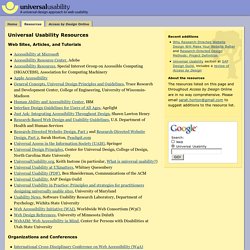
Vanderheiden , University of Wisconsin-Madison Cynthia Waddell, International Center for Disability Resources on the Internet (ICDRI)