

Programming Basics: Programming Games in Scratch. Below are some handouts for an activity that teaches how to program some simple mini-games in Scratch.

Scratch is a great educational tool for teaching simple programming concepts to kids. The first game is an introduction to Scratch. It includes step-by-step instructions on how to make a simple game and tries to familiarize you with how Scratch works. The other games are designed as exercises with just a general description of what you need to program in order to make the game work. In the exercise handouts, the "Try It" sections are optional. Teacher's Guide Other Resources Offline Resources If you are using Scratch on computers without Internet access, then the direct links to the Scratch projects on the handouts won't work. Some of the art used in these games is from Scratch and is licensed under CC BY-SA 2.0. Creating an Amazing Virtual Learning Experience. By now, we should all be experts at doing things virtually, whether that is shopping or meting up with friends or attending conferences.

But I think there’s still more we can learn about putting on a virtual event from a classroom lesson to a webinar for professional development to a huge convention. Here’s what I’ve learned over the past few months on creating amazing virtual learning events. Planning the Virtual Event The best virtual learning starts with great planning. 5 Educational Apps for Creating Animated Cartoons in Class. Book Creator for Remote Learning – edtech VISION. Genially: Create Presentations, Infographics, and Visuals in Seconds. Genial.ly is a presentation creation platform that offers a wide range of possibilities for what teachers and students can create.
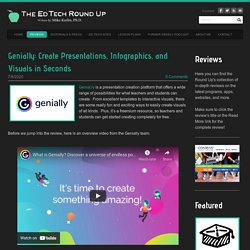
From excellent templates to interactive visuals, there are some really fun and exciting ways to easily create visuals of all kinds. Plus, it’s a freemium resource, so teachers and students can get started creating completely for free. Before we jump into the review, here is an overview video from the Genially team: Overall, Genially offers a wide range of presentation options with an even wider range of templates to draw on. For those teachers and students looking for new design and visual options for traditional presentations, Genially is a great choice. In terms of pricing and plans, Genially has four options. When teachers and students login to Genially, they’ll start by deciding what they want to create (presentation, report, infographic, guide, etc.). For the Gamification option, you can “create your own content with the structure of a game.”
10 Recommendations to Improve Online Learning by Lisa Nielson. Teachers across the globe made a rapid transition to online learning in 2020.

In many cases this happened with little advance support or guidance, and as a result, not everyone made a smooth transition to teaching this way. Some schools simply used an online platform as a substitution for face-to-face learning, which might have involved providing students with scanned worksheets or reading material and then expecting them to respond on paper. This is the lowest degree of technology integration according to Reuben Puentedura’s SAMR model. How to Use Slidesgo Templates for Daily Organization. 2 Simple Ways to Improve Online K-12 Instruction. As the new school year looms in the U.S., many teachers are unsure of the exact amount of time they will need to dedicate to remote teaching.

With departments of education and districts looking to maintain both teacher and student attendance while minimizing the risk of coronavirus outbreaks in their schools, we know that remote learning isn’t going away at this time. How to Create an Animated Bitmoji Scene in Google Slides - Welcome to GotTechED. 5 End of the Year #RemoteLearning Celebration Ideas. This school year has been anything but normal.
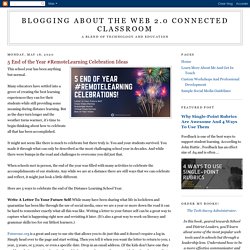
Many educators have settled into a grove of creating the best learning experiences they can for their students while still providing some meaning during distance learning. But as the days turn longer and the weather turns warmer, it’s time to begin thinking about how to celebrate all that has been accomplished. It might not seem like there is much to celebrate but there truly is. You and your students survived. You made it through what can only be described as the most challenging school year in decades. When schools met in person, the end of the year was filled with many activities to celebrate the accomplishments of our students. How to Make a GIF in Google Slides. Posted June 14, 2020 by Nick LaFave under Content Creation Turn Your Slides into an Animated GIF While PowerPoint and Keynote users can directly save their presentations as an animated GIF, Google Slides doesn’t yet have this feature.

Don’t worry though, Tall Tweets will let you turn your Google Slides into an animated GIF with just a few clicks. 10 Jamboard templates for distance learning - Ditch That Textbook. Tools and Tips for Engaging Students with Asynchronous Discussions. I have been wondering something about everyone else since we have begun social distancing.
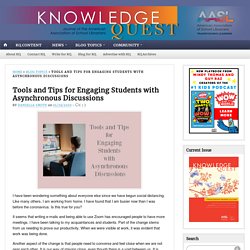
Like many others, I am working from home. I have found that I am busier now than I was before the coronavirus. Is this true for you? It seems that writing e-mails and being able to use Zoom has encouraged people to have more meetings. I have been talking to my acquaintances and students. Another aspect of the change is that people need to converse and feel close when we are not near each other. In any case, I have been attending a lot of meetings and trying to work in a little professional development. For example, the Internet is slower now because more people are online. Furthermore, I find that asynchronous learning works better for short tutorials and presenting background knowledge. Four Great Tools.