

Online Learning and Teaching Resources. The Department has a number of online resources and tools.
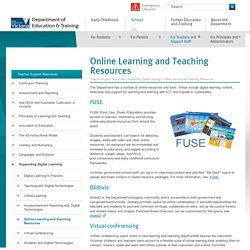
These include digital learning content, examples and support for teaching and learning with ICT, and a guide to cybersafety. FUSE (Find, Use, Share, Education) provides access to relevant, informative and exciting online educational resources from around the world. Students and teachers can search for websites, images, audio and video and other online resources. All resources are recommended and reviewed by educators, and tagged according to audience, subject areas, AusVELS, post-compulsory and early childhood curriculum frameworks. Victorian government school staff can log in to view more content and use their "My Desk" space to upload and share content or create resource packages. Global2 is the Department's blogging community and is accessible to both government and non-government schools. Virtual conferencing opens doors to new learning and teaching opportunities beyond the classroom.
Microsoft Digital Deck iTunes U. RLOW__07_03.pdf. Issues in Online Learning Accessibility. E-Learning Accessibility & Usability. By Aina Irbe, Training Manager After 18 years in the field of e-Learning and as a doctoral learner in instructional design and online learning, I am intrigued by the intersection of usability and accessibility in the many delivery options offered by the online learning environment.

Many terms define and describe the online delivery environments, and as these options expand the audiences and learners also grow more diverse. The downside to the exponential growth of e-Learning is that the more e-Learning expands around the world, the more disparate the usability and accessibility becomes, leading to more incongruent learner experiences. I mean, how many of us have been to websites that just don’t work well? How many times have we just given up when trying to locate information because it wasn’t clear where to navigate or just took too long to find? Usability and accessibility do somewhat overlap, but have very different impacts on the learner. Rose, D., & Meyer, A. (2002). The Real Benefit of Using Google Sheets Add-ons Like Flubaroo and Goobric.
On Friday evening I posted a list of my ten favorite Google Sheets, Docs, and Forms Add-ons.

A point that I should have made at the start of that post is that the biggest benefit of many Add-ons is that they save teachers time. For the most part Add-ons won't change the way you teach, but they can streamline some processes for you. Take that time savings and use it on the things that make teaching fun like having more conversations with students. Or take that time savings to reduce your personal stress level and go fishing, play with your kids, let your mind wander, or do whatever it is you like to do when you relax.
We often talk about the need for balance between professional and personal lives. Here's an example of this from my life. 10 Good Google Docs, Sheets, and Forms Add-ons for Teachers. This afternoon I was asked if I could put together a list of my favorite Google Docs, Sheets, and Forms Add-ons.

In the past I had put together lists of Sheets scripts, but most of those lists are outdated as Add-ons have mostly replaced scripts. Here's my updated list of my favorite Google Docs, Sheets and Forms Add-ons. Google Docs Add-ons: The Tag Cloud Generator Add-on will create a word cloud in the right-hand margin of any of your Google Documents that contain more than one hundred words. One of the most useful Add-ons for Google Documents is the EasyBib Bibliography Creator.
The EasyBib Bibliography Creator makes it easy to properly cite resources and format a bibliography in APA, MLA, or Chicago style. What Comes First: the Curriculum or the Technology? It’s hard to imagine now, but there was a time when handing a student a calculator to work through algebraic equations caused many teachers and parents great consternation.
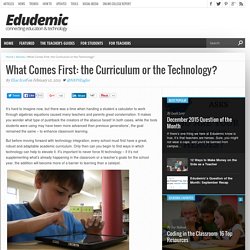
It makes you wonder what type of pushback the creators of the abacus faced! In both cases, while the tools students were using may have been more advanced than previous generations’, the goal remained the same – to enhance classroom learning. But before moving forward with technology integration, every school must first have a great, robust and adaptable academic curriculum. Only then can you begin to find ways in which technology can help to elevate it.
It’s important to never force fit technology – if it’s not supplementing what’s already happening in the classroom or a teacher’s goals for the school year, the addition will become more of a barrier to learning than a catalyst. The Compendium Blog of The A.T.TIPSCAST « Christopher R. Bugaj. Derrida Explained With Video Games (and Cats) Rethinking Learning: The 21st Century Learner. Stanford on iTunes U. It's Time to Make Learning Fun Again . . . Even for Adults. One of the things I've struggled with during my tenure in education is how professional development is done in schools, especially around integration of technology.

PD is already confined to a couple of weeks in the summer, but then throw on top of that the "sit-and-get" style in which we teach our content, and you can see why most teachers would rather surf Pinterest than learn during these sessions. We preach how "student-centered" we want the classroom to be, yet we spend hours talking at teachers and call this "professional learning. " While this isn't unique to technology, I've found that a vast majority of technology training spends 90 percent of our time teaching us about tools, and 10 percent discussing how we could use these tools in the classroom (usually at the end of the workshop, when we are all exhausted).
The APPmazing Race. It's Time to Make Learning Fun Again . . . Even for Adults.