

DIGITAL EMBROIDERY – PEACOCK BODICE PANEL. My initial idea was to produce a fitted bodice with an all over abstract peacock image, embroidered with different textures and patterns.
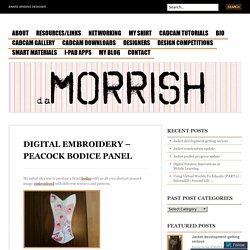
Here I cut out the central panel piece of the bodice and using felt pens sketched the initial idea…accuracy was not important at this stage. After scanning in the pattern piece, I then used Adobe Photoshop and layers (see how to use layers in the tutorials) to manipulate and place images from photos I had taken in the desired locations. Using Photoshop the image was cleaned up into basic colours and patterns. (Adobe Illustrator would have been more appropriate to generate clean lines). Once cleaned up, the jpeg image was imported into Janome Digitizer Pro and manipulated ready for embroidering. Depending on your machine and image size, you may find that the hoop size is not large enough, and therefore you need to separate the design into sections and piece together.
Pros and Cons of Embroidery (markitmotion.typepad.com) Like this: Like Loading... ADOBE ILLUSTRATOR APPLYING GRAPHICS TO PATTERN PIECES. How to use, adapt and design sewing patterns. Notch maps: suit sleeve & armhole – Fashion-Incubator. Based on a recent experience, a client and I think this topic could use some airing.

My client is not a beginning sewer by any means but she had no point of comparison never having worked with a suit sleeve industrial pattern before. Before I start, you need to know something pivotal. With industrial patterns, it is absolutely critical that notches match where they are intended to. In industry, notches must match EXACTLY. Not near by, not there abouts, not in a given direction, not kind of sort of near by but EXACTLY.
Anyway, my client has sleeve fitting issues to include length (she sewed the mock up). So, below are images illustrating the notch placement on suit sleeves of an industrial pattern. A note on the image above. Last but not least, here is your visual cheat sheet for all combined. Feel free to ask questions on anything that isn’t clear. Amended 11/2/11 Re: the sleeve hem difficulty mentioned in the opening. As a practical matter, the sleeve is probably too long anyway. Related. HOME - RALPHPINK.COM. RALPH PINK – Ralph Pink. RalphPink. Polytropon Bilişim Hizmetleri – Moda ve Hazır Giyim Sektörleri için CAD/CAM ve PLM Sistemleri. Digitize Your Sewing Pattern Blocks in Illustrator VIDEO 1. Drafting patterns with Illustrator and printing patterns at home on A4 -
I have recently started my patternmaking journey.

The reason is that I wanted to create my own pattern fitted to my body instead of buying those ready-made ones and making adjustment. Of course the process is a bit longer the first times because it means you have to make calculations and draw it. But on the other hand it gives me a sense of achievement. And I have always liked technical drawing (calculations are a bit of a headache…but it’s part of the learning process). So, I bought these books to get started Design it yourself clothes by Cal PatchPatternmaking for fashion design by Helen Joseph ArmstrongLittle Black Dress, The: How to Make the Perfect One for You by Simon Henry. RALPH PINK PATTERNS + GIVEAWAY *CLOSED* I stumbled on Ralph Pink Patterns a few years ago.
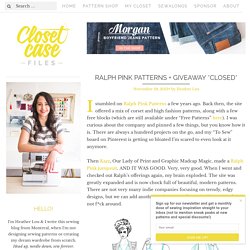
Back then, the site offered a mix of corset and high fashion patterns, along with a few free blocks (which are still available under “Free Patterns” here). I was curious about the company and pinned a few things, but you know how it is. There are always a hundred projects on the go, and my “To Sew” board on Pinterest is getting so bloated I’m scared to even look at it anymore. Then Kazz, Our Lady of Print and Graphic Madcap Magic, made a Ralph Pink jumpsuit. AND IT WAS GOOD. Up to this point I haven’t seen many Ralph Pink makes in the sewing blog world, despite the fact that the instructions are beautifully illustrated and seem to be well explained (you can preview the cutting layout and instructions for each pattern which is awesome).
Can you tell us a little bit about your education and industry history? I started my “Fashion Career” when I was about 7 years old. Yes absolutely! RALPH PINK PATTERNS + GIVEAWAY *CLOSED* Home - Pattern Workshop. How to Use the Align Tool in Illustrator. Pattern Drafting Using Adobe Illustrator: Brief Overview. PATTERN CUTTING - Printing your pattern. Once you have finished pattern cutting your basic block in Adobe Illustrator, use this HD Video tutorial, to save your finished pattern as a multi-page PDF, so you can either, save, share with friends, or print your full scale patterns using the free 100 page template!
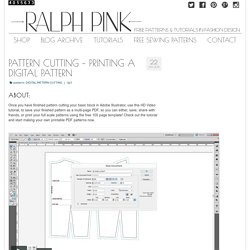
Check out the tutorial and start making your own printable PDF patterns now. If you want to learn how to produced your own basic blocks then check out our new package… The Measurement Generator. It takes all the complicated calculations out of pattern drafting so you can use your custom measurements to create a simple to use printable instruction set with detailed diagrams. This instruction set then allows you to draft your very own custom sized basic blocks. either on paper or in Adobe Illustrator. Please note: to construct this block you will need the full version of our measurement generator, purchase a copy form our store today and start drafting your own Skirt Block.
2013 > SPRING SUMMER Archives - Ralph Pink Patterns.