

20 Sites With Free Images for Your Blog or Social Media Posts. The world of free stock photos can be a difficult one to navigate. If you're using a paid image repository like iStockphoto or Shutterstock, your rights and responsibilities are clear: You pay for the rights to use the image, and no attribution is required. However, if you're choosing to go the free route--and really, why wouldn't you?
--it can be confusing to know how you're allowed to use the photos, and what (if any) attribution is required. This post will give you a list of 20 sites that offer 100 percent free images for use on your blog or social media posts. And the best part? In case you're unfamiliar with copyright categories, here's a brief overview of the three main types: Public Domain--Images in the public domain are works whose copyrights have expired or whose creators have relinquished all rights to the works. Creative Commons--Photographers who license their images under Creative Commons (CC) can choose how their images will be used by specifying a particular CC license. 1.
The ROI of Infographics. Defining the best way to measure the value of your infographic content can be an adventure in semantics.

Your objectives, the organizational culture you operate in, and your definition of return on investment (ROI) all contribute to how, or even if, you measure the business performance of infographics. ROI is calculated as follows: (Gain from an investment – Cost of the investment) / Cost of the investment The formula is simple enough. So why do ROI discussions always seem to have the potential to become acrimonious? Like a good political debate, how you approach the measurement of your content marketing and communication initiatives can depend on your perspective. Those on the left side of the spectrum believe that creating marketing content such as infographics and publishing it across social media channels helps their brand communicate and connect with audiences. A practical solution to the measuring of infographic value lies somewhere in between.
Tangible Metrics Awareness Engagement. Why Every SEO Strategy Needs Infographics - SEO & Marketing Blog - WMG. 9 Awesome Reasons to Use Infographics in your Content Marketing. We live in an age of “Big Data“..which means there is more data than ever before.

In one day we create 1.5 billion pieces of content, 140 million twee1ts and 2 million videos. Trying to make sense of the mountains and oceans of data that are now part of our knowledge world due to computers, mobiles and the web is a daily challenge. Do you bookmark, file it or Evernote the link or PDF? Do you punch the reference into your iPhone or iPadDo you grab a pen and jot it down on your b1eloved Moleskine notepad? We constantly are attempting to organise, collate and curate information that pours at at as from screens in a torrent. Consuming that data is like drinking from a fire hose. What are Infographics? They are a mix of design, writing and analysis that are ideal for an age of big data. Some other examples can be found here -“6 Fantastic Facebook Marketing Infographics“.
They take deep data and present it in a visual shorthand. What Research Reveals about Infographics Recent research from Barbara M. How to Create Embed Codes for Your Infographics [Free Embed Code Generator] Want to increase the likelihood that people will share your content?
![How to Create Embed Codes for Your Infographics [Free Embed Code Generator]](http://cdn.pearltrees.com/s/pic/th/create-infographics-generator-75817296)
Here's the secret: Make it easy. That's why social sharing buttons are so darn effective. If the button is there, it's extremely simple for people to share your content with their networks. 5 Infographics to Teach You How to Easily Make Infographics in PowerPoint [Free Templates] Despite the spattering of headlines that have popped up over the past couple years proclaiming "infographics are dead," infographics are, in fact, alive and well.
![5 Infographics to Teach You How to Easily Make Infographics in PowerPoint [Free Templates]](http://cdn.pearltrees.com/s/pic/th/infographics-powerpoint-52355193)
We just checked -- they're totally healthy. I mean, there are a lot of them, but when marketers spend the time aligning the topic, content, and style of their infographics with the needs and preferences of their target audiences, they're still finding success. (And by "success" I mean driving traffic -- and potential leads -- to their websites and generating social buzz through people sharing and commenting.) A 2014 study shows that the use of infographics among B2B marketers increased 9% from 2013 to 2014: from 43% adoption to 52% adoption. And a recent report from Social Media Examiner shows that original, visual content is the number one form of content that marketers want to learn more about in 2015. Embed Code Generator. Settings Use This Code <h3>Share this Image On Your Site</h3><textarea onclick='this.focus();this.select()' style='width:540px;height:100px'><p><strong>Please include attribution to site name goes here Here with this graphic.
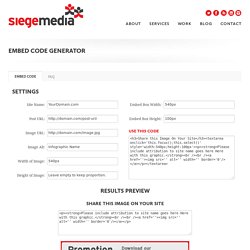
</strong><br /><br /><a href=''><img src='' alt='' width='' border='0'/></a></p></textarea> Results PreviewShare this Image On Your Site<p><strong>Please include attribution to site name goes here Here with this graphic. </strong><br /><br /><a href=''><img src='' alt='' width='' border='0'/></a></p> 1.
The embed code disappears when pasted into WordPress.The WordPress Visual Editor strips most HTML markup, including the markup used for many embed objects. In order to successfully insert the code from the Embed Code Generator, you need to paste the code into the Text Editor.Please note that if you switch back to the Visual Editor at any time, WordPress will strip the HTML and you’ll need to paste it again.