

Opening Windows Holographic to Partners for a New Era of Mixed Reality. Today at Computex, I joined Nick Parker and Alex Kipman on stage to celebrate incredible devices from across the Windows ecosystem – from PCs to gaming to IoT and beyond – and to share how the upcoming Windows 10 Anniversary Update will bring all new innovation, creating opportunities for modern computing devices.
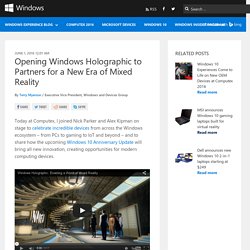
The big news in our presentation today was a look forward to the future of computing, where the physical and virtual worlds intersect in all new ways, and create further scale for the Windows platform. We’ve been on an incredible journey with Windows 10 to deliver more personal computing, where you interact with your devices as naturally as you interact with the world around you, your experiences travel with you, and designed from the ground up with security in mind. With over 300 million active devices already running Windows 10, we’re off to a great start. Today we focused on the next frontier – mixed reality. Windows: The Only Mixed Reality Platform -Terry. 10 Tools To Teach Kids The Basics Of Programming. We are living in a digital era where gadgets from computers, smartphones to tablets have become an essential part of our lives.

Even kids these days pick up an iPad as and figure out apps like how a fish takes to water. With kids becoming more tech-savvy as time goes on, there’s no reason why they can’t learn the basics behind their favorite technology. That’s right, we’re saying that there’s no reason why you can’t teach your kids programming from a young age. This will not only develop the analytical programming skills of kids at early age but will also help them get an idea that whether they want to become a programmer in future. Here we’ve put together for you 10 educational tools that can be used to teach and develop programing skills in kids. Recommended Reading: 5 Top Augmented Reality Apps For Education Hopscotch Hopscotch says that programming is designed for everyone. Scratch Alice Tynker Hackety Hack Kodable Kodable is a free to use programming app for iPad.
Stencyl. Troubleshooting P2314T and P2714T monitors. This article has information on P2314T and P2714T Monitors .
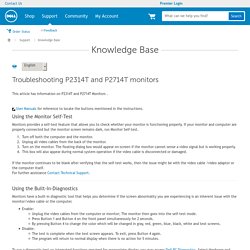
User Manuals for reference to locate the buttons mentioned in the instructions. Using the Monitor Self-Test. Amazon Echo commands and Easter eggs : amazonecho. Scratch - For Parents. What is the age range for Scratch?
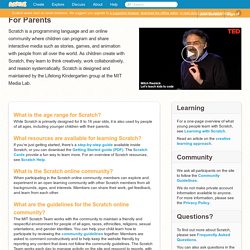
While Scratch is primarily designed for 8 to 16 year olds, it is also used by people of all ages, including younger children with their parents. What resources are available for learning Scratch? If you’re just getting started, there’s a step-by-step guide available inside Scratch, or you can download the Getting Started guide (PDF). The Scratch Cards provide a fun way to learn more. For an overview of Scratch resources, see Scratch Help. What is the Scratch online community?
When participating in the Scratch online community, members can explore and experiment in an open learning community with other Scratch members from all backgrounds, ages, and interests. What are the guidelines for the Scratch online community? The MIT Scratch Team works with the community to maintain a friendly and respectful environment for people of all ages, races, ethnicities, religions, sexual orientations, and gender identities.
What is your privacy policy? Made with Code. IVY. CHIP - The World's First Nine Dollar Computer by Next Thing Co. The LightBlue Bean. Cloud Antivirus, Endpoint, UTM, Encryption, Mobile, DLP, Server, Web, Wireless Security, Network Storage and Next-Gen Firewall Solutions. Technology, Complacency, Innovation & Ad Targeting: Key Takeaways From Google@Manchester.