

Project ENABLE- professional online development for teachers, librarians. *School Librarians as Ambassadors of Inclusive Information Access for Students with Disabilities, Welcoming Students with Special Needs to the Library (Karin Greenburg) As I presented my database introduction lesson to a class of ninth-graders, I wondered if I was going too quickly for them.

I looked at their focused faces and continued speaking, making a decision not to simplify my words. When I began demonstrating the search methods for GALE, I asked for suggestions for topics. “It!” A cheerful boy in front yelled. “The Stephen King movie!” I typed the words into the search bar and when the list of results appeared, I watched his eyes widen as he smiled. As a high school librarian, one of my roles is to guide students toward using information responsibly. According to the National Center for Education Statistics, “In 2017-18 the number of students ages 3-21 who received special education services under the Individuals with Disabilities Education Act (IDEA) was 7.0 million, or 14 percent of all public school students” (2019).
The traffic that flows through my space is made up of diverse individuals. Work Cited: Author: Karin Greenberg. Making a school library more accessible for students with special needs (Sedley Abercrombie) In 31 of our 32 school libraries, we have have a certified school librarian (or certified teacher working on his or her degree) in place.
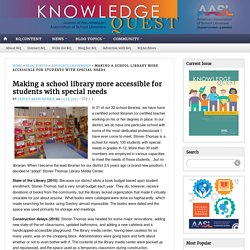
In our district, we do have one particular school with some of the most dedicated professionals I have ever come to meet. Stoner-Thomas is a school for nearly 100 students with special needs in grades K-12. More than 30 staff members are employed in various capacities to meet the needs of those students…but no librarian. When I became the lead librarian for our district 2.5 years ago (a brand new position), I decided to “adopt” Stoner-Thomas Library Media Center. State of the Library (2015): Because our district allots a book budget based upon student enrollment, Stoner-Thomas had a very small budget each year.
NLS at the Library of Congress - National Library Service for the Blind and Physically Handicapped (NLS) Find Your Library - National Library Service for the Blind and Print Disabled (NLS) NLS serves its patrons through a network of cooperating libraries.
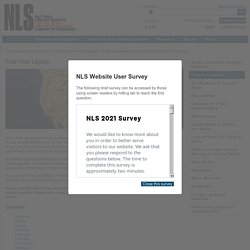
Your local network library can help you sign up for free special-format library service, assist with issues concerning equipment, suggest and locate titles of interest to you, and help you receive access to the BARD (Braille and Audio Reading Download) website and app. All of these interactions can be done remotely, via telephone, fax, postage-free mail, or e-mail. All network libraries provide access to NLS-produced braille and talking books and magazines, which they circulate via postage-free mail. Some libraries have additional collections, including large-print books and described DVDs. Contact your library today to find out what services they can offer you. Promise and Peril Examining the Role of Ed Tech for Students with Disabilities.07212020. AASL Resource Guide for Underserved Student Populations. Supporting All Students in the School Library with Digital Tools. As most of us take a much-needed break for summer what better time to rest, recharge, and reflect.

Summer provides the perfect opportunity to make mental notes on what worked well, what fell flat, and areas of needed growth. EdWeb: Supporting English Language Learners with Free Digital Tools. The power of Translator and PowerPoint's automatic captioning and translation (in over 60 languages)! - NeverEndingSearch. Include: Demonstrate an understanding of and commitment to inclusiveness and respect for diversity in the learning community.

AASL National School Library Standards, Key Commitment: Include As librarians, we are committed to serving every child and respecting diversity across our learning community. Supporting English Language Learners with Free Digital Tools (slides) Immersive Reader: A powerful tool to support schoolwide literacy - NeverEndingSearch. Imagine an instructional partner who could act as: a lifeline for students and parents for whom English is not a first language a friendly support system for your emerging readers and your students with learning differencesa coach who presents the availability of individual reading environment choices and encourages independencea collaborator who amplifies the effectiveness of the other literacy apps and digital content you and your students use every day.

Such a partner is Microsoft EDU’s Immersive Reader, a growingly popular tool that presents scalable, friendly, flexible, stigma-free solutions to improve literacy schoolwide. And librarians can lead in its implementation and integration. Launched in January 2016 as a bold Microsoft Hackathon idea, Immersive Reader, incorporates current reading research and inclusive design principles. As a part of Microsoft’s suite of Learning Tools, Immersive Reader offers readers the ability to : Research: Verbally on the App Store. The Zones of Regulation on the App Store. Seeing AI on the App Store. Autism Core Skills School Edition: Academic, Communication, and Social Skills Plus Data on the App Store. Rufus Robot - Home. Find, Share and Recommend Accessible iOS, Mac, Apple Watch and Apple TV Apps. Here at AppleVis we strive to make it easier for you to find great and accessible apps to use on Apple products.
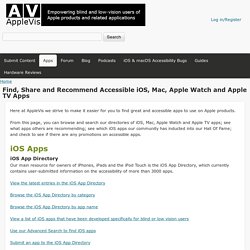
From this page, you can browse and search our directories of iOS, Mac, Apple Watch and Apple TV apps; see what apps others are recommending; see which iOS apps our community has inducted into our Hall Of Fame; and check to see if there are any promotions on accessible apps. iOS Apps iOS App Directory Our main resource for owners of iPhones, iPads and the iPod Touch is the iOS App Directory, which currently contains user-submitted information on the accessibility of more than 3000 apps. View the latest entries in the iOS App Directory Browse the iOS App Directory by category Browse the iOS App Directory by app name. An Accessible Online Library for people with print disabilities. Learning Ally - Support for Dyslexia and Learning Disabilities. Proloquo2Go on the App Store. Choiceworks on the App Store. NLS at the Library of Congress - National Library Service for the Blind and Physically Handicapped (NLS)
Storytime for the Spectrum. Librarian Carrie Rogers-Whitehead noticed there were always a couple of kids running around and making noise during one of her storytimes.

And when they started up, the rest of the 2- and 3-year-olds followed suit. She decided to ask their mom what she could do to make storytime a more positive experience for her kids, but she didn’t expect the mother’s response. “She began crying and got very upset. She said, ‘I’m so sorry. They have autism. And that was the beginning of the Salt Lake County (Utah) Library’s sensory storytime—a special program for children on the autism spectrum.
“I realized there was a gap in our services, and there’s a need here. Across the United States, the number of kids diagnosed with autism spectrum disorder is rising, from 1 in 80 kids in 2010 to 1 in 45 kids in 2015, according to the Centers for Disease Control and Prevention. As a parent of a child with autism, Shannon Andreson knows the isolation families can experience. “Autism is a brain disorder. BARD Access - National Library Service for the Blind and Physically Handicapped (NLS) BARD is a free library service of downloadable braille and audio reading material for residents of the United States and U.S. citizens living abroad who are unable to read or use standard printed material because of visual or physical disabilities.

BARD provides access to thousands of special-format books, magazines, and music scores. The site is password-protected. All files are downloadable as compressed audio or formatted ebraille files. BARD is a partnership between NLS and its network of cooperating libraries. NLS maintains the website, uploads titles, and supplies libraries with circulation statistics. Three steps to begin using BARD. National Association for Gifted Children. *Discover Your Differentiation Superpower using INFOhio Resources! (webinar) Updated Chart of The Best iPad Apps for Learners with Special Needs. 16 Practical Strategies to Differentiate Your Instruction. Updated Personalization vs. Differentiation vs. Individualization Chart Version 3. Personalization v Differentiation v Individualization (PDI) Chart (Version 3) The PDI chart was created for a reason: to clarify the differences in these terms.
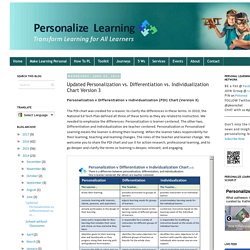
In 2010, the National Ed Tech Plan defined all three of these terms as they are related to instruction. We needed to emphasize the differences: Personalization is learner-centered. The other two, Differentiation and Individualization are teacher-centered. Personalization or Personalized Learning means the learner is driving their learning. It has been some time since we initially published the PDI Chart in January 2012. We updated the chart again to version 3 from your feedback. Design Thinking and UDL for Makerspaces in STEM and STEAM Classrooms. Some makerspaces are set up in separate rooms down the hall, in the library, or in another building. Kids may only be able to use the makerspace once a week or month.
Some activities may focus on how to use the resources available and not connect the activities to the curriculum or around a real world problem. If this is how the makerspace is set up in your school, then your kids may not have access to the resources, materials, and tools when they need them, especially for STEM or STEAM. About UDL. A short video by CAST illustrates the three principles of Universal Design for Learning. How US Federal Statute Defines UDL The Higher Education Opportunity Act (HEOA) of 2008, passed with strong bipartisan support, established the statutory definition for universal design for learning. Read the definition UDL Series A free online collection of rich media presentations that help educators to build UDL understanding, implementa-tion skills, and leadership ability. Visit the UDL Series. The special needs hat. The mission statement for my library included this statement We are dedicated to providing and promotingintellectual and physical access for allto an extensive range of print and electronic resources,tools and technologies It sounded very grand in theory but what did it look like in practice?
Was it even put into practice? About Universal Design for Learning.