

Kanex ATV Pro. WWWhat's new? - Aplicaciones, marketing y noticias en la web. Recursos web imprescindibles para estudiantes modernos. Educational Technology and Mobile Learning. Crear pases de diapositivas y exportarlas a MP4. Más de 50 de las mejores herramientas online para profesores. No es una exageración afirmar que hay ciento de aplicaciones educativas por ahí por la red, para todos los gustos y de todos los colores, por lo que es difícil tratar de recogerlas todas en un listado.

Sin embargo, algunas destacan más que otras por su innovación y por su capacidad para conseguir adeptos, y esas son las que protagonizan la presente recopilación. Son 50 interesantes herramientas online basadas en las recopilaciones de EduArea, las muchas ya tratadas en Wwwhat’s new y las destacadas por la experiencia. 1. Dropbox: Un disco duro virtual con varios GB gratuitos y al que se accede desde casi cualquier dispositivo. Sin embargo, es muchísimo más que eso, de hecho ya comentamos 20 razones. 2. 11. 21. 31. 41. E-Learning Heroes. Now anyone can create an iTunes U course to be viewed on student iPads.
Alongside the release of OS X 10.8 Mountain Lion, Apple also updated iTunes U to allow teachers (and virtually anyone) to create courses for the iPad.
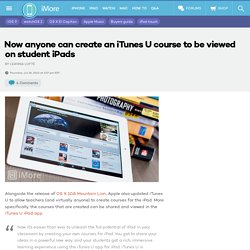
More specifically, the courses that are created can be shared and viewed in the iTunes U iPad app. Now it’s easier than ever to unleash the full potential of iPad in your classroom by creating your own courses for iPad. You get to share your ideas in a powerful new way, and your students get a rich, immersive learning experience using the iTunes U app for iPad. iTunes U is available no matter where you teach — at any college, university, or K-12 school. It turns out that you actually don't have to be a teacher at all to create an iTunes U course. All you have to do is visit the iTunes U Course Manager page and create an account. This lower level of entry is awesome for teachers at schools that do not have an iTunes U account.
iTunes U 1.2 now makes it easy to take notes while watching or listening to a lecture. Source: Apple. Our Courses. My experience with the new iTunes U Course Manager. Last week, Apple unveiled two new education-related products: iBooks textbooks and the new iTunes U courses.

While both interest me, I was particularly fascinated by the new iTunes U courses and how they bundle information together. I converted my existing Advanced iPhone Development iTunes U class into a full course (which you can subscribe to for free) a few days ago. I wanted to write about what I learned in the process of doing this. As I mentioned, I taught a course in 2010 at the Madison Area Technical College on advanced iPhone (now iOS) development. We recorded this course and made videos of the sessions available for free on iTunes U. This has been a tremendously positive experience overall, and I'm really glad we put the effort into doing this. iTunes U has proven to be an excellent way of disseminating educational content with its existing video, audio, and document collections, but the new iTunes U courses shown last week make the service a lot more valuable. iTunes U Course Manager. Home – Google in Education.
Son útiles los recursos educativos online para profesores. No faltan propuestas.

YouTube presentó hace poco una plataforma para escuelas. Lo que les falta a tus estudiantes para destacar en el mundo laboral. 7 Ways to Educate Yourself Outside the Classroom. The cost of continued education is soaring, and rate increases still loom on the horizon for many college students.

Couple this with the fact that tuition costs are rising faster than inflation, and it's not surprising in the least to see college-age kids starting to look elsewhere for education alternatives. SEE ALSO: These 10 Videos Turn Tough Topics Into Child's Play Since so many schools have begun offering online courses as part of their curricula and app developers are making education apps by the truckload, we thought it'd be worth our while — and yours — to assemble a shortlist of the best alternatives to traditional education that are currently on the market. After all, you're never too old to learn something new. Image courtesy of iStockphoto, -hakusan-
Cursos y másters. Best Apps for Teachers. 10 aplicaciones en iPad que te ayudarán a aprender. Aplicaciones y programas para la educación. 29 iPad Resources, Tutorials, and Guides Every Teacher Should Know about. iPad is gaining momentum in the educational sphere and might , in the near future, be integrated as a leading learning method. iPad is part of the gesture-based technology that is widely embraced by teens and which has pushed some school districts especially here in Canada and also in the States to start using the BYOD approach, for the costs of iPad and their apps is still relatively high.

As a teacher who has not yet tried mobile technology in his teaching, you might be wondering where and how to start. What resources to use ? Well, Educational Technology and Mobile Learning has some answers for you. We have collected a set of some useful resources on the use of iPads in the classroom which can help you dig your way into the world of mobile learning and teaching. 1- Teacher's Guide to The Use of iPads in Education.
Apps in Education: 10 Best Apps 4 Teachers. Most of what we do is for the students.

The focus of this and many other blogs and websites is about learning, and rightly so, but there are also apps that will make our jobs easier too. I am talking about that catergory of apps that are designed specifically for the classroom teacher. Those apps that will assist us in the everyday little jobs that need to be done, often on the run and often while 10 other things are also happening in the room. There are plenty and I am sure as more and more teachers gain the confidence to design their own apps, there will be more suitable one to come. Here is a list of apps that you can use to make your job easier. Keynote: $9.99. iPads in Education - Exploring the use of iPads and mobile devices in education. Las mejores aplicaciones de iPad para profesores y alumnos.
La primera vez que cae un iPad en tus manos, te maravilla su pantalla táctil, su navegación y los vivos colores de sus libros y revistas.

De hecho normalmente se considera el iPad como un tablet elegante para consumir información digital, más que como un medio para editar y producir contenido. Sin embargo, a medida que vas descubriendo sus maravillosas aplicaciones, ves que te permite generar un potente flujo de trabajo para mantener la información organizada, construir material académico y plasmar ideas de forma creativa. Para facilitarte el trabajo de elegir entre miles de aplicaciones, he creado unos mapas mentales que se centran en las mejores aplicaciones que el profesor y el alumno puede usar para mejorar su productividad, su organización, su pensamiento creativo y la creación de contenido. Muchas de ellas son gratuitas y las demás merecen realmente la inversión. 1.
(Para ampliar la imagen, haz doble clic sobre ella) 2. 3.
Escuela Superior de Ingenieros. TECNUN-Universidad de Navarra. Presentación.

Infografía. PÍLDORAS FORMATIVAS.