

Device-Agnostic. The more I build for the web, the more the term ‘device-agnostic’ endears itself to me.

I used to think it merely dealt with basing responsive breakpoints on content rather than particular devices, but there’s more to devices than the size of their screens. A device-agnostic approach also takes into account infinite combinations of screen resolution, input method, browser capability, and connection speed. With such a wide range of possibilities, the sensible thing to do is to zero in on the harshest conditions (or toughest things to deliver) and build from there. Like cars designed to perform in extreme heat or on icy roads, websites should be built to face the reality of the web’s inherent variability. In my mind this approach addresses the following from the beginning: Hostile browsersTiny screensSlow connection speedsTouch inputs Let me break these down.
Hostile Browsers Trying to make websites look the same in every browser can be expensive and unrealistic. Tiny Screens Touch Inputs. Useful Learning Resources For Web Designers. Advertisement Fortunately, learning is not limited to only a small minority of people anymore; it is not even limited to visiting a school or a university.

The Internet makes it possible for us to distribute knowledge at a small price, and is full of resources to expand everyone’s knowledge on an enormous variety of topics. Since learning is a lifelong task that doesn’t stop after pursuing a certain academic certificate, this round-up is not only dedicated to beginners. It’s for everyone who wants to become an expert in a certain field or is simply curious about the Web and the latest tools and techniques around them. We hope that this round-up will bring you closer with many of the valuable resources that are available out there.
Here are the topics of learning resources we’ll cover today: Coding Code Avengers5 Code Avengers’ courses are a fun way for students to learn computer programming and Web design. TekPub13 TekPub was created with the goal of educating developers. HTML and CSS Link. So, You're a Web Designer, Right? What is the role of a web designer nowadays?

An article about the changes that came with the awareness of responsive web design and the new workflow of designing in the browser. The Web of yesterday When I started doing this we were what you’d call a petit-comitè. I called myself a developer and worked with a great graphic designer, one of a kind. Our roles were crystal clear back then. Seasons came, seasons went and we started getting deeper and deeper into it. My journey into design started with typography, perhaps the only field where my man Felipe was not stunningly fluid.
Hiring a designer: hunting the unicorn. Finding the perfect designer to join your team is tough — there’s no way around it.

I’ve struggled for months searching for the right designer. And if you’re an engineer or MBA without a background in design, hiring a designer can be daunting, frustrating, or even downright scary. So one of the topics we’re planning to cover on Design Staff is how to hire great designers. We can talk about how to review portfolios, how to interview candidates, and how to persuade a designer that your team is worth joining. But before all that, there’s a fundamental question you need to answer: What kind of designer are you looking for?
The Designer-Developer spectrum · @mdo. 22 Apr 2013 I've noticed that there are still a few folks who firmly believe designers and developers are two separate types of Web workers.
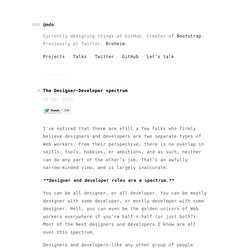
From their perspective, there is no overlap in skills, tools, hobbies, or ambitions, and as such, neither can do any part of the other’s job. That’s an awfully narrow-minded view, and is largely inaccurate. Designer and developer roles are a spectrum. You can be all designer, or all developer. Designers and developers—like any other group of people—shouldn’t be pigeonholed into separate roles.
About HTML semantics and front-end architecture. A collection of thoughts, experiences, ideas that I like, and ideas that I have been experimenting with over the last year.
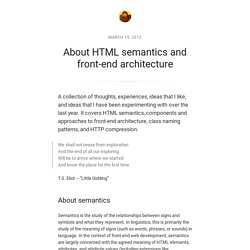
It covers HTML semantics, components and approaches to front-end architecture, class naming patterns, and HTTP compression. We shall not cease from exploration And the end of all our exploring Will be to arrive where we started And know the place for the first time. T.S. Eliot – “Little Gidding” 20 Mobile/Desktop Browser bugs and tricks any Senior Frontend Web Developer should know. #1 Link outlines / highlights are misaligned on the Kindle Fire The Problem: Usually, for accessibility reasons, when you click on a link using a mobile device such as the iPhone or the Kindle Fire an outline is displayed surrounding the phrase being contained by the anchor.

In the Kindle Fire, however, on some occasions that outline is displayed above or below the link (and you actually need to click above or below the phrase to make the link work). The Fix: Apparently, the Kindle Fire doesn't play nice when a combination of the following CSS rules are present on the parent element of the link, specially in the '*' selector: text-rendering: optimizeLegibility;position: relative;-webkit-box-sizing: border-box; #2 Semantic clear fix without using "clear: both" in another element Credit goes to CSS-Tricks The Problem: We've all been there - you use "float: left" on one element, "float: right" on another and all hell breaks loose below them. Blame the implementation, not the technique. Stop me if you’ve heard this one before.

“Responsive design is bad for performance.” “User agent detection is bad.