

Battelle for Kids. Digital Citizenship: Making the Online World a Better Place Starts With You! Your students were born into a digital world.

They are digital natives who turn to technology to ask questions, solve problems, and conduct most aspects of their daily lives. Just as we teach children to be good citizens–following rules of society–we must also educate and model good digital citizenship. Safe and responsible use of technology is a major component of a digital citizenship curriculum, as is understanding how technology can contribute to making the world a more positive place through collaboration, creation, and communication. To help support your curriculum, BrainPOP offers a Digital Citizenship Unit consisting of topics ranging from Digital Etiquette and Cyberbullying to Information Privacy and Social Media.
Using BrainPOP’s Make-a-Movie, Make-a-Map, and Creative Coding tools in any of these topics, students seamlessly apply what they learn while allowing you to authentically assess their understanding. Digital Citizenship: Resource Roundup. Nine Elements. 2.
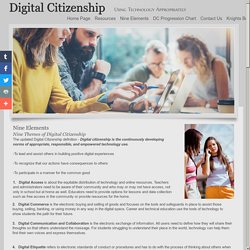
Digital Commerce is the electronic buying and selling of goods and focuses on the tools and safeguards in place to assist those buying, selling, banking, or using money in any way in the digital space. Career and technical education use the tools of technology to show students the path for their future.3. Digital Communication and Collaboration is the electronic exchange of information. All users need to define how they will share their thoughts so that others understand the message. For students struggling to understand their place in the world, technology can help them find their own voices and express themselves. 4. 5. 6. 8. 9. S3 Framework (Safe, Savvy and Social) Digital Citizenship classifies nine foundational elements in the following three guiding principles: Safe, Savvy and Social (or S3).
Safety - Protecting Digital Citizens [being protected from or unlikely to cause danger, risk, or injury to yourself or others] - Protect Yourself/Protect Others (HTML Version) Digital Citizenship Consulting - Education, Technology Support. Epic Guide To Game Based Learning. Games are fun.

We can use them to teach. It isn’t that hard. Game based learning excites learning in my classroom. It can ignite your classroom too. In this post, I’ll share what I’m doing in my classroom. This post is sponsored by Samsung. Game Based Learning in My Classroom Three houses are at war in my keyboarding classroom. And despite what some may think, the game is not required to motivate great behavior because I don’t even try to reward everything. What are serious games? Welcome to serious games. Not only do we want our students to be excited about learning but we also want them to be intrinsically motivated. Interestingly, as can be evidenced by the kids running to my keyboarding classroom each day, effective game-based learning does release dopamine (which activates the pleasure centers of the brain.)
Prensky Ch1 Digital Game Based Learning. 5 Keys to Rigorous Project-Based Learning. Five Keys Video Series See Edutopia's core strategies in action with our Five Keys video series. Take a deeper look at each strategy as we share the nuts and bolts of program implementation, give voice to examples from schools around the country, and illuminate the research behind the practices. VIDEO: Establishing Real-World Connections in Projects (Keys to PBL Series Part 1) Students are more engaged when learning relates directly to the world they live in. See how to extend your projects beyond classroom walls. VIDEO: Building Rigorous Projects That Are Core to Learning (Keys to PBL Series Part 2) Project-based learning doesn't mean leaving standards behind. VIDEO: Structuring Collaboration for Student Success (Keys to PBL Series Part 3) PBL provides a unique opportunity to help students practice critical thinking, collaboration, communication, and creativity.
More Edutopia Resources for Project-Based Learning. Pros & Cons of Social Media in Classrooms. 6 Pros & Cons Of Social Media In The Classroom contributed by Aimee Hosler Like it or not, American youth are decidedly online.

According to a 2013 report by Pew Research, 78 percent of teens have cell phones, and almost half of those are smartphones — which means they can log onto the Internet virtually anywhere, any time. You can bet many of those students are also using social media tools like Facebook, Twitter, and Snapchat — maybe to excess. These statistics might make educators a little uncomfortable. In fact, with a little planning, social media can be a powerful teaching tool. Social media in the classroom isn’t necessarily good or bad; it depends on how it’s used.
The Case For Social Media In The Classroom 1. Delmatoff told Mashable that at one point, students were nervous their blogging assignments might get them into trouble–because they were so fun! 22 Ways to Use Social Media in Your Classroom. Let’s face it, social media is going to be around for a long time.

So instead of complaining about your student’s preoccupation with it, why not leverage it as a pedagogical tool? In this piece, I will list 22 ways that you can use social media. Twitter Keep up with trends Teachers and administrators talk on twitter. Communicate with students and parents Almost everyone is on Twitter now, so it’s the perfect way to stay in touch with students and parents. Get feedback from students Ask students to tweet you their questions, comments, and more. Show off your classroom Live tweeting what’s going on is a fun way to keep parents in the loop.