Android in Canada Blog - Tips, Tricks, and News for Canadian Android Users
Android and Me - Google Android phone news, apps, and rumors
04/14, 10:14am BlackBerry will update iOS, Android BBM apps over Heartbleed security flaw BlackBerry has added itself to the list of companies working to fix issues caused by the 'Heartbleed' OpenSSL security flaw. more 04/11, 8:12pm Latest Chrome beta for Android improves Chromecast support Google has announced that it has begun rolling out a Chrome 35 beta for Android users today. more 04/10, 3:51pm Verify Apps updated to check for Android malware regularly after installation Google is attempting to improve the security of Android, by changing the way it monitors apps on mobile devices. more 04/10, 6:53am Coolpix S810c uses Android Jelly Bean, has 16MP sensor Nikon is adding another camera to its popular Coolpix line, with an Android-based device. more 04/09, 2:42pm Adesso releases Tru-Form Media 1500GB wireless ergonomic keyboard and mouse more 04/08, 10:31pm SesameGO launches, offering US customers with kid-friendly streaming service more 04/07, 6:19pm more 04/06, 3:19pm more 04/04, 11:39pm more more more
android news, apple news, iphone news, ipod news, mac news

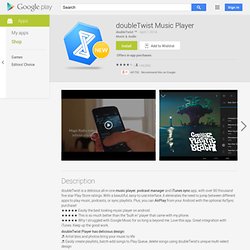 This application is a 10 day trial period for PlayerPro Music Player. PlayerPro is an advanced music and video player for Android 2.x devices. PlayerPro features a beautiful, fast and intuitive interface, alongside powerful audio configuration options. In addition, there is a choice of several FREE plugins to complement it: 20+ skins, DSP Pack, Widget Pack ... PlayerPro has been in the top five android apps in the music & audio category for over two years and is actively being developed and supported. Note: the Pro version is standalone. All features are unlimited during the trial period. Key features: * Browse and play your music by albums, artists, genres, songs, playlists, folders, and album artists. * Video browser and player. * Automatically downloads missing album artwork, artist pictures and genre illustrations. * Manually pick your preferred album artwork, artist pictures, genre illustrations from the Internet, the Gallery app, ID3 tags, or album folder. * Read album and artist REVIEWS.
This application is a 10 day trial period for PlayerPro Music Player. PlayerPro is an advanced music and video player for Android 2.x devices. PlayerPro features a beautiful, fast and intuitive interface, alongside powerful audio configuration options. In addition, there is a choice of several FREE plugins to complement it: 20+ skins, DSP Pack, Widget Pack ... PlayerPro has been in the top five android apps in the music & audio category for over two years and is actively being developed and supported. Note: the Pro version is standalone. All features are unlimited during the trial period. Key features: * Browse and play your music by albums, artists, genres, songs, playlists, folders, and album artists. * Video browser and player. * Automatically downloads missing album artwork, artist pictures and genre illustrations. * Manually pick your preferred album artwork, artist pictures, genre illustrations from the Internet, the Gallery app, ID3 tags, or album folder. * Read album and artist REVIEWS.
doubleTwist Player - Android Market
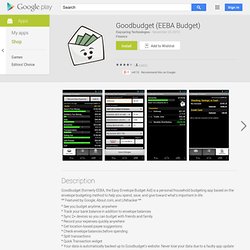
Easy Envelope Budget Aid: Sync - Android Market
★★★★★ "Of all the apps for monitoring spending, one of the hardest to beat is Toshl Finance.” - New York Times★★★★★ "Now I know where my money is disappearing to, thanks to Toshl...” — BBC★★★★★ “ Toshl is simple to use and organizes expenses in a streamlined manner. If you use multiple smartphones running on a variety of platforms, you will really love Toshl. ” — The Next Web★★★★★ Winner of The Europa award 2013 for Best Commerce, Finance or Payments Startup Toshl Finance is a personal finance manager made fun. It's intuitive, safe, private, designed with character and attention to detail. ★ Expense tracker- track expenses and incomes with ease- incredibly quick & intuitive expense entry- set up repeating expenses and incomes to organize your bills- export your expense reports into PDF, Excel, Google Docs and CSV ★ More graphs & backup on toshl.com- manage your finances on the big screen - visualize your finances with infographics- your data is automatically backed up and saved
Evernote - Android Market
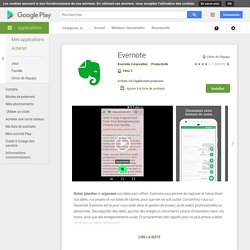 Notez, planifiez et organisez vos idées sans effort. Evernote vous permet de capturer et hiérarchiser vos idées, vos projets et vos listes de tâches, pour que rien ne soit oublié. Concentrez vous sur l'essentiel. Evernote est là pour vous aider dans la gestion de projets, qu'ils soient professionnels ou personnels. Sauvegardez des idées, ajoutez des images ou documents source d'inspiration dans vos notes, ainsi que des enregistrements audio. Et programmez des rappels pour ne plus jamais oublier de tâches ou délais importants. ---ORGANISEZ-VOUSEvernote vous offre les outils dont vous avez besoin pour organiser votre travail sans effort :• Écrivez, collectez et capturez des idées sous forme de notes, carnets de notes, mémos et listes de tâches. WIDGET D'ÉCRAN D'ACCUEILAccédez à Evernote plus rapidement et facilement avec le widget d'écran d'accueil ---Également disponible : ---Les prix peuvent varier selon votre localisation.
Notez, planifiez et organisez vos idées sans effort. Evernote vous permet de capturer et hiérarchiser vos idées, vos projets et vos listes de tâches, pour que rien ne soit oublié. Concentrez vous sur l'essentiel. Evernote est là pour vous aider dans la gestion de projets, qu'ils soient professionnels ou personnels. Sauvegardez des idées, ajoutez des images ou documents source d'inspiration dans vos notes, ainsi que des enregistrements audio. Et programmez des rappels pour ne plus jamais oublier de tâches ou délais importants. ---ORGANISEZ-VOUSEvernote vous offre les outils dont vous avez besoin pour organiser votre travail sans effort :• Écrivez, collectez et capturez des idées sous forme de notes, carnets de notes, mémos et listes de tâches. WIDGET D'ÉCRAN D'ACCUEILAccédez à Evernote plus rapidement et facilement avec le widget d'écran d'accueil ---Également disponible : ---Les prix peuvent varier selon votre localisation.
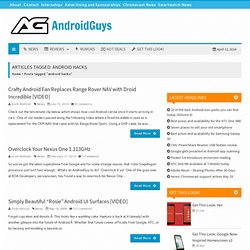
android hacks
Crafty Android Fan Replaces Range Rover NAV with Droid Incredible [VIDEO] Check out the ten-minute clip below which shows how cool Android can be once it starts arriving in cars. One of our readers passed along the following video where a Droid Incredible is used as a replacement for the OEM NAV that came with his Range Rover Sport. Using a GVIF cable, he was ... Read More Overclock Your Nexus One 1.113GHz So you’ve got the latest superphone from Google and for some strange reason, that 1GHz Snapdragon processor just isn’t fast enough. Simply Beautiful “Rosie” Android UI Surfaces [VIDEO] Forget cupcakes and donuts. This looks like a wedding cake. Android Phone Acts Like Wii Controller [VIDEO] Check out the video below for yet another glimpse into what happens when you mix Android’s capabilities with other technology… A guy going by the name of Jubei has found a way to link a Windows app to an Android handset by way of the compass and accelerometer. Dell Axim Running Android
Android Hack Blog
El Android Libre
Androidgist - Android Software, News, Tutorials
 Alright, time to put down the Angry Birds and put your Android to better use. Whether you're currently in school or just seeking a little self-improvement, a plethora of Android apps are just waiting to enhance your knowledge base, expand your skill sets, improve your memory and more. We've picked a few of the top applications in a number of categories, including math, music, geography, astronomy. Take a look at these apps, and in the comments, let us know which ones you already use to keep your most powerful organ in top shape. (And to all you teens trying to convince your parents that buying you an Android smartphone is a good idea, you're welcome.) Interested in more Android resources?
Alright, time to put down the Angry Birds and put your Android to better use. Whether you're currently in school or just seeking a little self-improvement, a plethora of Android apps are just waiting to enhance your knowledge base, expand your skill sets, improve your memory and more. We've picked a few of the top applications in a number of categories, including math, music, geography, astronomy. Take a look at these apps, and in the comments, let us know which ones you already use to keep your most powerful organ in top shape. (And to all you teens trying to convince your parents that buying you an Android smartphone is a good idea, you're welcome.) Interested in more Android resources?
Top 8 Android Apps for Education
Dolphin Mobile Browser Gets Voice-Control Feature for Android
Dolphin Browser for mobile devices received a voice-control feature on Wednesday for Android users, allowing them to search the Web with just their voices. The new feature — called Dolphin Sonar — allows you to open new tabs by speaking to the browser, and it can even search within sites. For example, saying "Facebook Justin Bieber" will display his Facebook profile. The speech recognition feature is available for free in the Android Market via the Dolphin for Android version 7.4 update. To activate the feature, tap the microphone icon at the bottom of the screen or shake the device, and start talking. “Our gesture-based browsing function was a game-changer in terms of the way people browse on their mobile devices, and Sonar is the logical next step,” said Yongzhi Yang, CEO of MoboTap, the makers of the Dolphin Browser. SEE ALSO: Dolphin Launches Gesture-Based Browser for the iPad Dolphin Sonar is not yet available for iOS devices. Have you tried the Dolphin browser?

Posted by Andrew Sinkov on 29 Feb 2012 Comment We have a great Skitch for Android update for you today (1.4). The latest version adds the ability to annotate a map, save sketches to your SD card and more. Get Skitch for Android now Maps in Skitch Skitch is great for eliminating ambiguity: draw attention to a person in a photo or point out where that new sofa should go. Using the map feature is a two-step process. It’s the ideal way to highlight a great camping spot or illustrate a walking path. Save to the SD card This is one of our most requested features. Move your text We also made it easier to add and move text. And more… Besides these new features, we’ve we’ve also fixed a bunch of bugs and improved the app’s stability. Upgrade for features to help you live and work smarter. Go Premium
Skitch for Android Update: Maps, Save to SD Card and More

Purpose and features[edit] JNI is sometimes referred to as the "escape hatch" for Java developers because it enables them to add functionality to their Java application that the standard Java APIs cannot otherwise provide. It can be used to interface with code written in other languages, such as C and C++. It is also used for time-critical calculations or operations like solving complicated mathematical equations, because for some classes of problems native code may run faster than JVM code.[2] It is also helpful when you have existing code/libraries in C/C++ which you want to reuse on android. Pitfalls[edit] How the JNI works[edit] In the JNI framework, native functions are implemented in separate .c or .cpp files. JNIEXPORT void JNICALL Java_ClassName_MethodName (JNIEnv *env, jobject obj){ /*Implement Native Method Here*/} The env pointer is a structure that contains the interface to the JVM. For example, the following converts a Java string to a native string: Mapping types[edit] make.sh #!
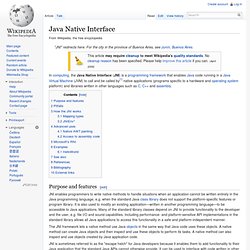
Java Native Interface
android - Customize Media Controller
![Android-Developers - [android-developers] Re: Custom layout for MediaController - msg#04556](http://cdn.pearltrees.com/s/pic/th/developers-mediacontroller-24507537) Website Performance Monitoring Other than enabling/disabling some of the standard buttons, no. On Sat, Sep 26, 2009 at 7:35 PM, brooke <brooke.maury@xxxxxxxxx> wrote: > > But is there a way to simply modify the existing one? > > On Sep 26, 7:27 pm, Marco Nelissen <marc...@xxxxxxxxxxx> wrote: >> You could implement your own and make it look however you like. >> >> On Sat, Sep 26, 2009 at 7:19 PM, brooke <brooke.ma...@xxxxxxxxx> wrote: >> >> > Hi Group - >> >> > I'm trying to modify the default layout for the MediaController. --~--~---------~--~----~------------~-------~--~----~ You received this message because you are subscribed to the Google Groups "Android Developers" group. Thread at a glance: Previous Message by Date: [android-developers] Re: How to prematurely stop a long-running SQLite query? That's a nice trick with the indexed column. Next Message by Date: [android-developers] Issue with creating UI programmatically Previous Message by Thread: Next Message by Thread:
Website Performance Monitoring Other than enabling/disabling some of the standard buttons, no. On Sat, Sep 26, 2009 at 7:35 PM, brooke <brooke.maury@xxxxxxxxx> wrote: > > But is there a way to simply modify the existing one? > > On Sep 26, 7:27 pm, Marco Nelissen <marc...@xxxxxxxxxxx> wrote: >> You could implement your own and make it look however you like. >> >> On Sat, Sep 26, 2009 at 7:19 PM, brooke <brooke.ma...@xxxxxxxxx> wrote: >> >> > Hi Group - >> >> > I'm trying to modify the default layout for the MediaController. --~--~---------~--~----~------------~-------~--~----~ You received this message because you are subscribed to the Google Groups "Android Developers" group. Thread at a glance: Previous Message by Date: [android-developers] Re: How to prematurely stop a long-running SQLite query? That's a nice trick with the indexed column. Next Message by Date: [android-developers] Issue with creating UI programmatically Previous Message by Thread: Next Message by Thread:
Android-Developers - [android-developers] Re: Custom layout for MediaController - msg#04556
Android Tutorial - Andriod Tips, Android Tutorial for Beginners
tuto.VDLys
La guerre des brevets continue entre les ténors de l’informatique mondiale. On se souvient que Microsoft avait attaqué plusieurs constructeurs utilisant Android. Il avait ainsi réussi à obtenir des royalties sur de nombreux appareils vendus avec l’OS mobile de Google. En ce début de semaine, Google a contre-attaqué, via sa nouvelle filiale Motorola. En cause, des brevets en rapport avec le Wifi et la vidéo que Microsoft utiliserait, sans autorisation et sans contrepartie, notamment dans sa Xbox. Résultat, Google exige pas moins de 4 milliards de dollars par an, sous peine d’interdiction de vente de la console. Le but pour Google, d’après les analystes, est d’avoir un argument de taille pour négocier avec Microsoft la fin des royalties qu’il touche sur Android. On s’en doute, Microsoft ne l’entend pas de cette oreille et a demandé ce lundi qu’un juge statue en urgence pour qualifier la demande de Google de « déraisonnable » (« unfair »).
Android : Google veut 4 milliards de dollars par an de Microsoft
Frame layouts are one of the simplest layout types used to organize controls within the user interface of an Android application. Understanding layouts is important for good Android application design. In this tutorial, you learn all about frame layouts, which are primarily used to organize individual or overlapping view controls on the screen. When used correctly, frame layouts can be the fundamental layout upon which many interesting Android application user interfaces can be designed. What Is A Frame Layout? Frame layouts are one of the simplest and most efficient types of layouts used by Android developers to organize view controls. TIP: In fact, one place you’ll see frame layouts used is as the parent layout of any layout resource you design. Frame layouts are very simple, which makes them very efficient. Let’s look at a simple example. The following figure shows what this sort of layout would look like on the screen. Defining an XML Layout Resource with a Frame Layout Conclusion
Android User Interface Design: Frame Layouts
Android UI has been improving with a phenomenal speed in the last year (I composed a small gallery of some apps I really like in Google+). Many of the changes has been only cosmetic (holo theme, Roboto font, etc). We haven't seen large changes in the way user interfaces are designed beyond that. We might have one such change happening now though. The facebook's side navigation was recently picked up by few apps nearly simultaneously. The implementation in each of the apps is very different. The visual differences of the implementations are very apparent. There was a interesting discussion about this pattern in the blog's Google+ page some time ago. Dashboard is dead(ish) The side navigation replaces the much criticized dashboard pattern in the apps. The Dashboard also requires users to come back to the app's home screen to navigate to other parts of the app. This example demonstrates the difficulty of navigating between app sections in a dashboard app. Side navigation problems Up? Future
Emerging UI Pattern - Side Navigation
jimu: Build sophisticated Android apps in minutes
Flash Player for Android is no longer available for download from the Google Play app store, but Android users can still download and install Flash Player from the Archived Flash Player Versions page on the Adobe website. To do so, please watch this instructional video or follow the steps below: If you are encountering problems using Flash Player, please click here for an HTML5 version of this video: YouTube HTML5 HD Link Make sure your Android device is connected to the Internet.
manually install Android Flash Player
Sul nostro terminale Android possiamo scaricare molte applicazioni che sono poi inserite nel menu insieme a tutte le altre. Può nascere la necessità di tenerle raggruppate in modo da velocizzare la ricerca di un'app oppure semplicemente per raggrupparle in base alla loro funzione. In questa guida vedremo come fare. Ti piace questa guida? Mi piace Pubblicato il 12 Mar 2013 | Matteo Giussani Non tutti sanno che sull'iPhone si possono archiviare e classificare le numerose applicazioni in 11 schermi ognuno contenente 16 cartelle da 12 applicazioni ciascuna. Non tutti sanno che, tra le altre cose, l'iPhone può essere utilizzato per accedere a Microsoft Word e Microsoft Excel, in modo da aumentare la produttività del proprio studio o del proprio lavoro, risparmiando.. E' probabilmente capitato a tutti noi di aver disinstallato un'applicazione ed essercene, sfortunatamente, dimenticati il nome o, cosa ancor più frequente, di voler controllare gli aggiornamenti di una..
Come Creare una Cartella di File e Applicazioni su Android - Guida
ViewRanger all'aperto GPS - App Android su Google Play
Applications Android à télécharger : Sélection des meilleures applis, gratuites et en français
Gratuit pour Android - télécharger gratuitement le logiciel pour téléphone comprimé, smartbook
Télécharger Android gratuit
Code Style Guidelines for Contributors
Useful Android resources | Sapan Diwakar
A productive Android development environment
Club des développeurs Android : actualités, cours, tutoriels, programmation, codes sources, livres, outils et forums
Créez des applications pour Android
Android : toutes les news et analyses



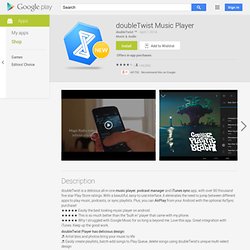 This application is a 10 day trial period for PlayerPro Music Player. PlayerPro is an advanced music and video player for Android 2.x devices. PlayerPro features a beautiful, fast and intuitive interface, alongside powerful audio configuration options. In addition, there is a choice of several FREE plugins to complement it: 20+ skins, DSP Pack, Widget Pack ... PlayerPro has been in the top five android apps in the music & audio category for over two years and is actively being developed and supported. Note: the Pro version is standalone. All features are unlimited during the trial period. Key features: * Browse and play your music by albums, artists, genres, songs, playlists, folders, and album artists. * Video browser and player. * Automatically downloads missing album artwork, artist pictures and genre illustrations. * Manually pick your preferred album artwork, artist pictures, genre illustrations from the Internet, the Gallery app, ID3 tags, or album folder. * Read album and artist REVIEWS.
doubleTwist Player - Android Market
This application is a 10 day trial period for PlayerPro Music Player. PlayerPro is an advanced music and video player for Android 2.x devices. PlayerPro features a beautiful, fast and intuitive interface, alongside powerful audio configuration options. In addition, there is a choice of several FREE plugins to complement it: 20+ skins, DSP Pack, Widget Pack ... PlayerPro has been in the top five android apps in the music & audio category for over two years and is actively being developed and supported. Note: the Pro version is standalone. All features are unlimited during the trial period. Key features: * Browse and play your music by albums, artists, genres, songs, playlists, folders, and album artists. * Video browser and player. * Automatically downloads missing album artwork, artist pictures and genre illustrations. * Manually pick your preferred album artwork, artist pictures, genre illustrations from the Internet, the Gallery app, ID3 tags, or album folder. * Read album and artist REVIEWS.
doubleTwist Player - Android Market
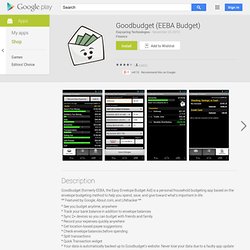 Easy Envelope Budget Aid: Sync - Android Market
★★★★★ "Of all the apps for monitoring spending, one of the hardest to beat is Toshl Finance.” - New York Times★★★★★ "Now I know where my money is disappearing to, thanks to Toshl...” — BBC★★★★★ “ Toshl is simple to use and organizes expenses in a streamlined manner. If you use multiple smartphones running on a variety of platforms, you will really love Toshl. ” — The Next Web★★★★★ Winner of The Europa award 2013 for Best Commerce, Finance or Payments Startup Toshl Finance is a personal finance manager made fun. It's intuitive, safe, private, designed with character and attention to detail. ★ Expense tracker- track expenses and incomes with ease- incredibly quick & intuitive expense entry- set up repeating expenses and incomes to organize your bills- export your expense reports into PDF, Excel, Google Docs and CSV ★ More graphs & backup on toshl.com- manage your finances on the big screen - visualize your finances with infographics- your data is automatically backed up and saved
Easy Envelope Budget Aid: Sync - Android Market
★★★★★ "Of all the apps for monitoring spending, one of the hardest to beat is Toshl Finance.” - New York Times★★★★★ "Now I know where my money is disappearing to, thanks to Toshl...” — BBC★★★★★ “ Toshl is simple to use and organizes expenses in a streamlined manner. If you use multiple smartphones running on a variety of platforms, you will really love Toshl. ” — The Next Web★★★★★ Winner of The Europa award 2013 for Best Commerce, Finance or Payments Startup Toshl Finance is a personal finance manager made fun. It's intuitive, safe, private, designed with character and attention to detail. ★ Expense tracker- track expenses and incomes with ease- incredibly quick & intuitive expense entry- set up repeating expenses and incomes to organize your bills- export your expense reports into PDF, Excel, Google Docs and CSV ★ More graphs & backup on toshl.com- manage your finances on the big screen - visualize your finances with infographics- your data is automatically backed up and saved
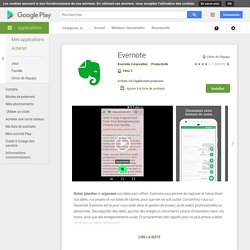 Notez, planifiez et organisez vos idées sans effort. Evernote vous permet de capturer et hiérarchiser vos idées, vos projets et vos listes de tâches, pour que rien ne soit oublié. Concentrez vous sur l'essentiel. Evernote est là pour vous aider dans la gestion de projets, qu'ils soient professionnels ou personnels. Sauvegardez des idées, ajoutez des images ou documents source d'inspiration dans vos notes, ainsi que des enregistrements audio. Et programmez des rappels pour ne plus jamais oublier de tâches ou délais importants. ---ORGANISEZ-VOUSEvernote vous offre les outils dont vous avez besoin pour organiser votre travail sans effort :• Écrivez, collectez et capturez des idées sous forme de notes, carnets de notes, mémos et listes de tâches. WIDGET D'ÉCRAN D'ACCUEILAccédez à Evernote plus rapidement et facilement avec le widget d'écran d'accueil ---Également disponible : ---Les prix peuvent varier selon votre localisation.
Notez, planifiez et organisez vos idées sans effort. Evernote vous permet de capturer et hiérarchiser vos idées, vos projets et vos listes de tâches, pour que rien ne soit oublié. Concentrez vous sur l'essentiel. Evernote est là pour vous aider dans la gestion de projets, qu'ils soient professionnels ou personnels. Sauvegardez des idées, ajoutez des images ou documents source d'inspiration dans vos notes, ainsi que des enregistrements audio. Et programmez des rappels pour ne plus jamais oublier de tâches ou délais importants. ---ORGANISEZ-VOUSEvernote vous offre les outils dont vous avez besoin pour organiser votre travail sans effort :• Écrivez, collectez et capturez des idées sous forme de notes, carnets de notes, mémos et listes de tâches. WIDGET D'ÉCRAN D'ACCUEILAccédez à Evernote plus rapidement et facilement avec le widget d'écran d'accueil ---Également disponible : ---Les prix peuvent varier selon votre localisation.
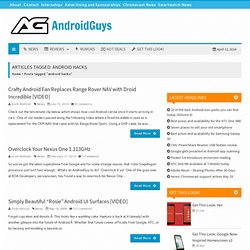 android hacks
Crafty Android Fan Replaces Range Rover NAV with Droid Incredible [VIDEO] Check out the ten-minute clip below which shows how cool Android can be once it starts arriving in cars. One of our readers passed along the following video where a Droid Incredible is used as a replacement for the OEM NAV that came with his Range Rover Sport. Using a GVIF cable, he was ... Read More Overclock Your Nexus One 1.113GHz So you’ve got the latest superphone from Google and for some strange reason, that 1GHz Snapdragon processor just isn’t fast enough. Simply Beautiful “Rosie” Android UI Surfaces [VIDEO] Forget cupcakes and donuts. This looks like a wedding cake. Android Phone Acts Like Wii Controller [VIDEO] Check out the video below for yet another glimpse into what happens when you mix Android’s capabilities with other technology… A guy going by the name of Jubei has found a way to link a Windows app to an Android handset by way of the compass and accelerometer. Dell Axim Running Android
android hacks
Crafty Android Fan Replaces Range Rover NAV with Droid Incredible [VIDEO] Check out the ten-minute clip below which shows how cool Android can be once it starts arriving in cars. One of our readers passed along the following video where a Droid Incredible is used as a replacement for the OEM NAV that came with his Range Rover Sport. Using a GVIF cable, he was ... Read More Overclock Your Nexus One 1.113GHz So you’ve got the latest superphone from Google and for some strange reason, that 1GHz Snapdragon processor just isn’t fast enough. Simply Beautiful “Rosie” Android UI Surfaces [VIDEO] Forget cupcakes and donuts. This looks like a wedding cake. Android Phone Acts Like Wii Controller [VIDEO] Check out the video below for yet another glimpse into what happens when you mix Android’s capabilities with other technology… A guy going by the name of Jubei has found a way to link a Windows app to an Android handset by way of the compass and accelerometer. Dell Axim Running Android
 Alright, time to put down the Angry Birds and put your Android to better use. Whether you're currently in school or just seeking a little self-improvement, a plethora of Android apps are just waiting to enhance your knowledge base, expand your skill sets, improve your memory and more. We've picked a few of the top applications in a number of categories, including math, music, geography, astronomy. Take a look at these apps, and in the comments, let us know which ones you already use to keep your most powerful organ in top shape. (And to all you teens trying to convince your parents that buying you an Android smartphone is a good idea, you're welcome.) Interested in more Android resources?
Top 8 Android Apps for Education
Alright, time to put down the Angry Birds and put your Android to better use. Whether you're currently in school or just seeking a little self-improvement, a plethora of Android apps are just waiting to enhance your knowledge base, expand your skill sets, improve your memory and more. We've picked a few of the top applications in a number of categories, including math, music, geography, astronomy. Take a look at these apps, and in the comments, let us know which ones you already use to keep your most powerful organ in top shape. (And to all you teens trying to convince your parents that buying you an Android smartphone is a good idea, you're welcome.) Interested in more Android resources?
Top 8 Android Apps for Education


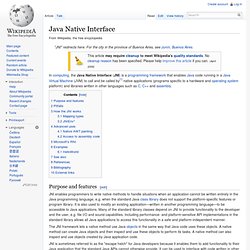 Java Native Interface
Java Native Interface
![Android-Developers - [android-developers] Re: Custom layout for MediaController - msg#04556](http://cdn.pearltrees.com/s/pic/th/developers-mediacontroller-24507537) Website Performance Monitoring Other than enabling/disabling some of the standard buttons, no. On Sat, Sep 26, 2009 at 7:35 PM, brooke <brooke.maury@xxxxxxxxx> wrote: > > But is there a way to simply modify the existing one? > > On Sep 26, 7:27 pm, Marco Nelissen <marc...@xxxxxxxxxxx> wrote: >> You could implement your own and make it look however you like. >> >> On Sat, Sep 26, 2009 at 7:19 PM, brooke <brooke.ma...@xxxxxxxxx> wrote: >> >> > Hi Group - >> >> > I'm trying to modify the default layout for the MediaController. --~--~---------~--~----~------------~-------~--~----~ You received this message because you are subscribed to the Google Groups "Android Developers" group. Thread at a glance: Previous Message by Date: [android-developers] Re: How to prematurely stop a long-running SQLite query? That's a nice trick with the indexed column. Next Message by Date: [android-developers] Issue with creating UI programmatically Previous Message by Thread: Next Message by Thread:
Android-Developers - [android-developers] Re: Custom layout for MediaController - msg#04556
Website Performance Monitoring Other than enabling/disabling some of the standard buttons, no. On Sat, Sep 26, 2009 at 7:35 PM, brooke <brooke.maury@xxxxxxxxx> wrote: > > But is there a way to simply modify the existing one? > > On Sep 26, 7:27 pm, Marco Nelissen <marc...@xxxxxxxxxxx> wrote: >> You could implement your own and make it look however you like. >> >> On Sat, Sep 26, 2009 at 7:19 PM, brooke <brooke.ma...@xxxxxxxxx> wrote: >> >> > Hi Group - >> >> > I'm trying to modify the default layout for the MediaController. --~--~---------~--~----~------------~-------~--~----~ You received this message because you are subscribed to the Google Groups "Android Developers" group. Thread at a glance: Previous Message by Date: [android-developers] Re: How to prematurely stop a long-running SQLite query? That's a nice trick with the indexed column. Next Message by Date: [android-developers] Issue with creating UI programmatically Previous Message by Thread: Next Message by Thread:
Android-Developers - [android-developers] Re: Custom layout for MediaController - msg#04556