148Apps
OpenFeint
GoFreeApp
Apps in Education
English iPad Apps
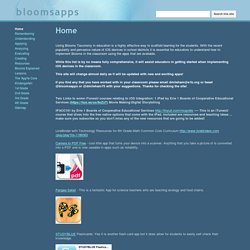 Using Blooms Taxonomy in education is a highly effective way to scaffold learning for the students. With the recent popularity and pervasive nature of iOS devices in school districts it is essential for educators to understand how to implement Blooms in the classroom using the apps that are available. While this list is by no means fully comprehensive, it will assist educators in getting started when implementing iOS devices in the classroom. This site will change almost daily as it will be updated with new and exciting apps! If you find any that you have worked with in your classroom please email dmileham@e1b.org or tweet @bloomsapps or @dmileham75 with your suggestions. Two Links to some iTunesU courses relating to iOS Integration: 1 iPad by Erie 1 Boards of Cooperative Educational Services ( Movie Making\Digital Storytelling Camera to PDF Free - cool little app that turns your device into a scanner. LiveBinders: I would be remiss if I didn't post this.
Using Blooms Taxonomy in education is a highly effective way to scaffold learning for the students. With the recent popularity and pervasive nature of iOS devices in school districts it is essential for educators to understand how to implement Blooms in the classroom using the apps that are available. While this list is by no means fully comprehensive, it will assist educators in getting started when implementing iOS devices in the classroom. This site will change almost daily as it will be updated with new and exciting apps! If you find any that you have worked with in your classroom please email dmileham@e1b.org or tweet @bloomsapps or @dmileham75 with your suggestions. Two Links to some iTunesU courses relating to iOS Integration: 1 iPad by Erie 1 Boards of Cooperative Educational Services ( Movie Making\Digital Storytelling Camera to PDF Free - cool little app that turns your device into a scanner. LiveBinders: I would be remiss if I didn't post this.
bloomsapps
 Beschreibung * Now with Dropbox support to automatically upload your video and photo motion triggered captures to your Dropbox account * * Try FREE DEMO on the Play Store first! * Turn your Android phone camera or remote camera into a visual motion triggered SpyCam. What will you spy on? * BEST SpyCam application available on the Android Market! 1. 2. 3. 4. 5. 6. 7. 8. 9. 10. * Before emailing, check FAQs at * * Follow @dooblou on Twitter for all the latest news and updates as they occur * * Find us on Facebook – Search for ‘SECuRET’ * Part of the SECuRET range of camera applications: - SECuRET SpyCam is a motion triggered camera application. - SECuRET LiveStream is a wifi-streaming camera appication. - SECuRET RemoteControl is a camera application controlled by SMS. Testbericht und Bewertung Wir haben diese Android App noch nicht getestet.Jetzt Testbericht anfordern! Erfahrungsberichte Durchschnittliche Bewertung Neueste Community-Kommentare Neue Funktionen Fotos aufnehmen
Beschreibung * Now with Dropbox support to automatically upload your video and photo motion triggered captures to your Dropbox account * * Try FREE DEMO on the Play Store first! * Turn your Android phone camera or remote camera into a visual motion triggered SpyCam. What will you spy on? * BEST SpyCam application available on the Android Market! 1. 2. 3. 4. 5. 6. 7. 8. 9. 10. * Before emailing, check FAQs at * * Follow @dooblou on Twitter for all the latest news and updates as they occur * * Find us on Facebook – Search for ‘SECuRET’ * Part of the SECuRET range of camera applications: - SECuRET SpyCam is a motion triggered camera application. - SECuRET LiveStream is a wifi-streaming camera appication. - SECuRET RemoteControl is a camera application controlled by SMS. Testbericht und Bewertung Wir haben diese Android App noch nicht getestet.Jetzt Testbericht anfordern! Erfahrungsberichte Durchschnittliche Bewertung Neueste Community-Kommentare Neue Funktionen Fotos aufnehmen
SECuRET SpyCam
 Beschreibung Das ist die schnellste Kamera-App für Android. Nicht einmal die neuesten iPhone-Kameras können mit ihr mithalten.Fast Burst Camera ist im Stande mit bis zu 30 Bildern pro Sekunde aufzunehmen. Den Auslöser für schnelle Serienaufnahmen gedrückt halten, oder für schnelle Einzelbilder antippen. Null Auslöseverzögerung - Bilder werden direkt mit dem Drücken des Auslöser aufgenommen. ★ Blitz-, Fokus- und Zoomunterstützung. Ich stehe hinter meiner Arbeit - sollte ein Problem auftauchen, werde ich es entweder beheben oder es gibt das Geld zurück. Anmerkung: Aufgrund der hohen Geschwindigkeit werden Bilder nicht in der höchstmöglichen Auflösung aufgenommen. Zoom und Blitz nicht auf allen Geräten verfügbar. Testbericht und Bewertung Wir haben diese Android App noch nicht getestet.Jetzt Testbericht anfordern! Erfahrungsberichte Durchschnittliche Bewertung Neueste Community-Kommentare Diese App kann auf Folgendes zugreifen: Hardware-Steuerelemente Fotos aufnehmen Lichtanzeige steuern Speicher Weitere
Beschreibung Das ist die schnellste Kamera-App für Android. Nicht einmal die neuesten iPhone-Kameras können mit ihr mithalten.Fast Burst Camera ist im Stande mit bis zu 30 Bildern pro Sekunde aufzunehmen. Den Auslöser für schnelle Serienaufnahmen gedrückt halten, oder für schnelle Einzelbilder antippen. Null Auslöseverzögerung - Bilder werden direkt mit dem Drücken des Auslöser aufgenommen. ★ Blitz-, Fokus- und Zoomunterstützung. Ich stehe hinter meiner Arbeit - sollte ein Problem auftauchen, werde ich es entweder beheben oder es gibt das Geld zurück. Anmerkung: Aufgrund der hohen Geschwindigkeit werden Bilder nicht in der höchstmöglichen Auflösung aufgenommen. Zoom und Blitz nicht auf allen Geräten verfügbar. Testbericht und Bewertung Wir haben diese Android App noch nicht getestet.Jetzt Testbericht anfordern! Erfahrungsberichte Durchschnittliche Bewertung Neueste Community-Kommentare Diese App kann auf Folgendes zugreifen: Hardware-Steuerelemente Fotos aufnehmen Lichtanzeige steuern Speicher Weitere
Fast Burst Camera

Best Educational Apps For Students And Teachers - Education News
Derek Walter for RedOrbit.com As the newest iPad launches today, odds are that it will become an even more popular tool for use in the classroom. A wide range of powerful apps are distinguishing themselves in enhancing classroom instruction, managing student behavior, and organizing the unique chaos of planning for each school day. Educreations (Free): This whiteboard app is one of the best for putting a whiteboard in your hand. The interface is much like interactive whiteboard software found on a Smartboard or Promethean Board. Those who prefer a styles could pair their iPad with one of the many third-party styluses available for a better writing experience. Those who are tired of having their students ask, “what was that about again?” The app includes a gallery of pen colors or the ability to upload images saved on one´s iPad. Class Dojo: While it does not have a native app for iPad, Class Dojo has become a strong alternative to traditional methods for improving student behavior.

Apps for Professional Development
Twitter App (free) Twitter is one of the most active and beneficial social networks on the web. All educators would be wise to join the conversation. Google Voice (free) Text and call for free! Skype (free) A beautiful app that allows you to make and receive VOIP calls on your iOS device. HeyTell (free) A fun “walkie-talkie” app for quick voice communication. Consumption Apps FlipBoard (free) A beautiful app that turns your RSS reader (such as Google Reader) into a magazine. Zite (free) Similar to FlipBoard, however instead of just providing a beautiful interface to view content you select, Zite tries to introduce you to new content sources based off of sources you currently read. QR Code Readers Quick-Response codes are the strange black and white boxes that have begun appearing everywhere. RedLaser: free native iPhone app, simple and lightweightQrafter: free, the most robust of all of the QR scanners. Diigo (free) Research Apps: Google Search App (free) WolframAlpha ($2.99) QuickOffice HD ($14.99)
The iPad as a research tool
I’ve spent a lot of time on this blog lately reflecting on Big Education ideas. During that time, my little buddy the iPad has felt a little neglected and unloved. So I thought I’d get back to talking about everybody’s “favourite little tablet that could”. Today, I want to explore the possibilities the iPad has as a tool for researching information. As I’ve said many times, what I describe here can be done on laptops but the purpose of this post is to show how the iPad can be used for all tasks if you have decided to use iPads as your main computer. One criticism of the iPad is that it has the “one app open at a time” limitation. WikiNodes is a different way of browsing and collecting information from Wikipedia. A welcome extra feature is how WikiNodes allows the user to save, store and organize information from the Wikipedia article. Notability, which I’ve mentioned in previous posts, is a versatile note taking app that I think has some useful features for research.
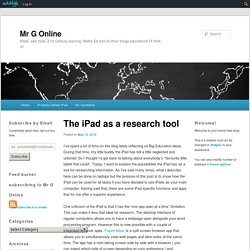
Learning is rarely fun; it’s even less fun when being taught within the confines of a lecture hall or classroom. While this may be true, there’s no reason why you can’t make the process more entertaining and challenging. The tablet market has paved the way for educational resources in the form of slick, new apps, with text-books now being replaced by online downloadable versions of themselves. Evernote It seems wherever you look nowadays, there’s Evernote. ➤ Evernote Price: Free Paper Winner at the 2012 Apple Design Awards for Best iPad app, Paper has taken creativity of app development to new heights. ➤ Paper Goodreader You could be forgiven for thinking Goodreader as just as a PDF reader for the iPad. Price: $4.99 Bamboo Paper – Notebook Famous for its pen graphic tablets, Wacom’s first foray into the app market is quite an impressive one. ➤ Bamboo Paper – Notebook iA Writer ➤ iA Writer Price: $0.99
10 incredible iPad apps for education

10 incredible iPad apps for education
Bloom's iPad Taxonomy
148Apps » iPhone, iPad, and iPod touch App Reviews and News
MIiPadApps
The iPhone App Review - iPhone App and Game Reviews. iPad App Reviews and News
App-Algebra Card Clutter
App-Alge-Bingo
App-Diamond Factor
all apps
ipod apps
ipad apps

Italdesign Giugiaro releases ‘Timeline’ app
1976 BMW Karmann Asso Di Quadri concept was created following a request from Karmann. It was built on BMW 320 mechanicals. Click for larger images Two of Giugiaro's most iconic products: the 1974 VW Golf - the car that marked a new beginning for the German company (left) - and the Lotus Esprit, which Colin Chapman commissioned Giugiaro to design in 1972 1980 Lancia Medusa was conceived to be the most aerodynamic car in the world following the energy crisis at the end of the 1970s Hundai Pony Coupe (1974), based on the sedan’s mechanicals, would become the biggest source of inspiration for the DeLorean DMC 12 (left); 1974 Hyundai Pony was the brand's first worldwide model (sales started in 1976) and the first car to be built entirely in South Korea Long before Bertone tried to create a Jaguar, this 1990 proposal called the Kensington was designed by Italdesign (left); the Capsula (1982) featured a modular platform with interchangeable body panels Review: Giugiaro Ferrari GG50 concept

iTether app skirts carrier tethering plans, sets up shop in iOS App Store
Ready to share your iPhone's data plan with your laptop without springing for the requisite tethering plan? No, it's not another brightly colored, data smuggling easter egg, it's iTether, a USB tethering app that has apparently made its way through Apple's approval process. The data sharing newcomer promises to pipe your existing data plan to your PC via a companion desktop application. If history is anything to go by, this $15 app won't be available for long, so you'd better get while the getting's good -- it seems that high demand has already taken Tether's website down. Update: Aaaannnd, it has been yanked. [Thanks to everyone who sent this in] Comments
1Keyboard - Virtual Bluetooth Keyboard1Keyboard Use your Mac as a Bluetooth keyboard to all of your iOS devices. Easy. Efficient. Powerful. It just works. Connect a new device Add new devices by simply pairing them up with your computer using Bluetooth. Plug and play, zero configuration Select a target device A sleek menu bar utility displays your paired devices and their status. Customizable Keyboard Shortcuts Start typing! A device window appears when a target device is selected. What people are saying... #amazing “If you’ve never tried 1Keyboardon your Mac, do it, now.” - Wez Knowles “1Keyboard may be the bestthing ever.” - Sean Dunn “Oh God, I *love* 1Keyboard.Highly recommended!” - Federico Travaini “Finally, 1Keyboard to rule them All.” - Paulo Simões Ready to try it? Available on the Mac App Store

Wiener Apps - 1Keyboard
If you're used to visiting netmagazine.com every day, then you'll notice something a little different about the site you're looking at right now. That's because .net magazine, the print publication that's been the web industry's bible since 1994, is now publishing all its online content via Creativebloq.com. UPDATE: We've migrated around 250 of 1,800 old articles. Where to buy .net magazine The print title remains unaffected - to buy a copy, head here: What's Creative Bloq? Creative Bloq is a multidisciplinary site for designers and creatives of all types. So where can I go for my daily fix of web news/inspiration? Stay right here! How do I filter out the other stuff? If you want to view general web design articles, then use the web design tab in the nav. In short, at Creative Bloq we're addicted to design - and we're really happy to have you on board.
Make HTML5 apps with Sencha, part one | .net magazine
Create your app now. Starting at $16/mo
Why Beautiful Apps? Contrary to its competitors, GoodBarber puts a strong focus on design. Through a very intuitive interface, you can customize your app with very fine details. Flander and choose an inspiration among one of our professional templates and express your talent. Are Apps Native? Yes, at GoodBarber, we love native apps. How do I start? Sign up and benefit from a 30-day free trial. What happens when my trial period is over? A plan to continue to use GoodBarber will automatically be proposed to you. Can I switch plans? Yes, whenever you want. Who is identified as the developer in the Store? It’s you. Can I charge for my App? It’s up to you. Can I get help? Of course!
Is there a minimum commitment or contract? For monthly plans, there is no minimum commitment. For annual plans, there is a 12-month commitment. When will I be charged? For monthly plans, you will be charged the same day you sign up (except for the Starter plan, which is free). Then, you will be charged on that same day each month. Can I cancel any time? Yes, you can cancel any time; however, we don’t offer refunds for the time remaining in the billing period (rest of the month or year). Is my payment information secure? Yes, we never see your credit card information, and we don’t keep it on our servers. What are the payments options? We accept Visa, MasterCard cards. Do you offer Education or Non-profit pricing? For qualified users we offer a free Standard plan. How do you define a user? A “user” in terms of our pricing plans is someone who uses Appery.io to build an app. Does every additional user seat get the same number of apps and allotment for API calls? No. What’s an API call? No.
Pricing | Appery.io
Rated Alarm® - Weather Alarm Clock is the ultimate alarm clock app for iPad. Based on our original award winning ‘Alarm Clock by Lifelike Apps’, this new clock app goes even further in both realism and customization options.
Lifelike Apps
In the album view (the one with 4 photos per page), just tap the round cog icon at the top right of the page and pick the background color you prefer. White is stylish but we found that black tends to make the photos look better. While turning one page at a time is a great experience for leisurely browsing, it can drive you mad if you\'re trying to get to a specific photo or part of the album. In the photo frame mode (obtained after tapping a photo in the album view), just tap the settings icon which looks like a little round cog. At the bottom left corner of every photo, you\'ll see a little cartoon bubble icon either empty or with a number written on it. To perform such actions on a specific photo, start by tapping the photo in the album view. IMPORTANT: A friend may have setup their Facebook privacy settings to restrict apps (like this one!) No problem! The app doesn\'t do that... yet. The free version comes with 20 album pages whereas the paid version comes with 120 pages.
Lifelike Apps
Animation Apps For The iPad: iPad/iPhone Apps AppGuide
The best apps for creating, editing, and sharing documents on the go
Stage: Interactive Whiteboard and Document Camera
My App Builder
Android Navigation Map App Apk | Android Apps Apk Download


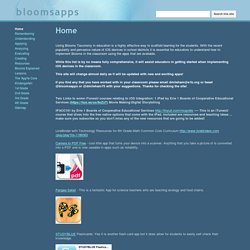 Using Blooms Taxonomy in education is a highly effective way to scaffold learning for the students. With the recent popularity and pervasive nature of iOS devices in school districts it is essential for educators to understand how to implement Blooms in the classroom using the apps that are available. While this list is by no means fully comprehensive, it will assist educators in getting started when implementing iOS devices in the classroom. This site will change almost daily as it will be updated with new and exciting apps! If you find any that you have worked with in your classroom please email dmileham@e1b.org or tweet @bloomsapps or @dmileham75 with your suggestions. Two Links to some iTunesU courses relating to iOS Integration: 1 iPad by Erie 1 Boards of Cooperative Educational Services ( Movie Making\Digital Storytelling Camera to PDF Free - cool little app that turns your device into a scanner. LiveBinders: I would be remiss if I didn't post this.
bloomsapps
Using Blooms Taxonomy in education is a highly effective way to scaffold learning for the students. With the recent popularity and pervasive nature of iOS devices in school districts it is essential for educators to understand how to implement Blooms in the classroom using the apps that are available. While this list is by no means fully comprehensive, it will assist educators in getting started when implementing iOS devices in the classroom. This site will change almost daily as it will be updated with new and exciting apps! If you find any that you have worked with in your classroom please email dmileham@e1b.org or tweet @bloomsapps or @dmileham75 with your suggestions. Two Links to some iTunesU courses relating to iOS Integration: 1 iPad by Erie 1 Boards of Cooperative Educational Services ( Movie Making\Digital Storytelling Camera to PDF Free - cool little app that turns your device into a scanner. LiveBinders: I would be remiss if I didn't post this.
bloomsapps
 Beschreibung * Now with Dropbox support to automatically upload your video and photo motion triggered captures to your Dropbox account * * Try FREE DEMO on the Play Store first! * Turn your Android phone camera or remote camera into a visual motion triggered SpyCam. What will you spy on? * BEST SpyCam application available on the Android Market! 1. 2. 3. 4. 5. 6. 7. 8. 9. 10. * Before emailing, check FAQs at * * Follow @dooblou on Twitter for all the latest news and updates as they occur * * Find us on Facebook – Search for ‘SECuRET’ * Part of the SECuRET range of camera applications: - SECuRET SpyCam is a motion triggered camera application. - SECuRET LiveStream is a wifi-streaming camera appication. - SECuRET RemoteControl is a camera application controlled by SMS. Testbericht und Bewertung Wir haben diese Android App noch nicht getestet.Jetzt Testbericht anfordern! Erfahrungsberichte Durchschnittliche Bewertung Neueste Community-Kommentare Neue Funktionen Fotos aufnehmen
SECuRET SpyCam
Beschreibung * Now with Dropbox support to automatically upload your video and photo motion triggered captures to your Dropbox account * * Try FREE DEMO on the Play Store first! * Turn your Android phone camera or remote camera into a visual motion triggered SpyCam. What will you spy on? * BEST SpyCam application available on the Android Market! 1. 2. 3. 4. 5. 6. 7. 8. 9. 10. * Before emailing, check FAQs at * * Follow @dooblou on Twitter for all the latest news and updates as they occur * * Find us on Facebook – Search for ‘SECuRET’ * Part of the SECuRET range of camera applications: - SECuRET SpyCam is a motion triggered camera application. - SECuRET LiveStream is a wifi-streaming camera appication. - SECuRET RemoteControl is a camera application controlled by SMS. Testbericht und Bewertung Wir haben diese Android App noch nicht getestet.Jetzt Testbericht anfordern! Erfahrungsberichte Durchschnittliche Bewertung Neueste Community-Kommentare Neue Funktionen Fotos aufnehmen
SECuRET SpyCam
 Beschreibung Das ist die schnellste Kamera-App für Android. Nicht einmal die neuesten iPhone-Kameras können mit ihr mithalten.Fast Burst Camera ist im Stande mit bis zu 30 Bildern pro Sekunde aufzunehmen. Den Auslöser für schnelle Serienaufnahmen gedrückt halten, oder für schnelle Einzelbilder antippen. Null Auslöseverzögerung - Bilder werden direkt mit dem Drücken des Auslöser aufgenommen. ★ Blitz-, Fokus- und Zoomunterstützung. Ich stehe hinter meiner Arbeit - sollte ein Problem auftauchen, werde ich es entweder beheben oder es gibt das Geld zurück. Anmerkung: Aufgrund der hohen Geschwindigkeit werden Bilder nicht in der höchstmöglichen Auflösung aufgenommen. Zoom und Blitz nicht auf allen Geräten verfügbar. Testbericht und Bewertung Wir haben diese Android App noch nicht getestet.Jetzt Testbericht anfordern! Erfahrungsberichte Durchschnittliche Bewertung Neueste Community-Kommentare Diese App kann auf Folgendes zugreifen: Hardware-Steuerelemente Fotos aufnehmen Lichtanzeige steuern Speicher Weitere
Fast Burst Camera
Beschreibung Das ist die schnellste Kamera-App für Android. Nicht einmal die neuesten iPhone-Kameras können mit ihr mithalten.Fast Burst Camera ist im Stande mit bis zu 30 Bildern pro Sekunde aufzunehmen. Den Auslöser für schnelle Serienaufnahmen gedrückt halten, oder für schnelle Einzelbilder antippen. Null Auslöseverzögerung - Bilder werden direkt mit dem Drücken des Auslöser aufgenommen. ★ Blitz-, Fokus- und Zoomunterstützung. Ich stehe hinter meiner Arbeit - sollte ein Problem auftauchen, werde ich es entweder beheben oder es gibt das Geld zurück. Anmerkung: Aufgrund der hohen Geschwindigkeit werden Bilder nicht in der höchstmöglichen Auflösung aufgenommen. Zoom und Blitz nicht auf allen Geräten verfügbar. Testbericht und Bewertung Wir haben diese Android App noch nicht getestet.Jetzt Testbericht anfordern! Erfahrungsberichte Durchschnittliche Bewertung Neueste Community-Kommentare Diese App kann auf Folgendes zugreifen: Hardware-Steuerelemente Fotos aufnehmen Lichtanzeige steuern Speicher Weitere
Fast Burst Camera
 Best Educational Apps For Students And Teachers - Education News
Derek Walter for RedOrbit.com As the newest iPad launches today, odds are that it will become an even more popular tool for use in the classroom. A wide range of powerful apps are distinguishing themselves in enhancing classroom instruction, managing student behavior, and organizing the unique chaos of planning for each school day. Educreations (Free): This whiteboard app is one of the best for putting a whiteboard in your hand. The interface is much like interactive whiteboard software found on a Smartboard or Promethean Board. Those who prefer a styles could pair their iPad with one of the many third-party styluses available for a better writing experience. Those who are tired of having their students ask, “what was that about again?” The app includes a gallery of pen colors or the ability to upload images saved on one´s iPad. Class Dojo: While it does not have a native app for iPad, Class Dojo has become a strong alternative to traditional methods for improving student behavior.
Best Educational Apps For Students And Teachers - Education News
Derek Walter for RedOrbit.com As the newest iPad launches today, odds are that it will become an even more popular tool for use in the classroom. A wide range of powerful apps are distinguishing themselves in enhancing classroom instruction, managing student behavior, and organizing the unique chaos of planning for each school day. Educreations (Free): This whiteboard app is one of the best for putting a whiteboard in your hand. The interface is much like interactive whiteboard software found on a Smartboard or Promethean Board. Those who prefer a styles could pair their iPad with one of the many third-party styluses available for a better writing experience. Those who are tired of having their students ask, “what was that about again?” The app includes a gallery of pen colors or the ability to upload images saved on one´s iPad. Class Dojo: While it does not have a native app for iPad, Class Dojo has become a strong alternative to traditional methods for improving student behavior.
 Apps for Professional Development
Twitter App (free) Twitter is one of the most active and beneficial social networks on the web. All educators would be wise to join the conversation. Google Voice (free) Text and call for free! Skype (free) A beautiful app that allows you to make and receive VOIP calls on your iOS device. HeyTell (free) A fun “walkie-talkie” app for quick voice communication. Consumption Apps FlipBoard (free) A beautiful app that turns your RSS reader (such as Google Reader) into a magazine. Zite (free) Similar to FlipBoard, however instead of just providing a beautiful interface to view content you select, Zite tries to introduce you to new content sources based off of sources you currently read. QR Code Readers Quick-Response codes are the strange black and white boxes that have begun appearing everywhere. RedLaser: free native iPhone app, simple and lightweightQrafter: free, the most robust of all of the QR scanners. Diigo (free) Research Apps: Google Search App (free) WolframAlpha ($2.99) QuickOffice HD ($14.99)
Apps for Professional Development
Twitter App (free) Twitter is one of the most active and beneficial social networks on the web. All educators would be wise to join the conversation. Google Voice (free) Text and call for free! Skype (free) A beautiful app that allows you to make and receive VOIP calls on your iOS device. HeyTell (free) A fun “walkie-talkie” app for quick voice communication. Consumption Apps FlipBoard (free) A beautiful app that turns your RSS reader (such as Google Reader) into a magazine. Zite (free) Similar to FlipBoard, however instead of just providing a beautiful interface to view content you select, Zite tries to introduce you to new content sources based off of sources you currently read. QR Code Readers Quick-Response codes are the strange black and white boxes that have begun appearing everywhere. RedLaser: free native iPhone app, simple and lightweightQrafter: free, the most robust of all of the QR scanners. Diigo (free) Research Apps: Google Search App (free) WolframAlpha ($2.99) QuickOffice HD ($14.99)
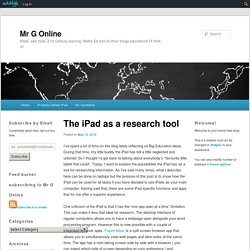

 Italdesign Giugiaro releases ‘Timeline’ app
1976 BMW Karmann Asso Di Quadri concept was created following a request from Karmann. It was built on BMW 320 mechanicals. Click for larger images Two of Giugiaro's most iconic products: the 1974 VW Golf - the car that marked a new beginning for the German company (left) - and the Lotus Esprit, which Colin Chapman commissioned Giugiaro to design in 1972 1980 Lancia Medusa was conceived to be the most aerodynamic car in the world following the energy crisis at the end of the 1970s Hundai Pony Coupe (1974), based on the sedan’s mechanicals, would become the biggest source of inspiration for the DeLorean DMC 12 (left); 1974 Hyundai Pony was the brand's first worldwide model (sales started in 1976) and the first car to be built entirely in South Korea Long before Bertone tried to create a Jaguar, this 1990 proposal called the Kensington was designed by Italdesign (left); the Capsula (1982) featured a modular platform with interchangeable body panels Review: Giugiaro Ferrari GG50 concept
Italdesign Giugiaro releases ‘Timeline’ app
1976 BMW Karmann Asso Di Quadri concept was created following a request from Karmann. It was built on BMW 320 mechanicals. Click for larger images Two of Giugiaro's most iconic products: the 1974 VW Golf - the car that marked a new beginning for the German company (left) - and the Lotus Esprit, which Colin Chapman commissioned Giugiaro to design in 1972 1980 Lancia Medusa was conceived to be the most aerodynamic car in the world following the energy crisis at the end of the 1970s Hundai Pony Coupe (1974), based on the sedan’s mechanicals, would become the biggest source of inspiration for the DeLorean DMC 12 (left); 1974 Hyundai Pony was the brand's first worldwide model (sales started in 1976) and the first car to be built entirely in South Korea Long before Bertone tried to create a Jaguar, this 1990 proposal called the Kensington was designed by Italdesign (left); the Capsula (1982) featured a modular platform with interchangeable body panels Review: Giugiaro Ferrari GG50 concept
 iTether app skirts carrier tethering plans, sets up shop in iOS App Store
Ready to share your iPhone's data plan with your laptop without springing for the requisite tethering plan? No, it's not another brightly colored, data smuggling easter egg, it's iTether, a USB tethering app that has apparently made its way through Apple's approval process. The data sharing newcomer promises to pipe your existing data plan to your PC via a companion desktop application. If history is anything to go by, this $15 app won't be available for long, so you'd better get while the getting's good -- it seems that high demand has already taken Tether's website down. Update: Aaaannnd, it has been yanked. [Thanks to everyone who sent this in] Comments
iTether app skirts carrier tethering plans, sets up shop in iOS App Store
Ready to share your iPhone's data plan with your laptop without springing for the requisite tethering plan? No, it's not another brightly colored, data smuggling easter egg, it's iTether, a USB tethering app that has apparently made its way through Apple's approval process. The data sharing newcomer promises to pipe your existing data plan to your PC via a companion desktop application. If history is anything to go by, this $15 app won't be available for long, so you'd better get while the getting's good -- it seems that high demand has already taken Tether's website down. Update: Aaaannnd, it has been yanked. [Thanks to everyone who sent this in] Comments
 Wiener Apps - 1Keyboard
Wiener Apps - 1Keyboard