Cheat sheet is a reference tool that provides simple, brief instructions for accomplishing a specific task. We have collated a set of best cheat sheets for web developers. It includes some of the popular programming language, e.g. jQuery, Mootools, Prototype, PHP, MySQL and etc… Please feel free to suggest some of the cheat sheets we did not mention. 1. jQuery Cheat Sheet 2. 3. 4. 5. 6. 7. 8. extJs Cheat Sheet 9. 10. 11. 12. 13. 14. 15. 16.
The Best Cheat Sheets for Web Developers

<form name="lst" id="lst" method="post" action=".. shiftzoom.js 3.9 allows you to add zoom and pan functionality to oversized images on your webpages. It also allows you to build interactive applications through the various user commands. It uses unobtrusive javascript to keep your code clean. It works in all the major browsers - Mozilla Firefox 1.5+, Opera 9+, Chrome, Safari and IE 6+. Download shiftzoom.js and include it into your webpages HEAD section. // only if the cursor images for IE are not in the current path <scriptscript type="text/javascript"> shiftzoom.defaultCurpath='images/cursors/'; </script> To add shiftzoom just set the event onload="shiftzoom.add(this);" to a div surrounded image. Mouse- and Keyboard-driven handling: * must be set through preferences by Firefox and Opera (gecko/presto) Keyboard-driven handling: (if focused through mouse over image) * not supported by Firefox and Opera (gecko/presto) Stick/Finger-driven handling: (touch events) Operas cursor handling sucks.
shiftzoom.js (zoom and pan functionality)
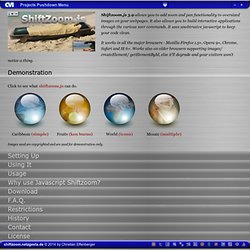
Introduction If you are frightened by the prospects of using Cascading Style Sheets, there's no need to be. Using a computer can be daunting for someone coming to it afresh but after a while, you think nothing of it. It all comes down to taking small steps to begin with and that's what I'm going to do in this series of tutorials. Whether you normally use a WYSIWYG editor and stay clear of that source stuff in the background or even if you have never created a Web page at all, this tutorial will set you off in the right direction. It assumes little or no knowledge of putting a Web page together. What will you need? Nothing special. Don't panic! A graphics editor is not essential because I won't be worrying too much about graphics to begin with. Oh, you will also need a browser, but that goes without saying. If you want to upload your pages to a Web server, you will need some kind of FTP program but don't worry about that for the minute, you will doing everything here on your own computer.
CSS from the Ground Up

CSS Tip #1: Resetting Your Styles with CSS Reset
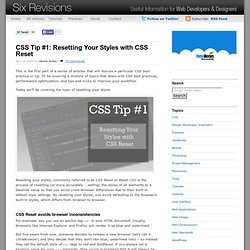 This is the first part of a series of articles that will discuss a particular CSS best practice or tip. I’ll be covering a mixture of topics that deals with CSS best practices, performance optimization, and tips and tricks to improve your workflow. Today we’ll be covering the topic of resetting your styles. Resetting your styles, commonly referred to as CSS Reset or Reset CSS is the process of resetting (or more accurately – setting) the styles of all elements to a baseline value so that you avoid cross-browser differences due to their built-in default style settings. By resetting your styles, you avoid defaulting to the browser’s built-in styles, which differs from browser to browser. CSS Reset avoids browser inconsistencies For example, say you use an anchor tag <a> in your HTML document. A simple example Example 1: How paragraph tags are rendered by default. By default, these spaces don’t exist in Internet Explorer. So which browser is right, Firefox or IE? A reset to where it all started…
This is the first part of a series of articles that will discuss a particular CSS best practice or tip. I’ll be covering a mixture of topics that deals with CSS best practices, performance optimization, and tips and tricks to improve your workflow. Today we’ll be covering the topic of resetting your styles. Resetting your styles, commonly referred to as CSS Reset or Reset CSS is the process of resetting (or more accurately – setting) the styles of all elements to a baseline value so that you avoid cross-browser differences due to their built-in default style settings. By resetting your styles, you avoid defaulting to the browser’s built-in styles, which differs from browser to browser. CSS Reset avoids browser inconsistencies For example, say you use an anchor tag <a> in your HTML document. A simple example Example 1: How paragraph tags are rendered by default. By default, these spaces don’t exist in Internet Explorer. So which browser is right, Firefox or IE? A reset to where it all started…
First things first: This tutorial is an updated version of my original style sheet tutorial. Style Sheets, A.K.A.: Cascading Style Sheets, A.K.A.: CSS, are becoming more popular now that they are cross-browser models thanks to Netscape's version 4.x including the commands. This is a general overview of Style Sheets. You'll find more specific Style Sheet elements explained in the Positioning, Class & ID, and DHTML tutorials. ...use these to jump around or read it all. Wouldn't it be nice if you could say to all browsers that enter your page - "This is how I want you to handle my text." Explorer 3 and above and Netscape 4.0 (and all those to come) offer you more control through the use of what are titled "Style Sheets". Style Sheets? Any one. The term "Cascading" Style Sheets is used because more than one Style Sheet can affect the same page. Implementing the Style Sheet OK, you can do this one of two ways: You can put a separate style sheet on each page. One Style Sheet -- One Page Hey!
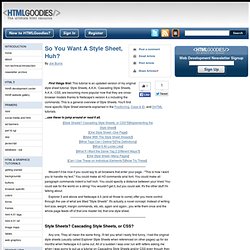
So You Want A Style Sheet, Huh? - www.htmlgoodies.com
css Zen Garden: The Beauty in CSS Design
While making a New Website Design, designers have to take a look at new CSS3 features. In this post we will show you some easy and useful CSS3 Tips that you can use in your next project. You will be able to explore different tutorials and features of CSS3 through following tutorials. How to Create CSS3 Christmas Tree Ornaments CSS3 Animated Bubble Buttons Feature table design with CSS3 CSS3 Transition Tutorial – Menü mit Slide-Effekt im Apple-Style Basic CSS3 Techniques That You Should Know After 13 years of being a vital part of web designs, Cascading Style Sheets (CSS) has evolved into a powerful tool, allowing you to develop more efficient and better-looking sites. 3d animation using pure CSS3 The State of CSS3 in Email Templates HTML5 and CSS3 Without Guilt Not every HTML5 or CSS3 feature has widespread browser support, naturally. Quick Tip: New HTML5 Form Features Take a quick look at a few new HTML5 features: the placeholder and autofocus tools, as well as the email and URL input types.

50 CSS3 Tutorials Every Designer Should See
In May last year we published an article entitled 22 CSS Button Styling Tutorials and Techniques, it proved to be pretty popular, and the most amazing thing about that post is that none of the tutorials even touch on the subject of CSS3.. What a difference a year makes! Of course CSS3 never rolled out last year, it has been around for a long time without ever entering mainstream web design. That was until last year when support arrived from the web browsers Safari, followed by Firefox and then Chrome. And CSS3 has been gaining momentum ever since. Once upon a time when a web design required a nice, functional and scalable button it would have had to have been firstly designed in Photoshop, implemented with the sliding doors technique, and you may have had to spice things up with a little javascript. As well as button tutorials and techniques we have also showcased some CSS3 tools and generators, you will find these at the bottom of the post. Pretty CSS3 Buttons Dynamic Buttons With CSS3

20 CSS3 Tutorials and Techniques for Creating Buttons | Speckyboy Design Magazine
 For the most of us, the most difficult aspect of building a responsive layout is the planning and coding of the navigation. As there is no truly tried and tested universal solution, the style of the menu you use will depend on the type of site you are building. If it is a small site, a <select> drop-down menu or a basic “three line” toggle menu will probably be suffice. But if it is a larger site (an e-commerce store for example) that relies upon a mega-menu for navigation on its desktop version, then a drawer-style navigation or an animated side panel menu will most likely help you. So, no matter what type of site you are building, in this post we will hopefully have the solution for you in the form of these free responsive navigation jQuery plugins. Sidr Sidr is an easy to use plugin that will create a responsive Facebook-a-like side menu. Sidr →GitHub → Navgoco Navgoco → FlexNav FlexNav is a mobile-first example of using media queries and jQuery to make a robust drop-down menu. FlexNav →
For the most of us, the most difficult aspect of building a responsive layout is the planning and coding of the navigation. As there is no truly tried and tested universal solution, the style of the menu you use will depend on the type of site you are building. If it is a small site, a <select> drop-down menu or a basic “three line” toggle menu will probably be suffice. But if it is a larger site (an e-commerce store for example) that relies upon a mega-menu for navigation on its desktop version, then a drawer-style navigation or an animated side panel menu will most likely help you. So, no matter what type of site you are building, in this post we will hopefully have the solution for you in the form of these free responsive navigation jQuery plugins. Sidr Sidr is an easy to use plugin that will create a responsive Facebook-a-like side menu. Sidr →GitHub → Navgoco Navgoco → FlexNav FlexNav is a mobile-first example of using media queries and jQuery to make a robust drop-down menu. FlexNav →
24 CSS (in some cases with jQuery) Navigation and Menu Tutorials | Speckyboy Design Magazine
Website Speed Part 1: Write More Efficient CSS
As part of my new position as CTO of SpeckyBoy I’ve decided to write a series of articles that will help you understand what it takes to make a truly fast site. As you may have noticed SpeckyBoy just got a shot in the arm recently and is running a heck of a lot faster. This is because of all of the tips that I will be listing in the “Website Speed” series, where the focus is 100% on load times. Why should you care about your CSS? Why when products from Adobe and others output entire websites with HTML and CSS, all pre-made and ready to deliver to the customer? The reasons are simple, all of those ‘pop-out’ builder apps will add lots of un-necessary CSS and HTML in lazy ways. In surfing terms, ‘pop-outs’ are created on a production line and used by beginners that surf for a day, while a custom board is hand crafted and used by a pro. #1: Write your own Custom CSS and HTML Custom CSS and HTML will always make your site fast. 235 characters of HTML 215 characters of CSS where as … becomes …

A coupe of weeks ago I offered some thoughts about the pros and cons for using a css reset file. Resets are really one smaller part of what you might use as a complete css framework and today I want to offer some thoughts on using frameworks. Let’s take a look at what css frameworks are, their pros and cons, and finally some thoughts about choosing a specific framework or developing your own. What Are CSS Frameworks? To answer the question let’s first consider the definition of a framework in general. framework (n.) A structure for supporting or enclosing something else, especially a skeletal support used as the basis for something being constructed.a real or conceptual structure intended to serve as a support or guide for the building of something that expands the structure into something useful.a set of tools, libraries, conventions, and best practices that attempt to abstract routine tasks into generic modules that can be reused. CSS frameworks can come in different varieties. Summary
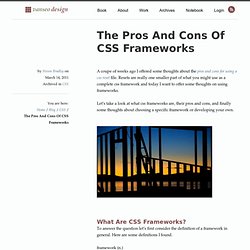
The Pros And Cons Of CSS Frameworks
Do you know much about CSS? Well ok, we admit you may know a lot about how to work with it and how to make your website look really stunning with various useful CSS features. But what we’re sure you don’t know about CSS is its major historical milestones as well as some facts related to CSS functionality. This infographic will also be interesting and useful for CSS beginners and will help them learn the very basics of this technology. About the Author Edward Korcheg Edward has been with TemplateMonster blog since 2009 and is a great fan of social media and web development trends (especially jQuery and HTML5).
CSS Infographic – Interesting Facts and History
Si vous voulez vraiment entrer dans les standards Web, vous découvrirez bientôt que la chose la plus importante est le codage. Un code correct, solide et bien structuré. Le HTML, XHTML, les balises, les attributs, la structure...C'est tout ce dont il s'agit réellement. La clé des documents conformes aux standards Web est leur structure. La plupart des documents ont différentes sections (navigation, contenu principal, contenu latéral, le droit d'auteur, zone de contact, etc.). La section la plus importante doit être aussi élevée que possible dans le flux, mais l'importance de certaines sections est également définie par la position des balises d'en-tête (h1, h2, h3, h4, h5, h6). Dans le monde des standards Web, on entend souvent parler d'un syntagme "séparant la présentation du contenu". Il existe une multitude de possiblité dans le choix des balises. La validation a son importance dans l'analyse de votre code. À faire Accorder une grande attention à la structure du document.
Ce qu'il faut et ne pas faire en CSS : Les balises
La maquette du site que vous êtes en train de consulter fait largement appel aux CSS et propose une mise en page en « pseudo-frames » permettant de faire défiler le contenu tout en préservant des menus et un bandeau fixes. Cette mise en page particulière est gérée par plusieurs feuilles de styles conditionnelles qui rendent ce système compatible avec l’ensemble des navigateurs du marché. Elle comporte également des « présentations alternatives » (Changer l’apparence du site, dans le menu de gauche). Les kits que nous proposons en téléchargement sont destinés à faciliter l'application de certaines ou de l'ensemble de ces fonctionnalités sur votre site. Ces kits ne doivent surtout pas être considérés comme des "modèles" irréprochables. Ces kits se déclinent en plusieurs versions permettant d’approfondir tel ou tel aspect technique. Pseudo-frames : comment ça marche ? Présentations alternatives : comment ça marche ? Pop-up universel. Kit CSS complet et gratuit / sans Php.
Kit CSS gratuit à télécharger
CSS Débutant : cours et tutoriels sur les feuilles de style CSS
OneInspirationPerDay - Best CSS gallery every day
Best CSS Design | The best CSS designed websites showcase
Best CSS Vault | Update your thinking | CSS Showcase, CSS Design Gallery, Flash showcase, Flash Gallery, XHTML Gallery
css Zen Garden: The Beauty in CSS Design
CSS Generator - Generate your own CSS Style Sheet code
Abstract This specification describes multi-column layouts in CSS, a style sheet language for the web. Using functionality described in the specification, content can be flowed into multiple columns with a gap and a rule between them. Status of this document This section describes the status of this document at the time of its publication. This document was produced by the CSS Working Group as a Candidate Recommendation. A Candidate Recommendation is a document that has been widely reviewed and is ready for implementation. Publication as a Candidate Recommendation does not imply endorsement by the W3C Membership. This document was produced by a group operating under the 5 February 2004 W3C Patent Policy. This document has been a Working Draft in the CSS Working Group for several years. The specification was updated in April 2011 to correct a contradiction between the text and the pseudo-algorithm in section 3.4. Table of contents 1. (This section is not normative.) 2. multi-column element 3.
CSS Multi-column Layout Module
SELFHTML stellt seit 1995 eine deutschsprachige Dokumentation zu HTML und verwandten Technologien zur Verfügung. Wir möchten dabei besonders … Anfängern die Grundlagen vermitteln und Kurse in deutscher Sprache anbieten Fortgeschrittenen ein Nachschlagewerk bereitstellen Everyone’s a publisher/wiki/SELFHTML#Everyone.E2.80.99s_a_publisher SELFHTML gehört seit vielen Jahren zu den bekanntesten Dokumentationen über das Erstellen von Web-Seiten. Fertige Content Management Systeme, soziale Netzwerke und andere Plattformen bieten dafür ebenfalls Mittel an. Wollen Sie aber eine individuelle Webseite gestalten, müssen Sie sich mit den grundlegenden Werkzeugen vertraut machen. Für Fragen zum Inhalt und Diskussionen steht das SELFHTML-Forum zur Verfügung.
SELFHTML 8.1.2 (HTML-Dateien selbst erstellen)
Cascading Style Sheets
Cascading Style Sheets
40 Powerful CSS Tools And Generators To Automate Your Workflow
CSS Generator - Generate your own CSS Style Sheet code
Advanced CSS Menu
The Shapes of CSS
An Awesome CSS3 Lightbox Gallery With jQuery
MicroTut: How CSS Positioning Works
30+ Awesome CSS Websites
Sexy CSS Gallery, Web Design Showcases, Best CSS Examples
Border-radius: create rounded corners with CSS!
CSS3 text-shadow, box-shadow, and border-radius
12 Excellent CSS3 Button and Menu Techniques | Tutorials
Dynamic Drive CSS Layouts- CSS Frames
Gabarits CSS - CSS Tutoriaux - winpix
CSS3 Mega Dropdown Menu
Comprendre la notion de classe en CSS
Comprendre l'héritage et la parenté des styles CSS
Cours CSS : les classes et les ID
CSS-Discuss - CSS Wiki



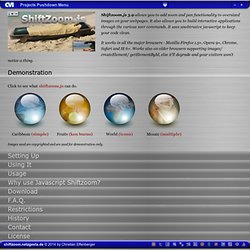

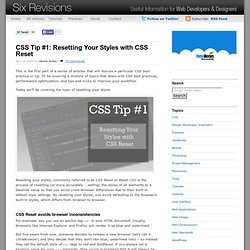 This is the first part of a series of articles that will discuss a particular CSS best practice or tip. I’ll be covering a mixture of topics that deals with CSS best practices, performance optimization, and tips and tricks to improve your workflow. Today we’ll be covering the topic of resetting your styles. Resetting your styles, commonly referred to as CSS Reset or Reset CSS is the process of resetting (or more accurately – setting) the styles of all elements to a baseline value so that you avoid cross-browser differences due to their built-in default style settings. By resetting your styles, you avoid defaulting to the browser’s built-in styles, which differs from browser to browser. CSS Reset avoids browser inconsistencies For example, say you use an anchor tag <a> in your HTML document. A simple example Example 1: How paragraph tags are rendered by default. By default, these spaces don’t exist in Internet Explorer. So which browser is right, Firefox or IE? A reset to where it all started…
This is the first part of a series of articles that will discuss a particular CSS best practice or tip. I’ll be covering a mixture of topics that deals with CSS best practices, performance optimization, and tips and tricks to improve your workflow. Today we’ll be covering the topic of resetting your styles. Resetting your styles, commonly referred to as CSS Reset or Reset CSS is the process of resetting (or more accurately – setting) the styles of all elements to a baseline value so that you avoid cross-browser differences due to their built-in default style settings. By resetting your styles, you avoid defaulting to the browser’s built-in styles, which differs from browser to browser. CSS Reset avoids browser inconsistencies For example, say you use an anchor tag <a> in your HTML document. A simple example Example 1: How paragraph tags are rendered by default. By default, these spaces don’t exist in Internet Explorer. So which browser is right, Firefox or IE? A reset to where it all started…
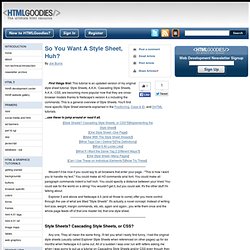 So You Want A Style Sheet, Huh? - www.htmlgoodies.com
So You Want A Style Sheet, Huh? - www.htmlgoodies.com
 50 CSS3 Tutorials Every Designer Should See
50 CSS3 Tutorials Every Designer Should See
 20 CSS3 Tutorials and Techniques for Creating Buttons | Speckyboy Design Magazine
20 CSS3 Tutorials and Techniques for Creating Buttons | Speckyboy Design Magazine
 For the most of us, the most difficult aspect of building a responsive layout is the planning and coding of the navigation. As there is no truly tried and tested universal solution, the style of the menu you use will depend on the type of site you are building. If it is a small site, a <select> drop-down menu or a basic “three line” toggle menu will probably be suffice. But if it is a larger site (an e-commerce store for example) that relies upon a mega-menu for navigation on its desktop version, then a drawer-style navigation or an animated side panel menu will most likely help you. So, no matter what type of site you are building, in this post we will hopefully have the solution for you in the form of these free responsive navigation jQuery plugins. Sidr Sidr is an easy to use plugin that will create a responsive Facebook-a-like side menu. Sidr →GitHub → Navgoco Navgoco → FlexNav FlexNav is a mobile-first example of using media queries and jQuery to make a robust drop-down menu. FlexNav →
24 CSS (in some cases with jQuery) Navigation and Menu Tutorials | Speckyboy Design Magazine
For the most of us, the most difficult aspect of building a responsive layout is the planning and coding of the navigation. As there is no truly tried and tested universal solution, the style of the menu you use will depend on the type of site you are building. If it is a small site, a <select> drop-down menu or a basic “three line” toggle menu will probably be suffice. But if it is a larger site (an e-commerce store for example) that relies upon a mega-menu for navigation on its desktop version, then a drawer-style navigation or an animated side panel menu will most likely help you. So, no matter what type of site you are building, in this post we will hopefully have the solution for you in the form of these free responsive navigation jQuery plugins. Sidr Sidr is an easy to use plugin that will create a responsive Facebook-a-like side menu. Sidr →GitHub → Navgoco Navgoco → FlexNav FlexNav is a mobile-first example of using media queries and jQuery to make a robust drop-down menu. FlexNav →
24 CSS (in some cases with jQuery) Navigation and Menu Tutorials | Speckyboy Design Magazine

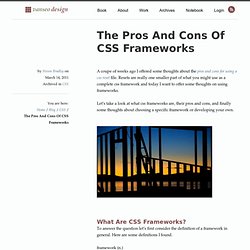 The Pros And Cons Of CSS Frameworks
The Pros And Cons Of CSS Frameworks