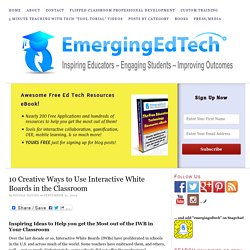Drawzit

'Wonders of the Universe' Lets You Explore Space On Your iPad
HarperCollins released a new iPad app Thursday that will set you off on a 3D exploration through space using high-resolution visuals specifically optimized for the new iPad's Retina display. Called Wonders of the Universe, the iPad application incorporates 210 full-color articles, hundreds of photos and two and a half hours of video from Brian Cox’s award-winning series of the same name into a single space discovery app. Matt Walton, Digital Product Consultant for Harper Collins told Mashable, “Wonders is the first iPad application to make use of two innovative technologies developed by the OTHER media: a 3D rendering engine used to create a truly amazing interface and a revolutionary publishing platform that provides a new reading experience for tablet and mobile: Glide Publisher." With Glide, navigating through the app and reading the articles is different from what you might be accustomed to –- in a good way. The $6.99 app is available now from the App Store.
This work compiled by:Kathy Beck, Instructional Technology Coordinator andKaren VanVliet, Media Specialist A little bit about Karen and Kathy - two girls who REALLY love exploring and sharing Technology for Educators and Students to integrate into the learning environment! Kathy has a BS in Elementary Ed and Psychology from the University of Pittsburgh and MA in Educational Media and Instructional Technology from Appalachian State University. Karen has a Bachelors of Education in English as a Second Language from the University of Hawaii, a MS in Administration from the University of Notre Dame, and a Masters of Education in Educational Media from the University of South Alabama. Kathy's experiences with training teachers allows for testing some of these webtools from an Educator's point of view, and Kathy and Karen often work with teachers and students at Karen's school, and the schools Kathy serves to use the tools in a project based environment.
Bloom's Digital Web2.0
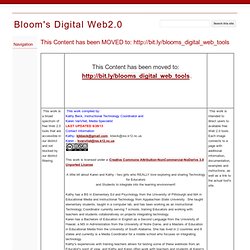
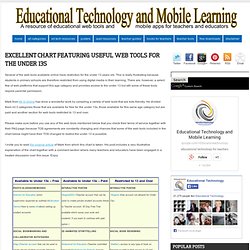 Several of the web tools available online have restriction for the under 13 years old. This is really frustrating because students in primary schools are therefore restricted from using digital media in their learning. There are, however, a select few of web platforms that support this age category and provides access to the under 13 but still some of these tools require parental permission. Mark from Mr G Online has done a wonderful work by compiling a variety of web tools that are kids friendly. He divided them int 3 categories those that are available for free for the under 13s, those available for this same age category but are paid and another section for web tools restricted to 13 and over. I invite you to read the original article of Mark from which this chart is taken.
Several of the web tools available online have restriction for the under 13 years old. This is really frustrating because students in primary schools are therefore restricted from using digital media in their learning. There are, however, a select few of web platforms that support this age category and provides access to the under 13 but still some of these tools require parental permission. Mark from Mr G Online has done a wonderful work by compiling a variety of web tools that are kids friendly. He divided them int 3 categories those that are available for free for the under 13s, those available for this same age category but are paid and another section for web tools restricted to 13 and over. I invite you to read the original article of Mark from which this chart is taken.
Excellent Chart Featuring Useful Web Tools for The Under 13s
50 Education Technology Tools Every Teacher Should Know About
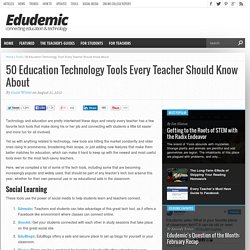 Technology and education are pretty intertwined these days and nearly every teacher has a few favorite tech tools that make doing his or her job and connecting with students a little bit easier and more fun for all involved. Yet as with anything related to technology, new tools are hitting the market constantly and older ones rising to prominence, broadening their scope, or just adding new features that make them better matches for education, which can make it hard to keep up with the newest and most useful tools even for the most tech-savvy teachers. Here, we’ve compiled a list of some of the tech tools, including some that are becoming increasingly popular and widely used, that should be part of any teacher’s tech tool arsenal this year, whether for their own personal use or as educational aids in the classroom. Social Learning These tools use the power of social media to help students learn and teachers connect. Learning Lesson Planning and Tools Useful Tools
Technology and education are pretty intertwined these days and nearly every teacher has a few favorite tech tools that make doing his or her job and connecting with students a little bit easier and more fun for all involved. Yet as with anything related to technology, new tools are hitting the market constantly and older ones rising to prominence, broadening their scope, or just adding new features that make them better matches for education, which can make it hard to keep up with the newest and most useful tools even for the most tech-savvy teachers. Here, we’ve compiled a list of some of the tech tools, including some that are becoming increasingly popular and widely used, that should be part of any teacher’s tech tool arsenal this year, whether for their own personal use or as educational aids in the classroom. Social Learning These tools use the power of social media to help students learn and teachers connect. Learning Lesson Planning and Tools Useful Tools
Kaizena
Students create a truly outstanding amount of work over the course of a year. Back when everything was done on paper, most of that work was either thrown in the trash, stuffed in a drawer somewhere, or stuck in a box in the garage. How many essays, stories, you labor over during your years as a student that you’ll never see again? Now that so much of what students create in school (and in life) is in the digital realm, teachers have an opportunity to help students value their work more and for longer. Digital portfolios allow students to collect the work they’re most proud of and see their progress over time in a tangible way. More than that, they encourage students to take more ownership over their work. That’s especially true if you encourage students to make their digital portfolios more broadly about themselves and their interests rather than solely about their schoolwork. Image via Flickr by Johan Larrson Tools for Making Free Student Digital Portfolios 1) Google Sites Ms. 2) Evernote
5 Free Tools For Making Digital Portfolios

The Educators’ Guide to Infographics
 Sometimes when you’re compiling your content for your next blog post you find that, to get your point across, you have to cover a lot of facts and figures, statistics, or tabular information, and it’s really tricky to put into words. Wouldn’t it be great if you could easily compile it all into a vibrant and easy to read chart, or even a collection of charts that are all related? Then, wouldn’t it be great if it was all in one image that you could share to other people, or even print to stick on the wall of your classroom? Search no more, for we have your solution. Infographics! What Are Infographics? As the name may suggest, an Infographic is a graphic that gives you lots of info. Our Favourite Infographic Tools I’ve been huntng down some of the best tools I can find for creating infographics, and other graphics you can use on your blog. 1. I’ve started here because this is my favourite of the tools I’m going to look at, but not specifically for it’s Infographic ability. 2. 3. 4. Related
Sometimes when you’re compiling your content for your next blog post you find that, to get your point across, you have to cover a lot of facts and figures, statistics, or tabular information, and it’s really tricky to put into words. Wouldn’t it be great if you could easily compile it all into a vibrant and easy to read chart, or even a collection of charts that are all related? Then, wouldn’t it be great if it was all in one image that you could share to other people, or even print to stick on the wall of your classroom? Search no more, for we have your solution. Infographics! What Are Infographics? As the name may suggest, an Infographic is a graphic that gives you lots of info. Our Favourite Infographic Tools I’ve been huntng down some of the best tools I can find for creating infographics, and other graphics you can use on your blog. 1. I’ve started here because this is my favourite of the tools I’m going to look at, but not specifically for it’s Infographic ability. 2. 3. 4. Related
50 Education Technology Tools
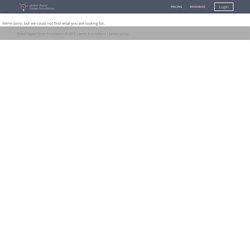 Steve is in the back, uploading your file We're sorry, but we could not find what you are looking for. Global Digital Citizen Foundation © 2015|terms & conditions|privacy policy
Steve is in the back, uploading your file We're sorry, but we could not find what you are looking for. Global Digital Citizen Foundation © 2015|terms & conditions|privacy policy
If you’re not an avid follower of #edchat on Twitter, you may be missing out on a great opportunity to learn about some new Web 2.0 tools that are currently being used in classrooms around the world. That’s because @ chickensaltash posed a simple question to the PLN and there has been a huge swell of support as hundreds of people have jumped in to answer the question about which 5 Web 2.0 tools teachers are using in classrooms. The Best of the Best You can view the live stream of #edchat here and see what people are saying at the hashtag #chickenweb2tools here . We scoured hundreds of responses and have come up with the following list. The following tools have not been verified and are simply based on the number of times each was mentioned on Twitter during this hashtag discussion. The List Added in the comments and via Twitter: Add To This List Have another recommendation?
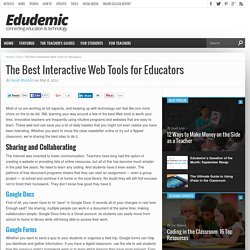
The 35 Best Web 2.0 Classroom Tools Chosen By You
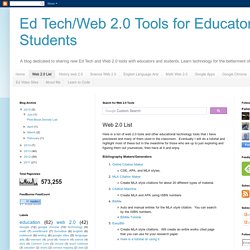
Web 2.0 List
Here is a list of web 2.0 tools and other educational technology tools that I have previewed and many of them used in the classroom. Eventually I will do a tutorial and highlight most of these but in the meantime for those who are up to just exploring and figuring them out yourselves, then have at it and enjoy. Bibliography Makers/Generators Online Books/Online Publishing Presentation Makers Charts and Graph Makers and Calculators Cartoon/Comic Makers Online Movie Makers Debaters Educational Movie Sites Flash Card Makers Form Generator Game Makers Resource Finding Tools Photo Sites Drawing Sites KerpoofOwned by Walt Disney, this site is a fun place for students to create drawings.TwiddlaCreate an online collaborative drawing board. Diagramming/Concept Mapping/Flow Charts Plagiarizer Detectors Word Cloud Generators Map Makers Interactive Math Sites Mind Bender Game Sites Creative Commons Music and Sound Sites Photo Sites (Edit, design, draw, share) Bulletin/Cork Boards/Sticky Notes Blogging Quiz makers
Over the last decade or so, Interactive White Boards (IWBs) have proliferated in schools in the U.S. and across much of the world. Some teachers have embraced them, and others, well … not so much. Unfortunately, some schools did not offer the professional development necessary to help teachers become familiar with these systems and get the most out of their availability. Many teachers were left to their own devices to learn and use their IWBs. In this blog entry on edweek.org, a few specialists stated their views on the topic. Image Source: In this article, we offer a number of creative approaches to using Interactive White Boards. Google Earth Once installed, it can be helpful not only during geography lessons, but in almost every class. Team Competitions Teachers have to remember that fun is an essential attribute of a successful lesson in the eyes of their students. Spelling Competition
10 Creative Ways to Use Interactive White Boards in the Classroom
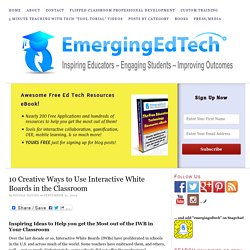
Edublogs is built on WordPress – which was once just for blogs. But now, WordPress is used for way more than blogs and powers around 20% of the entire web! It never stops amazing us when we see all of the different ways that educators are using Edublogs and we don’t get to share them all often enough. So, here’s a rundown of ten of the most common, along with some examples for inspiration and ideas! And you’ll find a list of all the different ways universities and higher ed use WordPress here. 1. Numerous schools host their entire school website on WordPress. The more traditional school website look is achieved by Nanjing International School website using their own custom theme on an Edublogs Campus network. Where as Mapleview Heights Elementary uses the more traditional approach we see when schools set up their website on Edublogs.org. You can even map your school blog to your own school domain using domain mapping! 2. We explain how to set up a class website in 30 minutes or less here. 3.
The Top 10 Ways Blogs and WordPress Are Used in Schools
The OER world map is an operational service, which allows to: input data through web formsdisplay data on a world map with basic functionalitiesfulltext search with several filters (e.g. for geographic area, country, resource type) This prototype was developed by hbz and Felix Ostrwoski from February to April 2014 with funding by the Hewlett Foundation. The Prototype The prototype consists of two applications (Drupal viewing/editing frontend and a JavaScript map) which are themselves based on an application programming interface (API) that enables programmatic interaction with the data. The prototype is mostly based on data from two different sources: OpenCourseware Consortium (OCWC) member data: The people at OCWC were very helpful in providing us with and explaining the OCWC member data. Along with this data collected from pre-existing sources, there is also some manually added data. At the end of the project, the data set the prototype is based on includes information on Data model Citation
Open Educational Resources World Map
Understanding Research Methods
About the Course This course is about demystifying research and research methods. It will outline the fundamentals of doing research, aimed primarily, but not exclusively, at the postgraduate level. This course will appeal to those of you who require an understanding of research approaches and skills, and importantly an ability to deploy them in your studies or in your professional lives. In particular, this course will aid those of you who have to conduct research as part of your postgraduate studies but do not perhaps have access to research methods courses, or for those of you who feel you would like additional support for self-improvement. Course Syllabus The Course syllabus is deliberately focused on four online activities known as e-tivities (Salmon, 2002). Week 1 & 2 – What is research? E-tivity 1: Asking the right question Week 2 & 3 – What is a literature review and why do you need to do one? E-tivity 2: Recognising the field Week 3 & 4 – Planning and managing research Course Format
The following Writing Guides are available. To view guides, click on the list of catgories on the list below. You may view or hide descriptions of the guides. Writing and Speaking Research Writing & Documentation Writing in Specific Disciplines Conducting Qualitative & Quantitative Research General Research Issues These guides focus on general issues related to qualitative and quantitative research, such as reliability and generalizability. About the Writing@CSU Guides These guides are the result of a joint effort of the Writing@CSU project and the Colorado State University Writing Center. In 2012, the guides were moved into a content management system developed for the Writing@CSU site.
Writing Guides
Technology and education are pretty intertwined these days and nearly every teacher has a few favorite tech tools that make doing his or her job and connecting with students a little bit easier and more fun for all involved. Yet as with anything related to technology, new tools are hitting the market constantly and older ones rising to prominence, broadening their scope, or just adding new features that make them better matches for education, which can make it hard to keep up with the newest and most useful tools even for the most tech-savvy teachers. Here, we’ve compiled a list of some of the tech tools, including some that are becoming increasingly popular and widely used, that should be part of any teacher’s tech tool arsenal this year, whether for their own personal use or as educational aids in the classroom. Social Learning These tools use the power of social media to help students learn and teachers connect. Learning Lesson Planning and Tools Useful Tools
50 Education Technology Tools Every Teacher Should Know About
Top 10 Educational Technology Resources for the Classroom
50 Education Technology Tools Every Teacher Should Know About
20 Fun Free Tools for Interactive Classroom Collaboration
Education Technology: Is It All Hype With No Return?
50 Of The Best Google Chrome Extensions For Teachers
50 Education Technology Tools Every Teacher Should Know About
nctm
Education Technology Tools for Teachers
Top 7 Educational Technology Tools, Apps, and Resources for Higher Education
5 Technology Tools in the Higher Education Classroom
Education Technology Tools for Teachers
Free Technology for Teachers
Education Technology Tools for Teachers
Control Alt Achieve
Metasite Teacher Resources
Metasite Teacher Resources


 'Wonders of the Universe' Lets You Explore Space On Your iPad
HarperCollins released a new iPad app Thursday that will set you off on a 3D exploration through space using high-resolution visuals specifically optimized for the new iPad's Retina display. Called Wonders of the Universe, the iPad application incorporates 210 full-color articles, hundreds of photos and two and a half hours of video from Brian Cox’s award-winning series of the same name into a single space discovery app. Matt Walton, Digital Product Consultant for Harper Collins told Mashable, “Wonders is the first iPad application to make use of two innovative technologies developed by the OTHER media: a 3D rendering engine used to create a truly amazing interface and a revolutionary publishing platform that provides a new reading experience for tablet and mobile: Glide Publisher." With Glide, navigating through the app and reading the articles is different from what you might be accustomed to –- in a good way. The $6.99 app is available now from the App Store.
'Wonders of the Universe' Lets You Explore Space On Your iPad
HarperCollins released a new iPad app Thursday that will set you off on a 3D exploration through space using high-resolution visuals specifically optimized for the new iPad's Retina display. Called Wonders of the Universe, the iPad application incorporates 210 full-color articles, hundreds of photos and two and a half hours of video from Brian Cox’s award-winning series of the same name into a single space discovery app. Matt Walton, Digital Product Consultant for Harper Collins told Mashable, “Wonders is the first iPad application to make use of two innovative technologies developed by the OTHER media: a 3D rendering engine used to create a truly amazing interface and a revolutionary publishing platform that provides a new reading experience for tablet and mobile: Glide Publisher." With Glide, navigating through the app and reading the articles is different from what you might be accustomed to –- in a good way. The $6.99 app is available now from the App Store.
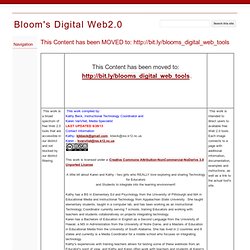
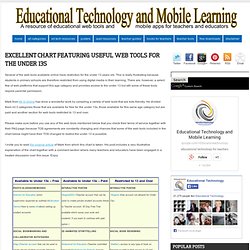 Several of the web tools available online have restriction for the under 13 years old. This is really frustrating because students in primary schools are therefore restricted from using digital media in their learning. There are, however, a select few of web platforms that support this age category and provides access to the under 13 but still some of these tools require parental permission. Mark from Mr G Online has done a wonderful work by compiling a variety of web tools that are kids friendly. He divided them int 3 categories those that are available for free for the under 13s, those available for this same age category but are paid and another section for web tools restricted to 13 and over. I invite you to read the original article of Mark from which this chart is taken.
Excellent Chart Featuring Useful Web Tools for The Under 13s
Several of the web tools available online have restriction for the under 13 years old. This is really frustrating because students in primary schools are therefore restricted from using digital media in their learning. There are, however, a select few of web platforms that support this age category and provides access to the under 13 but still some of these tools require parental permission. Mark from Mr G Online has done a wonderful work by compiling a variety of web tools that are kids friendly. He divided them int 3 categories those that are available for free for the under 13s, those available for this same age category but are paid and another section for web tools restricted to 13 and over. I invite you to read the original article of Mark from which this chart is taken.
Excellent Chart Featuring Useful Web Tools for The Under 13s
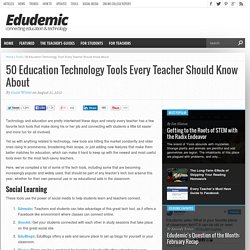 Technology and education are pretty intertwined these days and nearly every teacher has a few favorite tech tools that make doing his or her job and connecting with students a little bit easier and more fun for all involved. Yet as with anything related to technology, new tools are hitting the market constantly and older ones rising to prominence, broadening their scope, or just adding new features that make them better matches for education, which can make it hard to keep up with the newest and most useful tools even for the most tech-savvy teachers. Here, we’ve compiled a list of some of the tech tools, including some that are becoming increasingly popular and widely used, that should be part of any teacher’s tech tool arsenal this year, whether for their own personal use or as educational aids in the classroom. Social Learning These tools use the power of social media to help students learn and teachers connect. Learning Lesson Planning and Tools Useful Tools
Technology and education are pretty intertwined these days and nearly every teacher has a few favorite tech tools that make doing his or her job and connecting with students a little bit easier and more fun for all involved. Yet as with anything related to technology, new tools are hitting the market constantly and older ones rising to prominence, broadening their scope, or just adding new features that make them better matches for education, which can make it hard to keep up with the newest and most useful tools even for the most tech-savvy teachers. Here, we’ve compiled a list of some of the tech tools, including some that are becoming increasingly popular and widely used, that should be part of any teacher’s tech tool arsenal this year, whether for their own personal use or as educational aids in the classroom. Social Learning These tools use the power of social media to help students learn and teachers connect. Learning Lesson Planning and Tools Useful Tools

 Sometimes when you’re compiling your content for your next blog post you find that, to get your point across, you have to cover a lot of facts and figures, statistics, or tabular information, and it’s really tricky to put into words. Wouldn’t it be great if you could easily compile it all into a vibrant and easy to read chart, or even a collection of charts that are all related? Then, wouldn’t it be great if it was all in one image that you could share to other people, or even print to stick on the wall of your classroom? Search no more, for we have your solution. Infographics! What Are Infographics? As the name may suggest, an Infographic is a graphic that gives you lots of info. Our Favourite Infographic Tools I’ve been huntng down some of the best tools I can find for creating infographics, and other graphics you can use on your blog. 1. I’ve started here because this is my favourite of the tools I’m going to look at, but not specifically for it’s Infographic ability. 2. 3. 4. Related
Sometimes when you’re compiling your content for your next blog post you find that, to get your point across, you have to cover a lot of facts and figures, statistics, or tabular information, and it’s really tricky to put into words. Wouldn’t it be great if you could easily compile it all into a vibrant and easy to read chart, or even a collection of charts that are all related? Then, wouldn’t it be great if it was all in one image that you could share to other people, or even print to stick on the wall of your classroom? Search no more, for we have your solution. Infographics! What Are Infographics? As the name may suggest, an Infographic is a graphic that gives you lots of info. Our Favourite Infographic Tools I’ve been huntng down some of the best tools I can find for creating infographics, and other graphics you can use on your blog. 1. I’ve started here because this is my favourite of the tools I’m going to look at, but not specifically for it’s Infographic ability. 2. 3. 4. Related
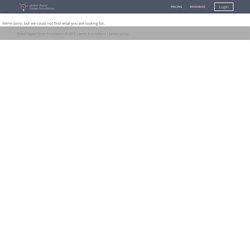 Steve is in the back, uploading your file We're sorry, but we could not find what you are looking for. Global Digital Citizen Foundation © 2015|terms & conditions|privacy policy
Steve is in the back, uploading your file We're sorry, but we could not find what you are looking for. Global Digital Citizen Foundation © 2015|terms & conditions|privacy policy
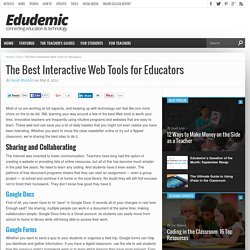 The 35 Best Web 2.0 Classroom Tools Chosen By You
The 35 Best Web 2.0 Classroom Tools Chosen By You
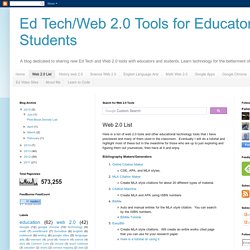 Web 2.0 List
Here is a list of web 2.0 tools and other educational technology tools that I have previewed and many of them used in the classroom. Eventually I will do a tutorial and highlight most of these but in the meantime for those who are up to just exploring and figuring them out yourselves, then have at it and enjoy. Bibliography Makers/Generators Online Books/Online Publishing Presentation Makers Charts and Graph Makers and Calculators Cartoon/Comic Makers Online Movie Makers Debaters Educational Movie Sites Flash Card Makers Form Generator Game Makers Resource Finding Tools Photo Sites Drawing Sites KerpoofOwned by Walt Disney, this site is a fun place for students to create drawings.TwiddlaCreate an online collaborative drawing board. Diagramming/Concept Mapping/Flow Charts Plagiarizer Detectors Word Cloud Generators Map Makers Interactive Math Sites Mind Bender Game Sites Creative Commons Music and Sound Sites Photo Sites (Edit, design, draw, share) Bulletin/Cork Boards/Sticky Notes Blogging Quiz makers
Web 2.0 List
Here is a list of web 2.0 tools and other educational technology tools that I have previewed and many of them used in the classroom. Eventually I will do a tutorial and highlight most of these but in the meantime for those who are up to just exploring and figuring them out yourselves, then have at it and enjoy. Bibliography Makers/Generators Online Books/Online Publishing Presentation Makers Charts and Graph Makers and Calculators Cartoon/Comic Makers Online Movie Makers Debaters Educational Movie Sites Flash Card Makers Form Generator Game Makers Resource Finding Tools Photo Sites Drawing Sites KerpoofOwned by Walt Disney, this site is a fun place for students to create drawings.TwiddlaCreate an online collaborative drawing board. Diagramming/Concept Mapping/Flow Charts Plagiarizer Detectors Word Cloud Generators Map Makers Interactive Math Sites Mind Bender Game Sites Creative Commons Music and Sound Sites Photo Sites (Edit, design, draw, share) Bulletin/Cork Boards/Sticky Notes Blogging Quiz makers