VHDL
VHDL est un langage de description de matériel destiné à représenter le comportement ainsi que l'architecture d’un système électronique numérique. Son nom complet est VHSIC[1] Hardware Description Language. L'intérêt d'une telle description réside dans son caractère exécutable : une spécification décrite en VHDL peut être vérifiée par simulation, avant que la conception détaillée ne soit terminée. En outre, les outils de conception assistée par ordinateur permettant de passer directement d'une description fonctionnelle en VHDL à un schéma en porte logique ont révolutionné les méthodes de conception des circuits numériques, ASIC ou FPGA. Historique[modifier | modifier le code] Afin de répondre aux différents problèmes de l'électronique, la norme VHDL a dû évoluer. Cette nouvelle norme est une extension de la norme IEEE 1076-1987 déjà existante. Positionnement par rapport au Verilog[modifier | modifier le code] Introduction au VHDL[modifier | modifier le code] Un signal n'est pas une variable
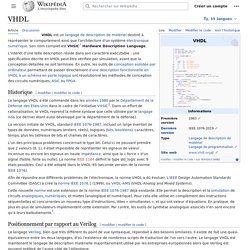
Chien de garde electronique EW 01
 L’appareil de détection se place dans la pièce à coté de l’endroit à surveiller (par exemple porte d’entrée, porte de la terrasse, porte de la cave, fenêtre) et est mis en route grâce à une touche directement sur l’appareil ou avec la télécommande. Le capteur intégré à l’appareil de détection réagit aux mouvements à l’extérieur de la pièce, à proximité du mur extérieur (par exemple une personne s’approchant de la porte d’entrée) et déclenche un bruit d’aboiement. Il est aussi possible de régler un bruit de sirène ou un gong.Pour une sécurité renforcée lorsque vous êtes à la maison, il est aussi possible de déclencher à tout moment la sirène d’alarme en appuyant sur la touche panique de la télécommande. *Notez que les mouvements au travers d'objects de métal et telles que contiennent de métal (p. ex. Extension: Les composants optionnels suivants peuvent être connectés au détecteur:1 x Télécommande sans-fil supplémentaire MA80R et
L’appareil de détection se place dans la pièce à coté de l’endroit à surveiller (par exemple porte d’entrée, porte de la terrasse, porte de la cave, fenêtre) et est mis en route grâce à une touche directement sur l’appareil ou avec la télécommande. Le capteur intégré à l’appareil de détection réagit aux mouvements à l’extérieur de la pièce, à proximité du mur extérieur (par exemple une personne s’approchant de la porte d’entrée) et déclenche un bruit d’aboiement. Il est aussi possible de régler un bruit de sirène ou un gong.Pour une sécurité renforcée lorsque vous êtes à la maison, il est aussi possible de déclencher à tout moment la sirène d’alarme en appuyant sur la touche panique de la télécommande. *Notez que les mouvements au travers d'objects de métal et telles que contiennent de métal (p. ex. Extension: Les composants optionnels suivants peuvent être connectés au détecteur:1 x Télécommande sans-fil supplémentaire MA80R et
DFPlayer Mini Mp3 Player - DFRobot Wiki
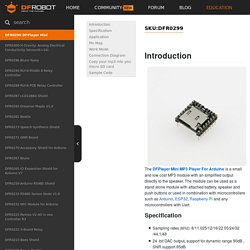 The DFPlayer Mini MP3 Player For Arduino is a small and low cost MP3 module with an simplified output directly to the speaker. The module can be used as a stand alone module with attached battery, speaker and push buttons or used in combination with microcontrollers such as Arduino, ESP32, Raspberry Pi and any microcontrollers with Uart. Specification Sampling rates (kHz): 8/11.025/12/16/22.05/24/32/44.1/4824 -bit DAC output, support for dynamic range 90dB , SNR support 85dBFully supports FAT16 , FAT32 file system, maximum support 32G of the TF card, support 32G of U disk, 64M bytes NORFLASHA variety of control modes, I/O control mode, serial mode, AD button control modeadvertising sound waiting function, the music can be suspended. when advertising is over in the music continue to playaudio data sorted by folder, supports up to 100 folders, every folder can hold up to 255 songs30 level adjustable volume, 6 -level EQ adjustable Application Pin Map Work Mode 1. Instruction Description 2. 3.
The DFPlayer Mini MP3 Player For Arduino is a small and low cost MP3 module with an simplified output directly to the speaker. The module can be used as a stand alone module with attached battery, speaker and push buttons or used in combination with microcontrollers such as Arduino, ESP32, Raspberry Pi and any microcontrollers with Uart. Specification Sampling rates (kHz): 8/11.025/12/16/22.05/24/32/44.1/4824 -bit DAC output, support for dynamic range 90dB , SNR support 85dBFully supports FAT16 , FAT32 file system, maximum support 32G of the TF card, support 32G of U disk, 64M bytes NORFLASHA variety of control modes, I/O control mode, serial mode, AD button control modeadvertising sound waiting function, the music can be suspended. when advertising is over in the music continue to playaudio data sorted by folder, supports up to 100 folders, every folder can hold up to 255 songs30 level adjustable volume, 6 -level EQ adjustable Application Pin Map Work Mode 1. Instruction Description 2. 3.
Tom's Hardware: Hardware News, Tests and Reviews
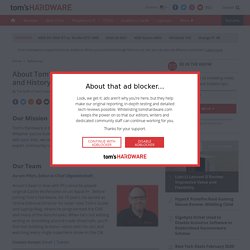 Our Mission Tom's Hardware is the leading destination for tech enthusiasts of all skill levels. Whether you're building a PC, buying a laptop or learning how to create robots with your kids, we've got comprehensive editorial resources and a vibrant expert community to help you on your journey. Our Team Avram Piltch, Editor-in-Chief (@geekinchief) Avram's been in love with PCs since he played original Castle Wolfenstein on an Apple II+. Contact Avram: Email | Twitter Matt Safford, Managing Editor (@mattsafford) Matt began piling up computer experience as a child with his Mattel Aquarius. Contact Matt: Email | Twitter Anj Bryant, Assistant Managing Editor (@anjbryant) Anj provides content layout and development support, and coordinates editorial initiatives for the talented group of authors and editors at Tom's Hardware. Contact Anj: Email | Twitter Scharon Harding, Senior Editor (@ScharHar) Contact Scharon: Email | Twitter Thomas Soderstrom, Senior Editor Contact Thomas: Email | Twitter Andrew E.
Our Mission Tom's Hardware is the leading destination for tech enthusiasts of all skill levels. Whether you're building a PC, buying a laptop or learning how to create robots with your kids, we've got comprehensive editorial resources and a vibrant expert community to help you on your journey. Our Team Avram Piltch, Editor-in-Chief (@geekinchief) Avram's been in love with PCs since he played original Castle Wolfenstein on an Apple II+. Contact Avram: Email | Twitter Matt Safford, Managing Editor (@mattsafford) Matt began piling up computer experience as a child with his Mattel Aquarius. Contact Matt: Email | Twitter Anj Bryant, Assistant Managing Editor (@anjbryant) Anj provides content layout and development support, and coordinates editorial initiatives for the talented group of authors and editors at Tom's Hardware. Contact Anj: Email | Twitter Scharon Harding, Senior Editor (@ScharHar) Contact Scharon: Email | Twitter Thomas Soderstrom, Senior Editor Contact Thomas: Email | Twitter Andrew E.
[H]ard|OCP - HardOCP Computer Hardware Reviews and News
X-bit labs: PC Hardware News, Reviews and Benchmarks
The Tech Report - PC Hardware Explored
Apple Macintosh
 Der heute einfach als Mac [mæk] bezeichnete Macintosh [ˈmækɪntɒʃ] von Apple war der erste Mikrocomputer mit grafischer Benutzeroberfläche, der in größeren Stückzahlen produziert wurde. Bis heute tragen die Personal Computer von Apple die Produktbezeichnung Mac in Kombinationen wie Mac mini, MacBook, iMac und Mac Pro. Geschichte[Bearbeiten] Prototyp des ersten Macintosh-Modells, 1981 Das erste Macintosh-Modell von 1984 Trotz dieser Neuerungen verkaufte sich der neue Computer anfangs nur in kleinen Stückzahlen. Von Sommer 1994 bis September 1997 wurde das Betriebssystem Mac OS an andere Computerhersteller (unter anderem Umax und Power Computing) lizenziert. Produkte[Bearbeiten] Zeitleiste der Macintosh-Modelle[Bearbeiten] Aktuelle Produkte[Bearbeiten] Name[Bearbeiten] Für den Namen Macintosh hat Apple 1983 ein 10-jähriges Lizenzabkommen mit dem US-amerikanischen HiFi-Hersteller McIntosh Laboratory, Inc. abgeschlossen.[2] Technische Ausstattung[Bearbeiten] Ein MacBook von Anfang 2006
Der heute einfach als Mac [mæk] bezeichnete Macintosh [ˈmækɪntɒʃ] von Apple war der erste Mikrocomputer mit grafischer Benutzeroberfläche, der in größeren Stückzahlen produziert wurde. Bis heute tragen die Personal Computer von Apple die Produktbezeichnung Mac in Kombinationen wie Mac mini, MacBook, iMac und Mac Pro. Geschichte[Bearbeiten] Prototyp des ersten Macintosh-Modells, 1981 Das erste Macintosh-Modell von 1984 Trotz dieser Neuerungen verkaufte sich der neue Computer anfangs nur in kleinen Stückzahlen. Von Sommer 1994 bis September 1997 wurde das Betriebssystem Mac OS an andere Computerhersteller (unter anderem Umax und Power Computing) lizenziert. Produkte[Bearbeiten] Zeitleiste der Macintosh-Modelle[Bearbeiten] Aktuelle Produkte[Bearbeiten] Name[Bearbeiten] Für den Namen Macintosh hat Apple 1983 ein 10-jähriges Lizenzabkommen mit dem US-amerikanischen HiFi-Hersteller McIntosh Laboratory, Inc. abgeschlossen.[2] Technische Ausstattung[Bearbeiten] Ein MacBook von Anfang 2006
ASUSTeK Computer Inc. (Asus) (chinesisch 華碩電腦, Pinyin Huá Shùo Diànnǎo) ist ein großer taiwanischer Hersteller von Computer-Hardware mit Sitz in Taipeh. Das Unternehmen ist allgemein unter dem Markennamen Asus bekannt. Allgemeines[Bearbeiten] Asus betreibt Niederlassungen in Deutschland, Italien, Großbritannien, Frankreich, Spanien, Russland und den USA sowie ein europäisches Servicecenter in Tschechien. Geschichte[Bearbeiten] Im Jahre 2002 wurde die Marke ASRock ausgegliedert, um mit Unternehmen wie Foxconn im Bereich des OEM-Marktes zu konkurrieren[6] Laut der taiwanischen IT-Tageszeitung DigiTimes wurde bei Asus zum 1. Das Unternehmen wurde im Januar 2008 in drei rechtlich getrennte Unternehmen aufgeteilt. Produkte[Bearbeiten] Zur Produktpalette des Konzerns gehören Hauptplatinen, Grafikkarten, Soundkarten, Notebooks, Barebones, Netzwerkkomponenten, PDAs, Server, Monitore und Computergehäuse. Hauptplatinen[Bearbeiten] Im Jahre 2008 verkaufte ASUS 21 Mio. Asus Eee PC[Bearbeiten] Am 24.
Asus
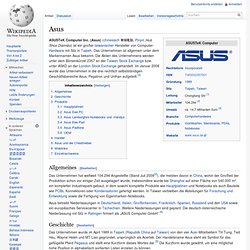
Hardwarehersteller
Un article de Wikipédia, l'encyclopédie libre. Présentation[modifier | modifier le code] NoteBook Hardware Control, surnommé NHC est un logiciel de régulation de la consommation et de configuration pour ordinateur portable. Ce logiciel, anciennement dénommé Centrino Hardware Control (alias CHC) fonctionne sous Microsoft Windows et a pour buts principaux de : contrôler la consommation d'énergie des composants de la machine ;augmenter l'autonomie ;refroidir le système et réduire la consommation globale ;suivre l'état des composants pour éviter des problèmes systèmes ;rendre l'ordinateur portable plus silencieux. Fonctionnalités[modifier | modifier le code] État du système[modifier | modifier le code] Cette section permet de visualiser rapidement l'état matériel de l'ordinateur portable. Profil de gestion[modifier | modifier le code] Il est possible de personnaliser les profils de fonctionnement du CPU. Seuils de changement dynamique[modifier | modifier le code] Portail de l’informatique
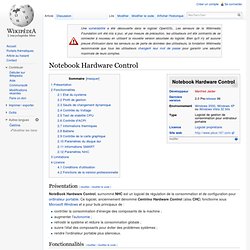
Notebook Hardware Control
Hardware AMC
Fostered with industry acclaimed professionals and rich domain expertise, we are providing our clients IT Solutions and Services like IP Security System, Network Configuration Service, VPN Implementation, Hardware Support Service, Hardware AMC Service, etc. With the support of our professionals’ experience, we are capable for providing ideal solutions to our valuable clients as per their specific requirements. Our services are widely acknowledged by our clients, owing to the timely execution, maximum flexibility, cost effective manner and outstanding results that can effectively take business so far. Our team of highly experienced professionals renders these services using latest technology and advanced equipment.

Hardware Courses
Industrial And Hardware Tools
Cliffside
Palm Boulevard Shopping Purchase Hardware
The OLPC XO laptop | Reg Hardware
High performance access to file storage Review Originally known as the '$100 laptop' from the One Laptop Per Child (OLPC) project, the XO laptop is now available through retail. I bought one under the Give One, Get One program where for a $400 donation, OLPC would send one XO to the donator, and another to a child. This is my story of working with it for a couple of weeks. Opening the laptop was the first challenge. OLPC's XO: opening challenge The CPU is a Geode LX-700 from AMD running at 433MHz, with 256MB Ram and a 1GB built-in Flash drive. The screen is 7.5 inches wide, and has two modes: indoor backlit color and outdoor black and white reflective. The XO Laptop in eBook mode Click to see the whole screen The keyboard is small - this is a kid's laptop, after all - but it is still bigger than many devices where adults need to enter text. The layout is good, with the enter key being four times the size of most keys, and the erase being twice as large. The unit is totally silent.


FA. LAMMER Computer - Hardware - Sofware - Elektrogeräte__1
Unsere Empfehlung Sonderangebot
FA. LAMMER Computer - Hardware - Sofware - Elektrogeräte
FA. LAMMER Computer - Hardware - Sofware - Elektrogeräte
Open Hardware Summit 2012
OSHW/translations/fr - Definition of Free Cultural Works
Hardware Libre (EN. Open Source Hardware OSHW) Traduction Originale: Pierrick Boissard I-Grebot Cette page contient la version actuelle 1.0 du projet de définition de principes de l'Open Source Hardware (OSHW). La déclaration de principe est une description de haut niveau des idéaux sur le hardware libre. La définition est une tentative d'appliquer ces idéaux à un standard permettant de faire le point sur des licences pour la conception hardware. Pour approuver la définition l'Open Source Hardware 1.0, merci d'ajouter votre nom (et l'affiliation) ci-dessous Les brouillons des précédentes version de la définition sont également disponibles. Une compilation des retours de la communauté concernant les versions précédente de la définition est consultable ici Si vous souhaitez proposer des modifications à la déclaration de principes ou à la définition, merci de le faire sur la page brouillon travail en cours. 'N'hésitez pas à de rejoindre les discussions sur la définition ici Introduction 1. 2. 3.
Hardware Analysis - Forums
Interactive VGA Charts 2006 Kickoff | Tom's Hardware
The CPU heatsink is next, make sure the fan is working by rotating it a couple of times with your finger, or simply blow against it to make it spin. Also make sure the heatsink either has a thermal interface pad mounted or comes with heatsink paste. Simply place the heatsink on the CPU and push one side of the heatsink clip, in our case the left side, down to secure one side of the heatsink to the socket. Fig 6. Now align the heatsink so that it sits flat and level on the CPU-die, making sure it isn’t tilted and push the other side of the heatsink clip down so that the heatsink is secured in place. Fig 7. All that is left to do now is plugging in the 3-pin heatsink fan plug into the appropriate connector on the motherboard. Fig 8. The ATX computer case needs to be prepared in order to be able accept the motherboard. Fig 9. First thing we’ll do is break out the appropriate holes on the ATX-rear-bracket, where the motherboard connectors will stick out of the case. Fig 10. Fig 11.
How to build your own PC? - Motherboard, heatsink and case
macosx.com - Mac Support
Motherboards.org | The Latest News, Reviews, Guides and Rankings for Motherboards and PC Hardware.
Hardware - Wikipedia, the free encyclopedia
From Wikipedia, the free encyclopedia Hardware may refer to: Household hardware, equipment such as keys, locks, hinges, latches, handles, wire, chains, plumbing, tools, utensils, and machine parts, typically sold in hardware storesBuilders hardware, for doors, cabinets, windows, bathrooms, etc. Computers and electronics[edit] Film and television[edit] Music[edit] Other[edit] See also[edit] Hardware architecture, the identification of a system's physical components and their interrelationshipsHardware engineering, or computer engineeringHardware store, a business which sells household hardwareMateriel, equipment or hardware, and supplies in military and commercial supply chain managementMedalsTrophies
Da Wikipedia, l'enciclopedia libera. Vista dei componenti di un PC raffreddato a liquido. In ingegneria elettronica e informatica con il termine hardware si indica la parte fisica di un computer, ovvero tutte quelle parti elettroniche, elettriche, meccaniche, magnetiche, ottiche che ne consentono il funzionamento. L'insieme di tali componenti è anche detto anche strumentario o componentistica[1]. Più in generale il termine si riferisce a qualsiasi componente fisico di una periferica o di una apparecchiatura elettronica. In inglese il vocabolo significa letteralmente ferramenta (da hard, "duro, pesante" e ware "manufatto, oggetto"), e si contrappone al software, la parte logica (dall'inglese soft, cioè "morbido, leggero"). §Scheda madre[modifica | modifica wikitesto] La scheda madre è il componente principale di un PC. §Northbridge[modifica | modifica wikitesto] Il northbridge è un circuito che permette il collegamento ad alta velocità tra i componenti critici per le prestazioni del computer:
Hardware - Wikipedia
Software is any set of machine-readable instructions that directs a computer's processor to perform specific operations. A combination of hardware and software forms a usable computing system.[2] Von Neumann architecture[edit] Von Neumann architecture scheme. Different systems[edit] There are a number of different types of computer system in use today. Personal computer[edit] Hardware of a modern personal computer Inside a custom-built computer: power supply at the bottom has its own cooling fan. The personal computer, also known as the PC, is one of the most common types of computer due to its versatility and relatively low price. Case[edit] The computer case is a plastic or metal enclosure that houses most of the components. Power supply[edit] A power supply unit (PSU) converts alternating current (AC) electric power to low-voltage DC power for the internal components of the computer. Motherboard[edit] The motherboard is the main component inside the case. Expansion cards[edit] Fixed media Input
Computer hardware - Wikipedia, the free encyclopedia


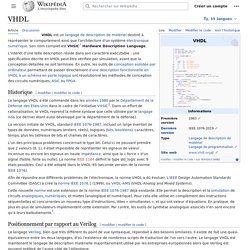
 L’appareil de détection se place dans la pièce à coté de l’endroit à surveiller (par exemple porte d’entrée, porte de la terrasse, porte de la cave, fenêtre) et est mis en route grâce à une touche directement sur l’appareil ou avec la télécommande. Le capteur intégré à l’appareil de détection réagit aux mouvements à l’extérieur de la pièce, à proximité du mur extérieur (par exemple une personne s’approchant de la porte d’entrée) et déclenche un bruit d’aboiement. Il est aussi possible de régler un bruit de sirène ou un gong.Pour une sécurité renforcée lorsque vous êtes à la maison, il est aussi possible de déclencher à tout moment la sirène d’alarme en appuyant sur la touche panique de la télécommande. *Notez que les mouvements au travers d'objects de métal et telles que contiennent de métal (p. ex. Extension: Les composants optionnels suivants peuvent être connectés au détecteur:1 x Télécommande sans-fil supplémentaire MA80R et
L’appareil de détection se place dans la pièce à coté de l’endroit à surveiller (par exemple porte d’entrée, porte de la terrasse, porte de la cave, fenêtre) et est mis en route grâce à une touche directement sur l’appareil ou avec la télécommande. Le capteur intégré à l’appareil de détection réagit aux mouvements à l’extérieur de la pièce, à proximité du mur extérieur (par exemple une personne s’approchant de la porte d’entrée) et déclenche un bruit d’aboiement. Il est aussi possible de régler un bruit de sirène ou un gong.Pour une sécurité renforcée lorsque vous êtes à la maison, il est aussi possible de déclencher à tout moment la sirène d’alarme en appuyant sur la touche panique de la télécommande. *Notez que les mouvements au travers d'objects de métal et telles que contiennent de métal (p. ex. Extension: Les composants optionnels suivants peuvent être connectés au détecteur:1 x Télécommande sans-fil supplémentaire MA80R et
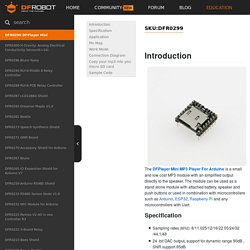 The DFPlayer Mini MP3 Player For Arduino is a small and low cost MP3 module with an simplified output directly to the speaker. The module can be used as a stand alone module with attached battery, speaker and push buttons or used in combination with microcontrollers such as Arduino, ESP32, Raspberry Pi and any microcontrollers with Uart. Specification Sampling rates (kHz): 8/11.025/12/16/22.05/24/32/44.1/4824 -bit DAC output, support for dynamic range 90dB , SNR support 85dBFully supports FAT16 , FAT32 file system, maximum support 32G of the TF card, support 32G of U disk, 64M bytes NORFLASHA variety of control modes, I/O control mode, serial mode, AD button control modeadvertising sound waiting function, the music can be suspended. when advertising is over in the music continue to playaudio data sorted by folder, supports up to 100 folders, every folder can hold up to 255 songs30 level adjustable volume, 6 -level EQ adjustable Application Pin Map Work Mode 1. Instruction Description 2. 3.
The DFPlayer Mini MP3 Player For Arduino is a small and low cost MP3 module with an simplified output directly to the speaker. The module can be used as a stand alone module with attached battery, speaker and push buttons or used in combination with microcontrollers such as Arduino, ESP32, Raspberry Pi and any microcontrollers with Uart. Specification Sampling rates (kHz): 8/11.025/12/16/22.05/24/32/44.1/4824 -bit DAC output, support for dynamic range 90dB , SNR support 85dBFully supports FAT16 , FAT32 file system, maximum support 32G of the TF card, support 32G of U disk, 64M bytes NORFLASHA variety of control modes, I/O control mode, serial mode, AD button control modeadvertising sound waiting function, the music can be suspended. when advertising is over in the music continue to playaudio data sorted by folder, supports up to 100 folders, every folder can hold up to 255 songs30 level adjustable volume, 6 -level EQ adjustable Application Pin Map Work Mode 1. Instruction Description 2. 3.
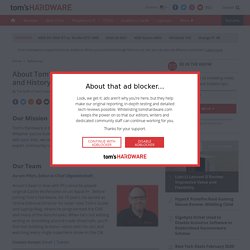 Our Mission Tom's Hardware is the leading destination for tech enthusiasts of all skill levels. Whether you're building a PC, buying a laptop or learning how to create robots with your kids, we've got comprehensive editorial resources and a vibrant expert community to help you on your journey. Our Team Avram Piltch, Editor-in-Chief (@geekinchief) Avram's been in love with PCs since he played original Castle Wolfenstein on an Apple II+. Contact Avram: Email | Twitter Matt Safford, Managing Editor (@mattsafford) Matt began piling up computer experience as a child with his Mattel Aquarius. Contact Matt: Email | Twitter Anj Bryant, Assistant Managing Editor (@anjbryant) Anj provides content layout and development support, and coordinates editorial initiatives for the talented group of authors and editors at Tom's Hardware. Contact Anj: Email | Twitter Scharon Harding, Senior Editor (@ScharHar) Contact Scharon: Email | Twitter Thomas Soderstrom, Senior Editor Contact Thomas: Email | Twitter Andrew E.
Our Mission Tom's Hardware is the leading destination for tech enthusiasts of all skill levels. Whether you're building a PC, buying a laptop or learning how to create robots with your kids, we've got comprehensive editorial resources and a vibrant expert community to help you on your journey. Our Team Avram Piltch, Editor-in-Chief (@geekinchief) Avram's been in love with PCs since he played original Castle Wolfenstein on an Apple II+. Contact Avram: Email | Twitter Matt Safford, Managing Editor (@mattsafford) Matt began piling up computer experience as a child with his Mattel Aquarius. Contact Matt: Email | Twitter Anj Bryant, Assistant Managing Editor (@anjbryant) Anj provides content layout and development support, and coordinates editorial initiatives for the talented group of authors and editors at Tom's Hardware. Contact Anj: Email | Twitter Scharon Harding, Senior Editor (@ScharHar) Contact Scharon: Email | Twitter Thomas Soderstrom, Senior Editor Contact Thomas: Email | Twitter Andrew E.
 Der heute einfach als Mac [mæk] bezeichnete Macintosh [ˈmækɪntɒʃ] von Apple war der erste Mikrocomputer mit grafischer Benutzeroberfläche, der in größeren Stückzahlen produziert wurde. Bis heute tragen die Personal Computer von Apple die Produktbezeichnung Mac in Kombinationen wie Mac mini, MacBook, iMac und Mac Pro. Geschichte[Bearbeiten] Prototyp des ersten Macintosh-Modells, 1981 Das erste Macintosh-Modell von 1984 Trotz dieser Neuerungen verkaufte sich der neue Computer anfangs nur in kleinen Stückzahlen. Von Sommer 1994 bis September 1997 wurde das Betriebssystem Mac OS an andere Computerhersteller (unter anderem Umax und Power Computing) lizenziert. Produkte[Bearbeiten] Zeitleiste der Macintosh-Modelle[Bearbeiten] Aktuelle Produkte[Bearbeiten] Name[Bearbeiten] Für den Namen Macintosh hat Apple 1983 ein 10-jähriges Lizenzabkommen mit dem US-amerikanischen HiFi-Hersteller McIntosh Laboratory, Inc. abgeschlossen.[2] Technische Ausstattung[Bearbeiten] Ein MacBook von Anfang 2006
Der heute einfach als Mac [mæk] bezeichnete Macintosh [ˈmækɪntɒʃ] von Apple war der erste Mikrocomputer mit grafischer Benutzeroberfläche, der in größeren Stückzahlen produziert wurde. Bis heute tragen die Personal Computer von Apple die Produktbezeichnung Mac in Kombinationen wie Mac mini, MacBook, iMac und Mac Pro. Geschichte[Bearbeiten] Prototyp des ersten Macintosh-Modells, 1981 Das erste Macintosh-Modell von 1984 Trotz dieser Neuerungen verkaufte sich der neue Computer anfangs nur in kleinen Stückzahlen. Von Sommer 1994 bis September 1997 wurde das Betriebssystem Mac OS an andere Computerhersteller (unter anderem Umax und Power Computing) lizenziert. Produkte[Bearbeiten] Zeitleiste der Macintosh-Modelle[Bearbeiten] Aktuelle Produkte[Bearbeiten] Name[Bearbeiten] Für den Namen Macintosh hat Apple 1983 ein 10-jähriges Lizenzabkommen mit dem US-amerikanischen HiFi-Hersteller McIntosh Laboratory, Inc. abgeschlossen.[2] Technische Ausstattung[Bearbeiten] Ein MacBook von Anfang 2006
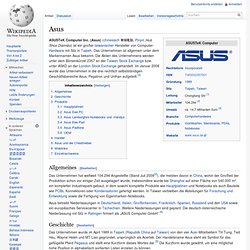
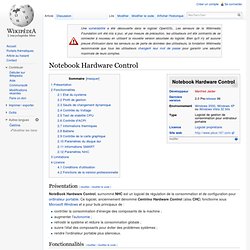 Notebook Hardware Control
Notebook Hardware Control


 FA. LAMMER Computer - Hardware - Sofware - Elektrogeräte__1
Unsere Empfehlung Sonderangebot
FA. LAMMER Computer - Hardware - Sofware - Elektrogeräte__1
Unsere Empfehlung Sonderangebot