4.3 Sections 4.3.1 The body element Categories: Sectioning root. Contexts in which this element can be used: As the second element in an html element. Content model: Flow content. Content attributes: Global attributes onafterprint onbeforeprint onbeforeunload onhashchange onmessage onoffline ononline onpagehide onpageshow onpopstate onstorage onunload Tag omission in text/html: A body element's start tag may be omitted if the element is empty, or if the first thing inside the body element is not a space character or a comment, except if the first thing inside the body element is a meta, link, script, style, or template element. A body element's end tag may be omitted if the body element is not immediately followed by a comment. Allowed ARIA role attribute values: document role (default - do not set), application. Allowed ARIA State and Property Attributes: Global aria-* attributes Any aria-* attributes applicable to the allowed roles. DOM interface: interface HTMLBodyElement 4.3.2 The article Sectioning content. 4.3.3 The

4.4 Sections — HTML5
HOW TO: Get Started with HTML5 Boilerplate
Internet Explorer 9 Test Drive

Mes prévisions pour 2022 - HTML5
Ça concerne Javascript, Canvas, les contenus multimédia, la prise en charge du mode déconnecté, les interfaces de géolocalisation etc., un ensemble de fonctionnalités qui sera disponible au sein de tous les navigateurs puisqu'il s'agit d'une approche standardisée.Le navigateur sera l'application, HTML5 le système d'exploitation. The network computer Les vieux cons comme moi doivent se souvenir de cette phrase de John Gage sortie il y a près d'une vingtaine d'années, je crois, et que j'ai longtemps attribuée à son boss, Scott McNealy. Les jeunes cons regarderont leurs IPhone en se disant que c'est pas complètement idiot. Ce que j'en avais compris c'est qu'on allait basculer du client lourd au client léger avec le « Network Computer ». HTML5 « the Java killer » Java était donc censé être le moteur de ces NC. C'est loin tout ça Vous croyez ?
The Paciello Group Blog » Using the HTML title attribute
tl;dr If you want to hide content from mobile and tablet users as well as assistive tech users and keyboard only users, use the title attribute. The details The HTML title attribute is problematic. Situations in which the the title attribute is not useful due to lack of support: Displaying information for web content viewed on mobile phone browsers. User groups not well served by use of the title attribute Mobile phone users.Keyboard only users.Screen magnifier users.Screen reader users.Users with fine motor skill impairments.Users with cognitive impairments Examples of title attribute use that are USEFUL: Labelling frame or iframe elements: <frame title="navigation">Providing a programmatically associated label for a control in situations where a visible text label would be redundant: Examples of title attribute use that are NOT USEFUL or are of LIMITED USE: For additional information not provided as text in a link or surrounding content: <a href="newsletter.PDF" title="PDF file, size 1 mb."

Seriously, What is HTML5?
 I’m tired of people getting confused. The W3C hasn’t done the best job at explaining what HTML5 is or means to a lot of people either. In fact, they went out of their way to say that, accompanying the HTML5 new branding, CSS3 and the JS API’s ( Geolocation, Websockets etc.), that are floating around with their own specs, are lumped into one and the same. So what is HTML5? And what does it offer me? Well, I’m going to tell you. First off, HTML5 ! Secondly, HTML5 ! So, what is HTML5? HTML5 is HTML. So why is HTML5 important? Well, if you have just become a web developer in the past 2-3 years you won’t remember the dark times we had before then. So what’s HTML5 look like? I get asked this a lot and the best way to answer is to point them to Paul Irish’s HTML5 Boilerplate (found here: ). <! If you’ve seen HTML before this shouldn’t look too different. Wrapping it up If you’re still confused then you need to dig deeper or just remember HTML5 === HTML.
I’m tired of people getting confused. The W3C hasn’t done the best job at explaining what HTML5 is or means to a lot of people either. In fact, they went out of their way to say that, accompanying the HTML5 new branding, CSS3 and the JS API’s ( Geolocation, Websockets etc.), that are floating around with their own specs, are lumped into one and the same. So what is HTML5? And what does it offer me? Well, I’m going to tell you. First off, HTML5 ! Secondly, HTML5 ! So, what is HTML5? HTML5 is HTML. So why is HTML5 important? Well, if you have just become a web developer in the past 2-3 years you won’t remember the dark times we had before then. So what’s HTML5 look like? I get asked this a lot and the best way to answer is to point them to Paul Irish’s HTML5 Boilerplate (found here: ). <! If you’ve seen HTML before this shouldn’t look too different. Wrapping it up If you’re still confused then you need to dig deeper or just remember HTML5 === HTML.
The Introduction HTML5 is the newest specification for HTML, the language that web browsers read to display web pages. HTML5 has many new features intended to make creating websites easier and people's experience in using those websites better. Among those features are many enhancements to web forms. Support for HTML5 web form features is improving, but not all web browsers support HTML5 features the same way. This page is intended to explore those new new features and help you understand which browsers are supporting which features and to what degree. The charts below list the most current version of each major browser. About Browser Versions In these charts, a version number like "4" means "the very first release of version 4 of this browser". JavaScript and HTML5 Forms Testing for Support If you intended to write JavaScript to mimic the functionality of HTML5 forms, you may want to first test the current browsers capability and write the JavaScript as a fallback. // Usage if (!

The Current State of HTML5 Forms · Wufoo
Happy first birthday to Blink By Bruce Lawson · Thursday, April 3, 2014 0 Twelve months ago today, I stayed up past my bedtime to blog about the new rendering engine, Blink, being forked from WebKit. As it's Blink's first birthday, let's take a brief look at where we've got to. Read more… Introducing the world’s most useless extension By Andreas Bovens · Tuesday, April 1, 2014 0 We're proud to introduce the world’s most useless extension for your daily use and enjoyment. Read more… Removing showModalDialog() from the Web platform By Mathias Bynens · Thursday, March 27, 2014 0 The showModalDialog() API is being removed from the Web platform. This post explains why, and what the consequences are for web developers. Read more… Practical application and usage of the W3C Device Orientation API By Rich Tibbett · Wednesday, March 26, 2014 0 The W3C's device orientation API allows us to determine the orientation of a device in physical space.
s Developer Relations Team - Implementing HTML5 <details>

Un site perso en fil rouge Pour étayer cet article, nous allons nous servir d'un fil rouge : mon site personnel Goetter.fr dont l'intégration a été réalisée en plusieurs étapes, et destiné à servir de passerelle entre mes différentes activités. Puisqu'il s'agit d'un site sans grande portée médiatique ni contraintes, j'ai pu en profiter pour tester HTML5 et moult règles CSS2 et CSS3 (border-radius, rgba, inline-block, transitions, rotations, @font-face, text-shadow, opacity, :before/:after et autres joyeusetés...). Voyons en détails le cheminement et les écueils de cette intégration... Les Grands Anciens Rappel historique Avant de nous lancer dans le vif du sujet, rappelons certains points essentiels. Fort heureusement, cela n'empêche pas les navigateurs récents de se lancer dans l'aventure en proposant des implémentations de propriétés considérées comme "sûres". A l'heure actuelle, quasiment tous les navigateurs modernes reconnaissent les propriétés CSS3 ou HTML5 employées dans cet article.

Osez HTML5 et CSS3 !
LeanBack Player | HTML5 Media Player UI
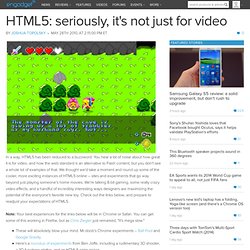 In a way, HTML5 has been reduced to a buzzword. You hear a lot of noise about how great it is for video, and how the web standard is an alternative to Flash content, but you don't see a whole lot of examples of that. We thought we'd take a moment and round up some of the cooler, more exciting instances of HTML5 online -- sites and experiments that go way beyond just playing someone's home movies. We're talking 8-bit gaming, some really crazy video effects, and a handful of incredibly interesting ways designers are maximizing the potential of the everyone's favorite new toy. Note: Your best experiences for the links below will be in Chrome or Safari. These will absolutely blow your mind. Comments
In a way, HTML5 has been reduced to a buzzword. You hear a lot of noise about how great it is for video, and how the web standard is an alternative to Flash content, but you don't see a whole lot of examples of that. We thought we'd take a moment and round up some of the cooler, more exciting instances of HTML5 online -- sites and experiments that go way beyond just playing someone's home movies. We're talking 8-bit gaming, some really crazy video effects, and a handful of incredibly interesting ways designers are maximizing the potential of the everyone's favorite new toy. Note: Your best experiences for the links below will be in Chrome or Safari. These will absolutely blow your mind. Comments
HTML5: seriously, it's not just for video
HTML5 differences from HTML4
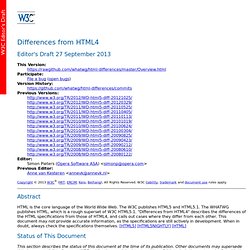 Abstract HTML is the core language of the World Wide Web. The W3C publishes HTML5 and HTML5.1. The WHATWG publishes HTML, which is a rough superset of W3C HTML5.1. Status of This Document This section describes the status of this document at the time of its publication. This is the 27 September 2013 Editor's Draft produced by the HTML Working Group, part of the HTML Activity. Publication as a Working Draft does not imply endorsement by the W3C Membership. This document was produced by a group operating under the 5 February 2004 W3C Patent Policy. Table of Contents 1 Introduction 1.1 Scope of This Document This document covers the W3C HTML5 specification, W3C HTML5.1 specification, and the WHATWG HTML standard. 1.2 History of HTML HTML has been in continuous evolution since it was introduced to the Internet in the early 1990s. HTML4 became a W3C Recommendation in 1997. The HTML specification reflects an effort, started in 2004, to study contemporary HTML implementations and Web content. <! <?
Abstract HTML is the core language of the World Wide Web. The W3C publishes HTML5 and HTML5.1. The WHATWG publishes HTML, which is a rough superset of W3C HTML5.1. Status of This Document This section describes the status of this document at the time of its publication. This is the 27 September 2013 Editor's Draft produced by the HTML Working Group, part of the HTML Activity. Publication as a Working Draft does not imply endorsement by the W3C Membership. This document was produced by a group operating under the 5 February 2004 W3C Patent Policy. Table of Contents 1 Introduction 1.1 Scope of This Document This document covers the W3C HTML5 specification, W3C HTML5.1 specification, and the WHATWG HTML standard. 1.2 History of HTML HTML has been in continuous evolution since it was introduced to the Internet in the early 1990s. HTML4 became a W3C Recommendation in 1997. The HTML specification reflects an effort, started in 2004, to study contemporary HTML implementations and Web content. <! <?
Zitat: Ich denke dass ist allen klar, sonst müsste man ja nicht erklären, dass HTML5 dieses Prinzip abschafft Die 5 kannst du als Version der Spezifikation sehen, irgendwann gibt es sicher ein HTML6. Sieh dir mal CSS an: Musst du in eine CSS-Datei reinschreiben, welches Level du verwendest? Nein, denn die Sprache wurde so gestaltet, dass sie vor- und rückwärtskompatibel ist. Ersteres bedeutet, dass vorhandene Seite durch das vorhandensein von CSS als Sprache diese Seiten nicht verändert. In der Praxis ist das etwas anders, was man anhand von CSS 2.1 gut nachvollziehen kann, aber im Goßen und Ganzen funktioniert dieses Prinzip. Das Selbe Prinzip will HTML5 nun auf HTML anwenden. Sieh dir die Formulare in HTML5 an. Diese Entwicklung gab es schon immer, HTML5 ist lediglich die erste Spezifikation, die die Realität beachtet und sich nicht an Wunschgedanken von Puristen orientiert. Das ist mehr als eine Frage Wie wird mit neuen Elementen umgegangen? video ist rückwärtskompatibel. Code: <video>1.
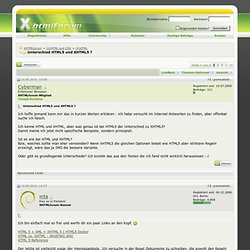
Unterschied HTML5 und XHTML5 ? - XHTMLforum
HTML 5
HTML 5
Une vue d'ensemble de ce qu'apporte HTML 5. C'est autant qu'un successeur à HTML 4, une plateforme pour les applications en ligne ou même locales (notamment avec Metro). Le nouveau format crée un standard pour de nombreuses fonctionnalités auparavant disponibles sous forme de plugins, et permet ainsi de créer des sites plus évolués accessibles à tous les internautes. Video et audio HTML 5 dispose de son propre lecteur video ou audio, personnalisable par CSS. WebM. Dessin dans la page Canvas permet d'intégrer des dessins vectoriels dans une page. Tutoriel Canvas. Widgets Les widgets insérés dans les pages dans des iFrames peuvent communiquer entre eux par envoi de messages.Ces Widgets obtiennent souvent des informations de sites tiers, c'est le cas par exemple du widget RSS de Google. Widgets. Combobox.Bouton SVG, Canvas ou standard. Application Web On a le choix entre Canvas et les objets de formulaire pour créer l'interface d'une application. Persistence des données Microformats Simplification
Le brouillon officiel (working draft) de HTML5 a été publié officiellement le 23 avril 2009 et depuis de nombreuses avancées ont été accomplies, les navigateurs supportant toujours plus de fonctionnalités et de nouveautés. La nouvelle génération du langage de balisage HTML remplacera à long terme HTML 4, XHTML 1.x et XHTML 2 qui a été abandonné. Profitons de cette occasion pour faire un tour d'horizon de cette nouvelle version de HTML. Consultez également toutes nos autres ressources HTML5 Qu'est-ce que c'est HTML5 ? Comme son nom l'indique, HTML 5 est le successeur de HTML 4. Le W3C c'est quoi déjà ? Le World Wide Web Consortium, abrégé W3C, est un organisme de standardisation à but non-lucratif, fondé en octobre 1994 comme un consortium chargé de promouvoir la compatibilité des technologies du World Wide Web telles que HTML, XHTML, XML, RDF, CSS, PNG, SVG et SOAP. Quelles sont les nouveautés ? <aside> Welcome! Les balises principales Doctype Le doctype est simplifié : Section Article Aside Nav
HTML5 se dévoile
HTML5 Canvas Tutorials
HTML5 Canvas Tutorials
HTML5 Techniques - Ultimate Collection of Tutorials
As my experience we always close to the latest technologies as we have one step ahead on web development techniques as HTML5. HTML 5 is the advanced version of HTML. HTML 5 is giving new techniques and advanced features/structure in designing. These new features and tags makes designing very easy to create a web page. CSS3 and HTML 5 are capable of revolutionizing the way we design websites. Both include so many new features and functions that it can be hard to wrap your head around them at times. When saying about HTML5, developers mean the new semantic structural tags, API specs like canvas or offline storage, new inline semantic tags, etc. In an front-end development effort to encourage our respected visitors and readers to do the same and to prepare you for the future, we’ve rounded up “HTML5 Techniques – Ultimate Collection of Tutorials“. How to Make an HTML5 iPhone App You’ve been depressed for like a year now, I know. A Marriage Made in Heaven? When can I use… HTML5 Features
Objective/Description: This code lab demonstrates how to enhance UIs with new HTML5 and CSS 3 features. It is presented in several sections; the first designed to help you take advantage of progressive upgrades that you may be able to immediately employ on your sites in degradable ways, and the second focused on new features that would require significant effort or tools to backport for use in legacy browsers. A laptopSome knowledge of HTML and CSS HTML5 is as much as description for a new set of browser capabilities as it is a description of a particular version of the HTML specification. the benefits that HTML5 brings come along with improvements in CSS and JavaScript APIs, this codelab presents them in an integrated fashion. Additionally, many new features are outlined in the HTML5 spec but not yet implemented in browsers and this codelab does not address or use them although you should anticipate that as you begin to implement HTML5 sites that the Getting Set Up That's it! .content ul {
HTML5 Codelab - Google Developer Codelabs
Juri Strumpflohner Integrating Node.js with a C# DLL An option that came to mind is to design the DLL as a self-contained process and to invoke it using Node.js's process api. Turns out this is quite simple. Just prepare your C# application to read it's invocation arguments s.t. Sarah Ervin The Best of the Week (Mar. 28): HTML5 Zone Make sure you didn't miss anything with this list of the Best of the Week in the HTML5 Zone (Mar. 28 to Apr. 03). HTML5 Zone Link Roundup (Apr. 5) For a look at what's been happening outside of the HTML5 Zone, we've assembled a collection of links including those about bug removal in Angular.js, a look at the fascinating Macaw framework, and several updates on the Mozilla CEO controversy. Ariya Hidayat Nashorn: The New Rhino on the Block The most recent Java 8 release came with lots of new features, one of them is the brand-new JavaScript engine to replace the aging Rhino. Evert Pot PHP 5.5.10 Timezone Handling Changes Mike Driscoll Python 201: Decorators Matt Farina
HTML5 Microzone
Tutorial - Download youtube video easy way
Adobe Edge: What You Need to Know
html2canvas - Screenshots with JavaScript
Geolocation
Coding An HTML 5 Layout From Scratch - Smashing Coding
HTML5 Tutorial | HTML 5 Tutorial
Have a Field Day with HTML5 Forms
My thoughts on Adobe Edge : Suburbia
Understanding aside
HTML5 and The Future of the Web - Smashing Coding
10 Major Advantages of HTML5 | HTML5ARENA
Chrome Developer Tools: Overview - Chrome Developer Tools
Dive Into HTML5
HTML5 Please
HTML5 EDITOR
HTML5 History


 4.4 Sections — HTML5
4.4 Sections — HTML5
 Mes prévisions pour 2022 - HTML5
Ça concerne Javascript, Canvas, les contenus multimédia, la prise en charge du mode déconnecté, les interfaces de géolocalisation etc., un ensemble de fonctionnalités qui sera disponible au sein de tous les navigateurs puisqu'il s'agit d'une approche standardisée.Le navigateur sera l'application, HTML5 le système d'exploitation. The network computer Les vieux cons comme moi doivent se souvenir de cette phrase de John Gage sortie il y a près d'une vingtaine d'années, je crois, et que j'ai longtemps attribuée à son boss, Scott McNealy. Les jeunes cons regarderont leurs IPhone en se disant que c'est pas complètement idiot. Ce que j'en avais compris c'est qu'on allait basculer du client lourd au client léger avec le « Network Computer ». HTML5 « the Java killer » Java était donc censé être le moteur de ces NC. C'est loin tout ça Vous croyez ?
Mes prévisions pour 2022 - HTML5
Ça concerne Javascript, Canvas, les contenus multimédia, la prise en charge du mode déconnecté, les interfaces de géolocalisation etc., un ensemble de fonctionnalités qui sera disponible au sein de tous les navigateurs puisqu'il s'agit d'une approche standardisée.Le navigateur sera l'application, HTML5 le système d'exploitation. The network computer Les vieux cons comme moi doivent se souvenir de cette phrase de John Gage sortie il y a près d'une vingtaine d'années, je crois, et que j'ai longtemps attribuée à son boss, Scott McNealy. Les jeunes cons regarderont leurs IPhone en se disant que c'est pas complètement idiot. Ce que j'en avais compris c'est qu'on allait basculer du client lourd au client léger avec le « Network Computer ». HTML5 « the Java killer » Java était donc censé être le moteur de ces NC. C'est loin tout ça Vous croyez ?

 I’m tired of people getting confused. The W3C hasn’t done the best job at explaining what HTML5 is or means to a lot of people either. In fact, they went out of their way to say that, accompanying the HTML5 new branding, CSS3 and the JS API’s ( Geolocation, Websockets etc.), that are floating around with their own specs, are lumped into one and the same. So what is HTML5? And what does it offer me? Well, I’m going to tell you. First off, HTML5 ! Secondly, HTML5 ! So, what is HTML5? HTML5 is HTML. So why is HTML5 important? Well, if you have just become a web developer in the past 2-3 years you won’t remember the dark times we had before then. So what’s HTML5 look like? I get asked this a lot and the best way to answer is to point them to Paul Irish’s HTML5 Boilerplate (found here: ). <! If you’ve seen HTML before this shouldn’t look too different. Wrapping it up If you’re still confused then you need to dig deeper or just remember HTML5 === HTML.
I’m tired of people getting confused. The W3C hasn’t done the best job at explaining what HTML5 is or means to a lot of people either. In fact, they went out of their way to say that, accompanying the HTML5 new branding, CSS3 and the JS API’s ( Geolocation, Websockets etc.), that are floating around with their own specs, are lumped into one and the same. So what is HTML5? And what does it offer me? Well, I’m going to tell you. First off, HTML5 ! Secondly, HTML5 ! So, what is HTML5? HTML5 is HTML. So why is HTML5 important? Well, if you have just become a web developer in the past 2-3 years you won’t remember the dark times we had before then. So what’s HTML5 look like? I get asked this a lot and the best way to answer is to point them to Paul Irish’s HTML5 Boilerplate (found here: ). <! If you’ve seen HTML before this shouldn’t look too different. Wrapping it up If you’re still confused then you need to dig deeper or just remember HTML5 === HTML.
 The Current State of HTML5 Forms · Wufoo
The Current State of HTML5 Forms · Wufoo

 Osez HTML5 et CSS3 !
Osez HTML5 et CSS3 !
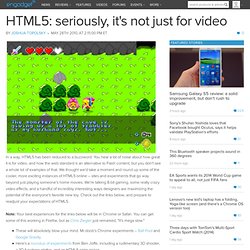 In a way, HTML5 has been reduced to a buzzword. You hear a lot of noise about how great it is for video, and how the web standard is an alternative to Flash content, but you don't see a whole lot of examples of that. We thought we'd take a moment and round up some of the cooler, more exciting instances of HTML5 online -- sites and experiments that go way beyond just playing someone's home movies. We're talking 8-bit gaming, some really crazy video effects, and a handful of incredibly interesting ways designers are maximizing the potential of the everyone's favorite new toy. Note: Your best experiences for the links below will be in Chrome or Safari. These will absolutely blow your mind. Comments
HTML5: seriously, it's not just for video
In a way, HTML5 has been reduced to a buzzword. You hear a lot of noise about how great it is for video, and how the web standard is an alternative to Flash content, but you don't see a whole lot of examples of that. We thought we'd take a moment and round up some of the cooler, more exciting instances of HTML5 online -- sites and experiments that go way beyond just playing someone's home movies. We're talking 8-bit gaming, some really crazy video effects, and a handful of incredibly interesting ways designers are maximizing the potential of the everyone's favorite new toy. Note: Your best experiences for the links below will be in Chrome or Safari. These will absolutely blow your mind. Comments
HTML5: seriously, it's not just for video
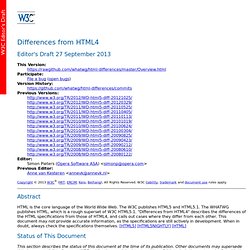 Abstract HTML is the core language of the World Wide Web. The W3C publishes HTML5 and HTML5.1. The WHATWG publishes HTML, which is a rough superset of W3C HTML5.1. Status of This Document This section describes the status of this document at the time of its publication. This is the 27 September 2013 Editor's Draft produced by the HTML Working Group, part of the HTML Activity. Publication as a Working Draft does not imply endorsement by the W3C Membership. This document was produced by a group operating under the 5 February 2004 W3C Patent Policy. Table of Contents 1 Introduction 1.1 Scope of This Document This document covers the W3C HTML5 specification, W3C HTML5.1 specification, and the WHATWG HTML standard. 1.2 History of HTML HTML has been in continuous evolution since it was introduced to the Internet in the early 1990s. HTML4 became a W3C Recommendation in 1997. The HTML specification reflects an effort, started in 2004, to study contemporary HTML implementations and Web content. <! <?
Abstract HTML is the core language of the World Wide Web. The W3C publishes HTML5 and HTML5.1. The WHATWG publishes HTML, which is a rough superset of W3C HTML5.1. Status of This Document This section describes the status of this document at the time of its publication. This is the 27 September 2013 Editor's Draft produced by the HTML Working Group, part of the HTML Activity. Publication as a Working Draft does not imply endorsement by the W3C Membership. This document was produced by a group operating under the 5 February 2004 W3C Patent Policy. Table of Contents 1 Introduction 1.1 Scope of This Document This document covers the W3C HTML5 specification, W3C HTML5.1 specification, and the WHATWG HTML standard. 1.2 History of HTML HTML has been in continuous evolution since it was introduced to the Internet in the early 1990s. HTML4 became a W3C Recommendation in 1997. The HTML specification reflects an effort, started in 2004, to study contemporary HTML implementations and Web content. <! <?
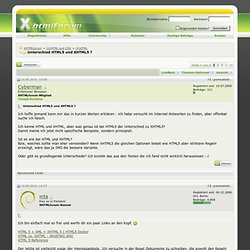 Unterschied HTML5 und XHTML5 ? - XHTMLforum
Unterschied HTML5 und XHTML5 ? - XHTMLforum