ipad - Techmeme Search
Techmeme Search finds "items", i.e. blog posts, news stories and tweets, that have appeared as headlines on Techmeme. Items listed only in the "More" areas are excluded from results. By default, only the title and first few sentences are searched. Unchecking "Search title & summary only" extends the search to the full body text. Quoted phrases, wildcards, and standard search operators like + (plus), - (minus), AND, OR, NOT, and parenthesis are all supported. Narrowing searches based on url, author, date, and other attributes is also possible. Note: all operators that take urls will accept simple domain names, which match any item at that domain, or complete item urls.

Intel Free Press - benjamintomkins: Tablet computers that almost...
Tech to Watch 2012: Windows 8 Finally Answers the iPad
The Windows 8 operating system is Microsoft’s long-awaited answer to the iPad. But this touch-friendly OS isn’t just designed for tablets. By late 2012, the software will find a home on everything from laptops and slates to huge all-in-one PCs. Microsoft says that a beta version of Windows 8 (and the accompanying Windows Store) will be available in February Similar to Windows Phones, Windows 8 sports a Start screen with dynamic Live Tiles and sleek panoramic interface. Although the OS has been optimized for touchscreen input, it also supports mice and keyboards. Why It’s Important Today, Windows XP still accounts for 38.1 percent of global desktop operating system usage. “Windows 8 is a big deal for the industry,” said Stephen Baker, director of industry analysis of NPD. During our hands-on time with the Samsung Windows 8 Developer Preview PC tablet we found the Metro UI responsive and the hardware impressively fast. How It Will Change Your Life Outlook Recommended by


28 programas gratis para iPad | macoteca: apple mac OSX, programas y diseño web
Exceptuando algunas aplicaciones -como gestores de contraseña, GPS o pequeñas utilidades- los programas sólo iPhone, en la pantalla del iPad, pierden bastante. Además, las apps de iPad gratis o muy baratas no son tan abundantes como podría pensarse y no siempre es sencillo encontrarlas; así que esperamos que esta lista os sea útil en vuestras primeras andanzas con vuestro nuevo tablet de Apple. Muchas de estas aplicaciones están también disponibles para iPhone Multimedia Air Video Free Una aplicación genial que permite acceder a los videos que tengamos en el ordenador desde cualquier lugar y que además los convierte automáticamente y permite de la forma más sencilla imaginable convertir cualquier formato de video (divX, Xvid, mkv, mov, avi) a mp4 y añadirlos a iTunes. La versión gratis es completamente funcional aunque se limita a 3 ficheros por directorio. Descargar gratis desde iTunes Reproductor de video VLC Descargar VLC Media Player iPad Acceso a ficheros remotos con Dropbox Adobe Ideas
Programas gratis Ipad | Haztelotu
 Hola apasionados, seguimos aportándoles otras hermosas frases de amor, para ampliar su repertorio romántico, recuerden siempre que la palabra es el arte de la conquista, esperamos las disfruten y sea de su agrado. Los pies van donde va el corazón. La luna y el amor, cuando non crecen, menguan. El hambre va directamente al objetivo, el deseo gira en redondo. Amor sin castidad, ya no es amor. El que tiene prisa en el amor, también tiene prisa en el odio. Los que duermen bajo el mismo cobertor, aprenden a hablar con la misma boca. El amor es una cuestión de ocio. El amor no soporta la espera, y el enamorado no tiene capacidad de juicio. El novio del amor es el divorcio. El amor mas grande es el de una madre, le sigue el de un perro y finalmente el de un enamorado. En el amor también hay que ser osados, venus ayuda a los fuertes. Es el corazón el que lo hace todo. En amor, quien mas ama es un rey. El corazón es una riqueza que no se vende y no se compra, sino que se regala. ¿ De que sirve gozar ?
Hola apasionados, seguimos aportándoles otras hermosas frases de amor, para ampliar su repertorio romántico, recuerden siempre que la palabra es el arte de la conquista, esperamos las disfruten y sea de su agrado. Los pies van donde va el corazón. La luna y el amor, cuando non crecen, menguan. El hambre va directamente al objetivo, el deseo gira en redondo. Amor sin castidad, ya no es amor. El que tiene prisa en el amor, también tiene prisa en el odio. Los que duermen bajo el mismo cobertor, aprenden a hablar con la misma boca. El amor es una cuestión de ocio. El amor no soporta la espera, y el enamorado no tiene capacidad de juicio. El novio del amor es el divorcio. El amor mas grande es el de una madre, le sigue el de un perro y finalmente el de un enamorado. En el amor también hay que ser osados, venus ayuda a los fuertes. Es el corazón el que lo hace todo. En amor, quien mas ama es un rey. El corazón es una riqueza que no se vende y no se compra, sino que se regala. ¿ De que sirve gozar ?
Precio 0.00 € Última hora! King sale al bolsa!Quieren captar 500 millones de dólares en la operación, la compañía logró 412 millones de euros de beneficio el pasado año. ¿Aun no te has descargado en aclamado Candy Crush? Un juego de vicio!!! El juego, como ya todos sabéis, consiste en formar filas y columnas de apetitosos y coloridos caramelos de divertidas formas, avanzando pantallas, venciendo sus más de 4oo niveles con una banda sonora y expresiones de lujo. ”Jamás se habían probado unos caramelos tan adictivos capaces de enganchar a toda la familia.” Hazte con una espada mágica en el antiguo pilar de la muerte y la lucha para convertirse en el único superviviente. Only One es un juego de lucha donde agarras una espada mágica para elimine la oleadas de enemigos fuera del pilar. Derrota a tus enemigos en combates extenuante o tomar el camino más fácil y échalos fuera del pilar.
Aplicaciones iPhone – iPad

Apple iPad Italia - novità, guide, applicazioni ed accessori per iPad
TED
I downloaded the app because I’ve been entertained and informed by Ted Talk speakers on topics of general interest. I’m a Christian and so decided to conduct a search for speakers on Biblical topics. To my disappointment there were no talks listed by many brilliant contemporary theologians such as RC Sproul, John MacArthur, David Jeremiah, Ravi Zacharias and Oxford mathematician John Lennox. Rick Warren did come up regarding the purpose driven life, but that was it.On the most important questions regarding life after death and answers to the Origin, Purpose, Morality and Destiny of humanity, there are no theologians to impart insight.
Sorry, there was a problem loading this page. Bring your files with you when you're on the goAdd files to your Favorites for fast, offline viewingEasily upload photos and videos to DropboxShare freely with family and friends
Dropbox Online backup
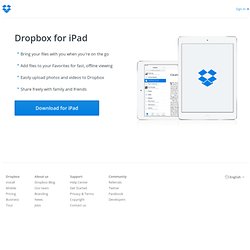
Lucrin, maroquinerie et petite maroquinerie de luxe personnalisée pour particuliers et entreprises
If you've been on the hunt for some nifty iPad tips and tricks to make the most of your phenomenal device then boy oh boy do we have a treat lined up for you! Today we're sharing not one, not 10, but 50 of our favorite best kept secrets that will have your iPad truly working for you and making your life a whole lot easier. Can you believe it's been 12 years since the first generation of iPad hit the shelves back in 2010? Since then, the best iPads have gone through several evolutions that have turned them into the most flexible and useful device the world has ever seen. While the best MacBooks and Macs can make your work life a breeze and the best iPhones are great for staying connected while you're out and about, there's something about an iPad that can't be beat. It's not as cumbersome or heavy as a laptop, which makes it great for taking on holiday and its screen is bigger than that of a smartphone, which means it's easier to operate Excel or Word. 1. 2. 3. 4. 5. 6. 7. 8. 9. 10. 11.

50 really useful iPad tips and tricks
esu3ipads - home
Do delete content. Since you are mirroring the computer's iTunes Library onto the iPods, deleting items from iTunes will delete them from the iPods. After you no longer have a need for a podcast, video, or audiobook, delete it so it is not taking up room and cluttering up the iPods. Chances are you want to use this content with a future class. If it's something you will use again, drag and drop it into a folder on your desktop. Do configure the Music app for easy access to playlists and podcasts.

Classroom iPod touches & iPads: Dos and Don'ts
What iOS 5 brings to iPad
When the folks at Apple showed off iOS 4.2 for iPad last year, they kept hammering on the idea that the software update was like having a whole new iPad. They introduced multitasking, AirPrint, Folders, AirPlay, Game Center, and e-mail threading, but in all honesty, it didn't change the way I used the iPad in any significant way. With iOS 5, Apple cut back on the hyperbole (a little) and just delivered a great new OS that genuinely opens up new ways to use the iPad and reinforces the ties between complementary Apple devices, including the iPhone, iPod Touch, and Apple TV. Installation I'm happy to report that Apple forgot to screw over owners of the original iPad. As usual, updating the software requires connecting the iPad to your computer and syncing through iTunes. Headline featuresThe first thing you'll notice with iOS 5 is the addition of three new apps on your home screen: Messages, Newsstand, and Reminders. The second new app introduced in iOS 5 is Newsstand. iCloud

The 100 Best iPad Apps - Slideshow

Five productivity-boosting iPad tips
The iPad is becoming an office worker's best friend. In terms of work time saved, your iPad will likely pay for itself in a matter of months if not weeks. But like any computer, you can't realize the iPad's full potential without tweaking the machine's default settings to suit your style. Here are five ways to squeeze a little more productivity out of your iPad. Lock the screen orientation. To make sure the viewer sees the screen you intend them to see, you can disable the automatic switch using either of two methods. I prefer to use the side switch as a mute button, so I lock the iPad's screen orientation by double-tapping the Home button, swiping the Multitasking status bar from left to right, and tapping the screen orientation lock button on the far left. Turn off text auto-corrections. To turn off the iPad's auto-correct feature, open Settings, tap General > Keyboard, and set Auto-Correction to Off. Turn on Speak Auto-text. View the iPad user guide in iBooks or Safari.
50 really useful iPad tips and tricks
Change the way the default apps and the operating system behave, to make them suit your particular needs. You’ll also discover ways to squeeze more functionality out of the default apps. The guys over at tcgeeks.com have put together another great article on the iPad. Where many articles before have focused on the settings and technical aspects of getting the most from your iPad, this article is really about customising your ipad. The iPad is an incredibly versatile device that can enhance your life in many different ways but all iPads behave identically when you first get them out of the box. That’s no reason for us to use our gadgets in the same way as everyone else. 01 Which Direction Am I Travelling In? When using the Maps app, you can see your current position on the map as a blue dot. 02 Share Your Location If you want to rendezvous with a friend, tap the ‘i’ icon by the pin that indicates your current location. 03 Drop a Pin 04 Get Bus Times 05 Instant Traffic Repport
100 Essential iPad Tips and Tricks
IPad Tips & Tutorials | iPad Academy - Part 4
Using the Back Button or Previous Page in the Safari Web Browser on the iPad A participant in my Master Class recently asked this question: How do I go “back” in Safari? Sometimes the “back” button works and sometimes it doesn’t. Here’s my reply: When you tap on a link on a webpage, one of two things generally happens: 1. Continue reading... How to Open Adobe Digital Editions Books on the iPad – Dealing with DRM I recently received this request for help with reading an Adobe eBook format on the iPad: I have tried to download purchased epub files to my ipad by following the instructions for itunes. Continue reading... iPad Video Lessons – Learning to Use the iPad – A Story, A Gift and A Deal In January 2012, I launched the iPad Academy Master Class, my series of online video lessons to help others learn to use the iPad. Continue reading... iPad Tip: How to Open Videos Attached to Email Messages I recently received this request for help from one of the members of my iPad Academy Master Class.
Blog-iPad.fr - Actus, tests et informations sur l'iPad d'Apple.
Blog Ipad - Tudo sobre iPAD
biPad.fr / Business & iPad
iPads for Education | Victoria, Australia
iPads for Learning - Getting Started
Apps
home
iPad Curriculum
iPads and Android tablets on the MSc International Business at Leeds University Business School
iPad en éducation - Belgique
Ordicollège
Take the iPad Challenge - Stone Soup
Important update: May 6, 2012 - Mirror to your Windows PC as well Shortly after the release of Relection a second mirroring solution called AirPlay was released - available at Reflection and Airplay both allow mirroring of an iOS device to a Mac. Many site members had asked about a solution that would allow mirroring to a Windows PC. In its latest update, Airplay has now added a version that will allow mirroring to a PC as well. When iOS 5 was released many of us were thrilled with its ability to allow projection (mirroring) of your iPad to a projector using Airplay and Apple TV. A wonderful new app called Reflection has just been released. Run the Reflection app on your MacBook and then switch to your iPad. Once you select your MacBook, you can now display your iPad on the laptop screen (as seen below ... and please don't remind me how many emails I still need to open...). When to use Reflection rather than an Apple TV: Sam Gliksman samgliksman@gmail.com
Projecting Your iPad Wirelessly - Without an Apple TV
iPads Make Better Readers, Writers
Literacy Skills iPads Make Better Readers, Writers In a research paper titled “Unlocking Literacy with iPad,” Ohio English teacher James Harmon found that state-compiled statistics indicate that those students with iPad access in the year leading up to the Ohio Graduation Test had a 6-percent greater chance of passing the test’s reading portion than those without, and an 8-percent greater chance of passing the writing portion. By Margo Pierce09/06/11 Once upon a time teachers stood in front of a blackboard writing letters of the alphabet with chalk and drilling students to develop literacy skills. During the 2010-2011 school year Harmon conducted a “teacher-research” study to measure the effect Apple’s iPad had on the language test scores of his students taking the annual Ohio Graduation Test. This convinced Harmon of the appropriateness of the iPad as a teaching tool. “You can’t just make up words,” Harmon said, “but kids would make up words anyway and it ended up being a real word.
Nya ipad bästa plattan - Teknik & trender
iPad användning
tar ton
iPad & flerspråkighet | IKT i Arvika
Använd iPaden som en dokumentkamera
Only 1 iPad in the Classroom?




 28 programas gratis para iPad | macoteca: apple mac OSX, programas y diseño web
Exceptuando algunas aplicaciones -como gestores de contraseña, GPS o pequeñas utilidades- los programas sólo iPhone, en la pantalla del iPad, pierden bastante. Además, las apps de iPad gratis o muy baratas no son tan abundantes como podría pensarse y no siempre es sencillo encontrarlas; así que esperamos que esta lista os sea útil en vuestras primeras andanzas con vuestro nuevo tablet de Apple. Muchas de estas aplicaciones están también disponibles para iPhone Multimedia Air Video Free Una aplicación genial que permite acceder a los videos que tengamos en el ordenador desde cualquier lugar y que además los convierte automáticamente y permite de la forma más sencilla imaginable convertir cualquier formato de video (divX, Xvid, mkv, mov, avi) a mp4 y añadirlos a iTunes. La versión gratis es completamente funcional aunque se limita a 3 ficheros por directorio. Descargar gratis desde iTunes Reproductor de video VLC Descargar VLC Media Player iPad Acceso a ficheros remotos con Dropbox Adobe Ideas
28 programas gratis para iPad | macoteca: apple mac OSX, programas y diseño web
Exceptuando algunas aplicaciones -como gestores de contraseña, GPS o pequeñas utilidades- los programas sólo iPhone, en la pantalla del iPad, pierden bastante. Además, las apps de iPad gratis o muy baratas no son tan abundantes como podría pensarse y no siempre es sencillo encontrarlas; así que esperamos que esta lista os sea útil en vuestras primeras andanzas con vuestro nuevo tablet de Apple. Muchas de estas aplicaciones están también disponibles para iPhone Multimedia Air Video Free Una aplicación genial que permite acceder a los videos que tengamos en el ordenador desde cualquier lugar y que además los convierte automáticamente y permite de la forma más sencilla imaginable convertir cualquier formato de video (divX, Xvid, mkv, mov, avi) a mp4 y añadirlos a iTunes. La versión gratis es completamente funcional aunque se limita a 3 ficheros por directorio. Descargar gratis desde iTunes Reproductor de video VLC Descargar VLC Media Player iPad Acceso a ficheros remotos con Dropbox Adobe Ideas
 Hola apasionados, seguimos aportándoles otras hermosas frases de amor, para ampliar su repertorio romántico, recuerden siempre que la palabra es el arte de la conquista, esperamos las disfruten y sea de su agrado. Los pies van donde va el corazón. La luna y el amor, cuando non crecen, menguan. El hambre va directamente al objetivo, el deseo gira en redondo. Amor sin castidad, ya no es amor. El que tiene prisa en el amor, también tiene prisa en el odio. Los que duermen bajo el mismo cobertor, aprenden a hablar con la misma boca. El amor es una cuestión de ocio. El amor no soporta la espera, y el enamorado no tiene capacidad de juicio. El novio del amor es el divorcio. El amor mas grande es el de una madre, le sigue el de un perro y finalmente el de un enamorado. En el amor también hay que ser osados, venus ayuda a los fuertes. Es el corazón el que lo hace todo. En amor, quien mas ama es un rey. El corazón es una riqueza que no se vende y no se compra, sino que se regala. ¿ De que sirve gozar ?
Hola apasionados, seguimos aportándoles otras hermosas frases de amor, para ampliar su repertorio romántico, recuerden siempre que la palabra es el arte de la conquista, esperamos las disfruten y sea de su agrado. Los pies van donde va el corazón. La luna y el amor, cuando non crecen, menguan. El hambre va directamente al objetivo, el deseo gira en redondo. Amor sin castidad, ya no es amor. El que tiene prisa en el amor, también tiene prisa en el odio. Los que duermen bajo el mismo cobertor, aprenden a hablar con la misma boca. El amor es una cuestión de ocio. El amor no soporta la espera, y el enamorado no tiene capacidad de juicio. El novio del amor es el divorcio. El amor mas grande es el de una madre, le sigue el de un perro y finalmente el de un enamorado. En el amor también hay que ser osados, venus ayuda a los fuertes. Es el corazón el que lo hace todo. En amor, quien mas ama es un rey. El corazón es una riqueza que no se vende y no se compra, sino que se regala. ¿ De que sirve gozar ?

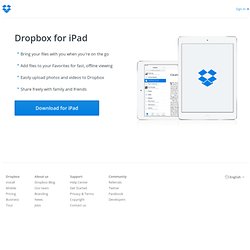
 50 really useful iPad tips and tricks
50 really useful iPad tips and tricks
 Classroom iPod touches & iPads: Dos and Don'ts
Classroom iPod touches & iPads: Dos and Don'ts

 Five productivity-boosting iPad tips
The iPad is becoming an office worker's best friend. In terms of work time saved, your iPad will likely pay for itself in a matter of months if not weeks. But like any computer, you can't realize the iPad's full potential without tweaking the machine's default settings to suit your style. Here are five ways to squeeze a little more productivity out of your iPad. Lock the screen orientation. To make sure the viewer sees the screen you intend them to see, you can disable the automatic switch using either of two methods. I prefer to use the side switch as a mute button, so I lock the iPad's screen orientation by double-tapping the Home button, swiping the Multitasking status bar from left to right, and tapping the screen orientation lock button on the far left. Turn off text auto-corrections. To turn off the iPad's auto-correct feature, open Settings, tap General > Keyboard, and set Auto-Correction to Off. Turn on Speak Auto-text. View the iPad user guide in iBooks or Safari.
Five productivity-boosting iPad tips
The iPad is becoming an office worker's best friend. In terms of work time saved, your iPad will likely pay for itself in a matter of months if not weeks. But like any computer, you can't realize the iPad's full potential without tweaking the machine's default settings to suit your style. Here are five ways to squeeze a little more productivity out of your iPad. Lock the screen orientation. To make sure the viewer sees the screen you intend them to see, you can disable the automatic switch using either of two methods. I prefer to use the side switch as a mute button, so I lock the iPad's screen orientation by double-tapping the Home button, swiping the Multitasking status bar from left to right, and tapping the screen orientation lock button on the far left. Turn off text auto-corrections. To turn off the iPad's auto-correct feature, open Settings, tap General > Keyboard, and set Auto-Correction to Off. Turn on Speak Auto-text. View the iPad user guide in iBooks or Safari.