
GWT et PureMVC - ViaXoft
La mise en œuvre d’une application RIA robuste, mai ntenable, réutilisable et évolutive nécessite l’utilisation des modèles de conceptions éprouvés. Notre application est réalisée en GWT basée sur une architecture multi-couche. Voici quelques unes des exigences auxquelles doit répondre notre application : Faible couplage entre les différentes couches,Chaque composant de l’application doit avoir un rôle clair et précis,Accès transparent à des services distants ou co-localisés,Une mise en cache des données utilisées fréquemment afin d’accroître les performances. Afin de répondre à ces exigences, notre choix s’est porté sur le framework PureMVC. Le framework PureMVC permet de séparer la couche Vue de notre application en trois tiers bien distincts : le modèle, la vue et le contrôleur. Model --- registerProxy (<IProxy>)Vue --- registerMediator (<IMediator>)Controller --- registerCommand(<notificationName>, <ICommand>) Le modèle détient des références des classes Proxy.
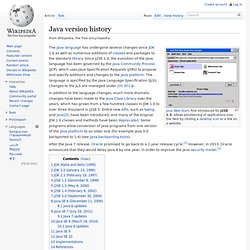 After the Java 7 release, Oracle promised to go back to a 2 year release cycle.[1] However, in 2013, Oracle announced that they would delay Java 8 by one year, in order to improve the Java security model.[2] JDK Alpha and Beta (1995)[edit] Alpha and Beta Java public releases had highly unstable APIs and ABIs. The supplied Java web browser was named WebRunner. JDK 1.0 (January 23, 1996)[edit] Note : In versions of Java and the JDK up to 1.0.1, private and protected keywords could be used together to create yet another form of protection that would restrict access to methods or variables solely to subclasses of a given class. JDK 1.1 (February 19, 1997)[edit] Major additions included:[5] J2SE 1.2 (December 8, 1998)[edit] Codename Playground. J2SE 1.3 (May 8, 2000)[edit] Codename Kestrel. J2SE 1.4 (February 6, 2002)[edit] Codename Merlin. Language changes Library improvements Support and security updates for Java 1.4 ended in October 2008.[11] J2SE 5.0 (September 30, 2004)[edit] Codename Tiger.
After the Java 7 release, Oracle promised to go back to a 2 year release cycle.[1] However, in 2013, Oracle announced that they would delay Java 8 by one year, in order to improve the Java security model.[2] JDK Alpha and Beta (1995)[edit] Alpha and Beta Java public releases had highly unstable APIs and ABIs. The supplied Java web browser was named WebRunner. JDK 1.0 (January 23, 1996)[edit] Note : In versions of Java and the JDK up to 1.0.1, private and protected keywords could be used together to create yet another form of protection that would restrict access to methods or variables solely to subclasses of a given class. JDK 1.1 (February 19, 1997)[edit] Major additions included:[5] J2SE 1.2 (December 8, 1998)[edit] Codename Playground. J2SE 1.3 (May 8, 2000)[edit] Codename Kestrel. J2SE 1.4 (February 6, 2002)[edit] Codename Merlin. Language changes Library improvements Support and security updates for Java 1.4 ended in October 2008.[11] J2SE 5.0 (September 30, 2004)[edit] Codename Tiger.
Java version history
Oracle provides this updated roadmap for Oracle Java SE products (Oracle Java SE Advanced, Oracle Java SE Advanced Desktop and Oracle Java SE Suite) to help customers understand the maintenance and support options available. Starting September 2017, Oracle has moved to a "Long Term Support" (LTS) model for Oracle Java SE products. This means that LTS versions, offering Premier and Sustaining Support, will be targeted for release every three years. In addition, feature releases will be targeted for every six months along with quarterly maintenance/security updates. A short video is available providing an overview of these "Changes to the JDK Release Model". The following provides a more detailed review of the Java SE products support roadmap, along with examples specific to available major releases. End of Public Updates for Oracle JDK 8 Oracle does not plan to migrate desktops from Java 8 to later versions via the auto update feature. Oracle Java SE Product Releases
Java SE EOL Policy (Oracle Java SE Support Roadmap)

The Jakarta Site - The Jakarta Project -- Java Related Products
Javalobby | The heart of the Java developer community
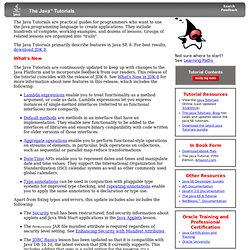
The Java™ Tutorials
The Java Tutorials are practical guides for programmers who want to use the Java programming language to create applications. They include hundreds of complete, working examples, and dozens of lessons. Groups of related lessons are organized into "trails". The Java Tutorials primarily describe features in Java SE 8. What's New The Java Tutorials are continuously updated to keep up with changes to the Java Platform and to incorporate feedback from our readers. Lambda expressions enable you to treat functionality as a method argument, or code as data. Apart from fixing typos and errors, this update includes also includes the following: The Security trail has been restructured; find security information about applets and Java Web Start applications in the Java Applets lesson. Trails Covering the Basics These trails are available in book form as The Java Tutorial, Fifth Edition. Creating Graphical User Interfaces Specialized Trails and Lessons
Technology Network for Java Developers
Oracle Technology Network > Java Software Downloads View All Downloads Top Downloads New Downloads What's New Java in the Cloud: Rapidly develop and deploy Java business applications in the cloud. Essential Links Developer Spotlight Java EE—the Most Lightweight Enterprise Framework? Blogs Technologies Contact Us About Oracle Cloud Events Top Actions News Key Topics Oracle Integrated Cloud Applications & Platform Services

New to Java Programming Center
Java Basics offers a quick overview and the steps to create a 'Hello, World' program. Get Started provides the resources needed to develop applications with Java technologies Training includes courses, certifications and package information Connect with the millions of existing Java professionals via conferences, blogs and more. Young Developers covers online resources to learn Java application development at any age, as well as a tutorial about Minecraft mods and Java What's New! JavaOne 2014 Sessions Replay Available Virtual Technology Summit on Demand Java The Complete Reference, by Herbert Schildt (Free Sample) 20% discount on the latest Java Books from Oracle Press Oracle's Java Magazine features The Internet of Things Save 50% on NEW Java ebooks from O’Reilly Media. An array is a ____________ of variables of the same type, referred to through a common name. Click here for the answer Why Java? What Would You Like to Build with Java?

Java (programming language)
Duke, the Java mascot Sun Microsystems released the first public implementation as Java 1.0 in 1995.[1] It promised "Write Once, Run Anywhere" (WORA), providing no-cost run-times on popular platforms. Fairly secure and featuring configurable security, it allowed network- and file-access restrictions. In 1997, Sun Microsystems approached the ISO/IEC JTC1 standards body and later the Ecma International to formalize Java, but it soon withdrew from the process.[16] Java remains a de facto standard, controlled through the Java Community Process.[17] At one time, Sun made most of its Java implementations available without charge, despite their proprietary software status. On November 13, 2006, Sun released much of Java as free and open source software, (FOSS), under the terms of the GNU General Public License (GPL). There were five primary goals in the creation of the Java language:[23] Major release versions of Java, along with their release dates: Garbage collection may happen at any time.

Welcome | Java.net
Example Depot | Useful code samples
JH Labs Home Page
Vaadin
The Java™ Tutorials
The Java Tutorials have been written for JDK 8. Examples and practices described in this page don't take advantage of improvements introduced in later releases and might use technology no longer available. See Java Language Changes for a summary of updated language features in Java SE 9 and subsequent releases. See JDK Release Notes for information about new features, enhancements, and removed or deprecated options for all JDK releases. The Java Tutorials are practical guides for programmers who want to use the Java programming language to create applications. Trails Covering the Basics These trails are available in book form as The Java Tutorial, Sixth Edition. Creating Graphical User Interfaces Creating a GUI with Swing — A comprehensive introduction to GUI creation on the Java platform. Specialized Trails and Lessons These trails and lessons are only available as web pages. Custom Networking — An introduction to the Java platform's powerful networking features. Trails Covering the Basics
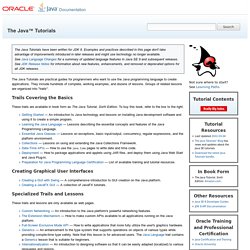
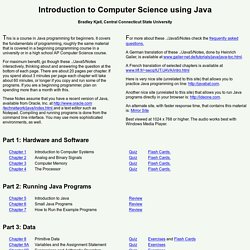
Introduction to Computer Science using Java
This is a course in Java programming for beginners. It covers the fundamentals of programming, roughly the same material that is covered in a beginning programming course in a university or in a high school AP Computer Science course. For maximum benefit, go though these ../Java5/Notes interactively, thinking about and answering the question at the bottom of each page. There are about 20 pages per chapter. These Notes assume that you have a recent version of Java, available from Oracle, Inc. at and a text editor such as Notepad. For more about these .. A German translation of these .. A French translation of selected chapters is available at www.lifl.fr/~secq/IUT/JAVA/intro.html Here is very nice site (unrelated to this site) that allows you to practice Java programming on line: Another nice site (unrelated to this site) that allows you to run Java programs directly in your browser is:
What is Java? Java is an object-oriented programming language which was developed by Sun Microsystems. Java programs are platform independant which means they can be run on any operating system with any type of processor as long as the Java interpreter is available on that system. What you will need You will need the Java software development kit from Sun's Java site . Writing your first Java program You will need to write your Java programs using a text editor. public class Hello This creates a class called Hello. We must now create the main method which is the section that a program starts. public static void main(String[] args) The word public means that it is accessible by any other classes. static means that it is unique. void is the return value but void means nothing which means there will be no return value. main is the name of the method. You will see that the main method code has been moved over a few spaces from the left. Here is how you print the words Hello World on the screen:
Learn Java programming tutorial lesson 1 - First Program
A printf format reference page (cheat sheet) | printf reference for java perl ruby
By Alvin Alexander. Last updated: Dec 18, 2013 Summary: This page is a printf formatting cheat sheet. I originally created this cheat sheet for my own purposes, and then thought I would share it here. A cool thing about the printf formatting syntax is that the specifiers you can use are very similar, if not identical, between several different languages, including C, C++, Java, Perl, Ruby, and others, so your knowledge is reusable, which is a good thing. printf formatting with Perl and Java In this cheat sheet I'm going to show all the examples using Perl, but at first it might help to see one example using both Perl and Java. printf("the %s jumped over the %s, %d times", "cow", "moon", 2); And here are three different Java printf examples, using different methods that are available to you in the Java programming language: In the remainder of this document I'm going to use Perl examples, but again, the actual format specifier strings can be used in many different languages.

This is a course in Java programming for beginners. It covers the fundamentals of programming, roughly the same material that is covered in a beginning programming course in a university or in a high school AP Computer Science course. For maximum benefit, go though these notes interactively, thinking about and answering the question at the bottom of each page. These notes assume that you have the Java version 5.0 or later from Oracle, Inc. at and a text editor such as Notepad. For more about these notes check the frequently asked questions. A German translation of these notes, done by Heinrich Gailer, is available at www.gailer-net.de/tutorials/java/java-toc.html. A French translation of selected chapters is available at www.lifl.fr/~secq/IUT/JAVA/intro.html Here is very nice site (unrelated to this site) that allows you to practice Java programming on line: Best viewed at 1024 x 768 or higher.
Introduction to Computer Science using Java
Introduction to Computer Science using Java
Free Java Tutorials & Guide | Java programming source code
JScience
Learn Java by Examples
Introduction to Programming in Java: An Interdisciplinary Approach
Introduction to Computer Science using Java
This is a course in Java programming for beginners. It covers the fundamentals of programming, roughly the same material that is covered in a beginning programming course in a university or in a high school AP Computer Science course. For maximum benefit, go though these notes interactively, thinking about and answering the question at the bottom of each page. There are about 20 pages per chapter. If you spend about 3 minutes per page each chapter will take about 60 minutes, or longer if you copy and run some of the programs. If you are a beginning programmer, plan on spending more than a month with this. These notes assume that you have the Java version 5.0 or later from Oracle, Inc. at and a text editor such as Notepad. For more about these notes check the frequently asked questions. A German translation of these notes, done by Heinrich Gailer, is available at www.gailer-net.de/tutorials/java/java-toc.html.
Java is an Object-Oriented Language. As a language that has the Object Oriented feature, Java supports the following fundamental concepts: PolymorphismInheritanceEncapsulationAbstractionClassesObjectsInstanceMethodMessage Parsing In this chapter, we will look into the concepts Classes and Objects. Object - Objects have states and behaviors. Objects in Java: Let us now look deep into what are objects. If we consider a dog, then its state is - name, breed, color, and the behavior is - barking, wagging, running If you compare the software object with a real world object, they have very similar characteristics. Software objects also have a state and behavior. So in software development, methods operate on the internal state of an object and the object-to-object communication is done via methods. Classes in Java: A class is a blue print from which individual objects are created. A sample of a class is given below: A class can contain any of the following variable types. Constructors: Example:
Objects and Classes
Encapsulation is one of the four fundamental OOP concepts. The other three are inheritance, polymorphism, and abstraction. Encapsulation is the technique of making the fields in a class private and providing access to the fields via public methods. Encapsulation can be described as a protective barrier that prevents the code and data being randomly accessed by other code defined outside the class. The main benefit of encapsulation is the ability to modify our implemented code without breaking the code of others who use our code. Example: Let us look at an example that depicts encapsulation: /* File name : EncapTest.java */public class EncapTest{ private String name; private String idNum; private int age; public int getAge(){ return age; } public String getName(){ return name; } public String getIdNum(){ return idNum; } public void setAge( int newAge){ age = newAge; } public void setName(String newName){ name = newName; } public void setIdNum( String newId){ idNum = newId; }}
Encapsulation
How Synchronization works in Java ? Example of synchronized block
10 Singleton Pattern Interview questions in Java - Answered
New to Java Programming Center - Young Developers
MOOC.Amplify.com | Home
Downloads - CodeSpells
JavaTalks Articles - Articles
Java-самоучитель: программирование на языке Java
Сравнение C Sharp и Java
Exemples de code Java
Bien débuter en Java
TD-Java


 GWT et PureMVC - ViaXoft
La mise en œuvre d’une application RIA robuste, mai ntenable, réutilisable et évolutive nécessite l’utilisation des modèles de conceptions éprouvés. Notre application est réalisée en GWT basée sur une architecture multi-couche. Voici quelques unes des exigences auxquelles doit répondre notre application : Faible couplage entre les différentes couches,Chaque composant de l’application doit avoir un rôle clair et précis,Accès transparent à des services distants ou co-localisés,Une mise en cache des données utilisées fréquemment afin d’accroître les performances. Afin de répondre à ces exigences, notre choix s’est porté sur le framework PureMVC. Le framework PureMVC permet de séparer la couche Vue de notre application en trois tiers bien distincts : le modèle, la vue et le contrôleur. Model --- registerProxy (<IProxy>)Vue --- registerMediator (<IMediator>)Controller --- registerCommand(<notificationName>, <ICommand>) Le modèle détient des références des classes Proxy.
GWT et PureMVC - ViaXoft
La mise en œuvre d’une application RIA robuste, mai ntenable, réutilisable et évolutive nécessite l’utilisation des modèles de conceptions éprouvés. Notre application est réalisée en GWT basée sur une architecture multi-couche. Voici quelques unes des exigences auxquelles doit répondre notre application : Faible couplage entre les différentes couches,Chaque composant de l’application doit avoir un rôle clair et précis,Accès transparent à des services distants ou co-localisés,Une mise en cache des données utilisées fréquemment afin d’accroître les performances. Afin de répondre à ces exigences, notre choix s’est porté sur le framework PureMVC. Le framework PureMVC permet de séparer la couche Vue de notre application en trois tiers bien distincts : le modèle, la vue et le contrôleur. Model --- registerProxy (<IProxy>)Vue --- registerMediator (<IMediator>)Controller --- registerCommand(<notificationName>, <ICommand>) Le modèle détient des références des classes Proxy.
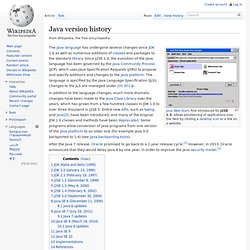 After the Java 7 release, Oracle promised to go back to a 2 year release cycle.[1] However, in 2013, Oracle announced that they would delay Java 8 by one year, in order to improve the Java security model.[2] JDK Alpha and Beta (1995)[edit] Alpha and Beta Java public releases had highly unstable APIs and ABIs. The supplied Java web browser was named WebRunner. JDK 1.0 (January 23, 1996)[edit] Note : In versions of Java and the JDK up to 1.0.1, private and protected keywords could be used together to create yet another form of protection that would restrict access to methods or variables solely to subclasses of a given class. JDK 1.1 (February 19, 1997)[edit] Major additions included:[5] J2SE 1.2 (December 8, 1998)[edit] Codename Playground. J2SE 1.3 (May 8, 2000)[edit] Codename Kestrel. J2SE 1.4 (February 6, 2002)[edit] Codename Merlin. Language changes Library improvements Support and security updates for Java 1.4 ended in October 2008.[11] J2SE 5.0 (September 30, 2004)[edit] Codename Tiger.
Java version history
After the Java 7 release, Oracle promised to go back to a 2 year release cycle.[1] However, in 2013, Oracle announced that they would delay Java 8 by one year, in order to improve the Java security model.[2] JDK Alpha and Beta (1995)[edit] Alpha and Beta Java public releases had highly unstable APIs and ABIs. The supplied Java web browser was named WebRunner. JDK 1.0 (January 23, 1996)[edit] Note : In versions of Java and the JDK up to 1.0.1, private and protected keywords could be used together to create yet another form of protection that would restrict access to methods or variables solely to subclasses of a given class. JDK 1.1 (February 19, 1997)[edit] Major additions included:[5] J2SE 1.2 (December 8, 1998)[edit] Codename Playground. J2SE 1.3 (May 8, 2000)[edit] Codename Kestrel. J2SE 1.4 (February 6, 2002)[edit] Codename Merlin. Language changes Library improvements Support and security updates for Java 1.4 ended in October 2008.[11] J2SE 5.0 (September 30, 2004)[edit] Codename Tiger.
Java version history

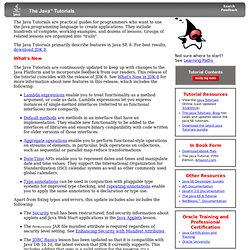 The Java™ Tutorials
The Java Tutorials are practical guides for programmers who want to use the Java programming language to create applications. They include hundreds of complete, working examples, and dozens of lessons. Groups of related lessons are organized into "trails". The Java Tutorials primarily describe features in Java SE 8. What's New The Java Tutorials are continuously updated to keep up with changes to the Java Platform and to incorporate feedback from our readers. Lambda expressions enable you to treat functionality as a method argument, or code as data. Apart from fixing typos and errors, this update includes also includes the following: The Security trail has been restructured; find security information about applets and Java Web Start applications in the Java Applets lesson. Trails Covering the Basics These trails are available in book form as The Java Tutorial, Fifth Edition. Creating Graphical User Interfaces Specialized Trails and Lessons
The Java™ Tutorials
The Java Tutorials are practical guides for programmers who want to use the Java programming language to create applications. They include hundreds of complete, working examples, and dozens of lessons. Groups of related lessons are organized into "trails". The Java Tutorials primarily describe features in Java SE 8. What's New The Java Tutorials are continuously updated to keep up with changes to the Java Platform and to incorporate feedback from our readers. Lambda expressions enable you to treat functionality as a method argument, or code as data. Apart from fixing typos and errors, this update includes also includes the following: The Security trail has been restructured; find security information about applets and Java Web Start applications in the Java Applets lesson. Trails Covering the Basics These trails are available in book form as The Java Tutorial, Fifth Edition. Creating Graphical User Interfaces Specialized Trails and Lessons



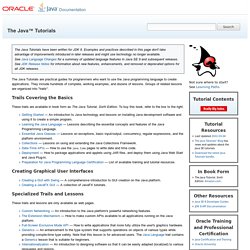
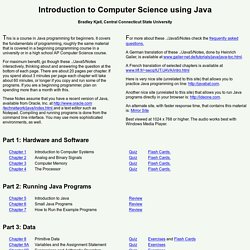 Introduction to Computer Science using Java
This is a course in Java programming for beginners. It covers the fundamentals of programming, roughly the same material that is covered in a beginning programming course in a university or in a high school AP Computer Science course. For maximum benefit, go though these ../Java5/Notes interactively, thinking about and answering the question at the bottom of each page. There are about 20 pages per chapter. These Notes assume that you have a recent version of Java, available from Oracle, Inc. at and a text editor such as Notepad. For more about these .. A German translation of these .. A French translation of selected chapters is available at www.lifl.fr/~secq/IUT/JAVA/intro.html Here is very nice site (unrelated to this site) that allows you to practice Java programming on line: Another nice site (unrelated to this site) that allows you to run Java programs directly in your browser is:
Introduction to Computer Science using Java
This is a course in Java programming for beginners. It covers the fundamentals of programming, roughly the same material that is covered in a beginning programming course in a university or in a high school AP Computer Science course. For maximum benefit, go though these ../Java5/Notes interactively, thinking about and answering the question at the bottom of each page. There are about 20 pages per chapter. These Notes assume that you have a recent version of Java, available from Oracle, Inc. at and a text editor such as Notepad. For more about these .. A German translation of these .. A French translation of selected chapters is available at www.lifl.fr/~secq/IUT/JAVA/intro.html Here is very nice site (unrelated to this site) that allows you to practice Java programming on line: Another nice site (unrelated to this site) that allows you to run Java programs directly in your browser is:
