Sinnvolle Vorkenntnisse zum Verständnis: Web-Technologien allgemein und speziell die einführenden Bemerkungen zu PHP wird nicht innerhalb von SELFHTML behandelt, ein entsprechendes Kapitel ist aber fest für die Version 9.0 eingeplant. Bis dahin empfehlen wir Ihnen das von den PHP-Entwicklern verfasste Handbuch, das PHP-Tutorial von QuakeNet und die FAQ der Newsgroup de.comp.lang.php. PHP-Handbuch PHP-Tutorial von QuakeNet de.comp.lang.php FAQ Im Online-Angebot von SELFHTML aktuell finden Sie weitere Informationen, Anwendungsbeispiele und Links zu anderen Quellen im Web.
PHP
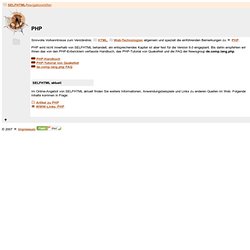
Berechnungen in PHP - PHP-Kurs.com - PHP programmieren lernen
Um mit PHP rechnen zu können, geben wir nach dem echo die gewünschte Rechenoperation ein. Ohne das echo würde zwar die Berechnung durchgeführt, wir würden aber das Ergebnis nicht auf dem Bildschirm zu sehen bekommen: Das funktioniert mit allen Grundrechenarten: Zum Multiplizieren wird das Malzeichen (Stern) benötigt - findet sich am schnellsten auf dem Zehnerblock. Zum Dividieren wird der Schrägstrich / benötigt - ist über der 7 zu finden. Als fertiges Ergebnis wird bei 5 durch 3 auch die Nachkommastellen angezeigt. Was passiert, wenn durch 0 geteilt wird? Berechnungen effektiv nutzen mit Variablen Für Berechnungen benötigen wir das Wissen der vorherigen Kapitel - wir definieren Variablen, die wir addieren und über eine Verkettung ausgeben lassen. Als Beispiel nehmen wie die Anzahl der Kursteilnehmer und Kursteilnehmerinnen. $teilnehmer = 5;$teilnehmerinnen = 4; $ergebnis = $teilnehmer + $teilnehmerinnen;echo $ergebnis; verschiedene Ausgaben des Ergebnisses <? Ergebnis Teilnehmeranzahl: 9


Variablen in PHP nutzen - PHP-Kurs.com - PHP programmieren lerne
Für eine Vielzahl von Anwendungen werden Variablen benötigt - Variablen sind Platzhalter für Inhalte, die teilweise auch erst während der Abarbeitung des Programmes bekannt werden (siehe nächstes Kapitel Berechnungen) bzw. sind nützlich, um ein variables Programm erstellen zu können (als Beispiel der Mehrwertsteuersatz als Variable - ändert sich nämlich von Zeit zu Zeit, auch wenn eine Bundesregierung vor der Wahl etwas anderes behauptet). Variablen werden definiert, indem vor dem Namen der Variablen ein Dollarzeichen steht. Der Variablennamen sollte ohne Sonderzeichen (öäü..) und ohne Leerzeichen gewählt werden. $name = "Axel";$schuhgroesse = 43; In einer Variable wird der Name gespeichert und ausgegeben. <? Beachten Sie bei der Ausgabe das fehlende Leerzeichen nach dem "da" - besser machen! Hallo Welt ich bin daAxel Pratzner Im folgenden Beispiel wird in der Variablen $kursname der Kurs gespeichert und das ".com" als Variable $suffix gesetzt. Als Ausgabe im Browser erscheint: <? <? <? Vorgaben:
Tutoriel écrit par KOogar le 11 Jan 2007 - Dernière modification le 9 février 2008 PHP est un langage de programmation orienté web site qui s'intègrera parfaitement dans vos pages HTML et CSS. Son interfaçage avec la base de données MySQL permet d'élaborer des applications rapides, avec une actualisation en temps réel des données. Installer PHP est la solution pour stoker et afficher des milliers d'informations sur vos sites web. Sommaire : PHP - Les principaux avantages à installer un script php. » Exécution record des scripts coté serveur. » Protections des scripts. » Langage gratuit en Open Source. » Simplicité d'interfaçage avec des systèmes de bases de données comme MySQL. PHP - Architecture CLIENT- SERVEUR. Votre navigateur est le CLIENT. Description d'une requête HTTP basique : - Le navigateur envoi au serveur, qui héberge le site, l'adresse que vous avez tapé dans la barre d'adresses de votre navigateur. - Le serveur retourne après traitement le contenu de la page à votre navigateur

Tutorial PHP - Introduction au PHP
En bref ... Une page Web est toujours construite en langage HTML ou dans l'une de ses variantes : DHTML ou XHTML. Un site géré en PHP, ou en ASP n'envoie PAS des pages codées en PHP ou en ASP. En détail ... Le HTML A l'origine du Web, le HTML était le seul langage existant. L'apparition des feuilles de style (CSS) en 1994 permet d'ajouter de la couleur ainsi que de nombreuses autres possibilités en minimisant toujours la taille des données à transmettre. Les langages "serveur" Les utilisateurs du Web, toujours plus exigeant, réclament davantage encore. Le langage ASP, conçu par Microsoft et commercialisé dès 1996, vise les mêmes objectifs que le PHP et offre globalement les mêmes fonctionnalités. Un site qui propose des pages générées à l'aide d'un langage serveur est appelé site "dynamique". Les langages clients Actuellement, le Javascript est le plus utilisé de tous les langages clients. Par où commencer ?
Php, HTML, XHTML,... Quel langage choisir ?
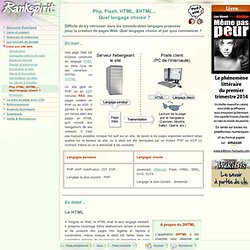
Les bases de PHP - débuter en PHP
Noter ce cours : Pour pouvoir noter les articles de VIC et bénéficier de tous les avantages des membres, inscrivez-vous, c'est gratuit et rapide ! Liens sponsorisés : Les bases de PHP Après avoir vu comment installer un serveur qui va vous permettre d'interpréter PHP sur votre ordinateur, nous allons maintenant voir avec quels outils on peut coder en PHP, et comment on dit à telle page "il y a du code PHP dedans, interprète-le". Ce qu'il faut savoir avant tout, c'est que les fichiers PHP ne sont que des fichiers textes. Les tags (ou balises) PHP Lorsque vous enregistrez votre fichier texte avec l'extension .php, vous pouvez avoir plusieurs codes dedans : du (X)HTML, du javascript, du CSS ... mais aussi du PHP. Le code PHP est donc situé entre les tags <? Quand utiliser PHP ? Vous allez sûrement en apprenant PHP vouloir convertir tout votre site en PHP et donc remplacer le code (X)HTML par des echo() en rafale. Afficher du texte Voici l'exemple d'affichage de texte utilisant echo :


Sending emails in PHP & email injection attacks
PHP’s inbuilt mail() function provides very limited mail functionality. Although its easy to send text emails, but thats pretty much the only thing you can do with it. If you need extended functionality like HTML emails or attachments, you can always go through a couple of hundred pages of mail specifications at IETF . Or you can stop trying to reinvent the wheel and use existing PHP mail libraries. PHPMailer has been around for a long time is definitely more popular and well known but its development seems to have petered out. Swift Mailer on the other hand is relatively new and is more actively developed. PHPMailer offers no protection against header injections. Characters outside the 7-bit printable ASCII range are encoded into a 7-bit format making them incapable of affecting the header structure. So I guess that this another reason for choosing Swift Mailer. Email injection or mail form spamming Spammers can hijack your seemingly innocuous looking mail form to send out spam.

PHP Security Consortium: PHPSecInfo Test Details - allow_url_fopen
Test Description This test checks to see if allow_url_fopen is enabled. Security Implications If enabled, allow_url_fopen allows PHP's file functions -- such as file_get_contents() and the include and require statements -- can retrieve data from remote locations, like an FTP or web site. Programmers frequently forget this and don't do proper input filtering when passing user-provided data to these functions, opening them up to code injection vulnerabilities. A large number of code injection vulnerabilities reported in PHP-based web applications are caused by the combination of enabling allow_url_fopen and bad input filtering. allow_url_fopen is on by default. Recommendations You should disable allow_url_fopen in the php.ini file: ; Disable allow_url_fopen for security reasons allow_url_fopen = 'off' The setting can also be disabled in apache's httpd.conf file: # Disable allow_url_fopen for security reasons php_flag allow_url_fopen off More Information « Test information index
CodeDiesel : PHP and MySQL Journal : Articles and ideas related to php and mysql development
PHP Tutorial als PDF - PHP
PHP: 6.11 Übung
<span style="font-family:Arial;font-size:32pt;line-height:1.1em">Nicht nur nehmen, auch geben.</span><br /><span style="font-family:Arial;font-size:15pt;line-height:1.1em">TEIA <a style="font-size:15pt" href="/Lehrbuecher.php" title="Bücher kaufen" target="_blank">Bücher</a>, <a style="font-size:15pt" href="/Lernprogramme.php" title="Lernprogramme kaufen" target="_blank">Lernprogramme</a> und <a style="font-size:15pt" href="/SCORM.php" title="SCORM CBTs kaufen" target="_blank">SCORM CBTs</a> zu fairen Preisen kaufen. Kurs: PHP 6.11 Übung Vielleicht ist Ihnen aufgefallen, dass Sie in Übung 5.2 sehr viel Programmcode geschrieben haben, der sich nur durch den jeweiligen Index des Array-Elementes unterscheidet.
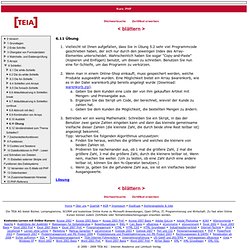
Quakenet/#php Tutorial - de - Zwischenstand
Wenn sie diese Seite von einer externen URL aufgerufen haben achten sie darauf das Kapitel aufeinander aufbauen. Stellen sie daher sicher dass sie alle vorherigen Kapitel gelesen haben, da sie sonst relevante Informationen übersehen. So weit, so gut 1. So weit, so gut Nun wurden die Grundlagen von PHP besprochen. extensions wie mysqli . Wann benutzt man eine while, und wann eine for-Schleife? Welche Kommentar-Typen gibt es? Wie ist der Aufruf einer Funktion definiert? Was läuft auf dem Server, was auf dem Client? Wie ziehe ich von einer Zahl 1 ab? Was für Variablentypen gibt es? Wie füge ich 2 Strings, 2 Variablen oder 1 String und 1 Variable zusammen? Womit startet und endet ein PHP-Dokument? Womit startet ein HTML-Dokument? Welche 2 Teile sendet der Server zum Client und in welcher Reihenfolge? Was ergibt (! Was ist der Unterschied zwischen \n und <br />? Wann wird ein else-Teil ausgeführt? Was macht break; und was macht continue;? Was ist als Index für ein Arrayelement gültig? 1. 2. 3. 4. 5. <? 6. 7.
Geschichte[Bearbeiten] Personal Home Page Tools (PHP1)[Bearbeiten] PHP/FI (PHP 2)[Bearbeiten] PHP 3[Bearbeiten] PHP 3 wurde von Andi Gutmans und Zeev Suraski neu geschrieben, da das inzwischen erschienene PHP/FI 2 ihrer Meinung nach für E-Commerce unzureichend war. Lerdorf kooperierte nun mit Gutmans und Suraski, und so wurde die Entwicklung von PHP/FI eingestellt. PHP 4[Bearbeiten] Das von Gutmans und Suraski gegründete Unternehmen Zend Technologies Ltd. entwickelte in der Folge die Zend Engine 1, die den Kern der PHP-4-Standardimplementierung bildet. Seit 2008 sind die Weiterentwicklung und der Support eingestellt. PHP 5[Bearbeiten] Mitte 2011 entschieden die Entwickler, den laut eigenen Angaben chaotischen Release-Prozess zu vereinheitlichen. PHP 6[Bearbeiten] Ursprünglich als früher Nachfolger von PHP 5 geplant, wurde die Entwicklung von PHP 6 zurückgestellt. Verbreitung[Bearbeiten] Die am häufigsten verwendete PHP-Version ist 5.3 (Stand: März 2013).[15] Weiterentwicklungen[Bearbeiten] <!

PHP
PHP: Hypertext Preprocessor
Build seven good object-oriented habits in PHP
Make your PHP applications better with object orientation Nathan GoodPublished on October 28, 2008 In the early days of PHP programming, PHP code was limited to being procedural in nature. Procedural code is characterized by the use of procedures for the building blocks of the application. However, without object-oriented language constructs, a programmer can still introduce OO characteristics into PHP code. While purely procedural designs without much modularity run just fine, the advantages of OO design show up in the maintenance. Modularity— one of the key characteristics of good OO design — helps with this maintenance. While there are more than seven habits to building OO software overall, the seven habits here are what you need to make your code fit basic OO design criteria. The seven good PHP OO habits are: Be modest.Be a good neighbor.Avoid looking at Medusa.Embrace the weakest link.You're rubber; I'm glue.Keep it in the family.Think in patterns. Be modest Listing 1. Listing 2.
Practical PHP Programming
PHP encryption for the common man
Consider how today's world differs from the world of just 20 years ago. Long ago, in the 1980s, encryption was spy stuff -- something you read about in a techno-thriller by Tom Clancy. If somebody wanted to keep a bit of information private, he encrypted the data with a password, a pass phrase, or another basic method. Fast-forward to today and encryption is everywhere. As a PHP developer, you should be aware that strong security practices aren't just for exotic applications -- they're for the project you're working on now. There's not enough time or room to discuss every aspect of encryption here, but you'll learn the essentials that will cover most situations you'll find yourself in. Cryptography primer Cryptography is the art of "secret writing," as the word's Greek roots attest. Plaintext: Veni Vidi ViciCiphertext: Xgpk Xkfk Xkek By examining the ciphertext, you can use a few heuristic tricks to figure out the plaintext has been shifted two characters. Listing 1. Listing 2. Summary
w3schools: PHP Tutorial
NetTuts+: The Best Way to Learn PHP
Learning something from scratch is almost always an arduous affair -- you simply have no idea as to where to start, or not to start, to kick things off. I loathed learning about the idiosyncrasies of C++'s syntax when all I wanted to learn were some darn programming concepts. As I'm sure you can agree, this is a less than ideal situation. This is where the Nettuts+ "The Best Way to Learn" series comes into the picture. This series is intended to be your blueprint, your road map, your plan of action for learning your topic of choice! You don't have to worry about finding the best resources, sorting out the bad ones, and figuring out what to learn next. Today, we're going to figure out the best way to learn PHP. Assignment #1: Disregard the Naysayers If you're reading this, chances are that you've Googled a lot to decide which language to learn and how. Haters gonna hate! As the popular saying goes, haters gonna hate! Assignment #2: Install PHP through [X]AMP Author: David Powers PHP Cookbook
PHP For the Absolute Beginner
[box] For a complete list of Zend Training Courses – PLEASE CLICK HERE ! [/box] This area is intended for everyone new to PHP. It opens with a series of informal, entertaining tutorials written by Vikram Vaswani, founder and CEO of Melonfire. These tutorials build on a previously-published 5-part series which has now been updated and extended to embrace PHP 5, making parts of it suitable for those of you who already have worked with PHP 4 in the past. If you came here to learn about elementary PHP 4 or basic PHP 5, this is for you. PHP 101 (part 1): “Down the Rabbit Hole” An introduction to PHP’s variables and operators.PHP 101 (part 2): “Calling All Operators” The rest of the PHP operators (there are many), and simple form processing.PHP 101 (part 3): Looping The Loop Basic control structures explained.PHP 101 (part 4): The Food Factor Arrays, PHP array functions, and what it all means.
Formularios con PHP
Oracle Desde Php
minimanual_formularios
How to Create a PHP/MySQL Powered Forum from Scratch
PHP & MySQL For Dummies Cheat Sheet
Next and Previous Posts With Thumbnails
How to create include path for PHP in five ways
s blog: Security Review: Creating a Secure PHP Login Script
RC4 Crypt
Problèmes d’accents
Manuel PHP
Formulaire de contact en PHP
Atelier PHP - apprendre le langage php, cours, exercices, ressources
Manuel PHP
Une introduction à PHP
jupeter/clean-code-php: Clean Code concepts adapted for PHP


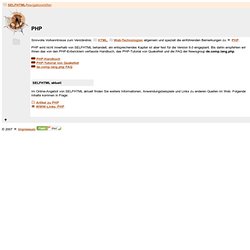

 Variablen in PHP nutzen - PHP-Kurs.com - PHP programmieren lerne
Für eine Vielzahl von Anwendungen werden Variablen benötigt - Variablen sind Platzhalter für Inhalte, die teilweise auch erst während der Abarbeitung des Programmes bekannt werden (siehe nächstes Kapitel Berechnungen) bzw. sind nützlich, um ein variables Programm erstellen zu können (als Beispiel der Mehrwertsteuersatz als Variable - ändert sich nämlich von Zeit zu Zeit, auch wenn eine Bundesregierung vor der Wahl etwas anderes behauptet). Variablen werden definiert, indem vor dem Namen der Variablen ein Dollarzeichen steht. Der Variablennamen sollte ohne Sonderzeichen (öäü..) und ohne Leerzeichen gewählt werden. $name = "Axel";$schuhgroesse = 43; In einer Variable wird der Name gespeichert und ausgegeben. <? Beachten Sie bei der Ausgabe das fehlende Leerzeichen nach dem "da" - besser machen! Hallo Welt ich bin daAxel Pratzner Im folgenden Beispiel wird in der Variablen $kursname der Kurs gespeichert und das ".com" als Variable $suffix gesetzt. Als Ausgabe im Browser erscheint: <? <? <? Vorgaben:
Variablen in PHP nutzen - PHP-Kurs.com - PHP programmieren lerne
Für eine Vielzahl von Anwendungen werden Variablen benötigt - Variablen sind Platzhalter für Inhalte, die teilweise auch erst während der Abarbeitung des Programmes bekannt werden (siehe nächstes Kapitel Berechnungen) bzw. sind nützlich, um ein variables Programm erstellen zu können (als Beispiel der Mehrwertsteuersatz als Variable - ändert sich nämlich von Zeit zu Zeit, auch wenn eine Bundesregierung vor der Wahl etwas anderes behauptet). Variablen werden definiert, indem vor dem Namen der Variablen ein Dollarzeichen steht. Der Variablennamen sollte ohne Sonderzeichen (öäü..) und ohne Leerzeichen gewählt werden. $name = "Axel";$schuhgroesse = 43; In einer Variable wird der Name gespeichert und ausgegeben. <? Beachten Sie bei der Ausgabe das fehlende Leerzeichen nach dem "da" - besser machen! Hallo Welt ich bin daAxel Pratzner Im folgenden Beispiel wird in der Variablen $kursname der Kurs gespeichert und das ".com" als Variable $suffix gesetzt. Als Ausgabe im Browser erscheint: <? <? <? Vorgaben:
 Tutorial PHP - Introduction au PHP
Tutorial PHP - Introduction au PHP
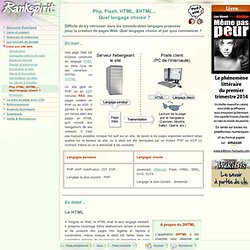

 Sending emails in PHP & email injection attacks
PHP’s inbuilt mail() function provides very limited mail functionality. Although its easy to send text emails, but thats pretty much the only thing you can do with it. If you need extended functionality like HTML emails or attachments, you can always go through a couple of hundred pages of mail specifications at IETF . Or you can stop trying to reinvent the wheel and use existing PHP mail libraries. PHPMailer has been around for a long time is definitely more popular and well known but its development seems to have petered out. Swift Mailer on the other hand is relatively new and is more actively developed. PHPMailer offers no protection against header injections. Characters outside the 7-bit printable ASCII range are encoded into a 7-bit format making them incapable of affecting the header structure. So I guess that this another reason for choosing Swift Mailer. Email injection or mail form spamming Spammers can hijack your seemingly innocuous looking mail form to send out spam.
Sending emails in PHP & email injection attacks
PHP’s inbuilt mail() function provides very limited mail functionality. Although its easy to send text emails, but thats pretty much the only thing you can do with it. If you need extended functionality like HTML emails or attachments, you can always go through a couple of hundred pages of mail specifications at IETF . Or you can stop trying to reinvent the wheel and use existing PHP mail libraries. PHPMailer has been around for a long time is definitely more popular and well known but its development seems to have petered out. Swift Mailer on the other hand is relatively new and is more actively developed. PHPMailer offers no protection against header injections. Characters outside the 7-bit printable ASCII range are encoded into a 7-bit format making them incapable of affecting the header structure. So I guess that this another reason for choosing Swift Mailer. Email injection or mail form spamming Spammers can hijack your seemingly innocuous looking mail form to send out spam.
 PHP Security Consortium: PHPSecInfo Test Details - allow_url_fopen
Test Description This test checks to see if allow_url_fopen is enabled. Security Implications If enabled, allow_url_fopen allows PHP's file functions -- such as file_get_contents() and the include and require statements -- can retrieve data from remote locations, like an FTP or web site. Programmers frequently forget this and don't do proper input filtering when passing user-provided data to these functions, opening them up to code injection vulnerabilities. A large number of code injection vulnerabilities reported in PHP-based web applications are caused by the combination of enabling allow_url_fopen and bad input filtering. allow_url_fopen is on by default. Recommendations You should disable allow_url_fopen in the php.ini file: ; Disable allow_url_fopen for security reasons allow_url_fopen = 'off' The setting can also be disabled in apache's httpd.conf file: # Disable allow_url_fopen for security reasons php_flag allow_url_fopen off More Information « Test information index
PHP Security Consortium: PHPSecInfo Test Details - allow_url_fopen
Test Description This test checks to see if allow_url_fopen is enabled. Security Implications If enabled, allow_url_fopen allows PHP's file functions -- such as file_get_contents() and the include and require statements -- can retrieve data from remote locations, like an FTP or web site. Programmers frequently forget this and don't do proper input filtering when passing user-provided data to these functions, opening them up to code injection vulnerabilities. A large number of code injection vulnerabilities reported in PHP-based web applications are caused by the combination of enabling allow_url_fopen and bad input filtering. allow_url_fopen is on by default. Recommendations You should disable allow_url_fopen in the php.ini file: ; Disable allow_url_fopen for security reasons allow_url_fopen = 'off' The setting can also be disabled in apache's httpd.conf file: # Disable allow_url_fopen for security reasons php_flag allow_url_fopen off More Information « Test information index
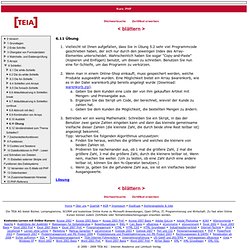
 PHP
PHP