
Python (langage)
Un article de Wikipédia, l'encyclopédie libre. Pour les articles homonymes, voir Python. Il est également apprécié par les pédagogues qui y trouvent un langage où la syntaxe, clairement séparée des mécanismes de bas niveau, permet une initiation aisée aux concepts de base de la programmation[3]. Python est un langage qui peut s'utiliser dans de nombreux contextes et s'adapter à tout type d'utilisation grâce à des bibliothèques spécialisées. Il est cependant particulièrement utilisé comme langage de script pour automatiser des tâches simples mais fastidieuses comme un script qui récupérerait la météo sur Internet ou qui s'intégrerait dans un logiciel de conception assistée par ordinateur afin d'automatiser certains enchaînements d'actions répétitives. Depuis 2013, il est enseigné à tous les étudiants de classes préparatoires scientifiques dans le cadre du tronc commun (informatique pour tous). Guido van Rossum, créateur de Python, à la OSCON 2006. Andrew M. la liste des nombres pairs :
Python Programming Language -- Official Website
A byte of Python - Table des Matières
The Python Tutorial — Python v2.6.5 documentation
Tip This tutorial is designed for programmers that are new to the Python language, not beginners who are new to programming. Python is an easy to learn, powerful programming language. It has efficient high-level data structures and a simple but effective approach to object-oriented programming. Python’s elegant syntax and dynamic typing, together with its interpreted nature, make it an ideal language for scripting and rapid application development in many areas on most platforms. The Python interpreter and the extensive standard library are freely available in source or binary form for all major platforms from the Python website, and may be freely distributed. The Python interpreter is easily extended with new functions and data types implemented in C or C++ (or other languages callable from C). This tutorial introduces the reader informally to the basic concepts and features of the Python language and system. The Glossary is also worth going through.
Python SQL Database Access System | Get Python SQL Database Acce
 PEP Index> PEP 249 -- Python Database API Specification v2.0 This API has been defined to encourage similarity between the Python modules that are used to access databases. By doing this, we hope to achieve a consistency leading to more easily understood modules, code that is generally more portable across databases, and a broader reach of database connectivity from Python. Comments and questions about this specification may be directed to the SIG for Database Interfacing with Python. For more information on database interfacing with Python and available packages see the Database Topic Guide. This document describes the Python Database API Specification 2.0 and a set of common optional extensions. Constructors Access to the database is made available through connection objects. connect( parameters... ) Constructor for creating a connection to the database. Returns a Connection Object. Globals These module globals must be defined: apilevel String constant stating the supported DB API level. Error
PEP Index> PEP 249 -- Python Database API Specification v2.0 This API has been defined to encourage similarity between the Python modules that are used to access databases. By doing this, we hope to achieve a consistency leading to more easily understood modules, code that is generally more portable across databases, and a broader reach of database connectivity from Python. Comments and questions about this specification may be directed to the SIG for Database Interfacing with Python. For more information on database interfacing with Python and available packages see the Database Topic Guide. This document describes the Python Database API Specification 2.0 and a set of common optional extensions. Constructors Access to the database is made available through connection objects. connect( parameters... ) Constructor for creating a connection to the database. Returns a Connection Object. Globals These module globals must be defined: apilevel String constant stating the supported DB API level. Error
PEP 249 -- Python Database API Specification v2.0
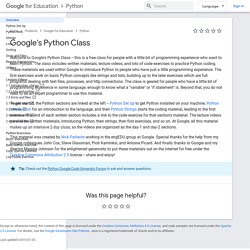 Welcome to Google's Python Class -- this is a free class for people with a little bit of programming experience who want to learn Python. The class includes written materials, lecture videos, and lots of code exercises to practice Python coding. These materials are used within Google to introduce Python to people who have just a little programming experience. The first exercises work on basic Python concepts like strings and lists, building up to the later exercises which are full programs dealing with text files, processes, and http connections. The class is geared for people who have a little bit of programming experience in some language, enough to know what a "variable" or "if statement" is. To get started, the Python sections are linked at the left -- Python Set Up to get Python installed on your machine, Python Introduction for an introduction to the language, and then Python Strings starts the coding material, leading to the first exercise.
Welcome to Google's Python Class -- this is a free class for people with a little bit of programming experience who want to learn Python. The class includes written materials, lecture videos, and lots of code exercises to practice Python coding. These materials are used within Google to introduce Python to people who have just a little programming experience. The first exercises work on basic Python concepts like strings and lists, building up to the later exercises which are full programs dealing with text files, processes, and http connections. The class is geared for people who have a little bit of programming experience in some language, enough to know what a "variable" or "if statement" is. To get started, the Python sections are linked at the left -- Python Set Up to get Python installed on your machine, Python Introduction for an introduction to the language, and then Python Strings starts the coding material, leading to the first exercise.
s Python Class - Google's Python Class - Google Code
The Python Standard Library — Python v2.7 documentation
 This document is for an old version of Python that is no longer supported. You should upgrade and read the Python documentation for the current stable release. Navigation The Python Standard Library¶ While The Python Language Reference describes the exact syntax and semantics of the Python language, this library reference manual describes the standard library that is distributed with Python. Python’s standard library is very extensive, offering a wide range of facilities as indicated by the long table of contents listed below. The Python installers for the Windows platform usually include the entire standard library and often also include many additional components. In addition to the standard library, there is a growing collection of several thousand components (from individual programs and modules to packages and entire application development frameworks), available from the Python Package Index. Previous topic 9. Next topic 1. This Page Show Source Quick search
This document is for an old version of Python that is no longer supported. You should upgrade and read the Python documentation for the current stable release. Navigation The Python Standard Library¶ While The Python Language Reference describes the exact syntax and semantics of the Python language, this library reference manual describes the standard library that is distributed with Python. Python’s standard library is very extensive, offering a wide range of facilities as indicated by the long table of contents listed below. The Python installers for the Windows platform usually include the entire standard library and often also include many additional components. In addition to the standard library, there is a growing collection of several thousand components (from individual programs and modules to packages and entire application development frameworks), available from the Python Package Index. Previous topic 9. Next topic 1. This Page Show Source Quick search
PyOpenGL -- The Python OpenGL Binding
Python Programming Language – Official Website
The Python Tutorial — Python v2.7.1 documentation

The Python Standard Library — Python v2.7.1 documentation
This document is for an old version of Python that is no longer supported. You should upgrade and read the Python documentation for the current stable release. Navigation The Python Standard Library¶ While The Python Language Reference describes the exact syntax and semantics of the Python language, this library reference manual describes the standard library that is distributed with Python. Python’s standard library is very extensive, offering a wide range of facilities as indicated by the long table of contents listed below. The Python installers for the Windows platform usually include the entire standard library and often also include many additional components. In addition to the standard library, there is a growing collection of several thousand components (from individual programs and modules to packages and entire application development frameworks), available from the Python Package Index. Previous topic 9. Next topic 1. This Page Show Source Quick search
Язык программирования Python
Python Programming Language – Official Website
Online Python Tutor
Write your Python code here: x = [1, 2, 3] y = [4, 5, 6] z = y y = x x = z x = [1, 2, 3] # a different [1, 2, 3] list! x.append(4) y.append(5) z = [1, 2, 3, 4, 5] # a different list! x.append(6) y.append(7) y = "hello" def foo(lst): lst.append("hello") bar(lst) def bar(myLst): print(myLst) foo(x) foo(z) [Optional] Please answer these questions to support our research and to help improve this tool. Options: Execute code using , , , , , and . Here are some example Python code snippets to visualize: Basic: hello | happy | intro | filter | tokenize | insertion sort Math: factorial | fibonacci | memoized fibonacci | square root | gcd | towers of hanoi User Input: raw input Objects: OOP 1 | OOP 2 | OOP 3 | inheritance Linked Lists: LL 1 | LL 2 | LL sum Pointer Aliasing:aliasing 1 | aliasing 2 | aliasing 3 | aliasing 4aliasing 5 | aliasing 6 | aliasing 7 | aliasing 8 | sumList Higher-Order Functions: closure 1 | closure 2 | closure 3 | closure 4 | closure 5list map | summation | lambda param | student torture

Python Programming Language – Official Website
Portable Python
News - pygame - python game development
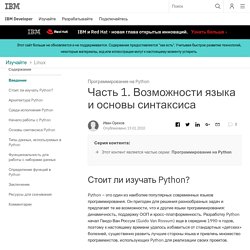 Программирование на Python Иван ОреховОпубликовано 19.01.2010 Стоит ли изучать Python? Python – это один из наиболее популярных современных языков программирования. Многие программисты считают, что необходимо изучать только «классические» языки программирования, такие как Java или C++, так как другие языки все равно не смогут обеспечить таких же возможностей. Изучить в совершенстве два таких языка как Java и C++ достаточно сложно и заняло бы много времени; кроме того, многие аспекты этих языков противоречат друг другу. Если же программист только начинает свой путь в области разработки ПО, то Python станет идеальным «вводным» языком программирования. Поэтому кем бы ни являлся читатель данной статьи – опытным программистом или новичком в области разработки ПО, ответом на вопрос, который является и названием этого раздела, должно стать убедительное «да». Архитектура Python Любой язык, неважно – для программирования или общения, состоит как минимум из двух частей – словаря и синтаксиса. PATH.
Программирование на Python Иван ОреховОпубликовано 19.01.2010 Стоит ли изучать Python? Python – это один из наиболее популярных современных языков программирования. Многие программисты считают, что необходимо изучать только «классические» языки программирования, такие как Java или C++, так как другие языки все равно не смогут обеспечить таких же возможностей. Изучить в совершенстве два таких языка как Java и C++ достаточно сложно и заняло бы много времени; кроме того, многие аспекты этих языков противоречат друг другу. Если же программист только начинает свой путь в области разработки ПО, то Python станет идеальным «вводным» языком программирования. Поэтому кем бы ни являлся читатель данной статьи – опытным программистом или новичком в области разработки ПО, ответом на вопрос, который является и названием этого раздела, должно стать убедительное «да». Архитектура Python Любой язык, неважно – для программирования или общения, состоит как минимум из двух частей – словаря и синтаксиса. PATH.
Программирование на Python: Часть 1. Возможности языка и основы синтаксиса
 Let’s try some simple Python commands. Start the interpreter and wait for the primary prompt, >>>. (It shouldn’t take long.) 3.1.1. Numbers The interpreter acts as a simple calculator: you can type an expression at it and it will write the value. >>> 2 + 24>>> 50 - 5*620>>> (50 - 5*6) / 45.0>>> 8 / 5 # division always returns a floating point number1.6 The integer numbers (e.g. 2, 4, 20) have type int, the ones with a fractional part (e.g. 5.0, 1.6) have type float. Division (/) always returns a float. >>> 17 / 3 # classic division returns a float5.666666666666667>>>>>> 17 // 3 # floor division discards the fractional part5>>> 17 % 3 # the % operator returns the remainder of the division2>>> 5 * 3 + 2 # result * divisor + remainder17 With Python, it is possible to use the ** operator to calculate powers : >>> 5 ** 2 # 5 squared25>>> 2 ** 7 # 2 to the power of 7128 The equal sign (=) is used to assign a value to a variable. >>> width = 20>>> height = 5 * 9>>> width * height900 3.1.2. 3.1.3.
Let’s try some simple Python commands. Start the interpreter and wait for the primary prompt, >>>. (It shouldn’t take long.) 3.1.1. Numbers The interpreter acts as a simple calculator: you can type an expression at it and it will write the value. >>> 2 + 24>>> 50 - 5*620>>> (50 - 5*6) / 45.0>>> 8 / 5 # division always returns a floating point number1.6 The integer numbers (e.g. 2, 4, 20) have type int, the ones with a fractional part (e.g. 5.0, 1.6) have type float. Division (/) always returns a float. >>> 17 / 3 # classic division returns a float5.666666666666667>>>>>> 17 // 3 # floor division discards the fractional part5>>> 17 % 3 # the % operator returns the remainder of the division2>>> 5 * 3 + 2 # result * divisor + remainder17 With Python, it is possible to use the ** operator to calculate powers : >>> 5 ** 2 # 5 squared25>>> 2 ** 7 # 2 to the power of 7128 The equal sign (=) is used to assign a value to a variable. >>> width = 20>>> height = 5 * 9>>> width * height900 3.1.2. 3.1.3.
3. An Informal Introduction to Python — Python v3.2.2 documentation
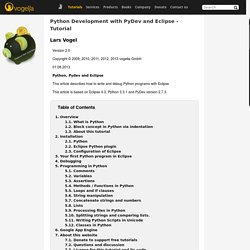 Python Development with PyDev and Eclipse - Tutorial Copyright © 2009, 2010, 2011, 2012, 2013 vogella GmbH Python, Pydev and Eclipse This article describes how to write and debug Python programs with Eclipse This article is based on Eclipse 4.3, Python 3.3.1 and PyDev version 2.7.3. Python is an interpreted programming language and claims to be a very effective programming language. The name Python is based on the TV show called Monty Python's Flying Circus. Key features of Python are: high-level data types, as for example extensible lists statement grouping is done by indentation instead of brackets variable or argument declaration is not necessary supports for object-orientated, procedural and functional programming style 1.2. Python identify blocks of code by indentation. This tutorial will first explain how to install Python and the Python plugins for Eclipse. Download Python from 2.2. The following assume that you have already Eclipse installed. 2.3. Warning
Python Development with PyDev and Eclipse - Tutorial Copyright © 2009, 2010, 2011, 2012, 2013 vogella GmbH Python, Pydev and Eclipse This article describes how to write and debug Python programs with Eclipse This article is based on Eclipse 4.3, Python 3.3.1 and PyDev version 2.7.3. Python is an interpreted programming language and claims to be a very effective programming language. The name Python is based on the TV show called Monty Python's Flying Circus. Key features of Python are: high-level data types, as for example extensible lists statement grouping is done by indentation instead of brackets variable or argument declaration is not necessary supports for object-orientated, procedural and functional programming style 1.2. Python identify blocks of code by indentation. This tutorial will first explain how to install Python and the Python plugins for Eclipse. Download Python from 2.2. The following assume that you have already Eclipse installed. 2.3. Warning
Python Development with PyDev and Eclipse
Python Programming From Wikibooks, open books for an open world Jump to: navigation, search This book describes Python, an open-source general-purpose interpreted programming language available for a broad range of operating systems. There are currently three major implementations: the standard implementation written in C, Jython written in Java, and IronPython written in C# for the .NET environment. There are two common versions currently in use: 2.x and 3.x. Contents[edit] Intro[edit] Overview Getting Python Setting it up Interactive mode Self Help Basics[edit] Creating Python programs Variables and Strings Basic syntax Sequences (Strings, Lists, Tuples, Dictionaries, Sets) Data types Numbers Strings Lists Tuples Dictionaries Sets Basic Math -- redundant to "Operators" Operators Control Flow Decision Control Conditional Statements Loops Functions Scoping Input and output Files Text Modules Classes Exceptions Errors Source Documentation and Comments Idioms Advanced[edit] Decorators Context Managers Reflection Metaclasses Email Qt4

Python Programming
Every Python programmer had to learn the language at one time, and started out as a beginner. Beginners make mistakes. This article highlights a few common mistakes, including some I made myself. Beginner's mistakes are not Python's fault, nor the beginner's. They're merely a result of misunderstanding the language. To put it another way, the mistakes in this article are often cases of "the wrong tool for the job", rather than coding errors or sneaky language traps. Mistake 1: trying to do low-level operations Python is sometimes described as a VHLL, a Very High-Level Language. This doesn't mean that it isn't possible to do these things with Python; but it's probably just not the right language for these jobs. Mistake 2: writing "language X" code in Python This is a mistake that is almost unavoidable. Some notorious symptoms of "language X" code, and the languages that may cause them: The point here is not to slam the language that you're used to (although that is always fun ;-).
Python beginner's mistakes
Free Interactive Python Tutorial
Python game development
IronPython.net Open Source
Python | Swaroop C H
Python for Non-Programmers If you've never programmed before, the tutorials on this page are recommended for you; they don't assume that you have previous experience. If you have programming experience, also check out the BeginnersGuide/Programmers page. Books Each of these books can be purchased online but is also available as free textual, website, or video content. Automate the Boring Stuff with Python - Practical Programming for Total Beginners by Al Sweigart is "written for office workers, students, administrators, and anyone who uses a computer to learn how to code small, practical programs to automate tasks on their computer." You can find many free Python books online. Interactive Courses These sites give you instant feedback on programming problems that you can solve in your browser. CheckiO is a gamified website containing programming tasks that can be solved in Python 3. Resources for Younger Learners Tutorials and Websites Tutorial Aggregators / lists Apps Videos Email Academies Tools
BeginnersGuide/NonProgrammers
Learn Python - Free Interactive Python Tutorial
Python au lycée
Cette page sert ou a servi de de fil conducteur aux stages de Strasbourg puis Colmar (2009-2010) Elle renvoie vers les pages suivantes: Le retour se fait en cliquant sur l'onglet Déroulement du stage Présentation du langage Python Utilisation d'un éditeur de texte spécialisé Un exemple d'algorithme naturel et sa traduction en Python Les commandes les plus utiles création de fonctionstechniques: permutation de variables, drapeaurappels pour faire des simulations utilisation de la tortue logo beaucoup d'exercices Documentation L'aspect du code Avec l'éditeur de texte DrPython Briques Quelques tâches élémentaires : Télécharger la présentation de commandes Bases affecter une valeur à une variable, a=15 e=15.0 b=[a,a+1,a+2] a=a+5 c=(17 in b) d="bonjour monde !" a=12 b=15 a=b b=a print a print b créer une boucle b=0 for a in range(10): b=b+a print b b=0 for a in range(1,11): b=b+a print b b=0 c=[14,18,32,45] for e in c: b=b+e**2 print b for i in range(5): print "tic" Tant que faire un test ou On essaye
Un peu de dessin avec le module Turtle Le module Turtle est un module pour effectuer un peu de dessin. Ne vous attendez pas à des animations 3D époustouflantes, si j'en parle, c'est simplement pour entraîner les bases de la programmation, cela changera un peu des exercices purement mathématiques. Le dessin se fait par le biais d'une flèche, que je vais plutôt appeler "curseur", et qui se comporte comme un stylo auquel on donne des ordres, sous forme de commandes ( on voit là une magnifique ligne rouge en train d'être tracée :) ) : Fonctions de base du module Comme pour chaque module, il faut commencer par son importation : Puis on donne les instructions. Plutôt que de m'étendre sur des explications qui n' amélioreraient pas forcément la compréhension, je préfère commencer par un exemple : Exercice : Arrivé à ce point, si vous avez compris le sens de l' instruction "forward", ainsi que son paramètre, vous comprendrez aisément le sens de l'instruction "backward" ainsi que son utilisation.
Introduction à Python 3
Ressources Python
30 Python Language Features and Tricks You May Not Know About
List of Python software
A Guide to Python's Magic Methods « rafekettler.com
Welcome to Python.org
ateliers.mse.free.fr
Ressources Python
Pyzo - Python to the people
Installation et avant-goût - Tableaux Maths
Introduction au langage Python au collège- Mathématiques


 Python (langage)
Un article de Wikipédia, l'encyclopédie libre. Pour les articles homonymes, voir Python. Il est également apprécié par les pédagogues qui y trouvent un langage où la syntaxe, clairement séparée des mécanismes de bas niveau, permet une initiation aisée aux concepts de base de la programmation[3]. Python est un langage qui peut s'utiliser dans de nombreux contextes et s'adapter à tout type d'utilisation grâce à des bibliothèques spécialisées. Il est cependant particulièrement utilisé comme langage de script pour automatiser des tâches simples mais fastidieuses comme un script qui récupérerait la météo sur Internet ou qui s'intégrerait dans un logiciel de conception assistée par ordinateur afin d'automatiser certains enchaînements d'actions répétitives. Depuis 2013, il est enseigné à tous les étudiants de classes préparatoires scientifiques dans le cadre du tronc commun (informatique pour tous). Guido van Rossum, créateur de Python, à la OSCON 2006. Andrew M. la liste des nombres pairs :
Python (langage)
Un article de Wikipédia, l'encyclopédie libre. Pour les articles homonymes, voir Python. Il est également apprécié par les pédagogues qui y trouvent un langage où la syntaxe, clairement séparée des mécanismes de bas niveau, permet une initiation aisée aux concepts de base de la programmation[3]. Python est un langage qui peut s'utiliser dans de nombreux contextes et s'adapter à tout type d'utilisation grâce à des bibliothèques spécialisées. Il est cependant particulièrement utilisé comme langage de script pour automatiser des tâches simples mais fastidieuses comme un script qui récupérerait la météo sur Internet ou qui s'intégrerait dans un logiciel de conception assistée par ordinateur afin d'automatiser certains enchaînements d'actions répétitives. Depuis 2013, il est enseigné à tous les étudiants de classes préparatoires scientifiques dans le cadre du tronc commun (informatique pour tous). Guido van Rossum, créateur de Python, à la OSCON 2006. Andrew M. la liste des nombres pairs :
 PEP Index> PEP 249 -- Python Database API Specification v2.0 This API has been defined to encourage similarity between the Python modules that are used to access databases. By doing this, we hope to achieve a consistency leading to more easily understood modules, code that is generally more portable across databases, and a broader reach of database connectivity from Python. Comments and questions about this specification may be directed to the SIG for Database Interfacing with Python. For more information on database interfacing with Python and available packages see the Database Topic Guide. This document describes the Python Database API Specification 2.0 and a set of common optional extensions. Constructors Access to the database is made available through connection objects. connect( parameters... ) Constructor for creating a connection to the database. Returns a Connection Object. Globals These module globals must be defined: apilevel String constant stating the supported DB API level. Error
PEP 249 -- Python Database API Specification v2.0
PEP Index> PEP 249 -- Python Database API Specification v2.0 This API has been defined to encourage similarity between the Python modules that are used to access databases. By doing this, we hope to achieve a consistency leading to more easily understood modules, code that is generally more portable across databases, and a broader reach of database connectivity from Python. Comments and questions about this specification may be directed to the SIG for Database Interfacing with Python. For more information on database interfacing with Python and available packages see the Database Topic Guide. This document describes the Python Database API Specification 2.0 and a set of common optional extensions. Constructors Access to the database is made available through connection objects. connect( parameters... ) Constructor for creating a connection to the database. Returns a Connection Object. Globals These module globals must be defined: apilevel String constant stating the supported DB API level. Error
PEP 249 -- Python Database API Specification v2.0
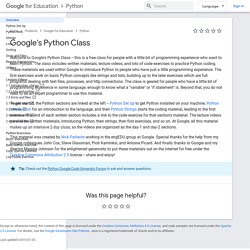 Welcome to Google's Python Class -- this is a free class for people with a little bit of programming experience who want to learn Python. The class includes written materials, lecture videos, and lots of code exercises to practice Python coding. These materials are used within Google to introduce Python to people who have just a little programming experience. The first exercises work on basic Python concepts like strings and lists, building up to the later exercises which are full programs dealing with text files, processes, and http connections. The class is geared for people who have a little bit of programming experience in some language, enough to know what a "variable" or "if statement" is. To get started, the Python sections are linked at the left -- Python Set Up to get Python installed on your machine, Python Introduction for an introduction to the language, and then Python Strings starts the coding material, leading to the first exercise.
s Python Class - Google's Python Class - Google Code
Welcome to Google's Python Class -- this is a free class for people with a little bit of programming experience who want to learn Python. The class includes written materials, lecture videos, and lots of code exercises to practice Python coding. These materials are used within Google to introduce Python to people who have just a little programming experience. The first exercises work on basic Python concepts like strings and lists, building up to the later exercises which are full programs dealing with text files, processes, and http connections. The class is geared for people who have a little bit of programming experience in some language, enough to know what a "variable" or "if statement" is. To get started, the Python sections are linked at the left -- Python Set Up to get Python installed on your machine, Python Introduction for an introduction to the language, and then Python Strings starts the coding material, leading to the first exercise.
s Python Class - Google's Python Class - Google Code
 This document is for an old version of Python that is no longer supported. You should upgrade and read the Python documentation for the current stable release. Navigation The Python Standard Library¶ While The Python Language Reference describes the exact syntax and semantics of the Python language, this library reference manual describes the standard library that is distributed with Python. Python’s standard library is very extensive, offering a wide range of facilities as indicated by the long table of contents listed below. The Python installers for the Windows platform usually include the entire standard library and often also include many additional components. In addition to the standard library, there is a growing collection of several thousand components (from individual programs and modules to packages and entire application development frameworks), available from the Python Package Index. Previous topic 9. Next topic 1. This Page Show Source Quick search
This document is for an old version of Python that is no longer supported. You should upgrade and read the Python documentation for the current stable release. Navigation The Python Standard Library¶ While The Python Language Reference describes the exact syntax and semantics of the Python language, this library reference manual describes the standard library that is distributed with Python. Python’s standard library is very extensive, offering a wide range of facilities as indicated by the long table of contents listed below. The Python installers for the Windows platform usually include the entire standard library and often also include many additional components. In addition to the standard library, there is a growing collection of several thousand components (from individual programs and modules to packages and entire application development frameworks), available from the Python Package Index. Previous topic 9. Next topic 1. This Page Show Source Quick search
 The Python Standard Library — Python v2.7.1 documentation
This document is for an old version of Python that is no longer supported. You should upgrade and read the Python documentation for the current stable release. Navigation The Python Standard Library¶ While The Python Language Reference describes the exact syntax and semantics of the Python language, this library reference manual describes the standard library that is distributed with Python. Python’s standard library is very extensive, offering a wide range of facilities as indicated by the long table of contents listed below. The Python installers for the Windows platform usually include the entire standard library and often also include many additional components. In addition to the standard library, there is a growing collection of several thousand components (from individual programs and modules to packages and entire application development frameworks), available from the Python Package Index. Previous topic 9. Next topic 1. This Page Show Source Quick search
The Python Standard Library — Python v2.7.1 documentation
This document is for an old version of Python that is no longer supported. You should upgrade and read the Python documentation for the current stable release. Navigation The Python Standard Library¶ While The Python Language Reference describes the exact syntax and semantics of the Python language, this library reference manual describes the standard library that is distributed with Python. Python’s standard library is very extensive, offering a wide range of facilities as indicated by the long table of contents listed below. The Python installers for the Windows platform usually include the entire standard library and often also include many additional components. In addition to the standard library, there is a growing collection of several thousand components (from individual programs and modules to packages and entire application development frameworks), available from the Python Package Index. Previous topic 9. Next topic 1. This Page Show Source Quick search

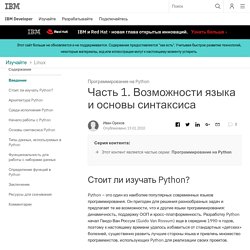 Программирование на Python Иван ОреховОпубликовано 19.01.2010 Стоит ли изучать Python? Python – это один из наиболее популярных современных языков программирования. Многие программисты считают, что необходимо изучать только «классические» языки программирования, такие как Java или C++, так как другие языки все равно не смогут обеспечить таких же возможностей. Изучить в совершенстве два таких языка как Java и C++ достаточно сложно и заняло бы много времени; кроме того, многие аспекты этих языков противоречат друг другу. Если же программист только начинает свой путь в области разработки ПО, то Python станет идеальным «вводным» языком программирования. Поэтому кем бы ни являлся читатель данной статьи – опытным программистом или новичком в области разработки ПО, ответом на вопрос, который является и названием этого раздела, должно стать убедительное «да». Архитектура Python Любой язык, неважно – для программирования или общения, состоит как минимум из двух частей – словаря и синтаксиса. PATH.
Программирование на Python: Часть 1. Возможности языка и основы синтаксиса
Программирование на Python Иван ОреховОпубликовано 19.01.2010 Стоит ли изучать Python? Python – это один из наиболее популярных современных языков программирования. Многие программисты считают, что необходимо изучать только «классические» языки программирования, такие как Java или C++, так как другие языки все равно не смогут обеспечить таких же возможностей. Изучить в совершенстве два таких языка как Java и C++ достаточно сложно и заняло бы много времени; кроме того, многие аспекты этих языков противоречат друг другу. Если же программист только начинает свой путь в области разработки ПО, то Python станет идеальным «вводным» языком программирования. Поэтому кем бы ни являлся читатель данной статьи – опытным программистом или новичком в области разработки ПО, ответом на вопрос, который является и названием этого раздела, должно стать убедительное «да». Архитектура Python Любой язык, неважно – для программирования или общения, состоит как минимум из двух частей – словаря и синтаксиса. PATH.
Программирование на Python: Часть 1. Возможности языка и основы синтаксиса
 Let’s try some simple Python commands. Start the interpreter and wait for the primary prompt, >>>. (It shouldn’t take long.) 3.1.1. Numbers The interpreter acts as a simple calculator: you can type an expression at it and it will write the value. >>> 2 + 24>>> 50 - 5*620>>> (50 - 5*6) / 45.0>>> 8 / 5 # division always returns a floating point number1.6 The integer numbers (e.g. 2, 4, 20) have type int, the ones with a fractional part (e.g. 5.0, 1.6) have type float. Division (/) always returns a float. >>> 17 / 3 # classic division returns a float5.666666666666667>>>>>> 17 // 3 # floor division discards the fractional part5>>> 17 % 3 # the % operator returns the remainder of the division2>>> 5 * 3 + 2 # result * divisor + remainder17 With Python, it is possible to use the ** operator to calculate powers : >>> 5 ** 2 # 5 squared25>>> 2 ** 7 # 2 to the power of 7128 The equal sign (=) is used to assign a value to a variable. >>> width = 20>>> height = 5 * 9>>> width * height900 3.1.2. 3.1.3.
3. An Informal Introduction to Python — Python v3.2.2 documentation
Let’s try some simple Python commands. Start the interpreter and wait for the primary prompt, >>>. (It shouldn’t take long.) 3.1.1. Numbers The interpreter acts as a simple calculator: you can type an expression at it and it will write the value. >>> 2 + 24>>> 50 - 5*620>>> (50 - 5*6) / 45.0>>> 8 / 5 # division always returns a floating point number1.6 The integer numbers (e.g. 2, 4, 20) have type int, the ones with a fractional part (e.g. 5.0, 1.6) have type float. Division (/) always returns a float. >>> 17 / 3 # classic division returns a float5.666666666666667>>>>>> 17 // 3 # floor division discards the fractional part5>>> 17 % 3 # the % operator returns the remainder of the division2>>> 5 * 3 + 2 # result * divisor + remainder17 With Python, it is possible to use the ** operator to calculate powers : >>> 5 ** 2 # 5 squared25>>> 2 ** 7 # 2 to the power of 7128 The equal sign (=) is used to assign a value to a variable. >>> width = 20>>> height = 5 * 9>>> width * height900 3.1.2. 3.1.3.
3. An Informal Introduction to Python — Python v3.2.2 documentation
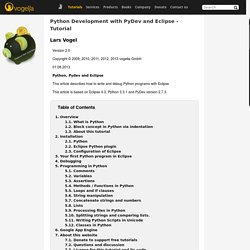 Python Development with PyDev and Eclipse - Tutorial Copyright © 2009, 2010, 2011, 2012, 2013 vogella GmbH Python, Pydev and Eclipse This article describes how to write and debug Python programs with Eclipse This article is based on Eclipse 4.3, Python 3.3.1 and PyDev version 2.7.3. Python is an interpreted programming language and claims to be a very effective programming language. The name Python is based on the TV show called Monty Python's Flying Circus. Key features of Python are: high-level data types, as for example extensible lists statement grouping is done by indentation instead of brackets variable or argument declaration is not necessary supports for object-orientated, procedural and functional programming style 1.2. Python identify blocks of code by indentation. This tutorial will first explain how to install Python and the Python plugins for Eclipse. Download Python from 2.2. The following assume that you have already Eclipse installed. 2.3. Warning
Python Development with PyDev and Eclipse
Python Development with PyDev and Eclipse - Tutorial Copyright © 2009, 2010, 2011, 2012, 2013 vogella GmbH Python, Pydev and Eclipse This article describes how to write and debug Python programs with Eclipse This article is based on Eclipse 4.3, Python 3.3.1 and PyDev version 2.7.3. Python is an interpreted programming language and claims to be a very effective programming language. The name Python is based on the TV show called Monty Python's Flying Circus. Key features of Python are: high-level data types, as for example extensible lists statement grouping is done by indentation instead of brackets variable or argument declaration is not necessary supports for object-orientated, procedural and functional programming style 1.2. Python identify blocks of code by indentation. This tutorial will first explain how to install Python and the Python plugins for Eclipse. Download Python from 2.2. The following assume that you have already Eclipse installed. 2.3. Warning
Python Development with PyDev and Eclipse
 Python Programming
Python Programming